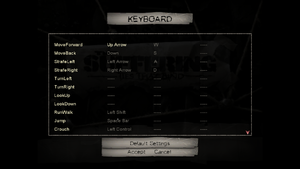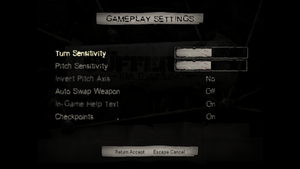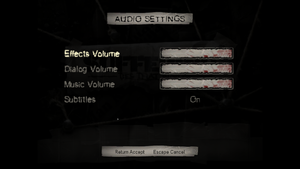Difference between revisions of "The Suffering: Ties That Bind"
From PCGamingWiki, the wiki about fixing PC games
m (→Availability) |
|||
| Line 27: | Line 27: | ||
{{Availability/row| GOG.com | the_suffering_ties_that_bind | DRM-free | | | Windows }} | {{Availability/row| GOG.com | the_suffering_ties_that_bind | DRM-free | | | Windows }} | ||
}} | }} | ||
| + | {{ii}} Not available for sale in Germany due to German censorship laws. | ||
==Essential improvements== | ==Essential improvements== | ||
Revision as of 21:04, 3 December 2019
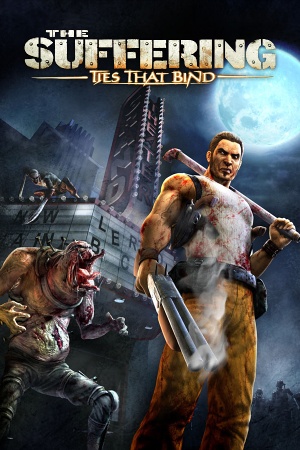 |
|
| Developers | |
|---|---|
| Surreal Software | |
| Publishers | |
| Midway Games | |
| Engines | |
| Riot Engine | |
| Release dates | |
| Windows | September 30, 2005 |
| The Suffering | |
|---|---|
| The Suffering | 2004 |
| The Suffering: Ties That Bind | 2005 |
General information
- GOG.com Community Discussions for game series
- GOG.com Support Page
- MobyGames entry
Availability
- StarForce DRM for this game does not work on modern versions of Windows (see above for affected versions).
- Not available for sale in Germany due to German censorship laws.
Essential improvements
AiO Unofficial Patch
- All-in-one patch for The Suffering series which fixes numerous bugs and adds widescreen support.
Game data
Configuration file(s) location
| System | Location |
|---|---|
| Windows |
Save game data location
| System | Location |
|---|---|
| Windows | <path-to-game>\Saves\[Note 2] |
Save game cloud syncing
| System | Native | Notes |
|---|---|---|
| GOG Galaxy |
Video settings
Anti-aliasing (AA)
| Force in Nvidia Profile Inspector[3] |
|---|
|
Input settings
Audio settings
Localizations
| Language | UI | Audio | Sub | Notes |
|---|---|---|---|---|
| English | ||||
| Russian | Unofficial localization by «7th Wolf». |
Issues fixed
Freeze in starting courtyard
- Shortly after the player gains control in the opening prison courtyard, the game freezes.
| Set Windows XP SP3 compatibility mode[citation needed] |
|---|
|
Run the game at screen refresh rate
- When using The Suffering Series AiO Patch, the game will set monitor's refresh rate to 60 Hz when in fullscreen mode.
| Set refresh rate manually[4] |
|---|
|
VR support
| 3D modes | State | Notes | |
|---|---|---|---|
| vorpX | G3D User created game profile, requires "AIO patch", see vorpx forum profile introduction. |
||
Other information
API
| Technical specs | Supported | Notes |
|---|---|---|
| Direct3D | 9 |
| Executable | 32-bit | 64-bit | Notes |
|---|---|---|---|
| Windows |
System requirements
| Windows | ||
|---|---|---|
| Minimum | Recommended | |
| Operating system (OS) | 98SE, ME, 2000, XP | XP SP2 |
| Processor (CPU) | Intel Pentium III 1.0 GHz | Intel Pentium 4 2.0 GHz |
| System memory (RAM) | 128 MB | 512 MB |
| Hard disk drive (HDD) | 2 GB | 2 GB |
| Video card (GPU) | ATI Radeon 7000 series Nvidia GeForce2 series Intel Graphics motherboards 32 MB of VRAM DirectX 9.0c compatible | DirectX 9.0c compatible |
Notes
- ↑ This version of StarForce DRM does not work on Windows 8.1, Windows 10, or Windows 11.[1][2] For supported versions of Windows the StarForce driver may need to be updated manually using SFUPDATE.
- ↑ When running this game without elevated privileges (Run as administrator option), write operations against a location below
%PROGRAMFILES%,%PROGRAMDATA%, or%WINDIR%might be redirected to%LOCALAPPDATA%\VirtualStoreon Windows Vista and later (more details). - ↑ If using 8x SGSSAA, set 8xQ, not the regular "8x"
- ↑ Note that it should match the level of MSAA, or else performance will be reduced.