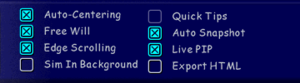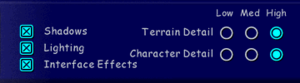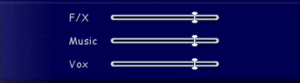Difference between revisions of "The Sims"
m (→Availability: Replace broken icon link with persistent link to file page) |
|||
| (93 intermediate revisions by 25 users not shown) | |||
| Line 22: | Line 22: | ||
{{Infobox game/row/reception|IGDB|the-sims|rating}} | {{Infobox game/row/reception|IGDB|the-sims|rating}} | ||
|taxonomy = | |taxonomy = | ||
| − | {{Infobox game/row/taxonomy/monetization | | + | {{Infobox game/row/taxonomy/monetization | One-time game purchase, Expansion pack }} |
{{Infobox game/row/taxonomy/microtransactions | }} | {{Infobox game/row/taxonomy/microtransactions | }} | ||
| − | {{Infobox game/row/taxonomy/modes | }} | + | {{Infobox game/row/taxonomy/modes | Singleplayer }} |
| − | {{Infobox game/row/taxonomy/pacing | }} | + | {{Infobox game/row/taxonomy/pacing | Real-time }} |
| − | {{Infobox game/row/taxonomy/perspectives | }} | + | {{Infobox game/row/taxonomy/perspectives | Bird's-eye view }} |
| − | {{Infobox game/row/taxonomy/controls | }} | + | {{Infobox game/row/taxonomy/controls | Point and select }} |
{{Infobox game/row/taxonomy/genres | Life sim }} | {{Infobox game/row/taxonomy/genres | Life sim }} | ||
{{Infobox game/row/taxonomy/sports | }} | {{Infobox game/row/taxonomy/sports | }} | ||
{{Infobox game/row/taxonomy/vehicles | }} | {{Infobox game/row/taxonomy/vehicles | }} | ||
{{Infobox game/row/taxonomy/art styles | }} | {{Infobox game/row/taxonomy/art styles | }} | ||
| − | {{Infobox game/row/taxonomy/themes | }} | + | {{Infobox game/row/taxonomy/themes | Contemporary, Zombies }} |
{{Infobox game/row/taxonomy/series | The Sims }} | {{Infobox game/row/taxonomy/series | The Sims }} | ||
| + | |official site= https://web.archive.org/web/20040421144358/http://thesims.ea.com/ | ||
|steam appid = | |steam appid = | ||
|steam appid side = | |steam appid side = | ||
|gogcom id = | |gogcom id = | ||
|gogcom id side = | |gogcom id side = | ||
| − | |||
|hltb = 10186 | |hltb = 10186 | ||
| − | | | + | |lutris = the-sims |
|strategywiki = The Sims | |strategywiki = The Sims | ||
| − | |mobygames = | + | |mobygames = 860 |
|wikipedia = The Sims (video game) | |wikipedia = The Sims (video game) | ||
|winehq = 768 | |winehq = 768 | ||
|license = commercial | |license = commercial | ||
}} | }} | ||
| + | {{Introduction | ||
| + | |introduction = '''''{{PAGENAME}}''''' is a {{Glossary:Singleplayer}} {{Glossary:life sim}} game developed by [[Company:Maxis|Maxis]] and published by [[Company:Electronic Arts|Electronic Arts]]. It is the first installment of ''[[Series:The Sims|The Sims]]'' series. | ||
| − | + | |release history = The Windows version was first released in North America on February 4, 2000, followed by the releases in Europe and Japan on February 11, 2000 and in April 2000 respectively. Various ports of the game were also released, including the MacOS (Classic) and MacOS (OS X) versions by [[Company:Aspyr Media|Aspyr Media]] that were released on July 25, 2000 and August 15, 2001 respectively, and the Linux version by [[Company:TransGaming Inc.|TransGaming Inc.]] that was released on March 12, 2003. | |
| − | + | ||
| − | + | }} | |
| − | |||
'''General information''' | '''General information''' | ||
| Line 61: | Line 62: | ||
==Availability== | ==Availability== | ||
{{Availability| | {{Availability| | ||
| − | {{Availability/row| Retail | | Disc, Key | {{DRM|SafeDisc|v1 and v2}}. Disc check requires latest expansion installed. | | Windows, Mac OS, OS X, Linux }} | + | {{Availability/row| Retail | | Disc, Key | {{DRM|SafeDisc|v1 and v2}}. Disc check requires latest expansion installed. Some base releases have an additional disc with a digital manual. | | Windows, Mac OS, OS X, Linux }} |
}} | }} | ||
| − | |||
{{ii}} An earlier release of The Sims on Linux was included in the [https://www.mobygames.com/game/mandrakelinux-gaming-edition MandrakeLinux Gaming Edition] package, released in 2001 exclusively for that distribution. This page covers the 2003 TransGaming release, released for all Linux distributions. | {{ii}} An earlier release of The Sims on Linux was included in the [https://www.mobygames.com/game/mandrakelinux-gaming-edition MandrakeLinux Gaming Edition] package, released in 2001 exclusively for that distribution. This page covers the 2003 TransGaming release, released for all Linux distributions. | ||
| + | {{ii}} A faithful, higher quality icon can be found on [https://archive.org/details/sims1newicon Archive.org]. | ||
===Version differences=== | ===Version differences=== | ||
| − | {{ii}} | + | {{ii}} '''The Sims: Deluxe Edition''' includes the base game, the Livin' Large expansion pack, The Sims Creator reskinning tool, and exclusive content. |
| + | {{ii}} '''The Sims: Double Deluxe''' includes the base game, the Livin' Large and House Party expansion packs, and The Sims Creator. | ||
| + | {{ii}} '''The Sims: Mega Deluxe''' includes the base game, the Livin' Large, House Party, and Hot Date expansion packs. | ||
| + | {{ii}} '''The Sims: Complete Collection''' includes the base game and all 7 expansions. | ||
| + | ==Monetization== | ||
{{DLC| | {{DLC| | ||
| − | {{ii}} This is | + | {{ii}} This is the preferred installation order, installing expansions in other order may introduce problems or simply can't be installed. If installed in wrong order it's recommended to backup save data, completely uninstall the game and install again in correct order. |
{{DLC/row| Livin' Large | Released as ''"Livin' It Up"'' in Europe. | Windows, Mac OS }} | {{DLC/row| Livin' Large | Released as ''"Livin' It Up"'' in Europe. | Windows, Mac OS }} | ||
{{DLC/row| House Party | | Windows, Mac OS, OS X }} | {{DLC/row| House Party | | Windows, Mac OS, OS X }} | ||
| − | {{DLC/row| Hot Date | Requires '' | + | {{DLC/row| Hot Date | Requires ''House Party'' to install. | Windows, Mac OS, OS X }} |
{{DLC/row| Vacation | Released as ''"On Holiday"'' in the Republic of Ireland and the UK, <br />although installer still refers to it as Vacation. | Windows, Mac OS, OS X }} | {{DLC/row| Vacation | Released as ''"On Holiday"'' in the Republic of Ireland and the UK, <br />although installer still refers to it as Vacation. | Windows, Mac OS, OS X }} | ||
{{DLC/row| Unleashed | | Windows, Mac OS, OS X }} | {{DLC/row| Unleashed | | Windows, Mac OS, OS X }} | ||
| Line 81: | Line 86: | ||
==Essential improvements== | ==Essential improvements== | ||
| + | ===Skip intro videos=== | ||
| + | {{Fixbox|description=Run the game with the <code>-skip_intro</code> [[Glossary:Command line arguments|command line argument]]|fix=}} | ||
| + | |||
===Patches=== | ===Patches=== | ||
| − | * [https://www.patches-scrolls.de/patch/4328/7/ The Sims Deluxe Edition] ([ | + | * [https://www.thesimszone.co.uk/files/index.php?Section=10&start=10 Base game patch 1.1] |
| + | * [https://www.patches-scrolls.de/patch/4328/7/ The Sims Deluxe Edition] ([https://sims.fandom.com/wiki/The_Sims_Deluxe_Edition/Patch#Patch_notes patch notes]) | ||
* [https://www.patches-scrolls.de/patch/4330/7/ Livin' Large] ([https://www.thesimszone.co.uk/files/index.php?Section=10 mirror]) | * [https://www.patches-scrolls.de/patch/4330/7/ Livin' Large] ([https://www.thesimszone.co.uk/files/index.php?Section=10 mirror]) | ||
| − | * Hot Date ([ | + | * [https://www.patches-scrolls.de/patch/4308/7/33000 Hot Date] ([https://sims.fandom.com/wiki/The_Sims:_Hot_Date/Patch#Patch_notes patch notes]) |
| − | * [https://www.patches-scrolls.de/patch/4331/7/ Unleashed] ([ | + | * [https://www.patches-scrolls.de/patch/4331/7/ Unleashed] ([https://sims.fandom.com/wiki/The_Sims:_Unleashed/Patch#Patch_notes patch notes]) |
| − | |||
===Mousewheel Support Script=== | ===Mousewheel Support Script=== | ||
| − | {{ii}} By default the game does not allow for zooming in and out using the mousewheel. Use the following to add in mousewheel support. | + | {{ii}} By default, the game does not allow for zooming in and out using the mousewheel. Use the following to add in mousewheel support. |
{{Fixbox|description=Add mousewheel support using AHK|ref={{cn|date=March 2017}}|fix= | {{Fixbox|description=Add mousewheel support using AHK|ref={{cn|date=March 2017}}|fix= | ||
:1. Download and install [https://autohotkey.com/ AutoHotkey]. | :1. Download and install [https://autohotkey.com/ AutoHotkey]. | ||
| − | :2. | + | :2. Right-click an empty space in any folder and go to New > AutoHotkey script. |
| − | :3. | + | :3. Right-click it and choose Edit. |
:4. Delete all code and replace with the following: | :4. Delete all code and replace with the following: | ||
<pre>wheelup:: | <pre>wheelup:: | ||
| Line 108: | Line 116: | ||
return</pre> | return</pre> | ||
| − | :5. Save and run the file then start the game. When | + | :5. Save and run the file then start the game. When done, press {{key|F10}} to exit the script and restore default mousewheel functionality to Windows. |
}} | }} | ||
| − | ===Low frame-rate | + | ===Low frame-rate, graphical glitches and crashes at high resolution=== |
| − | + | {{ii}} DirectDraw software emulation is used on Windows 8/10, causing performance and display issues in fullscreen. | |
| − | {{ii}} DirectDraw emulation is | ||
| − | {{Fixbox|description=Use | + | ====Install a DirectX or DirectDraw wrapper==== |
| − | # Download the latest version of [ | + | {{++}} Stabilizes gameplay, increases frame rate to 60 FPS, allows for resolutions higher than 1920x1440 and fixes severe graphical glitches when using {{key|alt|tab}}. |
| − | # | + | |
| − | + | {{Fixbox|description=Use dgVoodoo 2|ref=<ref name="Mrpenguinb">{{refcheck|user=Mrpenguinb|date=July 9, 2019}}</ref>|fix= | |
| + | # Download the latest version of [[dgVoodoo 2]] and extract the archive. | ||
| + | # Extract {{file|dgVoodooCpl.exe}} and the contents of the {{folder|MS\x86}} subfolder to {{folder|{{p|game}}}}. | ||
# Run {{file|dgVoodooCpl.exe}}. Click the '''[.\]''' button below the banner. | # Run {{file|dgVoodooCpl.exe}}. Click the '''[.\]''' button below the banner. | ||
# Under the DirectX tab, choose a Video card. Change the resolution to anything desired. | # Under the DirectX tab, choose a Video card. Change the resolution to anything desired. | ||
| Line 125: | Line 134: | ||
# Click Apply. | # Click Apply. | ||
# Run the game. | # Run the game. | ||
| + | |||
| + | '''Notes''' | ||
| + | {{--}} Causes high input latency. | ||
}} | }} | ||
| − | {{Fixbox|description=Use a DirectDraw wrapper|ref=<ref>https://github.com/narzoul/DDrawCompat</ref>|fix= | + | {{Fixbox|description=Use a DirectDraw wrapper|ref=<ref>{{Refurl|url=https://github.com/narzoul/DDrawCompat|title=GitHub|date=28 May 2023}}</ref>|fix= |
| − | # Download the [https://github.com/narzoul/DDrawCompat/releases | + | # Download the [https://github.com/narzoul/DDrawCompat/releases DirectDrawCompat] wrapper. |
# Extract the contents from the <code>.zip</code> file into the game's installation folder. | # Extract the contents from the <code>.zip</code> file into the game's installation folder. | ||
| + | # Run the game. | ||
| + | |||
| + | '''Notes''' | ||
| + | {{--}} If the game only shows a black screen, G-SYNC must be disabled (either globally or manually) | ||
| + | {{ii}} When overriding the games DPI, the cursor can disappear in the phone call UI. | ||
| + | }} | ||
| + | |||
| + | {{Fixbox|description=Run the game in a window by using the <code>-w</code> [[Glossary:Command line arguments|command line argument]]|ref=|fix= | ||
| + | '''Notes''' | ||
| + | {{--}} Doesn't fill the entire screen, can be difficult to see | ||
}} | }} | ||
| Line 135: | Line 157: | ||
===Configuration file(s) location=== | ===Configuration file(s) location=== | ||
{{Game data| | {{Game data| | ||
| − | {{Game data/config|Windows|}} | + | {{Game data/config|Windows|{{p|game}}\UserData\Options.iff}} |
{{Game data/config|Mac OS|}} | {{Game data/config|Mac OS|}} | ||
{{Game data/config|OS X|}} | {{Game data/config|OS X|}} | ||
| Line 165: | Line 187: | ||
|widescreen resolution notes= Natively available resolutions are 800x600 and 1024x768.<br/>Change through the game's launcher. See [[#Widescreen resolution|Widescreen resolution]]. | |widescreen resolution notes= Natively available resolutions are 800x600 and 1024x768.<br/>Change through the game's launcher. See [[#Widescreen resolution|Widescreen resolution]]. | ||
|multimonitor = false | |multimonitor = false | ||
| − | |multimonitor notes = | + | |multimonitor notes = |
| − | |ultrawidescreen = | + | |ultrawidescreen = hackable |
| − | |ultrawidescreen notes = Resolutions above 1920x1440 crash. | + | |ultrawidescreen notes = Resolutions above 1920x1440 crash. See [[#Low_frame-rate.2C_graphical_glitches_and_crashes_at_high_resolution|Install a wrapper]] |
| − | |4k ultra hd = | + | |4k ultra hd = hackable |
| − | |4k ultra hd notes = Resolutions above 1920x1440 crash. | + | |4k ultra hd notes = Resolutions above 1920x1440 crash. See [[#Low_frame-rate.2C_graphical_glitches_and_crashes_at_high_resolution|Install a wrapper]] |
|fov = n/a | |fov = n/a | ||
|fov notes = | |fov notes = | ||
| Line 178: | Line 200: | ||
|anisotropic = false | |anisotropic = false | ||
|anisotropic notes = | |anisotropic notes = | ||
| − | |antialiasing = | + | |antialiasing = hackable |
| − | |antialiasing notes = | + | |antialiasing notes = Use dgVoodoo2. |
| + | |upscaling = unknown | ||
| + | |upscaling tech = | ||
| + | |upscaling notes = | ||
|vsync = false | |vsync = false | ||
|vsync notes = | |vsync notes = | ||
| Line 193: | Line 218: | ||
===[[Glossary:Widescreen resolution|Widescreen resolution]]=== | ===[[Glossary:Widescreen resolution|Widescreen resolution]]=== | ||
| − | |||
{{--}} Unable to zoom in as close as the default resolution. | {{--}} Unable to zoom in as close as the default resolution. | ||
| − | |||
{{++}} Can see more at once. | {{++}} Can see more at once. | ||
| − | {{Fixbox|description= | + | {{Fixbox|description=Patch widescreen support|ref=<ref>{{Refurl|url=https://github.com/FaithBeam/Sims-1-Complete-Collection-Widescreen-Patcher|title=The Sims 1: Complete Collection Widescreen Patcher|date=2022-04-17}}</ref>|fix= |
| + | {{ii}} The following fix requires a No-CD patch. | ||
| + | # Download [https://github.com/FaithBeam/Sims-1-Complete-Collection-Widescreen-Patcher The Sims: Complete Collection Widescreen Patcher] | ||
| + | # Extract and run the patcher. | ||
| + | # Browse to the {{file|Sims.exe}} in {{folder|{{p|game}}}} | ||
| + | # Select the desired resolution and wrapper: '''dgVoodoo2''' (compatibility) or '''DDrawCompat''' (performance). | ||
| + | # Click "Patch" and close the patcher. | ||
| + | # Run the game normally. | ||
| − | + | '''Notes''' | |
| − | + | *To change the resolution or wrapper after patching, select "Uninstall" in the patcher, select a new resolution and patch again. | |
| − | + | *If DDrawCompat is installed, the game must be excluded from using G-Sync if using a G-Sync monitor. Also in the phone/clothes UI, the cursor can disappear if overriding the game's DPI setting. | |
| + | *If the game is still running at a low resolution, ensure that the <code>-1024x768</code> command line argument is not present in the desktop shortcut. | ||
| + | *If running the game fullscreen with DDrawCompat v0.4.0 at a lower than native resolution, add the line "DisplayResolution = app" in the DDrawCompat.ini file (located at the game's folder) to show the mouse icon at the proper size. | ||
| + | *For manual patching, follow the [https://www.wsgf.org/dr/sims WSGF guide], however some HUD elements may become difficult to read due to rendering errors, such as the employment screen. | ||
<gallery widths=190px heights=110px> | <gallery widths=190px heights=110px> | ||
| − | + | File:The Sims - Resolution1.png|Game played in 1024x768. Designed for 800x600 resolution, so sometimes borders are added to fill the space. | |
| − | File:The Sims - Resolution1.png|Game played in 1024x768. | ||
File:Sims1_1080.png|Game played in 1920x1080 resolution after patching. | File:Sims1_1080.png|Game played in 1920x1080 resolution after patching. | ||
| + | File:Sims1 4K.png|Game played in 3840x2160 resolution after patching and installing DDrawCompat. | ||
</gallery> | </gallery> | ||
}} | }} | ||
| Line 281: | Line 314: | ||
|separate volume notes = Effects, music and speech. | |separate volume notes = Effects, music and speech. | ||
|surround sound = true | |surround sound = true | ||
| − | |surround sound notes = | + | |surround sound notes = Up to 7.0 Surround. No positional audio. Center speaker is used for in-game sounds (such as voices and sfx). Front speakers are used to reproduce songs, while side and rear channels are used to reproduce background noises. |
|subtitles = false | |subtitles = false | ||
|subtitles notes = Speech is fictional language called [[wikipedia:Simlish|Simlish]].<br/>Speech is subtitled with generic icons, important speech e.g. phone calls are given as popup window. | |subtitles notes = Speech is fictional language called [[wikipedia:Simlish|Simlish]].<br/>Speech is subtitled with generic icons, important speech e.g. phone calls are given as popup window. | ||
|closed captions = false | |closed captions = false | ||
|closed captions notes = | |closed captions notes = | ||
| − | |mute on focus lost = | + | |mute on focus lost = always on |
| − | |mute on focus lost notes = Pauses the game on {{key|alt|tab}}, option to disable. | + | |mute on focus lost notes = Pauses the game on {{key|alt|tab}}, option to disable. However audio still stops. |
|eax support = false | |eax support = false | ||
|eax support notes = | |eax support notes = | ||
| + | |royalty free audio = always on | ||
| + | |royalty free audio notes = | ||
}} | }} | ||
| Line 399: | Line 434: | ||
}} | }} | ||
{{L10n/switch | {{L10n/switch | ||
| − | |language = | + | |language = Polish |
|interface = true | |interface = true | ||
|audio = n/a | |audio = n/a | ||
| Line 407: | Line 442: | ||
}} | }} | ||
{{L10n/switch | {{L10n/switch | ||
| − | |language = Portuguese | + | |language = Brazilian Portuguese |
| − | |||
| − | |||
| − | |||
| − | |||
| − | |||
| − | |||
| − | |||
| − | |||
|interface = true | |interface = true | ||
|audio = n/a | |audio = n/a | ||
| Line 454: | Line 481: | ||
===Installer program not starting=== | ===Installer program not starting=== | ||
{{Fixbox|description=Start installation manually without launcher|ref={{cn|date=July 2016}}|fix= | {{Fixbox|description=Start installation manually without launcher|ref={{cn|date=July 2016}}|fix= | ||
| − | # Go to main | + | # Go to main disc's root and open the folder {{folder|Setup}}. |
| − | # With most cases simply open | + | # With most cases simply open {{file|Setup.exe}}, however to make sure correct language is used run preferred {{file|Setup_Language.BAT}} that resides in the {{folder|Setup}} folder. |
# Continue installation normally. | # Continue installation normally. | ||
'''Notes''' | '''Notes''' | ||
| − | {{ii}} Content of the <code>Setup</code> folder | + | {{ii}} Content of the {{folder|Setup}} folder varies from the base game and expansions. |
| + | }} | ||
| + | |||
| + | ===Installer becomes stuck (hangs)=== | ||
| + | {{ii}} Certain processes can cause the installer to freeze or hang at certain stages | ||
| + | {{Fixbox|description=[https://www.pcgamingwiki.com/wiki/Troubleshooting_guide/Installation_and_download_problems#Setup_hanging_.2F_not_starting Analyze wait chain]|fix= | ||
| + | }} | ||
| + | |||
| + | ===Installer gives "unknown error encountered - aborting setup" error=== | ||
| + | {{Fixbox|description=Remove InstallShield information|ref=<ref>{{Refurl|url=https://forums.thesims.com/en_us/discussion/950360/solution-to-unknown-error-aborting-installation-when-installing-reinstalling-sims-1#:~:text=Hello%2C%20When%20you%20attempt%20to%20%28re-%29install%20%22The%20Sims,by%20a%20previous%20%28faulty%29%20installation%20of%20the%20game|title=Solution to "unknown error..aborting installation" when installing/reinstalling The Sims 1|date=2022-03-01}}</ref>|fix= | ||
| + | {{ii}} Caused by an improper uninstall of the game, which prevents re-installation due to setup remnants. | ||
| + | # Enable Hidden files in File Explorer (under the "View" tab). | ||
| + | # Navigate to {{folder|C:\Program Files (x86)\InstallShield Installation Information}}. | ||
| + | # Look for a folder named {{folder|{F2527115-B8BF-4FDB-B5DA-5AADFB7C13E1}}}. | ||
| + | # If the folder does not exist, look through all folders for {{file|Setup.ini}} files, open with a text editor and search for a mention of The Sims. | ||
| + | # Ensure that the correct folder is selected, then delete it. | ||
| + | # Re-start the installer and install the game. | ||
| + | '''Notes''' | ||
| + | {{ii}} Different versions of the game may have a different folder ID name. | ||
| + | }} | ||
| + | |||
| + | ===Installer gives "An error occurred while launching the setup. The remote procedure call failed." error=== | ||
| + | {{Fixbox|description=Disable beta UTF-8 language support|ref={{cn|date=August 2022}}|fix= | ||
| + | # Open <code>Control Panel > Clock and Region > Change date, time or number formats</code>. | ||
| + | # Open the Administrative menu and click the <code>Change system locale...</code> button. | ||
| + | # Uncheck <code>Beta: Use Unicode UTF-8 for worldwide language support</code>. | ||
| + | # Select OK and restart the system. | ||
| + | }} | ||
| + | |||
| + | ===Uninstalling The Sims Complete Collection gives "An installation support file could not be installed. Catastrophic failure" error=== | ||
| + | |||
| + | {{Fixbox|description=Delete setup.ilg file in the old InstallShield folder|fix= | ||
| + | # Open the File Explorer and check the "Hidden items" checkbox (under the View tab). | ||
| + | # Navigate to {{folder|C:\Program Files (x86)\InstallShield Installation Information}}. | ||
| + | # Look for a folder named {{folder|{F2527115-B8BF-4FDB-B5DA-5AADFB7C13E1}}}. | ||
| + | # If folder is not there, search folders for {{file|Setup.ini}}, open it with a text editor and search for a mention of The Sims. | ||
| + | # Select the {{file|setup.ilg}} file ONLY in the folder and delete it. | ||
| + | # Double-click the InstallShield's {{file|Setup.exe}} in the folder and click "Cancel" and "Yes", this creates a new {{file|setup.ilg}} file. | ||
| + | # The Sims Complete Collection should now be possible to be uninstalled from <code>Start > Settings > Apps > Apps & features</code>. | ||
| + | '''Notes''' | ||
| + | {{ii}} After uninstalling, it is recommended to manually delete the Maxis folder located at {{folder|C:\Program Files (x86)\Maxis}}. | ||
}} | }} | ||
=== Stuck on first-time neighborhood loading screens === | === Stuck on first-time neighborhood loading screens === | ||
| − | + | {{Fixbox|description=Run the game in [[Windows Compatibility Mode|compatibility mode]] for Windows XP SP2 and as administrator.|fix= | |
| − | {{Fixbox|description= | ||
| − | |||
| − | |||
| − | |||
| − | |||
}} | }} | ||
===Issues saving when installed to the default location=== | ===Issues saving when installed to the default location=== | ||
| − | {{Fixbox|description=Install game to a different | + | {{Fixbox|description=Install game to a location different to {{folder|C:\Program Files (x86)}}|ref={{cn|date=July 2016}}|fix= |
| − | |||
| − | |||
| − | |||
}} | }} | ||
| − | {{Fixbox|description= | + | |
| − | + | {{Fixbox|description=Run the game in [[Windows Compatibility Mode|compatibility mode]] for Windows XP SP2 and as administrator.|ref={{cn|July 2016}}|fix= | |
| − | |||
| − | |||
| − | |||
}} | }} | ||
| − | === | + | ===Corrupted game files=== |
| − | |||
| − | |||
| − | |||
| − | |||
| − | |||
| − | |||
| − | |||
{{ii}} It is possible for the game files to become corrupt, requiring a complete reinstallation. The Sims CD contains a tool called SimsEraser that will clean all traces of the game left over after an uninstall. Uninstalling the game, running SimsEraser, and reinstalling will restore the game to its original state. | {{ii}} It is possible for the game files to become corrupt, requiring a complete reinstallation. The Sims CD contains a tool called SimsEraser that will clean all traces of the game left over after an uninstall. Uninstalling the game, running SimsEraser, and reinstalling will restore the game to its original state. | ||
| − | ===Mod- | + | ===Mod-related issues=== |
| − | {{ii}} | + | {{ii}} Even properly designed mods can increase the chance of crashes and errors in the game. Mods have a major impact on loading time and stability, and should be used with discretion. |
==Other information== | ==Other information== | ||
| Line 500: | Line 549: | ||
{{API | {{API | ||
|direct3d versions = 7 | |direct3d versions = 7 | ||
| − | |direct3d notes = | + | |direct3d notes = |
|directdraw versions = | |directdraw versions = | ||
|directdraw notes = | |directdraw notes = | ||
| Line 519: | Line 568: | ||
|windows 32-bit exe = true | |windows 32-bit exe = true | ||
|windows 64-bit exe = false | |windows 64-bit exe = false | ||
| + | |windows arm app = unknown | ||
|windows exe notes = | |windows exe notes = | ||
|mac os x powerpc app = true | |mac os x powerpc app = true | ||
| − | |macos intel 32-bit app = | + | |macos intel 32-bit app = false |
| − | |macos intel 64-bit app = | + | |macos intel 64-bit app = false |
| − | |macos app notes = | + | |macos arm app = false |
| + | |macos app notes = <ref>{{Refurl|url=https://forums.macrumors.com/threads/sims-complete-collection-on-mac-with-yosemite-help-please.1837710/|title=Sims Complete collection on mac with Yosemite. HELP PLEASE!!!!!!|date=7 January 2022}}</ref> | ||
|linux powerpc app = unknown | |linux powerpc app = unknown | ||
|linux 32-bit executable= unknown | |linux 32-bit executable= unknown | ||
|linux 64-bit executable= unknown | |linux 64-bit executable= unknown | ||
| + | |linux arm app = unknown | ||
| + | |linux 68k app = unknown | ||
|linux executable notes = | |linux executable notes = | ||
| + | |mac os powerpc app = true | ||
| + | |mac os 68k app = unknown | ||
| + | |mac os executable notes= | ||
}} | }} | ||
===[https://github.com/riperiperi/Simitone/releases Simitone]=== | ===[https://github.com/riperiperi/Simitone/releases Simitone]=== | ||
| + | {{--}} Inactive since May 15, 2020. | ||
{{ii}} An open source re-implementation of the game based on the [http://freeso.org/ FreeSO] project. Currently available as a pre-alpha release; see the GitHub repository for details | {{ii}} An open source re-implementation of the game based on the [http://freeso.org/ FreeSO] project. Currently available as a pre-alpha release; see the GitHub repository for details | ||
| Line 551: | Line 608: | ||
|OSfamily = Windows | |OSfamily = Windows | ||
| − | |minOS = | + | |minOS = 95 |
| − | |minCPU = Intel Pentium | + | |minCPU = Intel Pentium 233 MHz |
| − | |minRAM = | + | |minRAM = 32 MB |
| − | |minHD = | + | |minHD = 300 MB |
|minGPU = | |minGPU = | ||
|minVRAM = 2 MB | |minVRAM = 2 MB | ||
| − | |minDX = | + | |minDX = 7 |
|minOther = 4x CD-ROM Drive | |minOther = 4x CD-ROM Drive | ||
| − | |recOS = | + | |recOS = 98 |
|recCPU = Intel Pentium II 450 MHz | |recCPU = Intel Pentium II 450 MHz | ||
|recRAM = 128 MB | |recRAM = 128 MB | ||
| Line 566: | Line 623: | ||
|recGPU = | |recGPU = | ||
|recVRAM = 4 MB | |recVRAM = 4 MB | ||
| − | |recDX = | + | |recDX = |
| − | |notes = {{ii}} Windows NT | + | |notes = {{ii}} Windows NT is not supported. |
}} | }} | ||
Latest revision as of 06:27, 23 April 2024
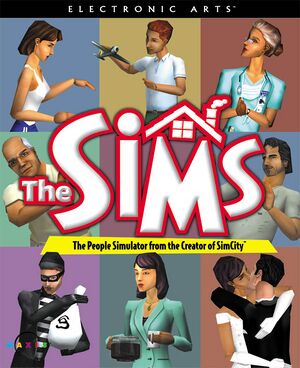 |
|
| Developers | |
|---|---|
| Maxis | |
| Mac OS (Classic) | Westlake Interactive |
| macOS (OS X) | Westlake Interactive |
| Linux | TransGaming Inc. |
| Publishers | |
| Electronic Arts | |
| Mac OS | Aspyr Media |
| macOS (OS X) | Aspyr Media |
| Linux | TransGaming Inc. |
| Engines | |
| The Sims Engine | |
| Release dates | |
| Windows | February 4, 2000 |
| Mac OS (Classic) | July 25, 2000 |
| macOS (OS X) | August 15, 2001 |
| Linux | March 12, 2003 |
| Reception | |
| Metacritic | 92 |
| Taxonomy | |
| Monetization | One-time game purchase, Expansion pack |
| Modes | Singleplayer |
| Pacing | Real-time |
| Perspectives | Bird's-eye view |
| Controls | Point and select |
| Genres | Life sim |
| Themes | Contemporary, Zombies |
| Series | The Sims |
| The Sims | |
|---|---|
| Subseries of Sim | |
| The Sims | 2000 |
| The Sims Online | 2002 |
| The Sims 2 | 2004 |
| The Sims Stories (series) | |
| MySims | 2008 |
| The Sims 3 | 2009 |
| The Sims Medieval | 2011 |
| The Sims 4 | 2014 |
Warnings
- SafeDisc retail DRM does not work on Windows Vista and later (see Availability for affected versions).
- The Mac OS X version of this game does not work on Mac OS X Lion (version 10.7) or later due to the removal of support for PowerPC apps.
The Sims is a singleplayer life sim game developed by Maxis and published by Electronic Arts. It is the first installment of The Sims series.
The Windows version was first released in North America on February 4, 2000, followed by the releases in Europe and Japan on February 11, 2000 and in April 2000 respectively. Various ports of the game were also released, including the MacOS (Classic) and MacOS (OS X) versions by Aspyr Media that were released on July 25, 2000 and August 15, 2001 respectively, and the Linux version by TransGaming Inc. that was released on March 12, 2003.
General information
- Official Website (archived)
- The Sims Official Forums
- EA Answer HQ
- EA Answer HQ (OS X)
Availability
| Source | DRM | Notes | Keys | OS |
|---|---|---|---|---|
| Retail | SafeDisc v1 and v2 DRM[Note 1]. Disc check requires latest expansion installed. Some base releases have an additional disc with a digital manual. |
- SafeDisc retail DRM does not work on Windows Vista and later (see above for affected versions).
- An earlier release of The Sims on Linux was included in the MandrakeLinux Gaming Edition package, released in 2001 exclusively for that distribution. This page covers the 2003 TransGaming release, released for all Linux distributions.
- A faithful, higher quality icon can be found on Archive.org.
Version differences
- The Sims: Deluxe Edition includes the base game, the Livin' Large expansion pack, The Sims Creator reskinning tool, and exclusive content.
- The Sims: Double Deluxe includes the base game, the Livin' Large and House Party expansion packs, and The Sims Creator.
- The Sims: Mega Deluxe includes the base game, the Livin' Large, House Party, and Hot Date expansion packs.
- The Sims: Complete Collection includes the base game and all 7 expansions.
Monetization
DLC and expansion packs
- This is the preferred installation order, installing expansions in other order may introduce problems or simply can't be installed. If installed in wrong order it's recommended to backup save data, completely uninstall the game and install again in correct order.
| Name | Notes | |
|---|---|---|
| Livin' Large | Released as "Livin' It Up" in Europe. | |
| House Party | ||
| Hot Date | Requires House Party to install. | |
| Vacation | Released as "On Holiday" in the Republic of Ireland and the UK, although installer still refers to it as Vacation. |
|
| Unleashed | ||
| Superstar | ||
| Makin' Magic |
Essential improvements
Skip intro videos
Run the game with the -skip_intro command line argument
|
|---|
Patches
- Base game patch 1.1
- The Sims Deluxe Edition (patch notes)
- Livin' Large (mirror)
- Hot Date (patch notes)
- Unleashed (patch notes)
Mousewheel Support Script
- By default, the game does not allow for zooming in and out using the mousewheel. Use the following to add in mousewheel support.
| Add mousewheel support using AHK[citation needed] |
|---|
wheelup::
sendinput,{+}
return
wheeldown::
sendinput,-
return
F10::
Exitapp
return
|
Low frame-rate, graphical glitches and crashes at high resolution
- DirectDraw software emulation is used on Windows 8/10, causing performance and display issues in fullscreen.
Install a DirectX or DirectDraw wrapper
- Stabilizes gameplay, increases frame rate to 60 FPS, allows for resolutions higher than 1920x1440 and fixes severe graphical glitches when using Alt+Tab ↹.
| Use dgVoodoo 2[3] |
|---|
Notes
|
| Use a DirectDraw wrapper[4] |
|---|
Notes
|
Run the game in a window by using the -w command line argument
|
|---|
|
Notes
|
Game data
Configuration file(s) location
| System | Location |
|---|---|
| Windows | <path-to-game>\UserData\Options.iff[Note 2] |
| Mac OS (Classic) | |
| macOS (OS X) | |
| Linux |
- Configuration files are encrypted.
- It's unknown whether this game follows the XDG Base Directory Specification on Linux. Please fill in this information.
Save game data location
| System | Location |
|---|---|
| Windows | <path-to-game>\UserData\[Note 2] <path-to-game>\UserData*\[Note 2] |
| Mac OS (Classic) | |
| macOS (OS X) | |
| Linux |
- Game saves are in form of neighborhoods instead of a single household. Save folders are numbered (the first neighborhood is numberless).
- Initial setting up of new neighborhood and household may take several minutes even with higher end machines, and it takes longer as more expansion packs are installed.
Video
| Graphics feature | State | WSGF | Notes |
|---|---|---|---|
| Widescreen resolution | Natively available resolutions are 800x600 and 1024x768. Change through the game's launcher. See Widescreen resolution. |
||
| Multi-monitor | |||
| Ultra-widescreen | Resolutions above 1920x1440 crash. See Install a wrapper | ||
| 4K Ultra HD | Resolutions above 1920x1440 crash. See Install a wrapper | ||
| Field of view (FOV) | |||
| Windowed | Use the -w command line argument. |
||
| Borderless fullscreen windowed | See the glossary page for potential workarounds. | ||
| Anisotropic filtering (AF) | See the glossary page for potential workarounds. | ||
| Anti-aliasing (AA) | Use dgVoodoo2. | ||
| Vertical sync (Vsync) | See the glossary page for potential workarounds. | ||
| 60 FPS | Frame rate is capped under 30 FPS. Can be changed to 60 FPS using DDrawCompat | ||
| 120+ FPS | |||
| High dynamic range display (HDR) | See the glossary page for potential alternatives. | ||
Widescreen resolution
- Unable to zoom in as close as the default resolution.
- Can see more at once.
| Patch widescreen support[5] |
|---|
Notes
|
Input
| Keyboard and mouse | State | Notes |
|---|---|---|
| Remapping | See the glossary page for potential workarounds. | |
| Mouse acceleration | ||
| Mouse sensitivity | ||
| Mouse input in menus | ||
| Mouse Y-axis inversion | ||
| Controller | ||
| Controller support |
| Controller types |
|---|
Audio
| Audio feature | State | Notes |
|---|---|---|
| Separate volume controls | Effects, music and speech. | |
| Surround sound | Up to 7.0 Surround. No positional audio. Center speaker is used for in-game sounds (such as voices and sfx). Front speakers are used to reproduce songs, while side and rear channels are used to reproduce background noises. | |
| Subtitles | Speech is fictional language called Simlish. Speech is subtitled with generic icons, important speech e.g. phone calls are given as popup window. |
|
| Closed captions | ||
| Mute on focus lost | Pauses the game on Alt+Tab ↹, option to disable. However audio still stops. | |
| Royalty free audio |
Localizations
- Game has to be installed with desired language option.
| Language | UI | Audio | Sub | Notes |
|---|---|---|---|---|
| English | ||||
| Simplified Chinese | ||||
| Traditional Chinese | ||||
| Danish | ||||
| Dutch | ||||
| Finnish | Starting from Vacation expansion pack. Installing that or later expansions changes language. |
|||
| French | ||||
| German | ||||
| Hebrew | ||||
| Italian | ||||
| Japanese | ||||
| Korean | ||||
| Norwegian | ||||
| Polish | ||||
| Brazilian Portuguese | ||||
| Spanish | ||||
| Swedish | ||||
| Thai |
Issues fixed
- At the time The Sims was released, it had the potential for crashes and issues. With each expansion, the game became less stable, and even on properly configured systems would crash periodically. This has not improved over time.
- Problems may vary from not being able to install the game, from not being able to launch the game, instability along with performance issues and lastly not being able to save the game. This is especially prevalent on Windows 10, when disc-based DRM was completely dropped along with broken DirectDraw emulation. See "Low frame-rate and graphical glitches".
Installer program not starting
| Start installation manually without launcher[citation needed] |
|---|
Notes
|
Installer becomes stuck (hangs)
- Certain processes can cause the installer to freeze or hang at certain stages
| Analyze wait chain |
|---|
Installer gives "unknown error encountered - aborting setup" error
| Remove InstallShield information[6] |
|---|
Notes
|
Installer gives "An error occurred while launching the setup. The remote procedure call failed." error
| Disable beta UTF-8 language support[citation needed] |
|---|
|
Uninstalling The Sims Complete Collection gives "An installation support file could not be installed. Catastrophic failure" error
| Delete setup.ilg file in the old InstallShield folder |
|---|
Notes
|
Stuck on first-time neighborhood loading screens
| Run the game in compatibility mode for Windows XP SP2 and as administrator. |
|---|
Issues saving when installed to the default location
Install game to a location different to C:\Program Files (x86)[citation needed]
|
|---|
| Run the game in compatibility mode for Windows XP SP2 and as administrator.[citation needed] |
|---|
Corrupted game files
- It is possible for the game files to become corrupt, requiring a complete reinstallation. The Sims CD contains a tool called SimsEraser that will clean all traces of the game left over after an uninstall. Uninstalling the game, running SimsEraser, and reinstalling will restore the game to its original state.
- Even properly designed mods can increase the chance of crashes and errors in the game. Mods have a major impact on loading time and stability, and should be used with discretion.
Other information
API
| Technical specs | Supported | Notes |
|---|---|---|
| Direct3D | 7 | |
| OpenGL | 1 | Mac OS only. |
| Executable | PPC | 16-bit | 32-bit | 64-bit | Notes |
|---|---|---|---|---|---|
| Windows | |||||
| macOS (OS X) | [7] | ||||
| Linux | |||||
| Mac OS (Classic) |
Simitone
- Inactive since May 15, 2020.
- An open source re-implementation of the game based on the FreeSO project. Currently available as a pre-alpha release; see the GitHub repository for details
Mods
- Mods may require dependencies.
Official mods
- These mods were created by Maxis and formerly hosted on the games official website.
- FaceLift (Gold)
- SimShow
- Homecrafter
- FileCop
- MenueDIT
- Art Studio
- Hot Date Object Organizer
- SimsEraser
System requirements
| Windows | ||
|---|---|---|
| Minimum | Recommended | |
| Operating system (OS) | 95 | 98 |
| Processor (CPU) | Intel Pentium 233 MHz | Intel Pentium II 450 MHz |
| System memory (RAM) | 32 MB | 128 MB |
| Hard disk drive (HDD) | 300 MB | |
| Video card (GPU) | 2 MB of VRAM DirectX 7 compatible | 4 MB of VRAM |
- Windows NT is not supported.
| Mac OS | ||
|---|---|---|
| Minimum | Recommended | |
| Operating system (OS) | 8.1 | |
| Processor (CPU) | PowerPC G3/G4 233 MHz | PowerPC G3 333 MHz |
| System memory (RAM) | 64 MB | 128 MB |
| Hard disk drive (HDD) | 3.5 GB | |
| Video card (GPU) | 2 MB of VRAM | |
Notes
- ↑ SafeDisc retail DRM does not work on Windows 10[1] or Windows 11 and is disabled by default on Windows Vista, Windows 7, Windows 8, and Windows 8.1 when the KB3086255 update is installed.[2]
- ↑ 2.0 2.1 2.2 When running this game without elevated privileges (Run as administrator option), write operations against a location below
%PROGRAMFILES%,%PROGRAMDATA%, or%WINDIR%might be redirected to%LOCALAPPDATA%\VirtualStoreon Windows Vista and later (more details).
References
- ↑ Not Loading in Windows 10; this will break thousands of - Microsoft Community - last accessed on 2017-01-16
- ↑ Microsoft - MS15-097: Description of the security update for the graphics component in Windows: September 8, 2015 - last accessed on 2018-02-16
- ↑ Verified by User:Mrpenguinb on July 9, 2019
- ↑ GitHub - last accessed on 28 May 2023
- ↑ The Sims 1: Complete Collection Widescreen Patcher - last accessed on 2022-04-17
- ↑ Solution to "unknown error..aborting installation" when installing/reinstalling The Sims 1 - last accessed on 2022-03-01
- ↑ Sims Complete collection on mac with Yosemite. HELP PLEASE!!!!!! - last accessed on 7 January 2022