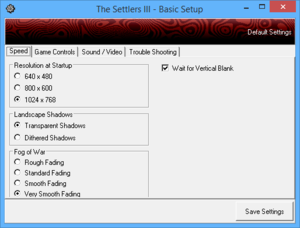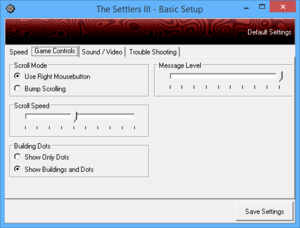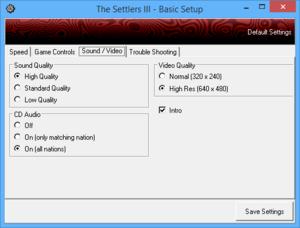Difference between revisions of "The Settlers III"
From PCGamingWiki, the wiki about fixing PC games
m (→Monetization) |
m (→Configuration file(s) location: typo) |
||
| Line 58: | Line 58: | ||
===Configuration file(s) location=== | ===Configuration file(s) location=== | ||
{{Game data| | {{Game data| | ||
| − | {{Game data/config|Windows|{{p|hklm}}\SOFTWARE\{{p|wow64}}\ | + | {{Game data/config|Windows|{{p|hklm}}\SOFTWARE\{{p|wow64}}\Bluebyte\Siedler3\1.0\General}} |
}} | }} | ||
Revision as of 08:41, 17 September 2021
This page is for the original game. For the 2018 re-release, see The Settlers III: History Edition.
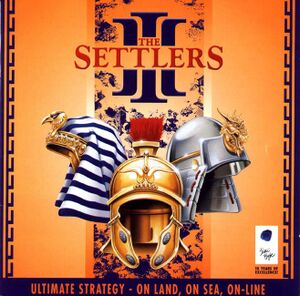 |
|
| Developers | |
|---|---|
| Blue Byte|Ubisoft Düsseldorf|Blue Byte | |
| Publishers | |
| 1998-2000 | Blue Byte|Ubisoft Düsseldorf|Blue Byte |
| 2001-present | Ubisoft |
| Release dates | |
| Windows | November 20, 1998 |
| Taxonomy | |
| Modes | Singleplayer, Multiplayer |
| Pacing | Real-time |
| Perspectives | Bird's-eye view, Isometric |
| Controls | Point and select, Multiple select |
| Genres | Building, RTS |
| Art styles | Cartoon |
| Themes | Asia, Classical, Egypt, Fantasy |
| Series | The Settlers |
Key points
- Cannot use Alt+Tab ↹ while in-game
General information
- Official game site
- GOG.com Community Discussions for game series
- GOG.com Support Page
Availability
| Source | DRM | Notes | Keys | OS |
|---|---|---|---|---|
| Retail | Copy protection would sabotage the gameplay after a while. It was known to malfunction with old CD-ROM drives or virus infected systems. The 1.23 patch fixes it. | |||
| GOG.com | Ultimate Collection. |
Version differences
- The special edition of the Quest of the Amazons, released only in the German-speaking market, also comes with the base game.
- The Settlers III: Ultimate Collection (also known as The Settlers III: Gold Edition) includes the base game, the Mission CD, and Quest of the Amazons.
Monetization
DLC and expansion packs
| Name | Notes | |
|---|---|---|
| Mission CD | ||
| Quest of the Amazons | Does not require the Mission CD. |
Game data
Configuration file(s) location
| System | Location |
|---|---|
| Windows | HKEY_LOCAL_MACHINE\SOFTWARE\Wow6432Node\Bluebyte\Siedler3\1.0\General[Note 1] |
Save game data location
| System | Location |
|---|---|
| Windows | <path-to-game>\Save[Note 2] |
Save game cloud syncing
| System | Native | Notes |
|---|---|---|
| GOG Galaxy |
Video
| Graphics feature | State | Notes | |
|---|---|---|---|
| Widescreen resolution | Use F1, F2, and F3 in-game to switch between 640x480, 800x600, and 1024x768 respectively. A widescreen patch exists for the Gold Edition version. | ||
| Multi-monitor | |||
| Ultra-widescreen | |||
| 4K Ultra HD | |||
| Field of view (FOV) | |||
| Windowed | See the glossary page for potential workarounds. | ||
| Borderless fullscreen windowed | See the glossary page for potential workarounds. | ||
| Anisotropic filtering (AF) | |||
| Anti-aliasing (AA) | |||
| Vertical sync (Vsync) | |||
| 60 FPS and 120+ FPS | |||
Input
| Keyboard and mouse | State | Notes |
|---|---|---|
| Remapping | See the glossary page for potential workarounds. | |
| Mouse acceleration | ||
| Mouse sensitivity | ||
| Mouse input in menus | ||
| Mouse Y-axis inversion | ||
| Controller | ||
| Controller support |
| Controller types |
|---|
Audio
| Audio feature | State | Notes |
|---|---|---|
| Separate volume controls | ||
| Surround sound | ||
| Subtitles | ||
| Closed captions | ||
| Mute on focus lost | ||
| Red Book CD audio | On Windows, CD music might not play correctly; see the troubleshooting guide for solutions. |
Localizations
| Language | UI | Audio | Sub | Notes |
|---|---|---|---|---|
| English | ||||
| German | ||||
| Polish | ||||
| Russian | Unofficial translation by «7 Wolf» |
Network
Multiplayer types
| Type | Native | Players | Notes | |
|---|---|---|---|---|
| LAN play | 20 | |||
| Online play | 20 | |||
Connection types
| Type | Native | Notes |
|---|---|---|
| Matchmaking | ||
| Peer-to-peer | ||
| Dedicated | ||
| Self-hosting | ||
| Direct IP |
Ports
| Protocol | Port(s) and/or port range(s) |
|---|---|
| TCP | 2300-2400, 47624 |
| UDP | 2300-2400, 3343-3400 |
- Universal Plug and Play (UPnP) support status is unknown.
Issues fixed
Game process starts, but never opens fullscreen/windowed on Windows 10
| Download fixed winmm[citation needed] |
|---|
Notes
|
Other information
API
| Executable | 32-bit | 64-bit | Notes |
|---|---|---|---|
| Windows |
System requirements
| Windows | ||
|---|---|---|
| Minimum | Recommended | |
| Operating system (OS) | 95, 98, NT 4.0 | |
| Processor (CPU) | Intel Pentium 100 MHz | Intel Pentium 166 MHz |
| System memory (RAM) | 32 MB | 64 MB |
| Hard disk drive (HDD) | 250 MB | 1.3 GB |
| Video card (GPU) | 2 MB of VRAM DirectX 6 compatible | |
Notes
- ↑ Applications writing to
HKEY_LOCAL_MACHINE\SOFTWAREwill be redirected to other locations based on various criterias, see the glossary page for more details. - ↑ When running this game without elevated privileges (Run as administrator option), write operations against a location below
%PROGRAMFILES%,%PROGRAMDATA%, or%WINDIR%might be redirected to%LOCALAPPDATA%\VirtualStoreon Windows Vista and later (more details).