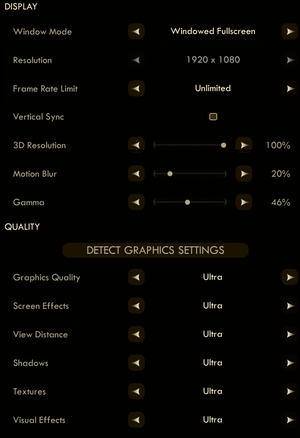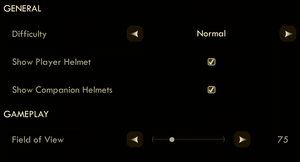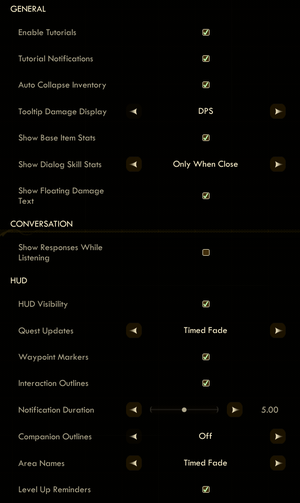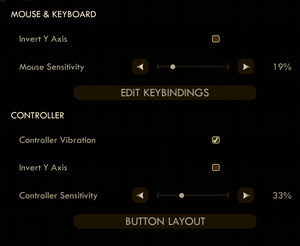Difference between revisions of "The Outer Worlds"
From PCGamingWiki, the wiki about fixing PC games
(Dev-console enabler appears to work fine) |
|||
| Line 309: | Line 309: | ||
}} | }} | ||
}} | }} | ||
| + | |||
| + | ==Issues fixed== | ||
| + | ===Re-enable developer console=== | ||
| + | {{ii}} The developer console can be re-enabled by following the [[Engine:Unreal_Engine_4#Re-enable_developer_console|steps on the Unreal Engine 4 page]].<ref>{{Refcheck|user=Infogram|date=2019-10-25}}</ref> | ||
==Other information== | ==Other information== | ||
Revision as of 06:55, 25 October 2019
This page is a stub: it lacks content and/or basic article components. You can help to expand this page
by adding an image or additional information.
Not to be confused with Outer Wilds.
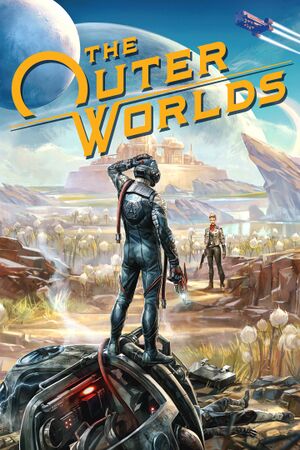 |
|
| Developers | |
|---|---|
| Obsidian Entertainment | |
| Publishers | |
| Private Division | |
| Engines | |
| Unreal Engine 4 | |
| Release dates | |
| Windows | October 25, 2019 |
General information
Availability
| Source | DRM | Notes | Keys | OS |
|---|---|---|---|---|
| Epic Games Store | Does not require the Epic Games Store launcher when run directly from <path-to-game>\Indiana\Binaries\Win64\IndianaEpicGameStore-Win64-Shipping.exe[1] |
|||
| GamersGate | ||||
| Green Man Gaming | ||||
| Humble Store | ||||
| Microsoft Store | Xbox Game Pass for PC |
- Steam version will be available for purchase one year after the Epic Games and Microsoft Store release date.[2]
Essential improvements
Skip intro videos
| Instructions[3] |
|---|
|
Game data
Configuration file(s) location
| System | Location |
|---|---|
| Windows | %LOCALAPPDATA%\Indiana\Saved\Config\WindowsNoEditor |
| Microsoft Store | %LOCALAPPDATA%\Packages\PrivateDivision.TheOuterWorldsWindows10_hv3d7yfbgr2rp\LocalCache\Local\Indiana\Saved\Config\WindowsNoEditor |
| Steam Play (Linux) | <SteamLibrary-folder>/steamapps/compatdata/578650/pfx/[Note 1] |
Save game data location
| System | Location |
|---|---|
| Windows | %USERPROFILE%\Saved Games\The Outer Worlds\ |
| Microsoft Store | %USERPROFILE%\Saved Games\The Outer Worlds Windows 10\<user-id> |
| Steam Play (Linux) | <SteamLibrary-folder>/steamapps/compatdata/578650/pfx/[Note 1] |
Save game cloud syncing
| System | Native | Notes |
|---|---|---|
| Epic Games Launcher | ||
| Steam Cloud | ||
| Xbox Cloud |
Video settings
Chromatic aberration
| Disable chromatic aberration[4] |
|---|
|
Increased FOV
| Set FOV calculation to vertical[5] |
|---|
[/Script/Engine.LocalPlayer] AspectRatioAxisConstraint=AspectRatio_MaintainYFOV Notes
|
Input settings
Audio settings
Localizations
| Language | UI | Audio | Sub | Notes |
|---|---|---|---|---|
| English | ||||
| Simplified Chinese | ||||
| French | ||||
| German | ||||
| Italian | ||||
| Japanese | ||||
| Korean | ||||
| Polish | ||||
| Brazilian Portuguese | ||||
| Russian | ||||
| Spanish |
Issues fixed
Re-enable developer console
- The developer console can be re-enabled by following the steps on the Unreal Engine 4 page.[6]
Other information
API
| Executable | 32-bit | 64-bit | Notes |
|---|---|---|---|
| Windows |
System requirements
| Windows | ||
|---|---|---|
| Minimum | Recommended | |
| Operating system (OS) | 7 SP1 | 10 |
| Processor (CPU) | Intel Core i3-3225 AMD Phenom II X6 1100T |
Intel Core i7-7700K AMD Ryzen 5 1600 |
| System memory (RAM) | 4 GB | 8 GB |
| Hard disk drive (HDD) | 40 GB | |
| Video card (GPU) | Nvidia GTX 650 Ti AMD Radeon HD 7850 DirectX 11 compatible | GeForce GTX 1060 AMD Radeon RX 470 6 GB (Nvidia) of VRAM |
- A 64-bit system is required.
Notes
- ↑ 1.0 1.1 Notes regarding Steam Play (Linux) data:
- File/folder structure within this directory reflects the path(s) listed for Windows and/or Steam game data.
- Games with Steam Cloud support may also store data in
~/.steam/steam/userdata/<user-id>/578650/. - Use Wine's registry editor to access any Windows registry paths.
- The app ID (578650) may differ in some cases.
- Treat backslashes as forward slashes.
- See the glossary page for details on Windows data paths.
References
- ↑ Verified by User:Expack3 on 2019-10-24
- Tested by shutting down the EGS launcher completely and seeing if the game still ran.
- ↑ Steam - The Outer Worlds - last accessed on 2019-06-10
- ↑ Verified by User:Expack3 on 2019-10-25
- ↑ Verified by User:Darktalon on 2019-10-25
- ↑ Verified by User:Lugubrious on 2019-10-25
- ↑ Verified by User:Infogram on 2019-10-25