Difference between revisions of "The Need for Speed"
m |
|||
| Line 47: | Line 47: | ||
===Patches=== | ===Patches=== | ||
{{ii}} All patches are available from [https://web.archive.org/web/20091208110147/http://eanfs.tripod.com/nfssepatches.html The Need For Speed SE Patches] (Archived from [http://eanfs.tripod.com/nfssepatches.html original]). | {{ii}} All patches are available from [https://web.archive.org/web/20091208110147/http://eanfs.tripod.com/nfssepatches.html The Need For Speed SE Patches] (Archived from [http://eanfs.tripod.com/nfssepatches.html original]). | ||
| + | |||
| + | ===Video corruption in Special Edition=== | ||
| + | Videos in Need for Speed Special Edition (1996) may be corrupted, unless they run on a period correct video card. | ||
| + | |||
| + | The bug is explained, together with a way to fix it in the game code at the [http://www.os2museum.com/wp/need-for-speed-se-video-glitch/ os2musem]. | ||
| + | |||
| + | {{Fixbox|description=DOSBox-X|fix= | ||
| + | |||
| + | When using DOSBox-X, this bug can be prevented by disallowing low-res VESA modes with the following setting in your DOSBox-X config file in the <code>[video]</code> section: | ||
| + | |||
| + | <code> | ||
| + | allow low resolution vesa modes = false | ||
| + | </code> | ||
| + | }} | ||
==Game data== | ==Game data== | ||
Revision as of 16:57, 17 August 2022
This page is for the original 1995 game. For the 2016 reboot, see Need for Speed (2016).
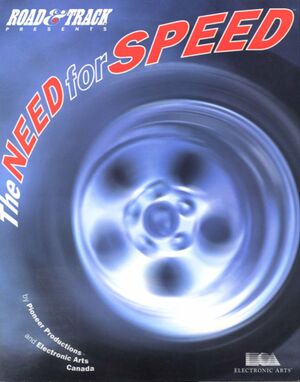 |
|
| Developers | |
|---|---|
| Pioneer Productions | |
| EA Canada | |
| Publishers | |
| Electronic Arts | |
| Release dates | |
| DOS | August 31, 1995 |
| Windows | 1996 |
| Taxonomy | |
| Monetization | One-time game purchase |
| Modes | Singleplayer, Multiplayer |
| Pacing | Real-time |
| Perspectives | First-person, Third-person |
| Controls | Direct control |
| Genres | Racing |
| Vehicles | Automobile, Street racing |
| Themes | Contemporary |
| Series | Need for Speed |
| ⤏ Go to series page | |
| The Need for Speed | 1994 |
| Need for Speed II | 1997 |
| Need for Speed: Hot Pursuit (series) | |
| Need for Speed: High Stakes | 1999 |
| Need for Speed: Porsche Unleashed | 2000 |
| Need for Speed: Underground (series) | |
| Need for Speed: Most Wanted (series) | |
| Need for Speed: Carbon | 2006 |
| Need for Speed: ProStreet | 2007 |
| Need for Speed: Undercover | 2008 |
| Need for Speed: Shift (series) | |
| Need for Speed: World | 2010 |
| Need for Speed: The Run | 2011 |
| Need for Speed Rivals | 2013 |
| Need for Speed (2016) | 2016 |
| Need for Speed Payback | 2017 |
| Need for Speed: Edge | 2017 |
| Need for Speed Heat | 2019 |
| Need for Speed Unbound | 2022 |
Key points
- Re-released as The Need for Speed: Special Edition, featuring extra content and improvements.
- (Special Edition) Windows version has very poor compatibility on versions of Windows NT. Run MS-DOS version in DOSBox instead.
Availability
| Source | DRM | Notes | Keys | OS |
|---|---|---|---|---|
| Retail | Disc check DRM for Windows version. DRM-free for MS-DOS. |
Essential improvements
Patches
- All patches are available from The Need For Speed SE Patches (Archived from original).
Video corruption in Special Edition
Videos in Need for Speed Special Edition (1996) may be corrupted, unless they run on a period correct video card.
The bug is explained, together with a way to fix it in the game code at the os2musem.
| DOSBox-X |
|---|
|
When using DOSBox-X, this bug can be prevented by disallowing low-res VESA modes with the following setting in your DOSBox-X config file in the
|
Game data
Configuration file(s) location
| System | Location |
|---|---|
| DOS | <path-to-game>\GAMEDATA\CONFIG\ |
| Windows | <path-to-game>\GAMEDATA\CONFIG\[Note 1] |
Save game data location
| System | Location |
|---|---|
| DOS | <path-to-game>\GAMEDATA\SAVEGAME\ |
| Windows | <path-to-game>\GAMEDATA\SAVEGAME\[Note 1] |
Video
| Graphics feature | State | Notes | |
|---|---|---|---|
| Widescreen resolution | |||
| Multi-monitor | |||
| Ultra-widescreen | |||
| 4K Ultra HD | |||
| Field of view (FOV) | |||
| Windowed | For DOSBox toggle with Alt+↵ Enter (see the glossary page for other workarounds). | ||
| Borderless fullscreen windowed | See the glossary page for potential workarounds. | ||
| Anisotropic filtering (AF) | |||
| Anti-aliasing (AA) | |||
| Vertical sync (Vsync) | For DOSBox use an unofficial build (see the glossary page for other workarounds). | ||
| 60 FPS | |||
| 120+ FPS | |||
| High dynamic range display (HDR) | |||
Input
| Keyboard and mouse | State | Notes |
|---|---|---|
| Remapping | ||
| Mouse acceleration | ||
| Mouse sensitivity | X-axis can be used for steering. | |
| Mouse input in menus | ||
| Mouse Y-axis inversion | Y-axis can not be used to accelerate/brake. | |
| Controller | ||
| Controller support | [1] | |
| Full controller support | ||
| Controller remapping | ||
| Controller sensitivity | ||
| Controller Y-axis inversion | through JCU.exe |
| Controller types |
|---|
| XInput-compatible controllers |
|---|
| PlayStation controllers |
|---|
| Generic/other controllers |
|---|
| Additional information | ||
|---|---|---|
| Controller hotplugging | ||
| Haptic feedback | FFB implementation doesn't work on modern systems. | |
| Digital movement supported | ||
| Simultaneous controller+KB/M |
Audio
| Audio feature | State | Notes |
|---|---|---|
| Separate volume controls | race music, menu music, sound effects | |
| Surround sound | 8-bit mono, 8-bit stereo, 16-bit stereo | |
| Subtitles | ||
| Closed captions | ||
| Mute on focus lost | For DOSBox change the priority background value in the DOSBox configuration file. |
Localizations
| Language | UI | Audio | Sub | Notes |
|---|---|---|---|---|
| English |
Network
Multiplayer types
| Type | Native | Notes | |
|---|---|---|---|
| Local play | |||
| LAN play | Via modem or IPX (use DOSBox for TCP/IP or UDP/IP). | ||
| Online play | For DOSBox use DOSBox IPX/modem emulation. | ||
Issues fixed
Running the game on Windows 7, 8.1 or 10
The game doesn't install with the setup program but can be installed manually. But the game never runs by opening the executable, you have to hook it through DxWnd to get it working. However, it has been found that the game doesn't even hook well with this program, it crashes before it gets hooked, it also doesn't run when it finds an unsupported driver on the machine (maybe delaying the hook), for example, a USB audio driver. If the driver gets uninstalled, the game mostly works fine. Still the game can have hooking problems and may not run in some instances.
| Manually installing the game and running it using DxWnd |
|---|
|
Other information
API
| Technical specs | Supported | Notes |
|---|---|---|
| Software renderer | ||
| DOS video modes | VGA, SVGA |
| Executable | 32-bit | 64-bit | Notes |
|---|---|---|---|
| Windows |
System requirements
| DOS | ||
|---|---|---|
| Minimum | ||
| Operating system (OS) | 4.0 (5.0 for Special Edition) or later[3] | |
| Processor (CPU) | 75 MHz Intel Pentium | |
| System memory (RAM) | 8 MB | |
| Hard disk drive (HDD) | 4 MB | |
| Video card (GPU) | 256 color VESA-compatible SVGA-compatible 512K of VRAM |
|
| Sound (audio device) | Sound Blaster, Sound Blaster 16, Sound Blaster AWE32, Sound Blaster Pro and 100% compatibles, Gravis Ultrasound/ACE and 100% Compatibles, Ensoniq Soundscape, Microsoft Sound System[4] | |
| Other | Modem (For Two-Player Online Play), Null-Modem Cable (For Two-Player Local Area Play) | |
Special Edition Windows Version
| Windows | ||
|---|---|---|
| Minimum | Recommended | |
| Operating system (OS) | 95 | 95, 98, ME (NT versions of Windows not supported) |
| Processor (CPU) | 75 MHz Intel Pentium | 100 MHz Intel Pentium[5] |
| System memory (RAM) | 12 MB | 16 MB |
| Hard disk drive (HDD) | 30 MB | 50 MB |
| Video card (GPU) | 512 K of VRAM DirectX 2.0 compatible | 1M of VRAM DirectX 2.0 compatible |
| Sound (audio device) | DirectX 2.0 compatible | DirectX 2.0 compatible |
| Other | IPX-Compatible Network Card (For 2-6 Player LAN Play), Modem (For Two-Player Online Play), Null-Modem Cable (For Two-Player Local Area Play) | IPX-Compatible Network Card (For 2-6 Player LAN Play), Modem (For Two-Player Online Play), Null-Modem Cable (For Two-Player Local Area Play) |
Notes
- ↑ 1.0 1.1 When running this game without elevated privileges (Run as administrator option), write operations against a location below
%PROGRAMFILES%,%PROGRAMDATA%, or%WINDIR%might be redirected to%LOCALAPPDATA%\VirtualStoreon Windows Vista and later (more details).
