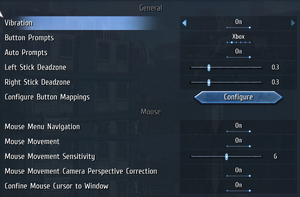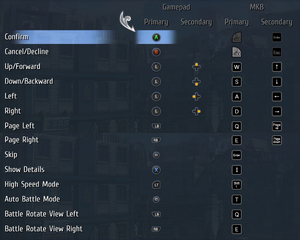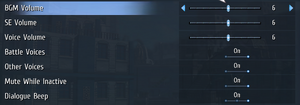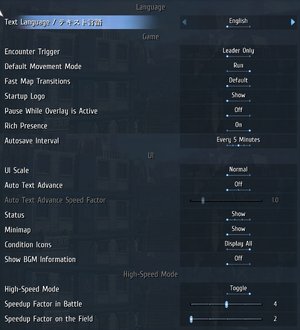The Legend of Heroes: Trails to Azure
This page is for the Kai version. For the original release, see The Legend of Heroes: Ao no Kiseki.
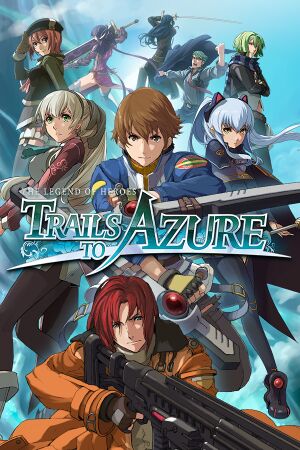 |
|
| Developers | |
|---|---|
| Nihon Falcom | |
| English Release | PH3 Games |
| Publishers | |
| NIS America | |
| Asia | Clouded Leopard Entertainment |
| Release dates | |
| Windows | January 12, 2022 |
| Reception | |
| Metacritic | 86 |
| OpenCritic | 83 |
| IGDB | 83 |
| Taxonomy | |
| Monetization | One-time game purchase |
| Microtransactions | None |
| Modes | Singleplayer |
| Pacing | Turn-based |
| Perspectives | Isometric |
| Controls | Direct control, Menu-based |
| Genres | JRPG |
| Sports | Fishing |
| Art styles | Anime |
| Themes | Steampunk |
| Series | The Legend of Heroes |
The Legend of Heroes: Trails to Azure is an isometric turn-based JRPG in the The Legend of Heroes series, developed by Nihon Falcom and published by NIS America.
The game is an enhanced version of The Legend of Heroes: Ao no Kiseki, based off the Kai remaster, originally released in Japan for PlayStation 4 in 2020. This game serves as the second and final entry in the Crossbell subseries.
The Western release of the PC port was handled by PH3 Games and features a number of enhancements carried over from their work on Trails from Zero, such as support for framerates higher than 60 FPS, native support for various aspect ratios and resolutions, including ultrawide and ultratall monitors, and enhanced graphical options such as dynamic shadows and an improved water shader. Several quality-of-life additions have also been added, such as autosaves, a high-speed mode, and the implementation of a message log.[1]
The game was released on January 12, 2022, in Asian territories on Steam, and internationally on multiple storefronts on March 14, 2023.
General information
- GOG.com Support Page
- Steam Community Discussions (NIS America)
- Steam Community Discussions (Clouded Leopard)
Availability
| Source | DRM | Notes | Keys | OS |
|---|---|---|---|---|
| Epic Games Store | ||||
| GOG.com | ||||
| Green Man Gaming | ||||
| Humble Store | ||||
| Steam | DRM-free after installation.[2] | |||
| Steam | Traditional Chinese and Korean only. |
Essential improvements
Azure Vitality
- Adds quests that were exclusive to the Vita release of Trails to Azure to this PC version.
- Use the vitality-portraits version if using alongside the More Portraits in Azure mod.
More Portraits in Azure
- Adds additional portraits for character dialog that were exclusive to the Vita release of Trails to Azure to this PC version.
Game data
Configuration file(s) location
| System | Location |
|---|---|
| Windows | %LOCALAPPDATA%\Falcom\Ao\ |
| Steam Play (Linux) | <Steam-folder>/steamapps/compatdata/1668520/pfx/[Note 1] |
Save game data location
| System | Location |
|---|---|
| Windows | %USERPROFILE%\Saved Games\FALCOM\Ao\ |
| Steam Play (Linux) | <Steam-folder>/steamapps/compatdata/1668520/pfx/[Note 1] |
Save game cloud syncing
| System | Native | Notes |
|---|---|---|
| Epic Games Launcher | ||
| GOG Galaxy | ||
| Steam Cloud |
Video
| Graphics feature | State | Notes | |
|---|---|---|---|
| Widescreen resolution | Natively supports arbitrary aspect ratios, such as 4:3, 16:9, 16:10, and 21:9. | ||
| Multi-monitor | [3] | ||
| Ultra-widescreen | FMV cutscenes and menus are pillarboxed to a 16:9 aspect ratio.[4] | ||
| 4K Ultra HD | [5] | ||
| Field of view (FOV) | |||
| Windowed | |||
| Borderless fullscreen windowed | |||
| Anisotropic filtering (AF) | Two presets are available, "Medium" (4x), and "High" (16x). Can also be disabled. |
||
| Anti-aliasing (AA) | Options for FXAA as well as 2x, 4x, and 8x MSAA are available. | ||
| High-fidelity upscaling | See the glossary page for potential workarounds. | ||
| Vertical sync (Vsync) | |||
| 60 FPS and 120+ FPS | Choice between 30, 60, 75, 100, 120, and 144 FPS. Refresh rate and framerate can be set independently from one another. |
||
| High dynamic range display (HDR) | |||
| Ray tracing (RT) | |||
Input
| Keyboard and mouse | State | Notes |
|---|---|---|
| Remapping | Most actions can be bound to a primary and a secondary key. | |
| Mouse acceleration | ||
| Mouse sensitivity | A slider is available for "Mouse Movement Sensitivity". Can be set in intervals of 1, from 1-11. |
|
| Mouse input in menus | Referred to as "Mouse Menu Navigation". Toggleable on or off. |
|
| Mouse Y-axis inversion | ||
| Touchscreen optimised | Characters can be controlled by dragging in a direction, and menus can be navigated, but most menus must be accessed by using keys or buttons.[6] | |
| Controller | ||
| Controller support | ||
| Full controller support | ||
| Controller remapping | Each action can be mapped to a primary and a secondary button. | |
| Controller sensitivity | ||
| Controller Y-axis inversion |
| Controller types |
|---|
| XInput-compatible controllers | ||
|---|---|---|
| Xbox button prompts | Set Button Prompts to "Xbox" in Options > Input. Enabled by default. |
|
| Impulse Trigger vibration |
| PlayStation controllers | ||
|---|---|---|
| PlayStation button prompts | Set Button Prompts to "DualShock" in Options > Input. | |
| Light bar support | ||
| Adaptive trigger support | ||
| DualSense haptic feedback support | ||
| Connection modes | , Wireless (Bluetooth) |
|
| Generic/other controllers | ||
|---|---|---|
| Button prompts | Supports Steam Deck, Stadia Controller and Switch Pro Controller. Set Button Prompts to "Steam Deck", "Stadia", or "Nintendo Switch" in Options > Input for their respective prompts. |
| Additional information | ||
|---|---|---|
| Controller hotplugging | ||
| Haptic feedback | ||
| Digital movement supported | ||
| Simultaneous controller+KB/M | Keyboard and button prompts switch from one another if using different inputs while "Auto Prompts" is enabled. |
Audio
| Audio feature | State | Notes |
|---|---|---|
| Separate volume controls | Sliders for BGM, SE, and Voice. Can be set in intervals of 1, from 0-11. |
|
| Surround sound | Stereo only.[7] | |
| Subtitles | Text boxes, accompanied with voice acting during key scenes, are utilized. Options to enlarge the UI scale for increased readability, as well as auto advance text boxes for voiced or all dialogue is also available. |
|
| Closed captions | ||
| Mute on focus lost | Referred to as "Mute While Inactive". Can be toggled on or off. |
|
| Royalty free audio |
Localizations
| Language | UI | Audio | Sub | Notes |
|---|---|---|---|---|
| Traditional Chinese | Only available in the Asian release. | |||
| English | ||||
| Japanese | ||||
| Korean | Only available in the Asian release. |
Other information
API
| Executable | 32-bit | 64-bit | Notes |
|---|---|---|---|
| Windows |
Middleware
| Middleware | Notes | |
|---|---|---|
| Audio | Opus | |
| Cutscenes | WebM |
Miscellaneous
| Save games migration from Joyoland version |
|---|
|
Save games, including clear data from the Joyoland version can be migrated to this version
|
| Fast text speed |
|---|
|
Experimental fast text speed can be set in |
System requirements
| Windows | ||
|---|---|---|
| Minimum | Recommended | |
| Operating system (OS) | 8.1 | 10, 11 |
| Processor (CPU) | Intel Core i3 | Intel Core i5 (4-core 3.30Ghz) |
| System memory (RAM) | 4 GB | 8 GB |
| Hard disk drive (HDD) | 6 GB[10] | |
| Video card (GPU) | AMD Radeon HD 6570 DirectX 11 compatible | AMD Radeon R7 200 Series |
- A 64-bit operating system is required.
Notes
- ↑ 1.0 1.1 File/folder structure within this directory reflects the path(s) listed for Windows and/or Steam game data (use Wine regedit to access Windows registry paths). Games with Steam Cloud support may store data in
~/.steam/steam/userdata/<user-id>/1668520/in addition to or instead of this directory. The app ID (1668520) may differ in some cases. Treat backslashes as forward slashes. See the glossary page for details.
References
- ↑ An Overview of the PC version features of Trails to Azure - Peter "Durante" Thoman, via Steam Events
- ↑ Verified by User:MasterBlaster on 2023-03-15
- Tested by starting
ao.exewhile Steam is not running. The window title shows "GOG Initialized" whether or not Steam is running, as well as "Steam Enabled" when Steam is running.
- Tested by starting
- ↑ Verified by User:MasterBlaster on 2023-03-08
- Tested on a multi-monitor setup in windowed mode, as well as with Borderless Gaming.
- ↑ Verified by User:MasterBlaster on 2023-03-08
- Tested by playing the game at a resolution of 2560x1080 and 3840x1080.
- ↑ Verified by User:MasterBlaster on 2023-03-08
- Tested by playing the game at 3840x2160 resolution.
- ↑ Verified by User:MasterBlaster on 2023-03-09
- Tested by playing the game with a stylus on my ROG Flow Z13. Characters can be controlled by dragging in a direction, and menus can be navigated, but anything that requires a button input, like opening the top menu, will require the use of a mouse, keyboard, or gamepad.
- ↑ Verified by User:MasterBlaster on 2023-03-09
- Tested in 7.1 using Orban Loudness Meter in conjunction with Razer Surround.
- ↑ https://www.youtube.com/watch?v=sZ9PCosgN1Q
- ↑ Trails from Zero v1.3.7 Patch Notes - Peter "Durante" Thoman, via Steam Events - last accessed on 17 May 2023
- ↑ Verified by User:MasterBlaster on 2023-03-09
- Actual install size is 5.35 GB.