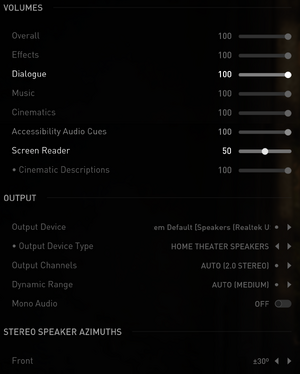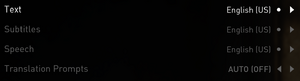Difference between revisions of "The Last of Us Part I"
m (updated reception) |
(Update the debug menu information, also link the new version of the 1.0.1.7 _extended_ debug menu which was actually made by the author - the re-upload found on Nexus is actually stolen (posted about ~90 mins later and also has monetisation enabled!)) |
||
| Line 604: | Line 604: | ||
===Accessing developer debug menu=== | ===Accessing developer debug menu=== | ||
| − | {{Fixbox|description=Unlock the debug menu through modded executable|ref=<ref name="debug">{{Refcheck|user=Phyziyx|date=2023-03-30|comment= | + | {{Fixbox|description=Unlock the debug menu through modded executable|ref=<ref name="debug">{{Refcheck|user=Phyziyx|date=2023-03-30|comment=It was disabled in 1.0.1.5 but still exists in the code as of 1.0.1.7 update}}</ref><ref>{{Refcheck|user=Mrtnptrs|date=2023-03-30|comment=The mod indeed works and reveals the full debug menu, tested it with a 1.01.5 installation though. The version of the executable the mod provides is version 1.01 though, so could reveal various issues if using with this newer version as some other files besides the executable were changed in this newer version of the game.}}</ref>|fix= |
{{ii}} This mod replaces the main executable of the game with a variant that has a certain internal value changed to unlock the internal developer debug menu. | {{ii}} This mod replaces the main executable of the game with a variant that has a certain internal value changed to unlock the internal developer debug menu. | ||
| − | {{--}} Likely that it was only accessible in the launch day version (1. | + | {{--}} Likely that it was only accessible in the launch day version EXE (1.0.1.0) and that the internal dev menu was disabled in the subsequent 1.0.1.5 update.<ref name="debug"/> |
| − | # Copy {{file|tlou-i.exe}} from the downloaded and extracted [https:// | + | # Copy {{file|tlou-i.exe}} from the downloaded and extracted [https://pixeldrain.com/u/n2obiMzi The Last of Us Part 1 1.0.1.7 Extended Debug Menu] to {{folder|{{P|game}}}}. Overwrite when prompted to. |
# Launch the game ({{file|tlou-i.exe}}). | # Launch the game ({{file|tlou-i.exe}}). | ||
# Press {{key|Ctrl|~}} (English US keyboard layout) to access the debug menu. | # Press {{key|Ctrl|~}} (English US keyboard layout) to access the debug menu. | ||
Revision as of 14:48, 7 April 2023
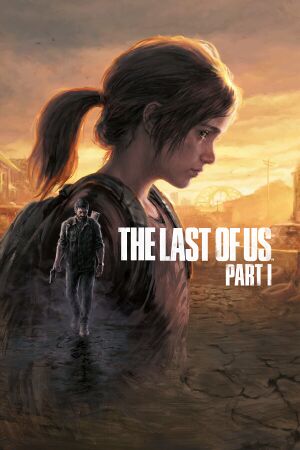 |
|
| Developers | |
|---|---|
| Naughty Dog | |
| Windows | Iron Galaxy Studios[1][2] |
| Publishers | |
| PlayStation PC | |
| Engines | |
| Naughty Dog Game Engine | |
| Release dates | |
| Windows | March 28, 2023 |
| Reception | |
| Metacritic | 56 |
| OpenCritic | 84 |
| IGDB | 84 |
| Taxonomy | |
| Monetization | One-time game purchase |
| Microtransactions | None |
| Modes | Singleplayer |
| Pacing | Real-time |
| Perspectives | Third-person |
| Controls | Direct control |
| Genres | Action, Shooter, Survival |
| Art styles | Realistic |
| Themes | Post-apocalyptic, Zombies |
The Last of Us Part I is a remake of the PlayStation 3 game from 2013. The original game and remake were developed by Naughty Dog and published by PlayStation PC. This is the first time the Last of Us series comes to PC, and is the second game developed by Naughty Dog to come to PC following Uncharted: Legacy of Thieves Collection. The PC version improves upon the PlayStation 5 release in a multitude of ways compared to the PlayStation 5 release, including DLSS 3.1, FSR 2.2, ultrawide screen support and more.[1]
The PlayStation 5 version launched on September 2, 2022 and the PC port released on March 28, 2023. While the port was applauded for its extensive settings menu, the game launched to negative reception from consumers citing several issues like long shader compilation times, crashes, degraded performance and stability while compiling shaders in the background, mouse and camera jitter and the game being very CPU-limited.[3][4][5]
Several patches have been released post-launch, aiming at improving performance, improving stability during shader compilation process, fixing crashes when booting the game, significantly reducing shader compilation time and improved loading times.[6][7][5]
General information
Availability
| Source | DRM | Notes | Keys | OS |
|---|---|---|---|---|
| Epic Games Store | Digital Deluxe Edition also available. | |||
| GamersGate | Digital Deluxe Edition also available. | |||
| Digital Deluxe Edition also available. | ||||
| Green Man Gaming | Digital Deluxe Edition also available. | |||
| Humble Store | Digital Deluxe Edition also available. | |||
| Steam | Digital Deluxe Edition also available. |
Version differences
- The Last of Us Part 1 includes the base game and the Left Behind prequel chapter.[8]
- Digital Deluxe Edition: contains everything from The Last of Us Part 1. Everything else that is included are all early unlocks that can also be unlocked through in-game progress: Increased Crafting Speed Skill, Increased Healing Speed Skill, 9mm Reload Speed Increase Upgrade, Rifle Clip Capacity Increase Upgrade, Explosive Arrows Gameplay Modifier, Photo-mode Dither Punk filter, Speedrun Mode and six weapon skins (Black Gold 9mm Pistol, Silver Filigree 9mm Pistol, Rubber Tactical Shotgun, Sculpted Oak Shotgun, Arctic White Bow and Carbon Black Bow).
- Pre-purchase grants access to bonus supplements and bonus weapon parts that could also be gained through in-game progress. These bonusses can be toggled off when starting a new game.[9]
- Platform Bonus: on Steam, receive Left 4 Dead and Portal in-game t-shirt cosmetics for Ellie and, on Epic, receive Alan Wake t-shirt cosmetic for Ellie after beating the main story.[10][11]
Monetization
| Type | Notes |
|---|---|
| One-time game purchase | The game requires an upfront purchase to access. |
Microtransactions
| Type | Notes |
|---|---|
| Cosmetic | Digital Deluxe upgrade contains early access to various skins for weapons. |
Game data
Configuration file(s) location
| System | Location |
|---|---|
| Windows | %USERPROFILE%\Saved Games\The Last of Us Part I\users\<user-id>\screeninfo.cfg |
| Steam Play (Linux) | <Steam-folder>/steamapps/compatdata/1888930/pfx/[Note 1] |
Save game data location
| System | Location |
|---|---|
| Windows | %USERPROFILE%\Saved Games\The Last of Us Part I\users\<user-id>\savedata\ |
| Steam Play (Linux) | <Steam-folder>/steamapps/compatdata/1888930/pfx/[Note 1] |
Save game cloud syncing
| System | Native | Notes |
|---|---|---|
| Epic Games Launcher | ||
| Steam Cloud |
Video
| Graphics feature | State | Notes | |
|---|---|---|---|
| Widescreen resolution | [1] | ||
| Multi-monitor | |||
| Ultra-widescreen | 21:9 and 32:9 supported.[1] Pillarboxes can be disabled, but game suggests this can cause various visual bugs, like clipping issues.[12] | ||
| 4K Ultra HD | |||
| Field of view (FOV) | Slider available with values ranging from -10 to +10. | ||
| Windowed | |||
| Borderless fullscreen windowed | |||
| Anisotropic filtering (AF) | 1x, 2x, 4x, 8x and 16x options available. No option available to fully disable it. | ||
| Anti-aliasing (AA) | TAA with no in-game option to disable it.[13] See Anti-aliasing (AA) for a workaround. SSAA up to 200% available through the Render Scale slider (with increments of 20%). | ||
| High-fidelity upscaling | FSR 2.2, DLSS 3.1 [1] |
||
| Vertical sync (Vsync) | On/Off toggle.[1] | ||
| 60 FPS and 120+ FPS | Optional framerate cap from 30 to 250 and Unlocked, with increments of 10.[14] | ||
| High dynamic range display (HDR) | HDR needs to be enabled in Windows in order to be able to enable HDR in-game, otherwise the message "This display does not support HDR" will show and the option will remain locked. | ||
| Ray tracing (RT) | |||
| Color blind mode | Protanopia, Deuteranopia and Tritanopia HUD colorblind modes supported with adjustable HUD Background darkness and HUD Color. | ||
Limit VRAM usage for weaker GPUs
| Adjust VRAM through the developer debug menu[citation needed] |
|---|
|
Anti-aliasing (AA)
| Modify the game's executable to disable TAA[15] |
|---|
|
Input
| Keyboard and mouse | State | Notes |
|---|---|---|
| Remapping | Default, Right Hand Only, Left Hand Only, Numpad, Arrow Keys, ESDF, Dvorak and Azerty keybinding presets are available. Additionally 3 custom schemes can be saved.[1] | |
| Mouse acceleration | Raw Mouse Input setting can be enabled to disable mouse acceleration. | |
| Mouse sensitivity | Look, Aiming and Sniping sensitivity can be separately adjusted for both axes.[16] | |
| Mouse input in menus | ||
| Mouse Y-axis inversion | Look and Aiming camera can be separately inverted for both axes. | |
| Controller | ||
| Controller support | [1] | |
| Full controller support | [1] | |
| Controller remapping | Default, Right Hand Only and Left Hand Only specific controller presets are available. Controller Orientation can be set to Default, Left, Right and Upside Down. Left Stick and Right Stick option can be set to Default, Flipped While Aiming or Flipped Always. Additionally 3 custom remap schemes can be saved.[1] | |
| Controller sensitivity | Look, Aiming and Sniping sensitivity can be separately adjusted for both axes. | |
| Controller Y-axis inversion | Look and Aiming camera can be separately inverted for both axes. |
| Controller types |
|---|
| XInput-compatible controllers | ||
|---|---|---|
| Xbox button prompts | ||
| Impulse Trigger vibration |
| PlayStation controllers | DualSense haptic feedback and dynamic triggers are supported when the controller is wired to the computer.[1] Gyro functionality of PlayStation controllers are also supported. DualSense Edge is also supported, but have to use the built-in profiles for remapping the back buttons.[17] | |
|---|---|---|
| PlayStation button prompts | [1] | |
| Light bar support | ||
| Adaptive trigger support | ||
| DualSense haptic feedback support | ||
| Connection modes | Wired |
|
| Generic/other controllers | Xbox Adaptive Controller, Nintendo Switch Pro Controller, and Steam Controller are supported by the game with separate control customizations. | |
|---|---|---|
| Button prompts | An option to override button prompt style |
| Additional information | ||
|---|---|---|
| Controller hotplugging | [18] | |
| Haptic feedback | Wired DualSense connection only.[1] | |
| Digital movement supported | ||
| Simultaneous controller+KB/M | [1] |
| Steam Input | ||
|---|---|---|
| Steam Input API support | [19] | |
| Official controller preset(s) | ||
| Steam Controller button prompts |
Audio
| Audio feature | State | Notes |
|---|---|---|
| Separate volume controls | Separate Effects, Dialogue, Music, Cinematics, Accessibility Audio Cues, Screen Reader and Cinematic Descriptions volume sliders are available. | |
| Surround sound | 3D Spatial Audio option available. Output Device Type and Dynamic Range can be separately adjusted. Mono Audio toggle available.[1] | |
| Subtitles | Separate Size, Background, Names, Name Colours, Direction and Color options available. | |
| Closed captions | ||
| Mute on focus lost | On/Off toggle named Pause on Focus Lost. | |
| Royalty free audio |
Localizations
| Language | UI | Audio | Sub | Notes |
|---|---|---|---|---|
| English | ||||
| Simplified Chinese | ||||
| Traditional Chinese | ||||
| Croatian | ||||
| Czech | ||||
| Danish | ||||
| Dutch | ||||
| Finnish | ||||
| French | ||||
| German | ||||
| Greek | ||||
| Hungarian | ||||
| Italian | ||||
| Japanese | Audio is region locked to Japanese storefronts. | |||
| Korean | ||||
| Norwegian | ||||
| Polish | ||||
| Portuguese | ||||
| Brazilian Portuguese | ||||
| Russian | ||||
| Spanish | ||||
| Latin American Spanish | ||||
| Swedish | ||||
| Thai | Screen Reader option is not available. | |||
| Turkish |
Issues unresolved
Crashes, poor performance and "Please wait" screens during gameplay
- People report a large amount of crashes every few minutes of gameplay and poor performance, especially when playing the game without letting the shader compilation process finish.[20]
- The game possibly also suffers from a memory leak, possibly causing crashes and "Please wait" screens over time when the game runs out of system RAM.[21][22][23]
| Wait at the game's main menu for shader compilation to finish[20] |
|---|
|
| Nvidia RTX 30 series GPUs: update to Nvidia GPU driver version 531.58 or higher[24] |
|---|
Very CPU-limited during gameplay
- While the game utilizes CPU-multithreading excellently, the game seems to max out most cores on especially mid-range hardware while background-loading data during gameplay. This then causes the game to become very CPU-limited. This is likely caused by the game streaming in and decompressing data at the same time during gameplay in a less CPU-friendly way. After some time when standing still, when the background-loading is done, performance will return to normal.[5]
Issues fixed
Font and button prompt issues
- Button prompts and text flickering or displaying an incorrect or broken character.[25]
| Right click on the game in Steam, select Properties>Controller, and select Disable Steam Input[26] |
|---|
Proton: "Out of date driver" message and limited VRAM on AMD hardware
Add WINEDLLOVERRIDES="amd_ags_x64.dll=b" %command% as a command line arguments[27][28]
|
|---|
|
Other information
API
| Technical specs | Supported | Notes |
|---|---|---|
| Direct3D | 12 | [30] |
| Executable | 32-bit | 64-bit | Notes |
|---|---|---|---|
| Windows |
Middleware
| Middleware | Notes | |
|---|---|---|
| Cutscenes | Bink Video | v2021.08.1 |
| Unlock the debug menu through modded executable[31][32] |
|---|
|
System requirements
| Windows | ||
|---|---|---|
| Minimum | Recommended | |
| Operating system (OS) | 10 (build 1909) | |
| Processor (CPU) | Intel Core i7-4770K AMD Ryzen 5 1500X |
Intel Core i7-8700 AMD Ryzen 5 3600X |
| System memory (RAM) | 16 GB | |
| Hard disk drive (HDD) | 100 GB (SSD) | |
| Video card (GPU) | Nvidia GeForce GTX 970 AMD Radeon 470 4 GB of VRAM | Nvidia GeForce RTX 2070 Super AMD Radeon RX 5700 XT 8 GB of VRAM |
- A 64-bit operating system is required.
Notes
- ↑ 1.0 1.1 File/folder structure within this directory reflects the path(s) listed for Windows and/or Steam game data (use Wine regedit to access Windows registry paths). Games with Steam Cloud support may store data in
~/.steam/steam/userdata/<user-id>/1888930/in addition to or instead of this directory. The app ID (1888930) may differ in some cases. Treat backslashes as forward slashes. See the glossary page for details.
References
- ↑ 1.00 1.01 1.02 1.03 1.04 1.05 1.06 1.07 1.08 1.09 1.10 1.11 1.12 1.13 1.14 The Last of Us Part I PC’s features and specs detailed PlayStation.Blog - last accessed on 2023-03-09
- ↑ Iron Galaxy will be responsible for The Last of Us Part I Remake PC - last accessed on 13 March 2023
- "At the bottom left corner, you can also see the logo for Iron Galaxy (which wasn’t present in the previous PC specs)."
- ↑ Known Issues - Naughty Dog - last accessed on 2023-03-29
- ↑ Verified by User:Mrtnptrs on 2023-03-30
- Encountered several crashes myself for example when adjusting some menu options, even when shader compilation was already done.
- ↑ 5.0 5.1 5.2 The Last of Us Part 1 PC vs PS5 - A Disappointing Port With Big Problems To Address - Digital Foundry - YouTube - last accessed on 2023-04-02
- ↑ The Last of Us Part I v1.0.1.6 Patch Notes - Steam - last accessed on 2023-03-30
- ↑ The Last of Us Part I v1.0.1.5 Patch Notes - Steam - last accessed on 2023-03-30
- ↑ Verified by User:Mrtnptrs on 2023-03-29
- Own the base The Last of Us Part 1 version and that already includes access to the Left Behind prequel chapter. It is thus not Deluxe Edition-exclusive. The wording on the store pages is just a big confusing as for example "The Last of Us single-player story" is of course also standardly included, but also listed in the same way as Left Behind for the Deluxe Edition.
- ↑ Verified by User:Mrtnptrs on 2023-03-28
- There is an "Apply Preorder Bonus" toggle available when starting a new game.
- ↑ Verified by User:Mrtnptrs on 2023-03-28
- Steam exclusive L4D and Portal skins are mentioned on the Steam store page.
- ↑ Alan Wake - 6:00 PM Mar 28, 2023 - Twitter - last accessed on 2023-03-28
- ↑ Verified by User:Mrtnptrs on 2023-03-28
- Game mentions this as a warning when looking at the Ultrawide Pillarboxes option.
- ↑ Verified by User:Mrtnptrs on 2023-03-28
- Has the softness of TAA and their engine is known for very good TAA usage, for example TLOUP2 also had TAA.
- ↑ The Last of Us Part 1 - Official PC Features Trailer #3 - IGN - YouTube - last accessed on 2023-03-24
- ""Unlocked Framerate" mentioned at 0:09 in the video."
- ↑ The Last of Us: Part I - TAA fix - Reddit - last accessed on 2023-03-31
- ↑ The Last of Us Part 1 - Official PC Features Trailer #2 - IGN - YouTube - last accessed on 2023-03-25
- "Shown in the video quickly at 0:13."
- ↑ What controllers are supported when playing The Last of Us Part I on PC? - Naughty Dog
- ↑ The Last of Us Part I PC's features and specs detailed PlayStation.Blog - last accessed on 2023-03-13
- "(…), an adaptive mode that allows players to combine keyboard and controller inputs, (…)"
- ↑ Verified by User:Mrtnptrs on 2023-03-28
- Game has Steam Input enabled by the developer in case of the Nintendo Switch, Steam Controller, Remote Play and Generic Controller to handle those inputs for the game.
- ↑ 20.0 20.1 Known Issues - Naughty Dog - last accessed on 2023-03-29
- "Performance and stability is degraded while shaders are loading in the background"
- ↑ Known Issues - Naughty Dog - last accessed on 2023-03-29
- "A potential memory leak"
- ↑ "Please Wait..." - Steam - last accessed on 2023-03-29
- ↑ How Much Ram Do You Need For The Last Of Us Part 1? - 8GB vs 16GB vs 24GB vs 32GB Ram - ft. RTX 3070 - YouTube - last accessed on 2023-03-29
- ""Please wait" issue happens on the video at 1:30 only on the 16GB RAM setup. HDD/SSD difference doesn't seem to have a play on this, as HDD users with 24GB RAM (or above) setups don't meet the issue"
- ↑ GeForce Hotfix Driver Version 531.58 - Nvidia Customer Help - last accessed on 2023-04-04
- "[The Last of Us Part 1] Game may randomly crash during gameplay on GeForce RTX 30 series GPUs [4031676]"
- ↑ Verified by User:Alldressedchip on 2023-03-29
- Encountered issue
- ↑ Verified by User:Alldressedchip on 2023-03-29
- Verified fix.
- ↑ Verified by User:KingKrouch on 2023-03-29
- Tested as I noticed that my RX 6900XT's VRAM wasn't being detected properly.
- ↑ The Last of Us Part I - ProtonDB - last accessed on 2023-03-29
- ↑ The Last of Us Part 1 (1888930) #6653 - ValveSoftware / Proton - Github - last accessed on 2023-03-30
- "Just stopped the message at the start, the amount still the same."
- ↑ Verified by User:Mrtnptrs on 2023-03-28
- Confirmed API to be D3D12 using RTSS.
- ↑ 31.0 31.1 Verified by User:Phyziyx on 2023-03-30
- It was disabled in 1.0.1.5 but still exists in the code as of 1.0.1.7 update
- ↑ Verified by User:Mrtnptrs on 2023-03-30
- The mod indeed works and reveals the full debug menu, tested it with a 1.01.5 installation though. The version of the executable the mod provides is version 1.01 though, so could reveal various issues if using with this newer version as some other files besides the executable were changed in this newer version of the game.