Difference between revisions of "The Incredibles"
From PCGamingWiki, the wiki about fixing PC games
| Line 116: | Line 116: | ||
'''Notes''' | '''Notes''' | ||
| − | {{--}} At higher frame rates, it is very difficult to move the mouse while playing, the menu itself works too fast in the game (but it also happens without this fix), and it is also impossible to complete some levels (e.g. level | + | {{--}} At higher frame rates, it is very difficult to move the mouse while playing, the menu itself works too fast in the game (but it also happens without this fix), and it is also impossible to complete some levels (e.g. level 4, where the lamps are broken, which makes it impossible to hang on them) |
}} | }} | ||
==Input== | ==Input== | ||
Revision as of 22:35, 25 January 2022
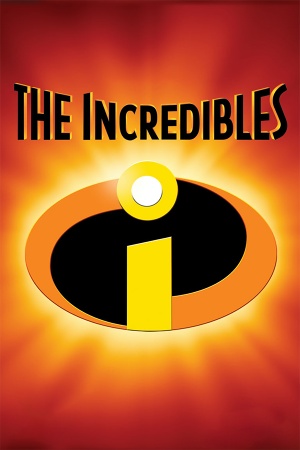 |
|
| Developers | |
|---|---|
| Heavy Iron Studios | |
| Windows | Beenox Shift |
| macOS (OS X) | Beenox Shift |
| Publishers | |
| THQ | |
| Engines | |
| RenderWare | |
| Release dates | |
| Windows | October 29, 2004 |
| macOS (OS X) | October 26, 2004 |
| Reception | |
| Metacritic | 55 |
| Taxonomy | |
| Series | The Incredibles |
| The Incredibles | |
|---|---|
| Subseries of Pixar | |
| The Incredibles | 2004 |
| The Incredibles: When Danger Calls | 2004 |
| The Incredibles: Rise of the Underminer | 2005 |
| Lego The Incredibles | 2018 |
Warnings
- The Mac OS X version of this game does not work on Mac OS X Lion (version 10.7) or later due to the removal of support for PowerPC apps.
Availability
- This game is not available digitally.
Game data
Configuration file(s) location
| System | Location |
|---|---|
| Windows | HKEY_CURRENT_USER\Software\THQ\The Incredibles\Settings |
| macOS (OS X) |
Save game data location
| System | Location |
|---|---|
| Windows | %USERPROFILE%\Documents\The Incredibles\Incredibles ##\GameData.xsv |
| macOS (OS X) |
Video
| Graphics feature | State | WSGF | Notes |
|---|---|---|---|
| Widescreen resolution | See this page. | ||
| Multi-monitor | See this page. | ||
| Ultra-widescreen | See this page. | ||
| 4K Ultra HD | See this page. | ||
| Field of view (FOV) | See this page. | ||
| Windowed | See Windowed. | ||
| Borderless fullscreen windowed | See the glossary page for potential workarounds. | ||
| Anisotropic filtering (AF) | See the glossary page for potential workarounds. | ||
| Anti-aliasing (AA) | |||
| Vertical sync (Vsync) | |||
| 60 FPS | |||
| 120+ FPS | Gameplay capped at 60 FPS. See High frame rate. | ||
| High dynamic range display (HDR) | See the glossary page for potential alternatives. | ||
Windowed
| Force windowed[citation needed] |
|---|
|
High frame rate
| Set frame rate |
|---|
Notes
|
Input
| Keyboard and mouse | State | Notes |
|---|---|---|
| Remapping | ||
| Mouse acceleration | ||
| Mouse sensitivity | ||
| Mouse input in menus | ||
| Mouse Y-axis inversion | ||
| Controller | ||
| Controller support | ||
| Full controller support | ||
| Controller remapping | ||
| Controller sensitivity | ||
| Controller Y-axis inversion |
| Controller types |
|---|
| XInput-compatible controllers |
|---|
| PlayStation controllers |
|---|
| Generic/other controllers |
|---|
| Additional information | ||
|---|---|---|
| Controller hotplugging | ||
| Haptic feedback | ||
| Digital movement supported | ||
| Simultaneous controller+KB/M |
Audio
| Audio feature | State | Notes |
|---|---|---|
| Separate volume controls | Music and SFX. | |
| Surround sound | Up to 7.0 output with DirectSound3D restoration software. | |
| Subtitles | ||
| Closed captions | ||
| Mute on focus lost | ||
| EAX support | DirectSound3D.[1] |
Localizations
| Language | UI | Audio | Sub | Notes |
|---|---|---|---|---|
| English | ||||
| Danish | ||||
| Dutch | ||||
| Finnish | ||||
| French | ||||
| German | ||||
| Italian | ||||
| Korean | Text only. | |||
| Norwegian | ||||
| Polish | ||||
| Brazilian Portuguese | Os Incríveis (Positivo Informática). | |||
| Russian | ||||
| Spanish | Castilian. | |||
| Swedish |
- Language availability varies between regional releases.
Other information
API
| Technical specs | Supported | Notes |
|---|---|---|
| Direct3D | 9 |
| Executable | PPC | 32-bit | 64-bit | Notes |
|---|---|---|---|---|
| Windows | ||||
| macOS (OS X) |
System requirements
| Windows | ||
|---|---|---|
| Minimum | Recommended | |
| Operating system (OS) | 98, ME, 2000, XP | |
| Processor (CPU) | Intel Pentium III 800 MHz | Intel Pentium 4 1.4 GHz |
| System memory (RAM) | 256 MB | 512 MB |
| Hard disk drive (HDD) | 660 MB | |
| Video card (GPU) | Nvidia GeForce2 MX ATI Radeon 7500 32 MB of VRAM DirectX 9 compatible | Nvidia GeForce3 Ti 200 ATI Radeon 8500 |
| macOS (OS X) | ||
|---|---|---|
| Minimum | Recommended | |
| Operating system (OS) | 10.2.6 | 10.6 |
| Processor (CPU) | PowerPC G4 800 MHz | PowerPC G4 1.2 GHz |
| System memory (RAM) | 384 MB | 512 MB |
| Hard disk drive (HDD) | 670 MB | |
| Video card (GPU) | Nvidia GeForce2 MX ATI Radeon 7500 32 MB of VRAM | Nvidia GeForce 4 Ti ATI Radeon 8500 |

