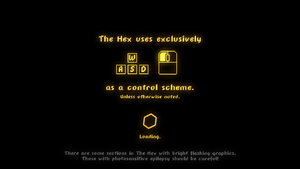Difference between revisions of "The Hex"
From PCGamingWiki, the wiki about fixing PC games
Baronsmoki (talk | contribs) m (Added MobyGames) |
Marioysikax (talk | contribs) (Correcting incorrect information, cleaning up, taking away custom resolution as notes clearly states the game to be nearly unplayable with that, updating screenshots, I'm assuming controllers were completely disabled with some update, etc.) |
||
| Line 1: | Line 1: | ||
| − | |||
{{Infobox game | {{Infobox game | ||
|cover = The Hex cover.jpg | |cover = The Hex cover.jpg | ||
| Line 12: | Line 11: | ||
{{Infobox game/row/date|Linux|October 16, 2018}} | {{Infobox game/row/date|Linux|October 16, 2018}} | ||
|steam appid = 510420 | |steam appid = 510420 | ||
| − | |steam appid side = | + | |steam appid side = 962920,962921,962922,962923,962924,962925 |
|gogcom id = | |gogcom id = | ||
|strategywiki = | |strategywiki = | ||
| Line 34: | Line 33: | ||
{{DLC| | {{DLC| | ||
| − | {{DLC/row| Super Weasel Kid - Original Soundtrack| | Windows, OS X, Linux}} | + | {{DLC/row| Super Weasel Kid - Original Soundtrack | | Windows, OS X, Linux}} |
| − | {{DLC/row| Combat Arena X - Original Soundtrack| | Windows, OS X, Linux}} | + | {{DLC/row| Combat Arena X - Original Soundtrack | | Windows, OS X, Linux}} |
| − | {{DLC/row| Secrets of Legendaria - Original Soundtrack| | Windows, OS X, Linux}} | + | {{DLC/row| Secrets of Legendaria - Original Soundtrack | | Windows, OS X, Linux}} |
| − | {{DLC/row| Waste World - Original Soundtrack| | Windows, OS X, Linux}} | + | {{DLC/row| Waste World - Original Soundtrack | | Windows, OS X, Linux}} |
| − | {{DLC/row| Super Vicious Galaxy II - Original Soundtrack| | Windows, OS X, Linux}} | + | {{DLC/row| Super Vicious Galaxy II - Original Soundtrack | | Windows, OS X, Linux}} |
| − | {{DLC/row| Walk - Original Soundtrack| | Windows, OS X, Linux}} | + | {{DLC/row| Walk - Original Soundtrack | | Windows, OS X, Linux}} |
}} | }} | ||
{{++}} A bundled, cheaper and DRM-free version can be purchased on the [https://jonahsenzel.bandcamp.com/album/the-hex-complete-soundtrack-all-osts artist Bandcamp]. | {{++}} A bundled, cheaper and DRM-free version can be purchased on the [https://jonahsenzel.bandcamp.com/album/the-hex-complete-soundtrack-all-osts artist Bandcamp]. | ||
| Line 46: | Line 45: | ||
===Configuration file(s) location=== | ===Configuration file(s) location=== | ||
{{Game data| | {{Game data| | ||
| − | {{Game data/config|Windows|{{p|hkcu}}\Software\Daniel Mullins Games\The Hex}} | + | {{Game data/config|Windows|{{p|hkcu}}\Software\Daniel Mullins Games\The Hex\}} |
{{Game data/config|OS X|}} | {{Game data/config|OS X|}} | ||
{{Game data/config|Linux|}} | {{Game data/config|Linux|}} | ||
| Line 54: | Line 53: | ||
===Save game data location=== | ===Save game data location=== | ||
{{Game data| | {{Game data| | ||
| − | {{Game data/saves|Windows|{{p|game}}\ | + | {{Game data/saves|Windows|{{p|game}}\SaveData\}} |
{{Game data/saves|OS X|}} | {{Game data/saves|OS X|}} | ||
{{Game data/saves|Linux|}} | {{Game data/saves|Linux|}} | ||
| Line 79: | Line 78: | ||
==Video settings== | ==Video settings== | ||
{{Image|The Hex General.PNG|In-game general settings.}} | {{Image|The Hex General.PNG|In-game general settings.}} | ||
| − | {{Image|The Hex Launcher Video.PNG| | + | {{Image|The Hex Launcher Video.PNG|Unity launcher, accessed by holding {{key|lshift}} when launching the game.}} |
| − | {{ | ||
{{Video settings | {{Video settings | ||
|wsgf link = | |wsgf link = | ||
| Line 93: | Line 91: | ||
|ultrawidescreen = false | |ultrawidescreen = false | ||
|ultrawidescreen notes = | |ultrawidescreen notes = | ||
| − | |4k ultra hd = | + | |4k ultra hd = true |
|4k ultra hd notes = | |4k ultra hd notes = | ||
|fov = n/a | |fov = n/a | ||
| Line 103: | Line 101: | ||
|anisotropic = n/a | |anisotropic = n/a | ||
|anisotropic notes = | |anisotropic notes = | ||
| − | |antialiasing = | + | |antialiasing = false |
|antialiasing notes = | |antialiasing notes = | ||
| − | |vsync = | + | |vsync = always on |
|vsync notes = | |vsync notes = | ||
|60 fps = true | |60 fps = true | ||
|60 fps notes = | |60 fps notes = | ||
| − | |120 fps = | + | |120 fps = true |
| − | |120 fps notes = | + | |120 fps notes = |
|hdr = false | |hdr = false | ||
|hdr notes = | |hdr notes = | ||
|color blind = false | |color blind = false | ||
|color blind notes = | |color blind notes = | ||
| − | |||
| − | |||
| − | |||
| − | |||
| − | |||
| − | |||
| − | |||
| − | |||
| − | |||
| − | |||
| − | |||
| − | |||
| − | |||
| − | |||
}} | }} | ||
==Input settings== | ==Input settings== | ||
| − | {{Image|The Hex Launcher Remapping.PNG| | + | {{Image|The Hex Launcher Remapping.PNG|Unity launcher key map settings.}} |
| + | {{Image|The Hex Launcher - Controls.png|In-game loading telling essential keys to use.}} | ||
{{Input settings | {{Input settings | ||
|key remap = true | |key remap = true | ||
| Line 146: | Line 131: | ||
|touchscreen = unknown | |touchscreen = unknown | ||
|touchscreen notes = | |touchscreen notes = | ||
| − | |controller support = | + | |controller support = false |
| − | |controller support notes = | + | |controller support notes = |
| − | |full controller = | + | |full controller = unknown |
| − | |full controller notes = | + | |full controller notes = |
| − | |controller remap = | + | |controller remap = unknown |
|controller remap notes = | |controller remap notes = | ||
| − | |controller sensitivity = | + | |controller sensitivity = unknown |
|controller sensitivity notes= | |controller sensitivity notes= | ||
| − | |invert controller y-axis = | + | |invert controller y-axis = unknown |
|invert controller y-axis notes= | |invert controller y-axis notes= | ||
|xinput controllers = unknown | |xinput controllers = unknown | ||
| Line 174: | Line 159: | ||
|tracked motion prompts = unknown | |tracked motion prompts = unknown | ||
|tracked motion prompts notes = | |tracked motion prompts notes = | ||
| − | |other controllers = | + | |other controllers = unknown |
|other controllers notes = | |other controllers notes = | ||
| − | |other button prompts = | + | |other button prompts = unknown |
|other button prompts notes= | |other button prompts notes= | ||
| − | |controller hotplug = | + | |controller hotplug = unknown |
|controller hotplug notes = | |controller hotplug notes = | ||
|haptic feedback = unknown | |haptic feedback = unknown | ||
|haptic feedback notes = | |haptic feedback notes = | ||
| − | |simultaneous input = | + | |simultaneous input = unknown |
|simultaneous input notes = | |simultaneous input notes = | ||
|steam input api = unknown | |steam input api = unknown | ||
| Line 197: | Line 182: | ||
==Audio settings== | ==Audio settings== | ||
| + | {{Image|The Hex - Language.png|In-game language settings.}} | ||
{{Audio settings | {{Audio settings | ||
| − | |separate volume = | + | |separate volume = false |
| − | |separate volume notes = | + | |separate volume notes = Master only. |
|surround sound = n/a | |surround sound = n/a | ||
|surround sound notes = | |surround sound notes = | ||
| Line 266: | Line 252: | ||
===API=== | ===API=== | ||
{{API | {{API | ||
| − | |direct3d versions = | + | |direct3d versions = 11 |
|direct3d notes = | |direct3d notes = | ||
|directdraw versions = | |directdraw versions = | ||
|directdraw notes = | |directdraw notes = | ||
| − | |opengl versions = | + | |opengl versions = unknown |
|opengl notes = | |opengl notes = | ||
|glide versions = | |glide versions = | ||
Revision as of 03:15, 17 February 2020
 |
|
| Developers | |
|---|---|
| Daniel Mullins Games | |
| Engines | |
| Unity 5[Note 1] | |
| Release dates | |
| Windows | October 16, 2018 |
| macOS (OS X) | October 16, 2018 |
| Linux | October 16, 2018 |
General information
Availability
DLC and expansion packs
| Name | Notes | |
|---|---|---|
| Super Weasel Kid - Original Soundtrack | ||
| Combat Arena X - Original Soundtrack | ||
| Secrets of Legendaria - Original Soundtrack | ||
| Waste World - Original Soundtrack | ||
| Super Vicious Galaxy II - Original Soundtrack | ||
| Walk - Original Soundtrack |
- A bundled, cheaper and DRM-free version can be purchased on the artist Bandcamp.
Game data
Configuration file(s) location
| System | Location |
|---|---|
| Windows | HKEY_CURRENT_USER\Software\Daniel Mullins Games\The Hex\ |
| macOS (OS X) | |
| Linux |
- It's unknown whether this game follows the XDG Base Directory Specification on Linux. Please fill in this information.
Save game data location
| System | Location |
|---|---|
| Windows | <path-to-game>\SaveData\[Note 2] |
| macOS (OS X) | |
| Linux |
Save game cloud syncing
| System | Native | Notes |
|---|---|---|
| Steam Cloud |
Video settings
Input settings
Audio settings
Localizations
| Language | UI | Audio | Sub | Notes |
|---|---|---|---|---|
| English | ||||
| French | ||||
| German | ||||
| Italian | ||||
| Spanish | ||||
| Turkish |
Other information
API
| Technical specs | Supported | Notes |
|---|---|---|
| Direct3D | 11 | |
| OpenGL |
| Executable | 32-bit | 64-bit | Notes |
|---|---|---|---|
| Windows | |||
| macOS (OS X) | |||
| Linux |
System requirements
| Windows | ||
|---|---|---|
| Minimum | Recommended | |
| Operating system (OS) | XP | Vista, 7, 8, 10 |
| Processor (CPU) | ||
| System memory (RAM) | 2 GB | 4 GB |
| Hard disk drive (HDD) | 1 GB | |
| Video card (GPU) | DirectX 9.0 compatible | |
| macOS (OS X) | ||
|---|---|---|
| Minimum | Recommended | |
| Operating system (OS) | 10.7 | |
| Processor (CPU) | ||
| System memory (RAM) | 2 GB | 4 GB |
| Hard disk drive (HDD) | 1 GB | |
| Linux | ||
|---|---|---|
| Minimum | Recommended | |
| Operating system (OS) | Ubuntu 12.04 | |
| Processor (CPU) | ||
| System memory (RAM) | 2 GB | 4 GB |
| Hard disk drive (HDD) | 1 GB | |
Notes
- ↑ Unity engine build: 5.6.6[1]
- ↑ When running this game without elevated privileges (Run as administrator option), write operations against a location below
%PROGRAMFILES%,%PROGRAMDATA%, or%WINDIR%might be redirected to%LOCALAPPDATA%\VirtualStoreon Windows Vista and later (more details).
References
- ↑ Verified by User:DanianA on 2019-05-19