The F.A. Premier League Stars
From PCGamingWiki, the wiki about fixing PC games
Revision as of 02:03, 4 May 2020 by AlRayes BRN (talk | contribs)
This page is a stub: it lacks content and/or basic article components. You can help to expand this page
by adding an image or additional information.
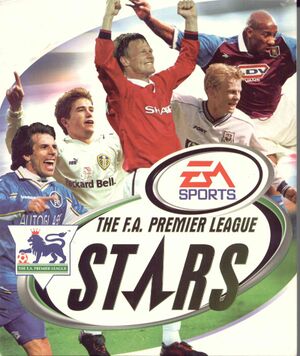 |
|
| Developers | |
|---|---|
| Electronic Arts UK | |
| Software Creations | |
| Publishers | |
| Electronic Arts | |
| Release dates | |
| Windows | 1999 |
Warnings
- SafeDisc retail DRM does not work on Windows Vista and later (see Availability for affected versions).
| EA Sports' Stars | |
|---|---|
| The F.A. Premier League Stars | 1999 |
| The F.A. Premier League Stars 2001 | 2001 |
Key points
- Released in Spain as Primera Division Stars and in Germany as Bundesliga Stars 2000.
- Installing on 64-bit systems requires a workaround. See Installing on 64-bit versions of Windows.
Availability
- SafeDisc retail DRM does not work on Windows Vista and later (see above for affected versions).
- This game is not available digitally.
Game data
Configuration file(s) location
| System | Location |
|---|---|
| Windows |
Save game data location
| System | Location |
|---|---|
| Windows |
Video settings
Input settings
Audio settings
Localizations
| Language | UI | Audio | Sub | Notes |
|---|---|---|---|---|
| English | ||||
| Dutch | ||||
| French | ||||
| German | ||||
| Swedish |
Network
Multiplayer types
| Type | Native | Players | Notes | |
|---|---|---|---|---|
| Local play | 2 | Versus |
||
| LAN play | 2 | Versus |
||
| Online play | 4 | Versus |
||
Issues fixed
Installing on 64-bit versions of Windows
| Installer not working on 64-bit machines[3] |
|---|
|
Other information
API
| Technical specs | Supported | Notes |
|---|---|---|
| Direct3D | 6 |
| Executable | 32-bit | 64-bit | Notes |
|---|---|---|---|
| Windows |
System requirements
| Windows | ||
|---|---|---|
| Minimum | Recommended | |
| Operating system (OS) | 95 | |
| Processor (CPU) | Intel Pentium 166 MHz | Intel Pentium 2 266 MHz |
| System memory (RAM) | 32 MB | |
| Hard disk drive (HDD) | 40 MB | 130 MB |
| Video card (GPU) | 1 MB of VRAM DirectX 6.1 compatible | |
| Other | 4x CD-ROM Drive | 8x CD-ROM Drive |
Notes
References
- ↑ Not Loading in Windows 10; this will break thousands of - Microsoft Community - last accessed on 2017-01-16
- ↑ Microsoft - MS15-097: Description of the security update for the graphics component in Windows: September 8, 2015 - last accessed on 2018-02-16
- ↑ Verified by User:AlRayes BRN on 2020-05-04
- Windows 64-bit machines installer fix
