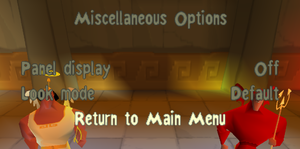The Emperor's New Groove
From PCGamingWiki, the wiki about fixing PC games
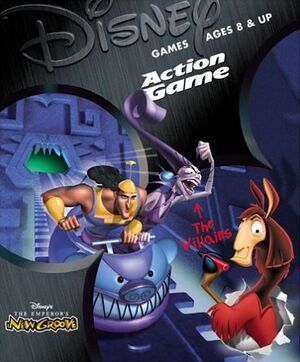 |
|
| Developers | |
|---|---|
| Argonaut Games | |
| Publishers | |
| Disney Interactive Studios | |
| Release dates | |
| Windows | November 21, 2000 |
| ⤏ Go to series page | |
| Mickey Mouse (series) | |
| Donald Duck (series) | |
| Winnie-the-Pooh (series) | |
| Disney Classics (series) | |
| Goofy (series) | |
| Disney Channel (series) | |
| Disney Princess (series) | |
| Disney's Aladdin (series) | |
| Disney Parks (series) | |
| Disney Hotshots (series) | |
| Disney's Animated Storybook (series) | |
| Disney's The Lion King (series) | |
| Disney's Print Studio (series) | |
| Disney's Activity Center (series) | |
| The Hunchback of Notre Dame: Topsy Turvy Games | 1996 |
| Pixar (series) | |
| Hercules (series) | |
| 101 Dalmatians (series) | |
| The D Show | 1998 |
| Villains' Revenge | 1999 |
| Disney's Phonics Quest | 2001 |
| Disney's Atlantis (series) | |
| Lilo & Stitch (series) | |
| Disney's Peter Pan (series) | |
| Tron (series) | |
| Pirates of the Caribbean (series) | |
| The Chronicles of Narnia (series) | |
| W.I.T.C.H. | 2008 |
| G-Force | 2009 |
| Alice in Wonderland | 2010 |
| Disney Universe | 2011 |
| Disney Infinity (series) | |
| Disney Hidden Worlds | 2014 |
| Disney Crossy Road | 2016 |
| Disney Getaway Blast | 2020 |
| Kingdom Hearts (series) | |
| Disney Melee Mania | 2021 |
| Disney Speedstorm | 2023 |
| Disney Dreamlight Valley | 2023 |
Availability
| Source | DRM | Notes | Keys | OS |
|---|---|---|---|---|
| Retail | See Run without CD |
Essential improvements
Run without CD
| Copy files from disc[1] |
|---|
|
Game data
Configuration file(s) location
| System | Location |
|---|---|
| Windows | HKEY_LOCAL_MACHINE\SOFTWARE\Wow6432Node\Disney Interactive\Emperor's New Groove\1.0\[Note 1] |
Save game data location
| System | Location |
|---|---|
| Windows | <path-to-game>\[Note 2] |
Video settings
Field of view (FOV)
| Hex edit exe files[citation needed] |
|---|
|
Input settings
Audio settings
Localizations
| Language | UI | Audio | Sub | Notes |
|---|---|---|---|---|
| English |
Issues fixed
Installer not working correctly
| Install game manually[2] |
|---|
Notes
|
Other information
API
| Technical specs | Supported | Notes |
|---|---|---|
| Direct3D | 7 |
| Executable | 32-bit | 64-bit | Notes |
|---|---|---|---|
| Windows |
System requirements
| Windows | ||
|---|---|---|
| Minimum | Recommended | |
| Operating system (OS) | 95 | 98 |
| Processor (CPU) | Intel Pentium 200 MHz | |
| System memory (RAM) | 32 MB | |
| Hard disk drive (HDD) | 100 MB | |
| Video card (GPU) | 8 MB of VRAM DirectX 7 compatible | |
| Sound (audio device) | 16-bit compatible | |
| Other | 4X speed CD-ROM drive | |
Notes
- ↑ Applications writing to
HKEY_LOCAL_MACHINE\SOFTWAREwill be redirected to other locations based on various criterias, see the glossary page for more details. - ↑ When running this game without elevated privileges (Run as administrator option), write operations against a location below
%PROGRAMFILES%,%PROGRAMDATA%, or%WINDIR%might be redirected to%LOCALAPPDATA%\VirtualStoreon Windows Vista and later (more details).
References
- ↑ Verified by User:Mars icecream on 2019
- ↑ Verified by User:Cptmold on 2020-12-29
- Tested with the original CD-ROM release.