Difference between revisions of "The Disney Afternoon Collection"
From PCGamingWiki, the wiki about fixing PC games
SirYodaJedi (talk | contribs) m (→Video) |
|||
| Line 84: | Line 84: | ||
|ultrawidescreen wsgf award = | |ultrawidescreen wsgf award = | ||
|4k ultra hd wsgf award = | |4k ultra hd wsgf award = | ||
| − | |widescreen resolution = | + | |widescreen resolution = false |
| − | |widescreen resolution notes= | + | |widescreen resolution notes= {{term|Pillarboxed}} from 4:3. |
|multimonitor = false | |multimonitor = false | ||
|multimonitor notes = | |multimonitor notes = | ||
|ultrawidescreen = unknown | |ultrawidescreen = unknown | ||
|ultrawidescreen notes = | |ultrawidescreen notes = | ||
| − | |4k ultra hd = | + | |4k ultra hd = false |
| − | |4k ultra hd notes = | + | |4k ultra hd notes = Upscaled from 256x240. |
|fov = n/a | |fov = n/a | ||
|fov notes = | |fov notes = | ||
| Line 105: | Line 105: | ||
|vsync notes = | |vsync notes = | ||
|60 fps = true | |60 fps = true | ||
| − | |60 fps notes = | + | |60 fps notes = Game speed bound to 60 FPS frame rate. |
|120 fps = false | |120 fps = false | ||
|120 fps notes = | |120 fps notes = | ||
| Line 113: | Line 113: | ||
|color blind notes = | |color blind notes = | ||
}} | }} | ||
| − | |||
==Input== | ==Input== | ||
Revision as of 16:59, 24 January 2021
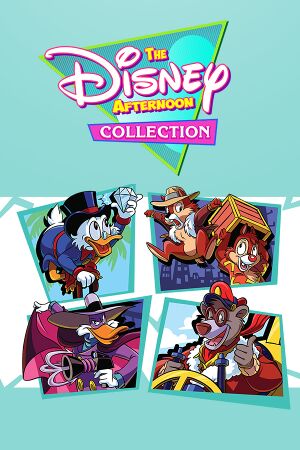 |
|
| Developers | |
|---|---|
| Original games | Capcom |
| Digital Eclipse Software | |
| Publishers | |
| Capcom | |
| Engines | |
| Eclipse Engine | |
| Release dates | |
| Windows | April 18, 2017 |
| Taxonomy | |
| Modes | Singleplayer, Multiplayer |
| Pacing | Real-time |
| Perspectives | Scrolling, Side view |
| Controls | Direct control |
| Genres | Action, Platform, Shooter |
| Vehicles | Flight |
| Art styles | Cartoon |
| Themes | Contemporary |
| Series | Disney |
| ⤏ Go to series page | |
| Mickey Mouse (series) | |
| Donald Duck (series) | |
| Winnie-the-Pooh (series) | |
| Disney Classics (series) | |
| Goofy (series) | |
| Disney Channel (series) | |
| Disney Princess (series) | |
| Disney's Aladdin (series) | |
| Disney Parks (series) | |
| Disney Hotshots (series) | |
| Disney's Animated Storybook (series) | |
| Disney's The Lion King (series) | |
| Disney's Print Studio (series) | |
| Disney's Activity Center (series) | |
| The Hunchback of Notre Dame: Topsy Turvy Games | 1996 |
| Pixar (series) | |
| Hercules (series) | |
| 101 Dalmatians (series) | |
| The D Show | 1998 |
| Villains' Revenge | 1999 |
| Disney's Phonics Quest | 2001 |
| Disney's Atlantis (series) | |
| Lilo & Stitch (series) | |
| Disney's Peter Pan (series) | |
| Tron (series) | |
| Pirates of the Caribbean (series) | |
| The Chronicles of Narnia (series) | |
| W.I.T.C.H. | 2008 |
| G-Force | 2009 |
| Alice in Wonderland | 2010 |
| Disney Universe | 2011 |
| Disney Infinity (series) | |
| Disney Hidden Worlds | 2014 |
| Disney Crossy Road | 2016 |
| Disney Getaway Blast | 2020 |
| Kingdom Hearts (series) | |
| Disney Melee Mania | 2021 |
| Disney Speedstorm | 2023 |
| Disney Dreamlight Valley | 2023 |
Key points
- A compilation of Chip & Dale: Rescue Rangers 1 and 2, DuckTales 1 and 2, Darkwing Duck, and Tailspin for the NES.
General information
Availability
| Source | DRM | Notes | Keys | OS |
|---|---|---|---|---|
| GamersGate | ||||
| Green Man Gaming | ||||
| Humble Store | ||||
| Steam |
Game data
Configuration file(s) location
| System | Location |
|---|---|
| Windows | |
| Steam Play (Linux) | <Steam-folder>/steamapps/compatdata/525040/pfx/[Note 1] |
Save game data location
| System | Location |
|---|---|
| Windows | |
| Steam Play (Linux) | <Steam-folder>/steamapps/compatdata/525040/pfx/[Note 1] |
Save game cloud syncing
| System | Native | Notes |
|---|---|---|
| Steam Cloud |
Video
| Graphics feature | State | Notes | |
|---|---|---|---|
| Widescreen resolution | Pillarboxed from 4:3. | ||
| Multi-monitor | |||
| Ultra-widescreen | |||
| 4K Ultra HD | Upscaled from 256x240. | ||
| Field of view (FOV) | |||
| Windowed | |||
| Borderless fullscreen windowed | |||
| Anisotropic filtering (AF) | |||
| Anti-aliasing (AA) | |||
| Vertical sync (Vsync) | |||
| 60 FPS | Game speed bound to 60 FPS frame rate. | ||
| 120+ FPS | |||
| High dynamic range display (HDR) | |||
Input
| Keyboard and mouse | State | Notes |
|---|---|---|
| Remapping | ||
| Mouse acceleration | ||
| Mouse sensitivity | ||
| Mouse input in menus | ||
| Mouse Y-axis inversion | ||
| Controller | ||
| Controller support | ||
| Full controller support | ||
| Controller remapping | ||
| Controller sensitivity | ||
| Controller Y-axis inversion |
| Controller types |
|---|
| XInput-compatible controllers | ||
|---|---|---|
| Xbox button prompts | ||
| Impulse Trigger vibration |
| PlayStation controllers | See the glossary page for potential workarounds. |
|---|
| Generic/other controllers | See the glossary page for potential workarounds. |
|---|
| Additional information | ||
|---|---|---|
| Controller hotplugging | ||
| Haptic feedback | ||
| Digital movement supported | ||
| Simultaneous controller+KB/M |
Audio
| Audio feature | State | Notes |
|---|---|---|
| Separate volume controls | ||
| Surround sound | ||
| Subtitles | ||
| Closed captions | ||
| Mute on focus lost |
Localizations
| Language | UI | Audio | Sub | Notes |
|---|---|---|---|---|
| English | ||||
| French | ||||
| German | ||||
| Italian | ||||
| Brazilian Portuguese | ||||
| Russian | ||||
| Spanish |
Network
Multiplayer types
| Type | Native | Notes | |
|---|---|---|---|
| Local play | |||
| LAN play | |||
| Online play | |||
Other information
API
| Executable | 32-bit | 64-bit | Notes |
|---|---|---|---|
| Windows |
System requirements
| Windows | ||
|---|---|---|
| Minimum | ||
| Operating system (OS) | 7 | |
| Processor (CPU) | Intel Core 2 CPU 6600 @ 2.40 GHz (2 CPUs), ~ 2.4 GHz | |
| System memory (RAM) | 1024 MB | |
| Hard disk drive (HDD) | ||
| Video card (GPU) | Nvidia GeForce 8800GT or greater ATI Radeon HD 4800 Series DirectX 11 compatible |
|
- A 64-bit system is required.
Notes
- ↑ 1.0 1.1 File/folder structure within this directory reflects the path(s) listed for Windows and/or Steam game data (use Wine regedit to access Windows registry paths). Games with Steam Cloud support may store data in
~/.steam/steam/userdata/<user-id>/525040/in addition to or instead of this directory. The app ID (525040) may differ in some cases. Treat backslashes as forward slashes. See the glossary page for details.
