The Crew 2
From PCGamingWiki, the wiki about fixing PC games
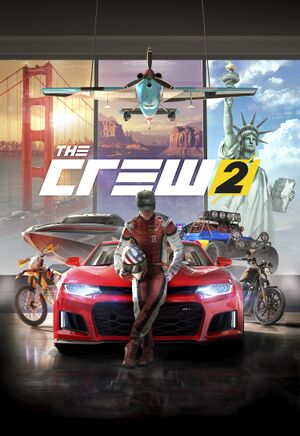 |
|
| Developers | |
|---|---|
| Ivory Tower | |
| Ubisoft Reflections | |
| Publishers | |
| Ubisoft | |
| Release dates | |
| Windows | June 26, 2018 |
| Reception | |
| Metacritic | 66 |
| OpenCritic | 66 |
| IGDB | 62 |
| Taxonomy | |
| Microtransactions | Currency |
| Genres | Racing, Open world |
| Series | The Crew |
| The Crew | |
|---|---|
| The Crew | 2014 |
| The Crew 2 | 2018 |
| The Crew Motorfest | 2023 |
Warnings
- This game requires a constant internet connection for all game modes.
General information
Availability
| Source | DRM | Notes | Keys | OS |
|---|---|---|---|---|
| Amazon.com | Gold Edition. | |||
| Amazon.co.uk | Deluxe Edition and Gold Edition also available. | |||
| Epic Games Store | Special Edition and Gold Edition also available. | |||
| GamersGate | Special Edition and Gold Edition also available. | |||
| Special Edition and Gold Edition also available. | ||||
| Green Man Gaming | Deluxe Edition and Gold Edition also available. | |||
| Humble Store | Special Edition and Gold Edition also available. | |||
| Origin | Deluxe Edition and Gold Edition also available. | |||
| Steam | Special Edition and Gold Edition also available. | |||
| Ubisoft Store | Special Edition and Gold Edition also available. Gold Edition included with Ubisoft+. |
- All versions require Ubisoft Connect and VMProtect DRM and a constant internet connection for all game modes.
Version differences
- The Deluxe Edition contains the base game and The Motorsports digital Deluxe pack.
- The Gold Edition contains the base game, three days early access, the season pass and The Motorsports digital Deluxe pack.
Demo
- A free trial is available on both Steam and Ubisoft Connect.
Monetization
DLC and expansion packs
| Name | Notes | |
|---|---|---|
| Season Pass |
Game data
Configuration file(s) location
| System | Location |
|---|---|
| Windows | %USERPROFILE%\Documents\The Crew 2\ |
| Steam Play (Linux) | <SteamLibrary-folder>/steamapps/compatdata/646910/pfx/[Note 1] |
Save game data location
| System | Location |
|---|---|
| Windows | |
| Steam Play (Linux) | <SteamLibrary-folder>/steamapps/compatdata/646910/pfx/[Note 1] |
Save game cloud syncing
| System | Native | Notes |
|---|---|---|
| Epic Games Launcher | ||
| Origin | ||
| Steam Cloud | ||
| Ubisoft Connect |
Video
| Graphics feature | State | WSGF | Notes |
|---|---|---|---|
| Widescreen resolution | |||
| Multi-monitor | |||
| Ultra-widescreen | Hor+ scaling. | ||
| 4K Ultra HD | |||
| Field of view (FOV) | Only available with a triple monitor setup. Changing FOVSCALEFACTOR in PCScalability.xml No effect on single/dual monitors. |
||
| Windowed | |||
| Borderless fullscreen windowed | |||
| Anisotropic filtering (AF) | See the glossary page for potential workarounds. | ||
| Anti-aliasing (AA) | TAA is always enabled, FXAA. | ||
| Vertical sync (Vsync) | |||
| 60 FPS | |||
| 120+ FPS | FPS limit of 30 or 60 FPS.[1] | ||
| High dynamic range display (HDR) | See the glossary page for potential alternatives. | ||
Input
| Keyboard and mouse | State | Notes |
|---|---|---|
| Remapping | Some keys are forced, the main ones are not. | |
| Mouse acceleration | ||
| Mouse sensitivity | ||
| Mouse input in menus | ||
| Mouse Y-axis inversion | ||
| Controller | ||
| Controller support | ||
| Full controller support | ||
| Controller remapping | ||
| Controller sensitivity | ||
| Controller Y-axis inversion |
| Controller types |
|---|
| XInput-compatible controllers | ||
|---|---|---|
| Xbox button prompts | ||
| Impulse Trigger vibration |
| PlayStation controllers | ||
|---|---|---|
| PlayStation button prompts | ||
| Light bar support | ||
| Adaptive trigger support | ||
| DualSense haptic feedback support | ||
| Connection modes | ||
| Generic/other controllers | ||
|---|---|---|
| Button prompts |
| Additional information | ||
|---|---|---|
| Controller hotplugging | ||
| Haptic feedback | ||
| Digital movement supported | ||
| Simultaneous controller+KB/M |
Audio
| Audio feature | State | Notes |
|---|---|---|
| Separate volume controls | Overall, Vehicles, Music, Voices, UI sounds, FX. | |
| Surround sound | ||
| Subtitles | ||
| Closed captions | ||
| Mute on focus lost |
Localizations
| Language | UI | Audio | Sub | Notes |
|---|---|---|---|---|
| English | ||||
| Arabic | ||||
| Simplified Chinese | ||||
| Traditional Chinese | ||||
| Dutch | ||||
| French | ||||
| German | ||||
| Italian | ||||
| Japanese | ||||
| Korean | ||||
| Polish | ||||
| Brazilian Portuguese | ||||
| Russian | ||||
| Spanish |
Network
Multiplayer types
| Type | Native | Notes | |
|---|---|---|---|
| Local play | |||
| LAN play | |||
| Online play | |||
Other information
API
| Technical specs | Supported | Notes |
|---|---|---|
| Direct3D | 11 | |
| Shader Model support | 5.0 |
| Executable | 32-bit | 64-bit | Notes |
|---|---|---|---|
| Windows |
Middleware
| Middleware | Notes | |
|---|---|---|
| Input | Logitech gaming framework | |
| Cutscenes | Bink Video | |
| Anti-cheat | BattlEye | [2] |
- D3DGear recording software integration.
System requirements
| Windows | ||
|---|---|---|
| Minimum | Recommended | |
| Operating system (OS) | 7 | 8.1, 10 |
| Processor (CPU) | Intel Core i5-2400S 2.4 GHz AMD FX 6100 3.3 GHz |
Intel Core i5-3470 3.2 GHz AMD FX 6350 3.9 GHz Intel Core i5-4690k 3.5 GHz (60FPS) AMD Ryzen 5 1600 3.2 GHz (60FPS) |
| System memory (RAM) | 8 GB | |
| Hard disk drive (HDD) | 30 GB | |
| Video card (GPU) | Nvidia GeForce GTX 660 AMD Radeon HD 7870 2 GB of VRAM DirectX 11 compatible | Nvidia GeForce GTX 1050 Nvidia GeForce GTX 760 AMD Radeon R9 270X Nvidia GeForce GTX 1060 (60FPS) Nvidia GeForce GTX 970 (60FPS) AMD Radeon RX 470 (60FPS) 4 GB of VRAM |
- A 64-bit operating system is required.
- These recommended specs are for 1080p 30 FPS. Recommended specs for 1080p 60 FPS is noted with (60FPS).[1]
Notes
- ↑ 1.0 1.1 Notes regarding Steam Play (Linux) data:
- File/folder structure within this directory reflects the path(s) listed for Windows and/or Steam game data.
- Use Wine's registry editor to access any Windows registry paths.
- The app ID (646910) may differ in some cases.
- Treat backslashes as forward slashes.
- See the glossary page for details on Windows data paths.
