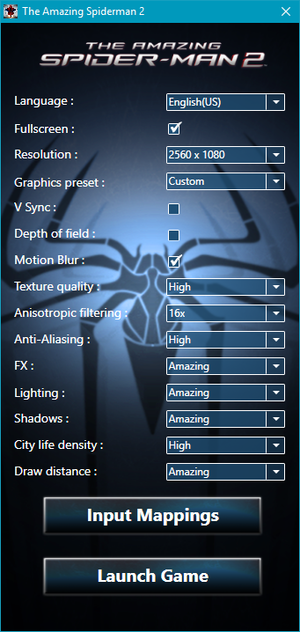Difference between revisions of "The Amazing Spider-Man 2"
From PCGamingWiki, the wiki about fixing PC games
m (→Video settings: corrected header) |
|||
| (2 intermediate revisions by 2 users not shown) | |||
| Line 12: | Line 12: | ||
|gogcom id = | |gogcom id = | ||
|strategywiki = The Amazing Spider-Man 2 | |strategywiki = The Amazing Spider-Man 2 | ||
| + | |mobygames = amazing-spider-man-2 | ||
|wikipedia = The Amazing Spider-Man 2 (2014 video game) | |wikipedia = The Amazing Spider-Man 2 (2014 video game) | ||
|winehq = | |winehq = | ||
| Line 49: | Line 50: | ||
===[[Glossary:Save game cloud syncing|Save game cloud syncing]]=== | ===[[Glossary:Save game cloud syncing|Save game cloud syncing]]=== | ||
{{Save game cloud syncing | {{Save game cloud syncing | ||
| − | |origin | + | |discord = |
| − | |origin notes | + | |discord notes = |
| − | |steam cloud | + | |epic games store = |
| − | |steam cloud notes | + | |epic games store notes = |
| − | |uplay | + | |gog galaxy = |
| − | |uplay notes | + | |gog galaxy notes = |
| + | |origin = | ||
| + | |origin notes = | ||
| + | |steam cloud = true | ||
| + | |steam cloud notes = | ||
| + | |uplay = | ||
| + | |uplay notes = | ||
| + | |xbox cloud = | ||
| + | |xbox cloud notes = | ||
}} | }} | ||
| − | ==Video settings= | + | ==Video settings== |
{{Image|The Amazing Spider-Man 2 Launcher.png|Game launcher featuring the graphics settings}} | {{Image|The Amazing Spider-Man 2 Launcher.png|Game launcher featuring the graphics settings}} | ||
{{Video settings | {{Video settings | ||
Revision as of 15:11, 20 April 2020
 |
|
| Developers | |
|---|---|
| Beenox | |
| Publishers | |
| Activision | |
| Engines | |
| Goliath Engine | |
| Release dates | |
| Windows | April 29, 2014 |
Key points
- Frame rate is capped at 30 FPS when in-game Vsync is enabled.[1]
General information
Availability
Essential improvements
Skip intro videos
| Instructions[3][4][5] |
|---|
|
Game data
Configuration file(s) location
| System | Location |
|---|---|
| Windows | HKEY_CURRENT_USER\Software\Activision\The Amazing Spider-Man 2 (TM)\ |
| Steam Play (Linux) | <Steam-folder>/steamapps/compatdata/267550/pfx/[Note 1] |
Save game data location
| System | Location |
|---|---|
| Windows | <Steam-folder>\userdata\<user-id>\267550\ |
| Steam Play (Linux) | <Steam-folder>/steamapps/compatdata/267550/pfx/[Note 1] |
Save game cloud syncing
| System | Native | Notes |
|---|---|---|
| Steam Cloud |
Video settings
Input settings
Audio settings
Localizations
| Language | UI | Audio | Sub | Notes |
|---|---|---|---|---|
| English | ||||
| French | ||||
| German | ||||
| Italian | ||||
| Spanish |
Issues fixed
Launcher doesn't work on some systems
| Use Custom launcher for workaround[citation needed] |
|---|
Other information
API
| Technical specs | Supported | Notes |
|---|---|---|
| Direct3D | 9 |
| Executable | 32-bit | 64-bit | Notes |
|---|---|---|---|
| Windows |
System requirements
| Windows | ||
|---|---|---|
| Minimum | Recommended | |
| Operating system (OS) | XP SP3, Vista SP2, 7 | |
| Processor (CPU) | Intel Core 2 Duo 2.6 GHz AMD Athlon 64 X2 3800+ |
Intel Core 2 Quad 2.4 GHz AMD Athlon II X4 2.6 GHz |
| System memory (RAM) | 3 GB | 4 GB |
| Hard disk drive (HDD) | 9 GB | 9 GB |
| Video card (GPU) | Nvidia GeForce 8800 GT AMD Radeon HD4770 512 MB of VRAM DirectX 9.0c compatible Shader model 3.0 support |
Nvidia GeForce 285 GTX AMD Radeon HD4830 512 MB of VRAM DirectX 9.0c compatible Shader model 3.0 support |
Notes
- ↑ 1.0 1.1 File/folder structure within this directory reflects the path(s) listed for Windows and/or Steam game data (use Wine regedit to access Windows registry paths). Games with Steam Cloud support may store data in
~/.steam/steam/userdata/<user-id>/267550/in addition to or instead of this directory. The app ID (267550) may differ in some cases. Treat backslashes as forward slashes. See the glossary page for details.
References
- ↑ The Amazing Spider-man 2 – PC Version Is Locked At 30FPS When In-Game VSync Is Enabled | DSOGaming | The Dark Side Of Gaming
- ↑ [Public] Removed Game/DLC Discussion :: Removed Games Collectors
- ↑ Verified by User:TerminatorOST on 1 April 2019
- ↑ Verified by User:Aemony on 2019-04-01
- ↑ SteamDB - Depot 267552 - Files - last accessed on 2019-04-01