The 7th Guest
This page is for the original game. For the remake, see The 7th Guest: 25th Anniversary Edition.
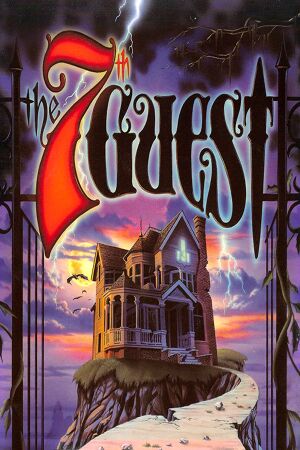 |
|
| Developers | |
|---|---|
| Trilobyte | |
| Publishers | |
| Virgin Interactive | |
| Engines | |
| Groovie | |
| Interpreter | ScummVM |
| Release dates | |
| DOS | April 1, 1993 |
| Mac OS (Classic) | January 1, 1993 |
| Windows | November 1997 |
| Windows (ScummVM) | February 9, 2012[1] |
| macOS (OS X) (ScummVM) | April 23, 2013[2] |
| Linux (ScummVM) | October 19, 2013[3] |
| Taxonomy | |
| Modes | Singleplayer |
| Genres | Adventure, Puzzle |
| Art styles | FMV, Live action, Pre-rendered graphics |
| Themes | Horror, North America |
| Series | The 7th Guest |
| The 7th Guest | |
|---|---|
| The 7th Guest | 1993 |
| The 11th Hour | 1995 |
| Uncle Henry's Playhouse | 1996 |
| The 7th Guest: 25th Anniversary Edition | 2019 |
| The 13th Doll: A Fan Game of The 7th Guest | 2019 |
| The 7th Guest VR | 2023 |
Key points
- Can be run under ScummVM.
General information
- List of known issues with The 7th Guest and ScummVM.
- GOG.com Community Discussions for game series
- GOG.com Support Page
- Steam Community Discussions
Availability
| Source | DRM | Notes | Keys | OS |
|---|---|---|---|---|
| Retail | ||||
| GOG.com | Available as a goodie with The 7th Guest: 25th Anniversary Edition | |||
| Green Man Gaming | ||||
| Humble Store | Packaged with The 11th Hour. | |||
| Mac App Store |
Essential improvements
James Woodcock's remastered soundtrack
- Original MIDI soundtrack rearranged and re-recorded using modern professional audio equipment
- Requires ScummVM
Minimise CD-ROM swapping
The original game comes on two CD-ROM's. Disk swapping can be avoided if you have multiple CD-ROM drives available by putting the games CD-ROM's in different drives, assuming that each drive will get a separate drive letter.
| Use DOSBox |
|---|
|
Notes With DOSBox you can IMGMOUNT each CD-ROM image onto a different virtual CD-ROM drive by adding lines similar to these to your dosbox config: [autoexec] MOUNT C "7THGUEST" IMGMOUNT D "7THGUEST/CD/7th_Guest_CD1.iso" -t iso IMGMOUNT E "7THGUEST/CD/7th_Guest_CD2.iso" -t iso C: CD \T7G call T7G.BAT |
Game data
Configuration file(s) location
| System | Location |
|---|---|
| DOS | <path-to-game>\GROOVIE.INI |
| Windows | |
| Mac OS (Classic) | |
| macOS (OS X) | |
| Linux | |
| Steam Play (Linux) | <SteamLibrary-folder>/steamapps/compatdata/255920/pfx/[Note 1] |
- It's unknown whether this game follows the XDG Base Directory Specification on Linux. Please fill in this information.
Save game data location
| System | Location |
|---|---|
| DOS | <path-to-game>\t7g.* |
| Windows | <path-to-game>\t7g.*[Note 2] |
| Mac OS (Classic) | |
| macOS (OS X) | |
| Linux | |
| Steam Play (Linux) | <SteamLibrary-folder>/steamapps/compatdata/255920/pfx/[Note 1] |
- Save games are named
t7g.001,t7g.002, etc.
Save game cloud syncing
| System | Native | Notes |
|---|---|---|
| GOG Galaxy | ||
| Steam Cloud |
- ScummVM 2.1+ supports cloud saves on third-party cloud storage services. See the ScummVM documentation for details.
Video
| Graphics feature | State | Notes | |
|---|---|---|---|
| Widescreen resolution | Game features prerendered art that only displays in 4:3. | ||
| Multi-monitor | |||
| Ultra-widescreen | |||
| 4K Ultra HD | |||
| Field of view (FOV) | |||
| Windowed | Toggle with Alt+↵ Enter | ||
| Borderless fullscreen windowed | |||
| Anisotropic filtering (AF) | |||
| Anti-aliasing (AA) | |||
| Vertical sync (Vsync) | For DOSBox use an unofficial build (see the glossary page for other workarounds). | ||
| 60 FPS and 120+ FPS | |||
Input
| Keyboard and mouse | State | Notes |
|---|---|---|
| Remapping | Mouse-driven game. | |
| Mouse acceleration | ||
| Mouse sensitivity | For DOSBox set in the DOSBox configuration file. | |
| Mouse input in menus | ||
| Mouse Y-axis inversion | ||
| Controller | ||
| Controller support | For DOSBox use the DOSBox Mapper (see the glossary page for other workarounds). |
| Controller types |
|---|
Audio
| Audio feature | State | Notes |
|---|---|---|
| Separate volume controls | ||
| Surround sound | ||
| Subtitles | ||
| Closed captions | ||
| Mute on focus lost | For DOSBox change the priority background value in the DOSBox configuration file. |
|
| Red Book CD audio | See ScummVM readme for how to use with ScummVM. |
Localizations
| Language | UI | Audio | Sub | Notes |
|---|---|---|---|---|
| English |
Other information
API
| Technical specs | Supported | Notes |
|---|---|---|
| DOS video modes | MCGA, VGA, SVGA, SVGA (VESA) |
| Executable | PPC | 16-bit | 32-bit | 64-bit | Notes |
|---|---|---|---|---|---|
| Windows | 64-bit requires 64-bit build of ScummVM. | ||||
| Mac OS (Classic) |
System requirements
| DOS | ||
|---|---|---|
| Minimum | Recommended | |
| Operating system (OS) | DOS 5.0 | |
| Processor (CPU) | 80386DX | 80486SX 20 MHz or faster |
| System memory (RAM) | 2 MB | 4 MB |
| Hard disk drive (HDD) | 10 MB | |
| Video card (GPU) | 512 KB of VRAM | 1 MB of VRAM |
| Other | 1x CD-ROM drive | |
| Mac OS | ||
|---|---|---|
| Minimum | Recommended | |
| Operating system (OS) | 7.0 | |
| Processor (CPU) | Motorola 68030 20 MHz | Motorola 68040 32 MHz |
| System memory (RAM) | 4 MB | 8 MB |
| Hard disk drive (HDD) | 10 MB | |
| Other | 1x CD-ROM drive | |
| Windows | ||
|---|---|---|
| Minimum | Recommended | |
| Operating system (OS) | 95 | NT |
| Processor (CPU) | 80486DX4 100 MHz | Intel Pentium 90 |
| System memory (RAM) | 16 MB | |
| Hard disk drive (HDD) | ||
| Video card (GPU) | 1 MB of VRAM DirectX 3 compatible | |
| Other | 4x CD-ROM drive | |
Notes
- ↑ 1.0 1.1 Notes regarding Steam Play (Linux) data:
- File/folder structure within this directory reflects the path(s) listed for Windows and/or Steam game data.
- Games with Steam Cloud support may also store data in
~/.steam/steam/userdata/<user-id>/255920/. - Use Wine's registry editor to access any Windows registry paths.
- The app ID (255920) may differ in some cases.
- Treat backslashes as forward slashes.
- See the glossary page for details on Windows data paths.
- ↑ When running this game without elevated privileges (Run as administrator option), write operations against a location below
%PROGRAMFILES%,%PROGRAMDATA%, or%WINDIR%might be redirected to%LOCALAPPDATA%\VirtualStoreon Windows Vista and later (more details).
