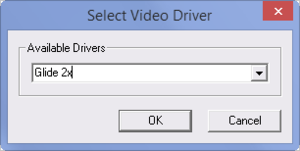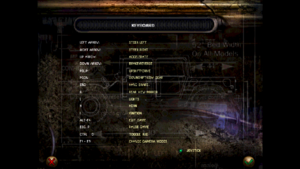Difference between revisions of "Test Drive: Off-Road 3"
From PCGamingWiki, the wiki about fixing PC games
Mrpenguinb (talk | contribs) |
m |
||
| (6 intermediate revisions by 4 users not shown) | |||
| Line 10: | Line 10: | ||
|steam appid = | |steam appid = | ||
|steam appid side = | |steam appid side = | ||
| − | |gogcom | + | |gogcom id = |
|strategywiki = | |strategywiki = | ||
| + | |mobygames = test-drive-off-road-3 | ||
|wikipedia = Test_Drive:_Off-Road_3 | |wikipedia = Test_Drive:_Off-Road_3 | ||
|winehq = | |winehq = | ||
|license = commercial | |license = commercial | ||
| + | |taxonomy = | ||
| + | {{Infobox game/row/taxonomy/series | Test Drive: Off-Road }} | ||
}} | }} | ||
| − | |||
==Availability== | ==Availability== | ||
| Line 35: | Line 37: | ||
==Video settings== | ==Video settings== | ||
| − | {{Image| | + | {{Image|Tdor3_vidcfg_window.png|<code>VidCfg.exe</code> video driver selection.}} |
{{Video settings | {{Video settings | ||
| − | |wsgf link = | + | |wsgf link = |
| − | |widescreen wsgf award = | + | |widescreen wsgf award = |
| − | |multimonitor wsgf award = | + | |multimonitor wsgf award = |
| − | |ultrawidescreen wsgf award = | + | |ultrawidescreen wsgf award = |
| − | |4k ultra hd wsgf award = | + | |4k ultra hd wsgf award = |
|widescreen resolution = hackable | |widescreen resolution = hackable | ||
|widescreen resolution notes= See [[#Widescreen resolution|Widescreen resolution]]. | |widescreen resolution notes= See [[#Widescreen resolution|Widescreen resolution]]. | ||
| Line 73: | Line 75: | ||
===[[Glossary:Widescreen resolution|Widescreen resolution]]=== | ===[[Glossary:Widescreen resolution|Widescreen resolution]]=== | ||
| − | |||
{{Fixbox|description=Use nGlide|ref={{cn|date=July 2016}}|fix= | {{Fixbox|description=Use nGlide|ref={{cn|date=July 2016}}|fix= | ||
# Install [http://www.zeus-software.com/downloads/nglide nGlide]. | # Install [http://www.zeus-software.com/downloads/nglide nGlide]. | ||
| Line 166: | Line 167: | ||
{{L10n/switch | {{L10n/switch | ||
|language = English | |language = English | ||
| − | |interface = | + | |interface = true |
| − | |audio = | + | |audio = true |
|subtitles = n/a | |subtitles = n/a | ||
|notes = Only spoken audio is the countdown and background music. | |notes = Only spoken audio is the countdown and background music. | ||
| Line 197: | Line 198: | ||
|shader model versions = | |shader model versions = | ||
|shader model notes = | |shader model notes = | ||
| − | |64-bit executable | + | |windows 32-bit exe = true |
| − | |64-bit executable notes= | + | |windows 64-bit exe = false |
| + | |windows exe notes = | ||
| + | |macos 32-bit app = | ||
| + | |macos 64-bit app = | ||
| + | |macos app notes = | ||
| + | |linux 32-bit executable= | ||
| + | |linux 64-bit executable= | ||
| + | |linux executable notes = | ||
}} | }} | ||
Revision as of 14:29, 12 July 2020
This page is a stub: it lacks content and/or basic article components. You can help to expand this page
by adding an image or additional information.
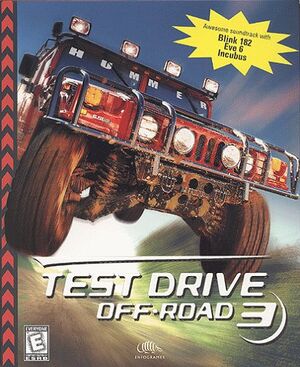 |
|
| Developers | |
|---|---|
| Accolade | |
| Release dates | |
| Windows | October 31, 1999 |
| Taxonomy | |
| Series | Test Drive: Off-Road |
| Test Drive: Off-Road | |
|---|---|
| Subseries of Test Drive | |
| Test Drive: Off-Road | 1997 |
| Test Drive: Off-Road 2 | 1998 |
| Test Drive: Off-Road 3 | 1999 |
Availability
| Source | DRM | Notes | Keys | OS |
|---|---|---|---|---|
| Retail | Game requires CD in drive to play video and music. |
Game data
Configuration file(s) location
| System | Location |
|---|---|
| Windows | <path-to-game>/tdor3.cfg[Note 1] |
Save game data location
| System | Location |
|---|---|
| Windows | <path-to-game>/SaveData/[Note 1] |
Video settings
Widescreen resolution
| Use nGlide[citation needed] |
|---|
|
Input settings
Audio settings
Localizations
| Language | UI | Audio | Sub | Notes |
|---|---|---|---|---|
| English | Only spoken audio is the countdown and background music. |
Other information
API
| Technical specs | Supported | Notes |
|---|---|---|
| Direct3D | 6 | |
| Glide | 2, 3 | |
| Software renderer |
| Executable | 32-bit | 64-bit | Notes |
|---|---|---|---|
| Windows |
System requirements
| Windows | ||
|---|---|---|
| Minimum | Recommended | |
| Operating system (OS) | 95/98 | |
| Processor (CPU) | Intel Pentium 200 MHz | Intel Pentium II 300 MHz |
| System memory (RAM) | 32 MB | |
| Hard disk drive (HDD) | 40 MB | |
| Video card (GPU) | Windows 95/98 compatible card DirectX 6.1 compatible | Direct3D video card 4 MB of VRAM |
| Sound (audio device) | Windows 95/98 compatible sound card | |
| Other | 4X CD-ROM Drive Analog/digital controller Keyboard | |
Notes
- ↑ 1.0 1.1 When running this game without elevated privileges (Run as administrator option), write operations against a location below
%PROGRAMFILES%,%PROGRAMDATA%, or%WINDIR%might be redirected to%LOCALAPPDATA%\VirtualStoreon Windows Vista and later (more details).