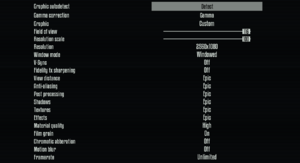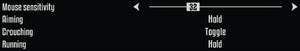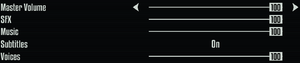Difference between revisions of "Terminator: Resistance"
From PCGamingWiki, the wiki about fixing PC games
Baronsmoki (talk | contribs) m (→Game data: Fixed template) |
|||
| Line 120: | Line 120: | ||
|mouse menu notes = | |mouse menu notes = | ||
|invert mouse y-axis = hackable | |invert mouse y-axis = hackable | ||
| − | |invert mouse y-axis notes = Not supported, see [[#Invert Y-axis|Invert Y-axis]]. | + | |invert mouse y-axis notes = Not supported, see [[#Invert Y-axis|Invert Y-axis]]. NOTE: This feature was added by the developer in patch 1.028. |
|touchscreen = false | |touchscreen = false | ||
|touchscreen notes = | |touchscreen notes = | ||
Revision as of 22:06, 7 December 2019
 |
|
| Developers | |
|---|---|
| Teyon | |
| Publishers | |
| Reef Entertainment | |
| Engines | |
| Unreal Engine 4 | |
| Release dates | |
| Windows | November 14, 2019 |
General information
Availability
| Source | DRM | Notes | Keys | OS |
|---|---|---|---|---|
| Retail | ||||
| GOG.com | ||||
| Green Man Gaming | ||||
| Steam |
Game data
Configuration file(s) location
| System | Location |
|---|---|
| Windows | %LOCALAPPDATA%\Terminator\Saved\Config\WindowsNoEditor\ |
| Steam Play (Linux) | <Steam-folder>/steamapps/compatdata/954740/pfx/[Note 1] |
Save game data location
| System | Location |
|---|---|
| Windows | %LOCALAPPDATA%\Terminator\Saved\SaveGames\ |
| Steam Play (Linux) | <Steam-folder>/steamapps/compatdata/954740/pfx/[Note 1] |
Save game cloud syncing
| System | Native | Notes |
|---|---|---|
| GOG Galaxy | ||
| Steam Cloud |
Video settings
Field of view (FOV)
| Edit GameUserSettings.ini[1] |
|---|
|
Input settings
Invert Y-axis
| Enable invert mouse Y-Axis[2] |
|---|
|
Audio settings
Localizations
| Language | UI | Audio | Sub | Notes |
|---|---|---|---|---|
| English | ||||
| French | ||||
| German | ||||
| Italian | ||||
| Polish | ||||
| Brazilian Portuguese | ||||
| Spanish |
Other information
API
| Technical specs | Supported | Notes |
|---|---|---|
| Direct3D | 11 |
| Executable | 32-bit | 64-bit | Notes |
|---|---|---|---|
| Windows |
Middleware
| Middleware | Notes | |
|---|---|---|
| Physics | PhysX | |
| Audio | Vorbis | |
| Multiplayer | Steamworks |
System requirements
| Windows | ||
|---|---|---|
| Minimum | Recommended | |
| Operating system (OS) | 7, 8, 10 | |
| Processor (CPU) | Intel Core i3-4160 3.6 GHz AMD FX-8350 4.0 GHz |
Intel Core i5-8400 2.8 GHz AMD Ryzen 5 2600 3.4 GHz |
| System memory (RAM) | 8 GB | |
| Hard disk drive (HDD) | 32 GB | |
| Video card (GPU) | Nvidia GeForce GTX 1050 AMD Radeon RX 560 DirectX 11 compatible | Nvidia GeForce GTX 1070 AMD Radeon RX 590 |
| Sound (audio device) | DirectX compatible | |
- A 64-bit system is required.
Notes
- ↑ 1.0 1.1 File/folder structure within this directory reflects the path(s) listed for Windows and/or Steam game data (use Wine regedit to access Windows registry paths). Games with Steam Cloud support may store data in
~/.steam/steam/userdata/<user-id>/954740/in addition to or instead of this directory. The app ID (954740) may differ in some cases. Treat backslashes as forward slashes. See the glossary page for details.
References
- ↑ Changing FOV in Terminator: Resistance - last accessed on 2019-11-14
- ↑ Enable Invert Y-Axis - last accessed on 2019-11-15