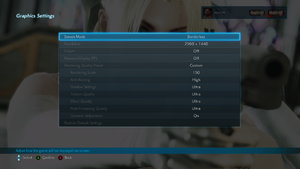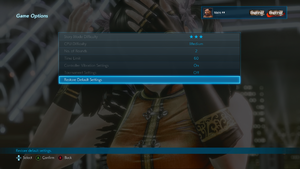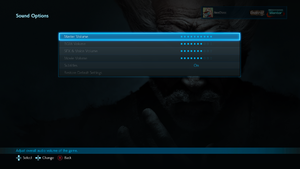Difference between revisions of "Tekken 7"
From PCGamingWiki, the wiki about fixing PC games
(→Audio) |
(Added info on the Tekken Bowl DLC. Didn't have time to add the other 20 numbered DLCs as well.) |
||
| Line 20: | Line 20: | ||
{{Infobox game/row/taxonomy/controls | Direct control }} | {{Infobox game/row/taxonomy/controls | Direct control }} | ||
{{Infobox game/row/taxonomy/genres | Fighting }} | {{Infobox game/row/taxonomy/genres | Fighting }} | ||
| − | {{Infobox game/row/taxonomy/sports | Martial arts }} | + | {{Infobox game/row/taxonomy/sports | Martial arts, Bowling }} |
{{Infobox game/row/taxonomy/vehicles | }} | {{Infobox game/row/taxonomy/vehicles | }} | ||
{{Infobox game/row/taxonomy/art styles | }} | {{Infobox game/row/taxonomy/art styles | }} | ||
| Line 54: | Line 54: | ||
}} | }} | ||
{{ii}} All versions require {{DRM|Steam||Denuvo Anti-Tamper}}.<ref>[https://steamcommunity.com/app/389730/discussions/0/1291817208491607885 Graphics Settings, pre-load, Steam Cards, and more!]</ref> | {{ii}} All versions require {{DRM|Steam||Denuvo Anti-Tamper}}.<ref>[https://steamcommunity.com/app/389730/discussions/0/1291817208491607885 Graphics Settings, pre-load, Steam Cards, and more!]</ref> | ||
| + | |||
| + | {{DLC| | ||
| + | {{DLC/row| DLC 1 | Includes <i>Ultimate Tekken Bowl</i>. | Windows }} | ||
| + | }} | ||
==Game data== | ==Game data== | ||
Revision as of 07:37, 25 January 2021
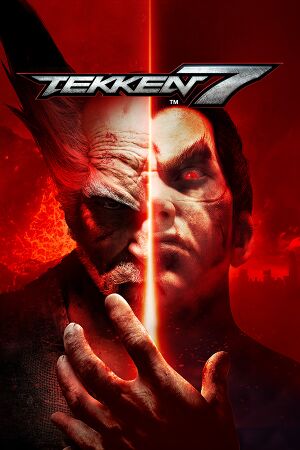 |
|
| Developers | |
|---|---|
| Bandai Namco Entertainment | |
| Engines | |
| Unreal Engine 4 | |
| Release dates | |
| Windows | June 2, 2017[1] |
| Reception | |
| Metacritic | 82 |
| OpenCritic | 82 |
| IGDB | 85 |
| Taxonomy | |
| Modes | Singleplayer, Multiplayer |
| Pacing | Real-time |
| Controls | Direct control |
| Genres | Fighting |
| Sports | Martial arts, Bowling |
| Series | Tekken |
| Tekken | |
|---|---|
| Street Fighter X Tekken | 2012 |
| Tekken 7 | 2017 |
| Tekken 8 | 2024 |
Key points
- Port of the Fated Retribution upgrade for Tekken 7 released in arcades.
General information
Availability
| Source | DRM | Notes | Keys | OS |
|---|---|---|---|---|
| Retail | ||||
| Amazon.com | ||||
| GamersGate | ||||
| Green Man Gaming | ||||
| Humble Store | ||||
| Steam |
- All versions require Steam and Denuvo Anti-Tamper DRM.[2]
DLC and expansion packs
| Name | Notes | |
|---|---|---|
| DLC 1 | Includes Ultimate Tekken Bowl. |
Game data
Configuration file(s) location
| System | Location |
|---|---|
| Windows | %LOCALAPPDATA%\TekkenGame\Saved\Config\ |
| Steam Play (Linux) | <SteamLibrary-folder>/steamapps/compatdata/389730/pfx/[Note 1] |
Save game data location
| System | Location |
|---|---|
| Windows | %LOCALAPPDATA%\TekkenGame\Saved\SaveGames\ |
| Steam Play (Linux) | <SteamLibrary-folder>/steamapps/compatdata/389730/pfx/[Note 1] |
Save game cloud syncing
| System | Native | Notes |
|---|---|---|
| Steam Cloud |
Video
| Graphics feature | State | Notes | |
|---|---|---|---|
| Widescreen resolution | |||
| Multi-monitor | See the WSGF topic. | ||
| Ultra-widescreen | See the WSGF topic. | ||
| 4K Ultra HD | [3] | ||
| Field of view (FOV) | See the WSGF topic. | ||
| Windowed | |||
| Borderless fullscreen windowed | |||
| Anisotropic filtering (AF) | See the glossary page for potential workarounds. | ||
| Anti-aliasing (AA) | Unknown AA implementation from low to high and resolution scale going up to 200%. | ||
| Vertical sync (Vsync) | |||
| 60 FPS | |||
| 120+ FPS | Framerate capped at 60 FPS; game logic tied to framerate. | ||
| High dynamic range display (HDR) | See the engine page to force native HDR output, or the glossary page for other alternatives. | ||
- The game engine may allow for manual configuration of the game via its variables. See the Unreal Engine 4 page for more details.
Disable post-processing effects
- This removes a layer of image blurring, making the game look cleaner.
- For further cleaning, consider disabling the anti-aliasing provided by the game.
| Disable chromatic aberration and film grain[4] |
|---|
[PostProcessQuality@2] r.SceneColorFringeQuality=0 r.Tonemapper.Quality=3 [PostProcessQuality@3] r.SceneColorFringeQuality=0 r.Tonemapper.Quality=3 Notes
|
| Disable depth of field, bloom, and lens dirt[citation needed] |
|---|
Hotkeys
|
Input
| Keyboard and mouse | State | Notes |
|---|---|---|
| Remapping | Keys are mapped to XInput controller inputs. | |
| Mouse acceleration | ||
| Mouse sensitivity | ||
| Mouse input in menus | Mouse not used in game | |
| Mouse Y-axis inversion | ||
| Controller | ||
| Controller support | XInput and DirectInput controllers supported. | |
| Full controller support | ||
| Controller remapping | DirectInput controllers must map to XInput controller inputs. Most common controllers automatically bound, less known controllers require keyboard for binding process. |
|
| Controller sensitivity | ||
| Controller Y-axis inversion |
| Controller types |
|---|
| XInput-compatible controllers | ||
|---|---|---|
| Xbox button prompts | ||
| Impulse Trigger vibration |
| PlayStation controllers | Trough DirectInput support. |
|---|
| Generic/other controllers | ||
|---|---|---|
| Button prompts | For DualShock, use the DS4 Icons replacement for Tekken 7 Mod. |
| Additional information | ||
|---|---|---|
| Controller hotplugging | ||
| Haptic feedback | XInput only. | |
| Digital movement supported | ||
| Simultaneous controller+KB/M |
Audio
| Audio feature | State | Notes |
|---|---|---|
| Separate volume controls | ||
| Surround sound | 7.0 speaker output.[5] | |
| Subtitles | ||
| Closed captions | ||
| Mute on focus lost |
Localizations
- In the Tekken series, certain characters speak their native languages. However, some characters speak in different languages due their story backgrounds.
| Language | UI | Audio | Sub | Notes |
|---|---|---|---|---|
| English | American civilians, Anna, Bob, Bryan, English speaking civilians, Eliza, G Corporation Soldiers, Geese, Jack, Josie, Journalist, Julia, Lei, Leroy, Marshall Law, Marduk, Master Raven, Nina, Narrator, Negan, Paul, Raven, Reporter, Steve, UN Soldiers, Zafina | |||
| Arabic | Only Shaheen | |||
| Traditional Chinese | Only Feng | |||
| French | Only Lili | |||
| German | Only Leo | |||
| Italian | Only Claudio | |||
| Japanese | Alisa, Akuma, Asuka, Japanese civilians, Final Fantasy XV Characters (Noctis, Gladiolus, Ignis, Prompto, Cindy), Ganryu, Heihachi, Jin, Kazumi, Kazuya, Kunimitsu, Lars, Lee/Violet, Lucky Chloe, Tekken Force Soldiers, Xiaoyu, Yoshimitsu | |||
| Korean | Only Hwoarang | |||
| Brazilian Portuguese | Eddy, Gigas, Katarina | |||
| Russian | Only Dragunov, though he's Russian due to his background, but does not speak in every series. | |||
| Spanish | Only Miguel | |||
| Thai | Fahkumram, Thai civilians, Thai Soldiers |
Network
Multiplayer types
| Type | Native | Players | Notes | |
|---|---|---|---|---|
| Local play | 2 | |||
| LAN play | ||||
| Online play | 8 | |||
| Asynchronous multiplayer | ||||
Connection types
| Type | Native | Notes |
|---|---|---|
| Matchmaking | ||
| Peer-to-peer | [6] | |
| Dedicated | [6] | |
| Self-hosting | ||
| Direct IP |
VR support
| 3D modes | State | Notes | |
|---|---|---|---|
| Nvidia 3D Vision | See Helix Mod: Tekken 7. | ||
| Devices | |||
|---|---|---|---|
| 3RD Space Gaming Vest | |||
Issues fixed
Black Screen with Audio
| Edit GameUserSettings.ini[7] |
|---|
Notes
|
Other information
API
| Technical specs | Supported | Notes |
|---|---|---|
| Direct3D | 9, 11 |
| Executable | 32-bit | 64-bit | Notes |
|---|---|---|---|
| Windows |
Middleware
| Middleware | Notes | |
|---|---|---|
| Audio | Wwise | |
| Interface | Autodesk Scaleform | |
| Cutscenes | Criware |
System requirements
| Windows | ||
|---|---|---|
| Minimum | Recommended | |
| Operating system (OS) | 7, 8, 10 | 7, 8, 10 |
| Processor (CPU) | Intel Core i3-4160 @ 3.60 GHz or equivalent | Intel Core i5-4690 3.5 GHz or equivalent |
| System memory (RAM) | 6 GB | 8 GB |
| Hard disk drive (HDD) | 60 GB | |
| Video card (GPU) | Nvidia GeForce GTX 660, GTX 750Ti, or equivalent 2 GB of VRAM | Nvidia GeForce GTX 1060 equivalent or higher |
- 64-bit OS is required
Notes
- ↑ 1.0 1.1 Notes regarding Steam Play (Linux) data:
- File/folder structure within this directory reflects the path(s) listed for Windows and/or Steam game data.
- Games with Steam Cloud support may also store data in
~/.steam/steam/userdata/<user-id>/389730/. - Use Wine's registry editor to access any Windows registry paths.
- The app ID (389730) may differ in some cases.
- Treat backslashes as forward slashes.
- See the glossary page for details on Windows data paths.
References
- ↑ http://www.gamespot.com/articles/tekken-7-console-release-date-announced/1100-6447144/
- ↑ Graphics Settings, pre-load, Steam Cards, and more!
- ↑ EXCLUSIVE Tekken 7 4K PC Gameplay - on GeForce GTX 1080! - YouTube
- ↑ Steam Community :: Guide :: Remove Blurry Chromatic Aberration.
- ↑ PC Gaming Surround Sound Round-up
- ↑ 6.0 6.1 Katsuhiro Harada on Twitter: Remember, TK7 has P2P network & 3 platforms. It's not my issue. 1st party security issue. Ask 1st party and don't ask me again.
- ↑ Game starts black screen w/audio