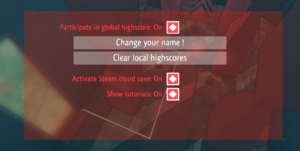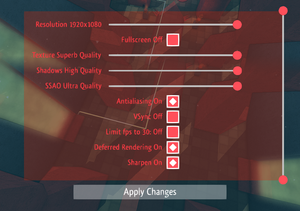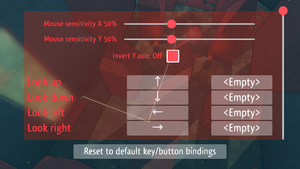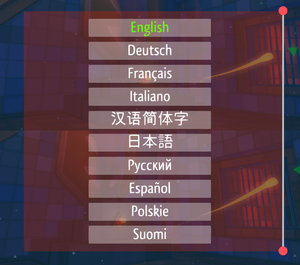TRI
From PCGamingWiki, the wiki about fixing PC games
Revision as of 03:31, 18 January 2020 by Mastan (talk | contribs) (→Video settings: borderless, widescreen & 4k true; AA limited)
 |
|
| Developers | |
|---|---|
| Rat King Entertainment | |
| Publishers | |
| Rising Star Games | |
| Engines | |
| Unity 4[Note 1] | |
| Release dates | |
| Windows | October 9, 2014 |
| macOS (OS X) | October 9, 2014 |
| Linux | October 9, 2014 |
General information
Availability
| Source | DRM | Notes | Keys | OS |
|---|---|---|---|---|
| Official website | ||||
| GOG.com | ||||
| Humble Store | ||||
| itch.io | ||||
| Steam |
- A demo is available from itch.io.
DLC and expansion packs
| Name | Notes | |
|---|---|---|
| Soundtrack + Artbook |
Game data
Configuration file(s) location
| System | Location |
|---|---|
| Windows | HKEY_CURRENT_USER\SOFTWARE\Rat King Entertainment\TRI\ |
| macOS (OS X) | |
| Linux | $HOME/.config/unity3d/Rat King Entertainment/TRI/prefs |
Save game data location
| System | Location |
|---|---|
| Windows | %USERPROFILE%\AppData\LocalLow\Rat King Entertainment\TRI\saves\ |
| macOS (OS X) | ~/Library/Application Support/unity.Rat King Entertainment.TRI/saves[citation needed] |
| Linux | $HOME/.config/unity3d/Rat King Entertainment/TRI/saves/ |
- This game does not follow the XDG Base Directory Specification on Linux.
Save game cloud syncing
| System | Native | Notes |
|---|---|---|
| GOG Galaxy | ||
| Steam Cloud | Does not sync between platforms. |
Video settings
High frame rate
| Lower fixeddeltatime[2] |
|---|
Notes
|
Input settings
Audio settings
Localizations
| Language | UI | Audio | Sub | Notes |
|---|---|---|---|---|
| English | ||||
| Finnish | ||||
| French | ||||
| German | ||||
| Italian | ||||
| Japanese | ||||
| Polish | ||||
| Russian | ||||
| Spanish |
Other information
API
| Technical specs | Supported | Notes |
|---|---|---|
| Direct3D | 7, 9 | |
| OpenGL |
| Executable | 32-bit | 64-bit | Notes |
|---|---|---|---|
| Windows | |||
| macOS (OS X) | |||
| Linux |
System requirements
| Windows | ||
|---|---|---|
| Minimum | Recommended | |
| Operating system (OS) | XP | Vista |
| Processor (CPU) | Intel Core i3 2.5 GHz | Intel Core i5 2.8 GHz |
| System memory (RAM) | 2 GB | |
| Hard disk drive (HDD) | 440 MB | |
| Video card (GPU) | DirectX 9.0c compatible Shader model 3 support |
Good gamer card DirectX 9.0c compatible Shader model 3 support |
| macOS (OS X) | ||
|---|---|---|
| Minimum | Recommended | |
| Operating system (OS) | 10.6 | |
| Processor (CPU) | Intel Core i3 2.5 GHz | Intel Core i5 2.8 GHz |
| System memory (RAM) | 2 GB | |
| Hard disk drive (HDD) | 440 MB | |
| Video card (GPU) | Shader model 3 support | Good gamer card Shader model 3 support |
- A 64-bit operating system is required.
| Linux | ||
|---|---|---|
| Minimum | Recommended | |
| Operating system (OS) | Ubuntu 10.10 | |
| Processor (CPU) | Intel Core i3 2.5 GHz | Intel Core i5 2.8 GHz |
| System memory (RAM) | 2 GB | |
| Hard disk drive (HDD) | 460 MB | |
| Video card (GPU) | Shader model 3 support | Good gamer card Shader model 3 support |
Notes
References
- ↑ Verified by User:Vetle on 2018-03-19
- ↑ Microstutter? :: TRI: Of Friendship and Madness General Discussion