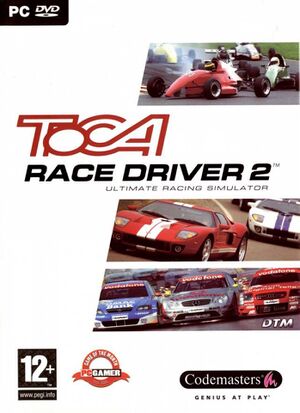The printable version is no longer supported and may have rendering errors. Please update your browser bookmarks and please use the default browser print function instead.
This page is a
stub: it lacks content and/or basic article components. You can help to
expand this page
by adding an image or additional information.
Warnings
- StarForce DRM for this game does not work on modern versions of Windows (see Availability for affected versions).
- GameSpy online services have been shut down (see Network for solutions).
TOCA Race Driver 2, also known as V8 Supercars 2 and DTM Race Driver 2 in Australia and Germany respectively, is a singleplayer and multiplayer racing game developed and published by Codemasters. It is a licensed TOCA game in most regions except in Germany where it is a licensed DTM game.
The game was released in North America on April 21, 2004, followed by the European release two days later on April 23, 2004.
Availability
| Source |
DRM |
Notes |
Keys |
OS |
| Retail |
|
StarForce 3.3.36.01 DRM[Note 1] |
|
|
| Retail |
|
Re-releases from CD Projekt. Can run without a disc in drive, see Run without a DVD. |
|
|
| Retail |
|
Re-releases from FX Interactive. |
|
|
- StarForce DRM for this game does not work on modern versions of Windows (see above for affected versions).
Essential improvements
Patches
- Patch 1.2 is the latest version. Releases from CD Projekt and FX Interactive are pre-patched to that version.
Run without a DVD
|
Copy files from the DVD to the game directory[3]
|
- Only works with re-releases from CD Projekt.
- Go to
HKEY_LOCAL_MACHINE\SOFTWARE\Wow6432Node\codemasters\Race Driver 2.
- Set
PATH_CD to <path-to-game>\GameData.
- Ensure that
HKEY_CLASSES_ROOT\VirtualStore\MACHINE\SOFTWARE\Wow6432Node\codemasters\Race Driver 2 does not exist. If it does, delete it.
- Copy
rd2_* from the DVD to <path-to-game>\GameData.
|
Game data
Configuration file(s) location
Save game data location
Video
|
Fix aspect ratio[4]
|
- Launch the game at least once.
- Edit
pchardwareconfig.ini in the installation folder.
- Change
FullscreenHeight and FullscreenWidth values to match your resolution.
- Download AuToMaNiAk005's widescreen.
- Copy the desired
RD2.exe to the installation folder.
Notes
- 16:10 is the widest aspect ratio which doesn't crop menus.
|
|
Enable windowed mode[3]
|
- Ignores a selected resolution, locking the window to half of the desktop resolution and aspect ratio.
- Open
pchardwareconfig.ini in <path-to-game>.
- Change
StartWindowed=0 to StartWindowed=1.
- Save your changes.
|
Input
Audio
| Audio feature |
State |
Notes |
| Separate volume controls |
|
Effects, Engine, Voices and Music. |
| Surround sound |
|
|
| Subtitles |
|
|
| Closed captions |
|
|
| Mute on focus lost |
|
|
| Royalty free audio |
|
|
Localizations
| Language |
UI |
Audio |
Sub |
Notes |
| English |
|
|
|
|
| Czech |
|
|
|
Czech retail release only. |
| French |
|
|
|
|
| German |
|
|
|
|
| Italian |
|
|
|
|
| Polish |
|
|
|
Polish retail release only. Only the co-driver and pit crew are dubbed in Polish. |
| Spanish |
|
|
|
|
Network
Multiplayer types
Connection types
VR support
| Devices |
State |
Notes |
| TrackIR |
|
Supports: Yaw, Pitch, Roll, X, Y, Z. |
Issues fixed
Vsync option in Hardware Setup not working on Windows 10
Other information
API
| Technical specs |
Supported |
Notes |
| Direct3D |
8.1 |
|
| Executable |
32-bit |
64-bit |
Notes |
| Windows |
|
|
|
Middleware
System requirements
| Windows |
|
Minimum |
Recommended |
| Operating system (OS) |
98, 2000, ME, XP | |
| Processor (CPU) |
Intel Pentium III or AMD Athlon 800 MHz or equivalent
| Intel Pentium 4 1.4 GHz or equivalent |
| System memory (RAM) |
256 MB |
512 MB |
| Hard disk drive (HDD) |
1.2 GB |
3.75 GB |
| Video card (GPU) |
32 MB of VRAM
| ATI Radeon 8xxx and above
Nvidia GeForce 3 and above
DirectX 9 compatible |
Notes
References