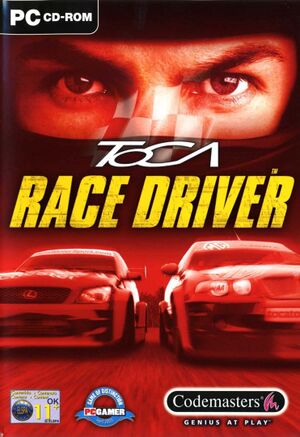- Open
RaceDriver.exe with a hex editor such as HxD.
- Press Ctrl+F and select Hex-values.
- Search for
0000803F8984 and click OK.
- Replace the
0000803F value with 0000863F for 5:4 resolutions, 8888643F for 25:16 resolutions, 6D1C613F for 16:10 resolutions, FB3F5D3F for 15:9 resolutions, AAAA513F for 16:9 resolutions, 2222323F for 21:9 resolutions.
- Press Ctrl+F and search for
CDCC4C3F.
- Replace the
CDCC4C3F value with 0000553F for 5:4 resolutions, 66163A3F for 25:16 resolutions, 8AE3383F for 16:10 resolutions, 6166363F for 15:9 resolutions, EEEE2E3F for 16:9 resolutions, 88681A3F for 21:9 resolutions.
- Press Ctrl+F and search for
0000803F.
- Replace the
0000803F value with 0000863F for 5:4 resolutions, 8888643F for 25:16 resolutions, 6D1C613F for 16:10 resolutions, FB3F5D3F for 15:9 resolutions, AAAA513F for 16:9 resolutions, 2222323F for 21:9 resolutions.
- Press Ctrl+F and search for
0000C03F.
- Replace the
0000C03F value with CDCCCC3F for 5:4 resolutions, CDCCAC3F for 25:16 resolutions, ABAAAA3F for 16:10 resolutions, 0000A83F for 15:9 resolutions, 0000A03F for 16:9 resolutions, 1111713F for 21:9 resolutions.
- Press Ctrl+F and search for
ABAAAA3F0000403F.
- Replace the
ABAAAA3F value with 0000A03F for 5:4 resolutions, 0000C83F for 25:16 resolutions, CDCCCC3F for 16:10 resolutions, 5555D53F for 15:9 resolutions, 398EE33F for 16:9 resolutions, 26B41740 for 21:9 resolutions.
- More aspect ratios available here
- Replace the
0000403F value with CDCC4C3F for 5:4 resolutions, 0AD7233F for 25:16 resolutions, 0000203F for 16:10 resolutions, 9A99193F for 15:9 resolutions, 0000103F for 16:9 resolutions, 0000D83E for 21:9 resolutions.
- Save the changes.
- Edit
pchardwareconfig.ini in the installation folder to set the resolution. If it's not there, open HardwareSetup.exe and save the settings.
- The FOV values of some cameras can only be changed by editing RAM. If you'd like to set the FOV for the cockpit camera, you have to start any race and minimize the game, and do the following.
- Open HxD, press Ctrl+⇧ Shift+R and select the
RaceDriver.exe process.
- Press Ctrl+F and search for
52B89E3FXXXXXXXX (replace XXXXXXXX with the value which you replaced 0000803F with, for example 52B89E3FAAAA513F).
- Replace the
52B89E3FXXXXXXXX value with 1111A73F for 5:4 resolutions, 88888B3F for 25:16 resolutions, 6787893F for 16:10 resolutions, 49E1863F for 15:9 resolutions, DDDD7D3F for 16:9 resolutions, 8888503F for 21:9 resolutions.
- Save the changes.
- When you finish the race, the FOV value gets removed. When you start another race, the default value appears somewhere else, so you need to repeat this edit before every race.
|