Symphony
From PCGamingWiki, the wiki about fixing PC games
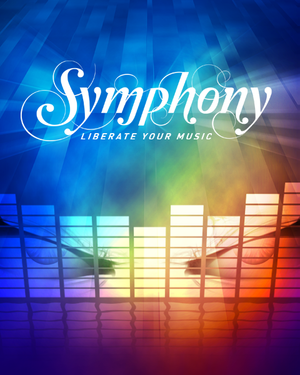 |
|
| Developers | |
|---|---|
| Empty Clip Studios | |
| Linux | Edward Rudd |
| Engines | |
| RapidFire Engine | |
| Release dates | |
| Windows | August 6, 2012 |
| macOS (OS X) | May 27, 2014 |
| Linux | May 27, 2014 |
| Symphony | |
|---|---|
| Symphony | 2012 |
| Mind Symphony | 2019 |
Key points
- This game uses songs found on your computer.
- Supported file formats includes MP3, OGG, WAV, FLAC, WMA (Windows only), AIFF, WV. AAC and M4A (iTunes). (Windows & OS X)
- MP3, OGG, WAV, FLAC and AIFF (Linux)
General information
Availability
DLC and expansion packs
| Name | Notes | |
|---|---|---|
| iTunes & m4a Support |
Game data
Configuration file(s) location
| System | Location |
|---|---|
| Windows | %APPDATA%\Empty Clip Studios\Symphony\ |
| macOS (OS X) | |
| Linux | $XDG_DATA_HOME/Empty Clip Studios/Symphony/ |
- This game follows the XDG Base Directory Specification on Linux.
Save game data location
| System | Location |
|---|---|
| Windows | %APPDATA%\Empty Clip Studios\Symphony\ |
| macOS (OS X) | |
| Linux | $XDG_DATA_HOME/Empty Clip Studios/Symphony/ |
Save game cloud syncing
| System | Native | Notes |
|---|---|---|
| GOG Galaxy | ||
| Steam Cloud |
Video
| Graphics feature | State | WSGF | Notes |
|---|---|---|---|
| Widescreen resolution | |||
| Multi-monitor | |||
| Ultra-widescreen | |||
| 4K Ultra HD | |||
| Field of view (FOV) | |||
| Windowed | |||
| Borderless fullscreen windowed | See the glossary page for potential workarounds. | ||
| Anisotropic filtering (AF) | See the glossary page for potential workarounds. | ||
| Anti-aliasing (AA) | See the glossary page for potential workarounds. | ||
| Vertical sync (Vsync) | |||
| 60 FPS and 120+ FPS | See Run the game at screen refresh rate. | ||
| High dynamic range display (HDR) | See the glossary page for potential alternatives. | ||
Input
| Keyboard and mouse | State | Notes |
|---|---|---|
| Remapping | See the glossary page for potential workarounds. | |
| Mouse acceleration | ||
| Mouse sensitivity | Separate settings for in-game and interface sensitivities. Mouse sensitivity is tied to frame rate. | |
| Mouse input in menus | ||
| Mouse Y-axis inversion | ||
| Controller | ||
| Controller support | XInput only. | |
| Full controller support | ||
| Controller remapping | Only fire buttons can be remapped. | |
| Controller sensitivity | ||
| Controller Y-axis inversion |
| Controller types |
|---|
| XInput-compatible controllers |
|---|
| PlayStation controllers |
|---|
| Generic/other controllers |
|---|
| Additional information | ||
|---|---|---|
| Button prompts | ||
| Controller hotplugging | ||
| Haptic feedback | ||
| Digital movement supported | ||
| Simultaneous controller+KB/M |
Audio
| Audio feature | State | Notes |
|---|---|---|
| Separate volume controls | Music and sound effects. | |
| Surround sound | ||
| Subtitles | Always on, can't be disabled. | |
| Closed captions | ||
| Mute on focus lost |
Localizations
| Language | UI | Audio | Sub | Notes |
|---|---|---|---|---|
| English |
Issues fixed
Run the game at screen refresh rate
- Fullscreen mode defaults to 60 Hz, even if the screen refresh rate is set higher than that.
| Set screen refresh rate[citation needed] |
|---|
|
Other information
API
| Technical specs | Supported | Notes |
|---|---|---|
| Direct3D | 9 |
| Executable | 32-bit | 64-bit | Notes |
|---|---|---|---|
| Windows | |||
| macOS (OS X) | |||
| Linux |
System requirements
| Windows | ||
|---|---|---|
| Minimum | ||
| Operating system (OS) | XP SP3 | |
| Processor (CPU) | 2 GHz | |
| System memory (RAM) | 2 GB | |
| Hard disk drive (HDD) | 250 MB | |
| Video card (GPU) | DirectX 9.0c compatible Shader model 3.0 support |
|



