Syberia II
From PCGamingWiki, the wiki about fixing PC games
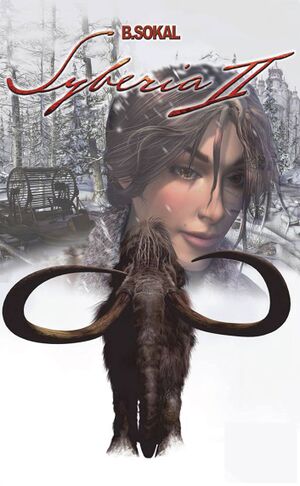 |
|
| Developers | |
|---|---|
| Microïds | |
| Publishers | |
| Anuman Interactive | |
| Steam | Meridian4 |
| Engines | |
| Virtools | |
| Release dates | |
| Windows | March 30, 2004 |
| macOS (OS X) | December 11, 2014 |
| Syberia | |
|---|---|
| Syberia | 2002 |
| Syberia II | 2004 |
| Syberia 3 | 2017 |
| Syberia: The World Before | 2022 |
General information
- Official Website
- GOG.com Community Discussions for game series
- GOG.com Support Page
- Steam Community Discussions
Availability
| Source | DRM | Notes | Keys | OS |
|---|---|---|---|---|
| Retail | SafeDisc DRM[Note 1] | |||
| Amazon.com | ||||
| GOG.com | ||||
| Green Man Gaming | ||||
| Mac App Store | ||||
| Microsoft Store | ||||
| Origin | ||||
| Steam |
- SafeDisc retail DRM does not work on Windows Vista and later (see above for affected versions).
- The GOG.com version of the game also includes bonus content.
Game data
Configuration file(s) location
| System | Location |
|---|---|
| Windows | %USERPROFILE%\Documents\Syberia 2 Saves\ |
| Microsoft Store | |
| macOS (OS X) | ~/Library/Containers/com.microids.syberia2.univ/Data/Library/Application Support/Syberia 2/options.xml |
| Steam Play (Linux) | <Steam-folder>/steamapps/compatdata/46510/pfx/[Note 2] |
Save game data location
| System | Location |
|---|---|
| Windows | %USERPROFILE%\Documents\Syberia 2 Saves\ |
| Microsoft Store | |
| macOS (OS X) | ~/Library/Containers/com.microids.syberia2.univ/Data/Library/Application Support/Syberia 2/ |
| Steam Play (Linux) | <Steam-folder>/steamapps/compatdata/46510/pfx/[Note 2] |
Save game cloud syncing
| System | Native | Notes |
|---|---|---|
| GOG Galaxy | ||
| Origin | ||
| OneDrive | Requires enabling backup of the Documents folder in OneDrive on all computers. | |
| Steam Cloud |
Video settings
Windowed
| Create a .ini file[3] |
|---|
Notes
|
Input settings
Audio settings
Localizations
| Language | UI | Audio | Sub | Notes |
|---|---|---|---|---|
| English | ||||
| French | ||||
| German | ||||
| Italian | ||||
| Japanese | Windows only. | |||
| Polish | Windows only. | |||
| Spanish | ||||
| Russian | Official translation by «Logrus». Retail and Origin-version available. | |||
| Russian | Unofficial translation by «Fagus». Attached as a bonus to the GOG.com version. |
Issues unresolved
- Minor spoiler ahead.
Missable Youkol relic
- The monastery library's secret compartment and related window permanently close if one leaves the area without having taken the Youkol relic. The game prevents the player from re-lighting the necessary candles, and the item is required in order to progress. Thus, the only solution is to load an earlier save file.
Issues fixed
Irregular game speed and unsychronized sound
- Certain animations, such as mouth movement, are tied to frame rate. Consequently, at high frame rates, animations appear erratic and sound may become unsychronized.
| Limit frame rate |
|---|
|
Black screen in the general store
- The game has a tendency to switch to a black screen after the cutscene in which the general store owner pulls down the ladder leading to the attic, at which point the player is unable to progress.
| Restart the game[4] |
|---|
|
| Skip the cutscene[5] |
|---|
|
Other information
API
| Technical specs | Supported | Notes |
|---|---|---|
| Direct3D | 8.1 |
| Executable | 32-bit | 64-bit | Notes |
|---|---|---|---|
| Windows | |||
| macOS (OS X) |
System requirements
| Windows | ||
|---|---|---|
| Minimum | Recommended | |
| Operating system (OS) | 98, ME, 2000, XP | |
| Processor (CPU) | Pentium II 350 MHz | Pentium III 800 MHz |
| System memory (RAM) | 64 MB | 128 MB |
| Hard disk drive (HDD) | 400 MB | |
| Video card (GPU) | 16 MB graphics card, Direct3D (DirectX 8.1) compatible 16 MB of VRAM DirectX 8.1 compatible | 32 MB graphics card, Direct3D (DirectX 8.1) compatible |
| Sound (audio device) | DirectX 8.1 compatible sound card | |
| macOS (OS X) | ||
|---|---|---|
| Minimum | ||
| Operating system (OS) | 10.8 | |
| Processor (CPU) | Intel Mac | |
| System memory (RAM) | 512 MB | |
| Hard disk drive (HDD) | 2.5 GB | |
| Video card (GPU) | Nvidia GeForce 8600M GT ATI Radeon HD 2400 XT Intel HD Graphics 128 MB of VRAM |
|
Notes
- ↑ SafeDisc retail DRM does not work on Windows 10[1] or Windows 11 and is disabled by default on Windows Vista, Windows 7, Windows 8, and Windows 8.1 when the KB3086255 update is installed.[2]
- ↑ 2.0 2.1 File/folder structure within this directory reflects the path(s) listed for Windows and/or Steam game data (use Wine regedit to access Windows registry paths). Games with Steam Cloud support may store data in
~/.steam/steam/userdata/<user-id>/46510/in addition to or instead of this directory. The app ID (46510) may differ in some cases. Treat backslashes as forward slashes. See the glossary page for details.
References
- ↑ Not Loading in Windows 10; this will break thousands of - Microsoft Community - last accessed on 2017-01-16
- ↑ Microsoft - MS15-097: Description of the security update for the graphics component in Windows: September 8, 2015 - last accessed on 2018-02-16
- ↑ Syberia 1 in window mode ?, page 1 - Forum - GOG.com
- ↑ Attic - Syberia 2 General Discussions - Steam
- ↑ black screen when going for clothes in attic (S2) - Community Discussions - GOG.com

