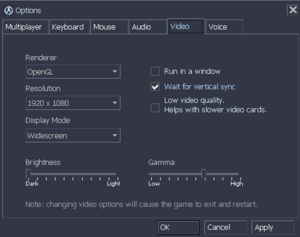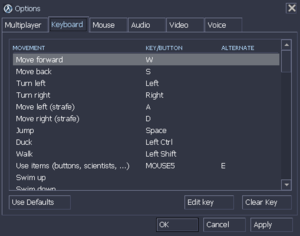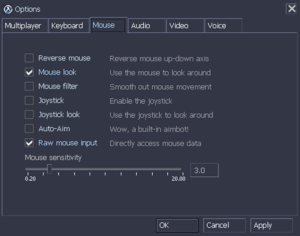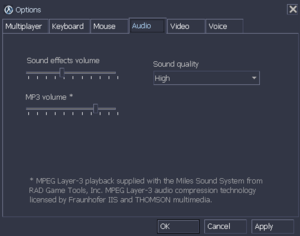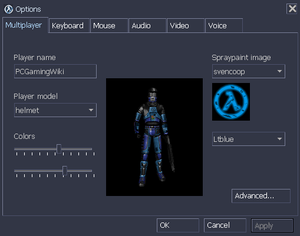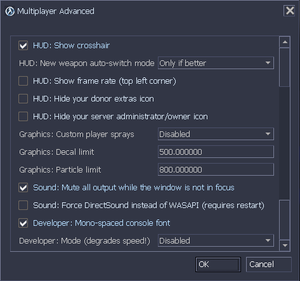Sven Co-op
From PCGamingWiki, the wiki about fixing PC games
Revision as of 05:12, 19 February 2020 by 2600:1700:8d20:96d0:e581:1e52:102:a929 (talk) (→Video settings)
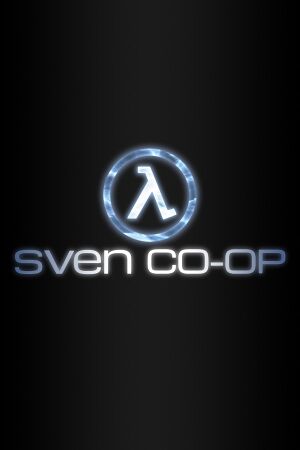 |
|
| Developers | |
|---|---|
| Sven Co-op Team | |
| Engines | |
| Svengine | |
| Release dates | |
| Windows | January 19, 1999 |
| Linux | Early access[1] |
| macOS (OS X) | TBA[2] |
Warnings
- The macOS (OS X) version of this game does not work on macOS Catalina (version 10.15) or later due to the removal of support for 32-bit-only apps.
| ⤏ Go to series page | |
| Half-Life mods and fangames (series) | |
| Half-Life | 1998 |
| Half-Life: Opposing Force | 1999 |
| Half-Life: Blue Shift | 2001 |
| Codename: Gordon | 2004 |
| Half-Life: Source | 2004 |
| Half-Life 2 | 2004 |
| Half-Life 2: Deathmatch | 2004 |
| Half-Life 2: Lost Coast | 2005 |
| Half-Life Deathmatch: Source | 2006 |
| Half-Life 2: Episode One | 2006 |
| Half-Life 2: Episode Two | 2007 |
| Portal (series) | |
| Half-Life: Decay (unofficial port) | 2008 |
| Half-Life: Alyx | 2020 |
Key points
- Free. Includes Half-Life campaign. See here for Opposing Force and Blue Shift campaigns
- Standalone. Doesn't require any game
General information
Availability
| Source | DRM | Notes | Keys | OS |
|---|---|---|---|---|
| Steam |
Game data
Configuration file(s) location
| System | Location |
|---|---|
| Windows | <path-to-game>\svencoop\*.cfg[Note 1] |
| macOS (OS X) | |
| Linux | <path-to-game>/svencoop/*.cfg |
| Steam Play (Linux) | <Steam-folder>/steamapps/compatdata/225840/pfx/[Note 2] |
- It's unknown whether this game follows the XDG Base Directory Specification on Linux. Please fill in this information.
Save game cloud syncing
| System | Native | Notes |
|---|---|---|
| Steam Cloud |
Video settings
Field of view (FOV)
- Changing the FOV can be done with the
default_fovCVAR.
| Console[citation needed] |
|---|
|
| Config files[citation needed] |
|---|
|
Borderless fullscreen windowed
| -window -noborder[citation needed] |
|---|
|
High frame rate
| Set FPS limit[citation needed] |
|---|
fps_max "<desired FPS value>" fps_override 1
4. Save the file and launch the game. 5. Disable Vsync in-game. |
Disable texture blur (bilinear texture filtering)
Modify gl_texturemode[citation needed]
|
|---|
gl_texturemode GL_LINEAR_MIPMAP_LINEAR to gl_texturemode gl_nearest_mipmap_linear 4. Save the file and launch the game. |
Input settings
Audio settings
Localizations
| Language | UI | Audio | Sub | Notes |
|---|---|---|---|---|
| English |
Network
Multiplayer types
| Type | Native | Players | Notes | |
|---|---|---|---|---|
| LAN play | 32 | Co-op |
||
| Online play | 32 | Co-op |
||
Connection types
| Type | Native | Notes |
|---|---|---|
| Matchmaking | ||
| Peer-to-peer | Steam NAT punch-through service can used to connect individual peers without firewall configuration as of version 5.19. Open the console (~) and use connect SteamID command to connect to a person's game. |
|
| Dedicated | ||
| Self-hosting | Only LAN, by default. Use sv_lan 0 in the main menu and, if you have port forwarding set up, others can connect with the connect "ip address" command. |
|
| Direct IP | Open the console (~) and use connect followed by the IP and port. |
Ports
| Protocol | Port(s) and/or port range(s) |
|---|---|
| UDP | 27005 (client), 27015 (server), 26900 (VAC), all configurable with CVARs clientport, port, and sport respectively. |
- This game does not support Universal Plug and Play (UPnP) for automatic port configuration.
Other information
API
| Technical specs | Supported | Notes |
|---|---|---|
| OpenGL | 1.0 with selective 3.x features |
| Executable | 32-bit | 64-bit | Notes |
|---|---|---|---|
| Windows | |||
| macOS (OS X) | |||
| Linux |
Middleware
| Middleware | Notes | |
|---|---|---|
| Audio | FMOD Ex | |
| Input | SDL | |
| Multiplayer | Steamworks |
Opposing Force and Blue Shift campaigns
- You have to own the game and have it installed for it to get support in Sven Co-op
| Installing support[3] |
|---|
|
System requirements
| Windows | ||
|---|---|---|
| Minimum | Recommended | |
| Operating system (OS) | 7 | 7, 8, 10 |
| Processor (CPU) | 1.0 GHz | 2.0 GHz |
| System memory (RAM) | 512 MB | 2 GB |
| Hard disk drive (HDD) | 2 GB | 4 GB |
| Video card (GPU) | 64 MB of VRAM OpenGL 2.1 compatible DirectX 11 compatible | 128 MB of VRAM OpenGL 2.1 compatible DirectX 11 compatible |
Notes
- ↑ When running this game without elevated privileges (Run as administrator option), write operations against a location below
%PROGRAMFILES%,%PROGRAMDATA%, or%WINDIR%might be redirected to%LOCALAPPDATA%\VirtualStoreon Windows Vista and later (more details). - ↑ File/folder structure within this directory reflects the path(s) listed for Windows and/or Steam game data (use Wine regedit to access Windows registry paths). Games with Steam Cloud support may store data in
~/.steam/steam/userdata/<user-id>/225840/in addition to or instead of this directory. The app ID (225840) may differ in some cases. Treat backslashes as forward slashes. See the glossary page for details.