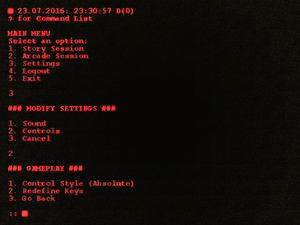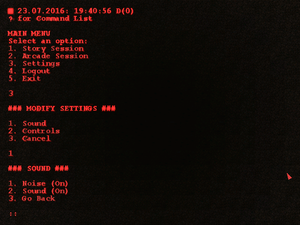The printable version is no longer supported and may have rendering errors. Please update your browser bookmarks and please use the default browser print function instead.
This page is a
stub: it lacks content and/or basic article components. You can help to
expand this page
by adding an image or additional information.
General information
- Facepunch Discussion
Availability
Game data
Configuration file(s) location
Save game data location
Video
Input
Audio
| Audio feature |
State |
Notes |
| Separate volume controls |
|
|
| Surround sound |
|
|
| Subtitles |
|
|
| Closed captions |
|
|
| Mute on focus lost |
|
|
| Royalty free audio |
|
|
Localizations
| Language |
UI |
Audio |
Sub |
Notes |
| English |
|
|
|
|
Issues fixed
Game fails to launch
- Game shows "Run-time error '429' - ActiveX component can't create object" error message upon launch.
|
Download and install required DLL files[1]
|
- Download dx7vb.dll, dx8vb.dll, and d3drm.dll.
- Copy these DLL files in
%WINDIR%\system32 if you have 32 bit Windows OR in %WINDIR%\syswow64 if you have 64 bit Windows
- Run Command Line as Administrator
- Change folder to
%WINDIR%\system32 OR %WINDIR%\syswow64 folder according to (2)
- Enter
regsvr32 dx7vb.dll command, OK on the window that comes up saying dllregserver succeeded
- Enter
regsvr32 dx8vb.dll command, OK on the window that comes up saying dllregserver succeeded
- Run the game.
|
Other information
API
| Executable |
32-bit |
64-bit |
Notes |
| Windows |
|
|
|
Middleware
|
Middleware |
Notes |
| Interface |
ActiveX |
|
System requirements
| Windows |
|
Minimum |
| Operating system (OS) |
XP |
| Processor (CPU) |
|
| System memory (RAM) |
|
| Hard disk drive (HDD) |
|
Notes
References