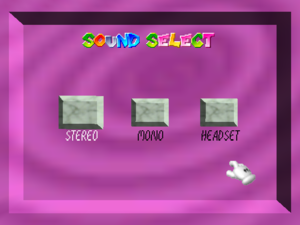Difference between revisions of "Super Mario 64"
From PCGamingWiki, the wiki about fixing PC games
Marioysikax (talk | contribs) |
|||
| Line 114: | Line 114: | ||
|impulse triggers = false | |impulse triggers = false | ||
|impulse triggers notes = | |impulse triggers notes = | ||
| − | |dualshock 4 = | + | |dualshock 4 = hackable |
| − | |dualshock 4 notes = | + | |dualshock 4 notes = Use [[Controller:DualShock_4#DS4Windows|DS4Windows]]. |
| − | |dualshock prompts = | + | |dualshock prompts = false |
|dualshock prompts notes = | |dualshock prompts notes = | ||
|light bar support = unknown | |light bar support = unknown | ||
Revision as of 02:37, 11 May 2020
 |
|
| Developers | |
|---|---|
| Nintendo | |
| Release dates | |
| Windows | May 2, 2020 |
| Linux | May 5, 2020 |
| Reception | |
| IGDB | 90 |
| Taxonomy | |
| Series | Mario |
| ⤏ Go to series page | |
| Donkey Kong (series) | |
| Super Mario Bros. & Friends: When I Grow Up | 1992 |
| Mario Is Missing! | 1992 |
| Mario Teaches Typing | 1992 |
| Mario's Time Machine | 1993 |
| Mario's Early Years! Fun with Letters | 1993 |
| Mario's Early Years! Fun with Numbers | 1994 |
| Mario's Early Years! Preschool Fun | 1994 |
| Mario's Game Gallery | 1995 |
| Mario Teaches Typing 2 | 1996 |
| Super Mario 64 (unofficial port) | 2020 |
| Super Mario World (unofficial port) | 2023 |
Key points
- Unofficial port of the Nintendo 64 game with native support for widescreen & 4K.
Availability
- The original uploads are no longer available due to a DMCA takedown by Nintendo.[citation needed]
- There are two versions for Windows which uses either DirectX 12 or OpenGL.
Game data
Configuration file(s) location
| System | Location |
|---|---|
| Windows | <path-to-game>\sm64config.txt[Note 1] |
| Linux |
Save game data location
| System | Location |
|---|---|
| Windows | <path-to-game>\sm64_save_file.bin[Note 1] |
| Linux |
Video settings
Input settings
- Remapping the controls requires manually editing the configuration file.
Audio settings
Localizations
| Language | UI | Audio | Sub | Notes |
|---|---|---|---|---|
| English |
Issues fixed
Audio crackling
- If the game is running above 30 FPS, cap the frame rate at 30 FPS.
Other information
API
| Technical specs | Supported | Notes |
|---|---|---|
| Direct3D | 12 | |
| OpenGL |
| Executable | 32-bit | 64-bit | Notes |
|---|---|---|---|
| Windows | |||
| Linux |
Middleware
- No middleware information; you can edit this page to add it.
System requirements
| Windows | ||
|---|---|---|
| Minimum | ||
| Operating system (OS) | ||
| Processor (CPU) | ||
| System memory (RAM) | ||
| Hard disk drive (HDD) | ||
- Total size of portable executable (CRC: 7480656A) is 24 MB.
Notes
- ↑ 1.0 1.1 When running this game without elevated privileges (Run as administrator option), write operations against a location below
%PROGRAMFILES%,%PROGRAMDATA%, or%WINDIR%might be redirected to%LOCALAPPDATA%\VirtualStoreon Windows Vista and later (more details).