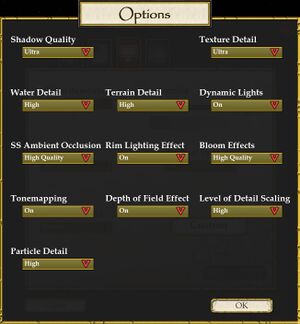Stronghold Crusader 2
From PCGamingWiki, the wiki about fixing PC games
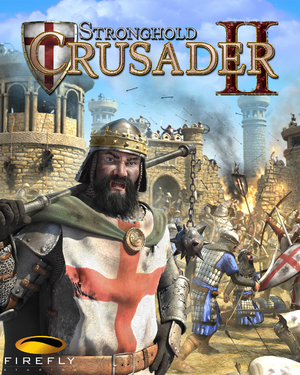 |
|
| Developers | |
|---|---|
| Firefly Studios | |
| Engines | |
| Vision[1] | |
| Release dates | |
| Windows | September 22, 2014 |
| Reception | |
| Metacritic | 65 |
| OpenCritic | 68 |
| IGDB | 64 |
| Stronghold | |
|---|---|
| Stronghold (2001) | 2001 |
| Stronghold Crusader | 2002 |
| Stronghold 2 | 2005 |
| Stronghold Legends | 2006 |
| Stronghold Crusader Extreme | 2008 |
| Stronghold 3 | 2011 |
| Stronghold Kingdoms | 2012 |
| Stronghold Crusader 2 | 2014 |
| Stronghold: Warlords | 2021 |
| Stronghold: Definitive Edition | 2023 |
General information
- Official website
- Official forums
- GOG.com Community Discussions for game series
- GOG.com Support Page
- Steam Community Discussions
- Stronghold Wiki
- Stronghold Heaven
- Firefly support
Availability
| Source | DRM | Notes | Keys | OS |
|---|---|---|---|---|
| Retail | ||||
| Developer website | ||||
| Amazon.com | Standard or Special edition. | |||
| GamersGate | ||||
| GOG.com | Standard or Special Edition. | |||
| Green Man Gaming | ||||
| Humble Store | ||||
| Steam | Standard or Special edition. |
Essential improvements
Skip intro videos
| Skip Intro[citation needed] |
|---|
|
Game data
Configuration file(s) location
| System | Location |
|---|---|
| Windows | %USERPROFILE%\Documents\Stronghold Crusader 2\Profiles\options.xml |
| Steam Play (Linux) | <Steam-folder>/steamapps/compatdata/232890/pfx/[Note 1] |
- Any emails used during the sign up prompt will be stored as plain text strings.
Save game data location
| System | Location |
|---|---|
| Windows | %USERPROFILE%\Documents\Stronghold Crusader 2\Saved Games |
| Steam Play (Linux) | <Steam-folder>/steamapps/compatdata/232890/pfx/[Note 1] |
Save game cloud syncing
| System | Native | Notes |
|---|---|---|
| GOG Galaxy | ||
| OneDrive | Requires enabling backup of the Documents folder in OneDrive on all computers. | |
| Steam Cloud |
Video
| Graphics feature | State | Notes | |
|---|---|---|---|
| Widescreen resolution | |||
| Multi-monitor | |||
| Ultra-widescreen | |||
| 4K Ultra HD | |||
| Field of view (FOV) | |||
| Windowed | |||
| Borderless fullscreen windowed | |||
| Anisotropic filtering (AF) | See the glossary page for potential workarounds. | ||
| Anti-aliasing (AA) | See the glossary page for potential workarounds. | ||
| Vertical sync (Vsync) | |||
| 60 FPS and 120+ FPS | |||
| High dynamic range display (HDR) | See the glossary page for potential alternatives. | ||
Input
| Keyboard and mouse | State | Notes |
|---|---|---|
| Remapping | See the glossary page for potential workarounds. | |
| Mouse acceleration | ||
| Mouse sensitivity | ||
| Mouse input in menus | ||
| Mouse Y-axis inversion | ||
| Controller | ||
| Controller support |
| Controller types |
|---|
Audio
- The master volume setting may reset on a new startup even if set to a value of zero.
- Most sounds may not actually ever be muted even while using the lowest possible values.
| Audio feature | State | Notes |
|---|---|---|
| Separate volume controls | Master, music, sound effects and speech. | |
| Surround sound | ||
| Subtitles | Checkbox in the Audio options menu. | |
| Closed captions | ||
| Mute on focus lost |
Localizations
| Language | UI | Audio | Sub | Notes |
|---|---|---|---|---|
| English | ||||
| Italian | ||||
| French | ||||
| German | ||||
| Spanish | ||||
| Polish | ||||
| Russian | ||||
| Brazilian Portuguese |
Network
Multiplayer types
| Type | Native | Notes | |
|---|---|---|---|
| LAN play | |||
| Online play | |||
Connection types
| Type | Native | Notes |
|---|---|---|
| Peer-to-peer | ||
| Dedicated | ||
| Self-hosting | ||
| Direct IP |
Issues fixed
Flickering shadows
| Ambient Occlusion[citation needed] |
|---|
|
Other information
API
| Executable | 32-bit | 64-bit | Notes |
|---|---|---|---|
| Windows |
System requirements
| Windows | ||
|---|---|---|
| Minimum | Recommended | |
| Operating system (OS) | XP, Vista, 7, 8 | XP, Vista, 7, 8 |
| Processor (CPU) | Intel Core 2 Duo | Intel Core i5 |
| System memory (RAM) | 2 GB | 8 GB |
| Hard disk drive (HDD) | 4 GB | |
| Video card (GPU) | Nvidia GeForce 8800GT AMD Radeon HD 2900XT 512 MB of VRAM | Nvidia GeForce GTX 460 AMD Radeon HD 5830 1 GB of VRAM |
Notes
- ↑ 1.0 1.1 File/folder structure within this directory reflects the path(s) listed for Windows and/or Steam game data (use Wine regedit to access Windows registry paths). Games with Steam Cloud support may store data in
~/.steam/steam/userdata/<user-id>/232890/in addition to or instead of this directory. The app ID (232890) may differ in some cases. Treat backslashes as forward slashes. See the glossary page for details.