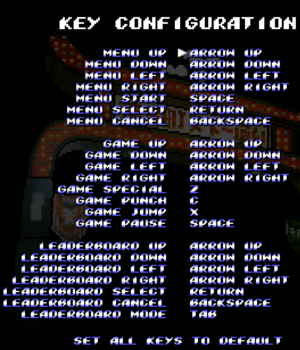Difference between revisions of "Streets of Kamurocho"
From PCGamingWiki, the wiki about fixing PC games
SirYodaJedi (talk | contribs) Tag: Undo |
(→Video) |
||
| (12 intermediate revisions by 8 users not shown) | |||
| Line 25: | Line 25: | ||
{{Infobox game/row/taxonomy/art styles | Anime, Pixel art }} | {{Infobox game/row/taxonomy/art styles | Anime, Pixel art }} | ||
{{Infobox game/row/taxonomy/themes | }} | {{Infobox game/row/taxonomy/themes | }} | ||
| − | {{Infobox game/row/taxonomy/series | Yakuza, Streets of Rage }} | + | {{Infobox game/row/taxonomy/series | Yakuza (Like a Dragon), Streets of Rage }} |
|steam appid = 1368430 | |steam appid = 1368430 | ||
|steam appid side = | |steam appid side = | ||
| Line 33: | Line 33: | ||
|hltb = | |hltb = | ||
|igdb = <!-- Only needs to be set if there is no IGDB reception row --> | |igdb = <!-- Only needs to be set if there is no IGDB reception row --> | ||
| − | |mobygames = | + | |mobygames = 151571 |
|strategywiki = Streets of Kamurocho | |strategywiki = Streets of Kamurocho | ||
|wikipedia = | |wikipedia = | ||
| Line 39: | Line 39: | ||
|license = commercial | |license = commercial | ||
}} | }} | ||
| − | |||
{{Introduction | {{Introduction | ||
| Line 65: | Line 64: | ||
===[[Glossary:Save game cloud syncing|Save game cloud syncing]]=== | ===[[Glossary:Save game cloud syncing|Save game cloud syncing]]=== | ||
{{Save game cloud syncing | {{Save game cloud syncing | ||
| − | |discord | + | |discord = |
| − | |discord notes | + | |discord notes = |
| − | |epic games | + | |epic games launcher = |
| − | |epic games | + | |epic games launcher notes = |
| − | |gog galaxy | + | |gog galaxy = |
| − | |gog galaxy notes | + | |gog galaxy notes = |
| − | |origin | + | |origin = |
| − | |origin notes | + | |origin notes = |
| − | |steam cloud | + | |steam cloud = false |
| − | |steam cloud notes | + | |steam cloud notes = |
| − | | | + | |ubisoft connect = |
| − | | | + | |ubisoft connect notes = |
| − | |xbox cloud | + | |xbox cloud = |
| − | |xbox cloud notes | + | |xbox cloud notes = |
}} | }} | ||
| Line 91: | Line 90: | ||
|widescreen resolution = true | |widescreen resolution = true | ||
|widescreen resolution notes= 16:9 only. See [[#Resolution and scaling|resolution and scaling.]] | |widescreen resolution notes= 16:9 only. See [[#Resolution and scaling|resolution and scaling.]] | ||
| − | |multimonitor = | + | |multimonitor = false |
|multimonitor notes = | |multimonitor notes = | ||
| − | |ultrawidescreen = | + | |ultrawidescreen = false |
| − | |ultrawidescreen notes = Menu | + | |ultrawidescreen notes = Gameplay locked to 16:9. Menu supports stretched resolutions beyond that. |
| − | |4k ultra hd = | + | |4k ultra hd = limited |
| − | |4k ultra hd notes = | + | |4k ultra hd notes = See [[#Resolution and scaling|resolution and scaling.]] |
|fov = n/a | |fov = n/a | ||
|fov notes = | |fov notes = | ||
| Line 107: | Line 106: | ||
|antialiasing = n/a | |antialiasing = n/a | ||
|antialiasing notes = | |antialiasing notes = | ||
| + | |upscaling = false | ||
| + | |upscaling tech = | ||
| + | |upscaling notes = | ||
|vsync = always on | |vsync = always on | ||
|vsync notes = | |vsync notes = | ||
| Line 115: | Line 117: | ||
|hdr = false | |hdr = false | ||
|hdr notes = | |hdr notes = | ||
| − | |color blind = | + | |color blind = false |
|color blind notes = | |color blind notes = | ||
}} | }} | ||
===Resolution and scaling=== | ===Resolution and scaling=== | ||
| − | {{ii}} Game is rendered at 1920x1080, other resolutions are scaled {{Term|anamorphic}}ally from that using [[Glossary:Scaling# | + | {{ii}} Game is rendered at 1920x1080, other resolutions are scaled {{Term|anamorphic}}ally from that using [[Glossary:Scaling#Scaling algorithm|bilinear scaling.]]<br/>This will also effect on TV and Monitor filters. |
| − | {{ii}} The main gameplay is 418x224. It uses [[Glossary:Scaling# | + | {{ii}} The main gameplay is 418x224. It uses [[Glossary:Scaling#Scaling algorithm|nearest neighbor]] to scale it to 1918x1080 without any interpolation, resulting in uneven pixels. It also adds a column of 1 pixel width on each side to fill the 1920x1080 canvas |
==Input== | ==Input== | ||
| Line 201: | Line 203: | ||
|mute on focus lost notes = | |mute on focus lost notes = | ||
|eax support = | |eax support = | ||
| − | |eax support notes = | + | |eax support notes = |
| + | |royalty free audio = unknown | ||
| + | |royalty free audio notes = | ||
|red book cd audio = | |red book cd audio = | ||
|red book cd audio notes = | |red book cd audio notes = | ||
| Line 228: | Line 232: | ||
|lan play modes = | |lan play modes = | ||
|lan play notes = | |lan play notes = | ||
| − | |online play = | + | |online play = true |
| − | |online play players = | + | |online play players = 2 |
| − | |online play modes = | + | |online play modes = Co-op |
| − | |online play notes = | + | |online play notes = Use Steam's Remote Play feature |
|asynchronous = | |asynchronous = | ||
|asynchronous notes = | |asynchronous notes = | ||
| Line 278: | Line 282: | ||
|windows 32-bit exe = true | |windows 32-bit exe = true | ||
|windows 64-bit exe = false | |windows 64-bit exe = false | ||
| + | |windows arm app = unknown | ||
|windows exe notes = | |windows exe notes = | ||
|mac os x powerpc app = | |mac os x powerpc app = | ||
|macos intel 32-bit app = unknown | |macos intel 32-bit app = unknown | ||
|macos intel 64-bit app = unknown | |macos intel 64-bit app = unknown | ||
| + | |macos arm app = unknown | ||
|macos app notes = | |macos app notes = | ||
|linux powerpc app = | |linux powerpc app = | ||
|linux 32-bit executable= unknown | |linux 32-bit executable= unknown | ||
|linux 64-bit executable= unknown | |linux 64-bit executable= unknown | ||
| + | |linux arm app = unknown | ||
|linux executable notes = | |linux executable notes = | ||
}} | }} | ||
Latest revision as of 19:41, 24 January 2024
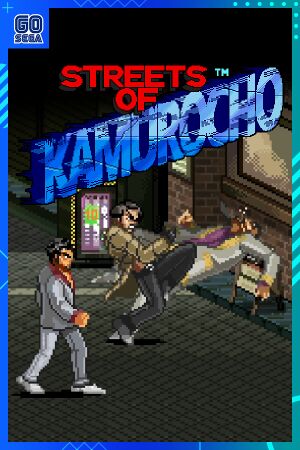 |
|
| Developers | |
|---|---|
| Empty Clip Studios | |
| The Eccentric Ape | |
| Publishers | |
| Sega | |
| Release dates | |
| Windows | October 17, 2020 |
| Taxonomy | |
| Monetization | Freeware |
| Microtransactions | None |
| Modes | Singleplayer, Multiplayer |
| Pacing | Real-time |
| Perspectives | Scrolling |
| Controls | Direct control |
| Genres | Brawler |
| Art styles | Anime, Pixel art |
| Series | Yakuza (Like a Dragon), Streets of Rage |
| ⤏ Go to series page | |
| Yakuza 0 | 2018 |
| Ryu ga Gotoku Online | 2018 |
| Yakuza Kiwami | 2019 |
| Yakuza Kiwami 2 | 2019 |
| Streets of Kamurocho | 2020 |
| Yakuza: Like a Dragon | 2020 |
| Yakuza 3 Remastered | 2021 |
| Yakuza 4 Remastered | 2021 |
| Yakuza 5 Remastered | 2021 |
| Yakuza 6: The Song of Life | 2021 |
| Judgment (series) | |
| Like a Dragon: Ishin! | 2023 |
| Like a Dragon Gaiden: The Man Who Erased His Name | 2023 |
| Like a Dragon: Infinite Wealth | 2024 |
Streets of Kamurocho is a singleplayer and multiplayer scrolling brawler game in the Yakuza (Like a Dragon) and Streets of Rage series.
Availability
| Source | DRM | Notes | Keys | OS |
|---|---|---|---|---|
| Steam (unavailable) | Install with steam://install/1368430 |
Game data
Configuration file(s) location
| System | Location |
|---|---|
| Windows | %APPDATA%\Sega\Streets Of Kamurocho\USR-DATA |
| Steam Play (Linux) | <SteamLibrary-folder>/steamapps/compatdata/1368430/pfx/[Note 1] |
Save game data location
| System | Location |
|---|---|
| Windows | %APPDATA%\Sega\Streets Of Kamurocho\USR-DATA |
| Steam Play (Linux) | <SteamLibrary-folder>/steamapps/compatdata/1368430/pfx/[Note 1] |
Save game cloud syncing
| System | Native | Notes |
|---|---|---|
| Steam Cloud |
Video
| Graphics feature | State | Notes | |
|---|---|---|---|
| Widescreen resolution | 16:9 only. See resolution and scaling. | ||
| Multi-monitor | |||
| Ultra-widescreen | Gameplay locked to 16:9. Menu supports stretched resolutions beyond that. | ||
| 4K Ultra HD | See resolution and scaling. | ||
| Field of view (FOV) | |||
| Windowed | |||
| Borderless fullscreen windowed | See the glossary page for potential workarounds. | ||
| Anisotropic filtering (AF) | |||
| Anti-aliasing (AA) | |||
| High-fidelity upscaling | See the glossary page for potential workarounds. | ||
| Vertical sync (Vsync) | See the glossary page for potential workarounds. | ||
| 60 FPS | |||
| 120+ FPS | |||
| High dynamic range display (HDR) | See the glossary page for potential alternatives. | ||
Resolution and scaling
- Game is rendered at 1920x1080, other resolutions are scaled anamorphically from that using bilinear scaling.
This will also effect on TV and Monitor filters. - The main gameplay is 418x224. It uses nearest neighbor to scale it to 1918x1080 without any interpolation, resulting in uneven pixels. It also adds a column of 1 pixel width on each side to fill the 1920x1080 canvas
Input
| Keyboard and mouse | State | Notes |
|---|---|---|
| Remapping | ||
| Mouse acceleration | ||
| Mouse sensitivity | ||
| Mouse input in menus | ||
| Mouse Y-axis inversion | ||
| Controller | ||
| Controller support | ||
| Full controller support | ||
| Controller remapping | See the glossary page for potential workarounds. | |
| Controller sensitivity | ||
| Controller Y-axis inversion |
| Controller types |
|---|
| XInput-compatible controllers | ||
|---|---|---|
| Xbox button prompts | ||
| Impulse Trigger vibration |
| PlayStation controllers | ||
|---|---|---|
| PlayStation button prompts | ||
| Light bar support | ||
| Adaptive trigger support | ||
| DualSense haptic feedback support | ||
| Connection modes | Wired |
|
| Generic/other controllers |
|---|
| Additional information | ||
|---|---|---|
| Controller hotplugging | ||
| Haptic feedback | ||
| Digital movement supported | ||
| Simultaneous controller+KB/M | Keyboard can be used for another player |
Audio
| Audio feature | State | Notes |
|---|---|---|
| Separate volume controls | ||
| Surround sound | ||
| Subtitles | ||
| Closed captions | ||
| Mute on focus lost | ||
| Royalty free audio |
Localizations
| Language | UI | Audio | Sub | Notes |
|---|---|---|---|---|
| English |
Network
Multiplayer types
| Type | Native | Players | Notes | |
|---|---|---|---|---|
| Local play | 2 | Co-op |
||
| LAN play | ||||
| Online play | 2 | Co-op Use Steam's Remote Play feature |
||
Other information
API
| Technical specs | Supported | Notes |
|---|---|---|
| Direct3D | 11 |
| Executable | 32-bit | 64-bit | Notes |
|---|---|---|---|
| Windows |
Middleware
| Middleware | Notes | |
|---|---|---|
| Audio | FMOD Studio |
System requirements
| Windows | ||
|---|---|---|
| Minimum | ||
| Operating system (OS) | 10 64-bit | |
| Processor (CPU) | Intel Core 2 Duo E6550 2.33 Ghz AMD Phenom II X3 720 2.8 Ghz |
|
| System memory (RAM) | 2 GB | |
| Hard disk drive (HDD) | 500 MB | |
| Video card (GPU) | Nvidia GeForce GTX 560 AMD Radeon HD 6790 Intel HD Graphics 510 |
|
Notes
- ↑ 1.0 1.1 Notes regarding Steam Play (Linux) data:
- File/folder structure within this directory reflects the path(s) listed for Windows and/or Steam game data.
- Use Wine's registry editor to access any Windows registry paths.
- The app ID (1368430) may differ in some cases.
- Treat backslashes as forward slashes.
- See the glossary page for details on Windows data paths.