Difference between revisions of "Store:Rockstar Games Launcher"
m (moved section) |
Goldenapple (talk | contribs) (→Issues fixed: Stuck on black loading screen) |
||
| Line 22: | Line 22: | ||
==Issues fixed== | ==Issues fixed== | ||
| + | ===Rockstar Games Launcher stuck at black loading screen=== | ||
| + | {{Fixbox|description=Update your GPU drivers<ref name="translate.google.pl">https://translate.google.pl/translate?sl=pl&tl=en&u=https%3A%2F%2Fforum.pclab.pl%2Ftopic%2F1303525-Gta-5-si%25C4%2599-nie-wczytuje%2Fpage__pid__15789133__st__0%26%23entry15789133</ref>|fix= }} | ||
| + | |||
===Social-Club-Setup.exe stuck in a loop=== | ===Social-Club-Setup.exe stuck in a loop=== | ||
{{Fixbox|description=Disable ''Force randomisation for images (Mandatory ASLR)'' for Social-Club-Setup.exe|ref={{cn}}|fix= | {{Fixbox|description=Disable ''Force randomisation for images (Mandatory ASLR)'' for Social-Club-Setup.exe|ref={{cn}}|fix= | ||
Revision as of 13:02, 12 July 2020
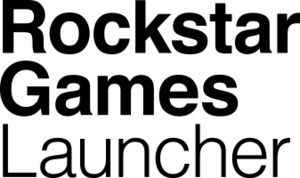 |
|
| Developers | |
|---|---|
| Rockstar Games | |
| Release dates | |
| Windows | September 17, 2019 |
Key points
- DRM: varies; see list of Rockstar Games Launcher games on Steam.
- Replaces the now obsolete Rockstar Games Social Club.
General information
Download
Issues fixed
Rockstar Games Launcher stuck at black loading screen
| Update your GPU drivers[1] |
|---|
Social-Club-Setup.exe stuck in a loop
| Disable Force randomisation for images (Mandatory ASLR) for Social-Club-Setup.exe[citation needed] |
|---|
|
If the Rockstar Games Launcher gets stuck in a loop when trying to execute 'Social-Club-Setup.exe' and you have "Force randomisation for images (Mandatory ASLR)" enabled system-wide in Windows Security (under 'Exploit protection') for security reasons: You need to add an override in "Program Settings" for 'Social-Club-Setup.exe' and set it to 'off'. |
System requirements
| Windows | ||
|---|---|---|
| Minimum | ||
| Operating system (OS) | 7 SP1 | |
| Processor (CPU) | Intel Core 2 Quad Q6600 2.4 GHz AMD Phenom X4 9850 2.5 GHz |
|
| System memory (RAM) | 2 GB | |
| Hard disk drive (HDD) | 1 GB | |
| Video card (GPU) | DirectX 11 compatible | |
- A 64-bit system is required.
