Difference between revisions of "Stellaris"
From PCGamingWiki, the wiki about fixing PC games
(→API) |
m (updated note) |
||
| Line 49: | Line 49: | ||
{{Availability| | {{Availability| | ||
{{Availability/row| Retail | | Steam | | | Windows, OS X, Linux }} | {{Availability/row| Retail | | Steam | | | Windows, OS X, Linux }} | ||
| − | {{Availability/row| Publisher | https://www.paradoxplaza.com/stellaris | DRM-free | [https://www.paradoxplaza.com/stellaris-nova-edition Nova Edition] and [https://www.paradoxplaza.com/stellaris-galaxy-edition Galaxy Edition] also available. Grants Steam version by linking accounts. | Steam | Windows, OS X, Linux }} | + | {{Availability/row| Publisher | https://www.paradoxplaza.com/stellaris | DRM-free* | [https://www.paradoxplaza.com/stellaris-nova-edition Nova Edition] and [https://www.paradoxplaza.com/stellaris-galaxy-edition Galaxy Edition] also available. Grants Steam version by linking accounts. | Steam | Windows, OS X, Linux }} |
{{Availability/row| Gamesplanet | 3008-1 | Steam | {{store link|Gamesplanet|3008-3|Galaxy Edition}} also available | | Windows, OS X, Linux }} | {{Availability/row| Gamesplanet | 3008-1 | Steam | {{store link|Gamesplanet|3008-3|Galaxy Edition}} also available | | Windows, OS X, Linux }} | ||
| − | {{Availability/row| GOG.com | stellaris | DRM-free | [https://www.gog.com/game/stellaris_nova_edition Nova Edition] and [https://www.gog.com/game/stellaris_galaxy_edition Galaxy Edition] also available. | | Windows, OS X, Linux }} | + | {{Availability/row| GOG.com | stellaris | DRM-free* | [https://www.gog.com/game/stellaris_nova_edition Nova Edition] and [https://www.gog.com/game/stellaris_galaxy_edition Galaxy Edition] also available. | | Windows, OS X, Linux }} |
{{Availability/row| GMG | stellaris | Steam | {{store link|GMG|stellaris-nova-edition|Nova Edition}} and {{store link|GMG|stellaris-galaxy-edition|Galaxy Edition}} also available. | | Windows, OS X, Linux }} | {{Availability/row| GMG | stellaris | Steam | {{store link|GMG|stellaris-nova-edition|Nova Edition}} and {{store link|GMG|stellaris-galaxy-edition|Galaxy Edition}} also available. | | Windows, OS X, Linux }} | ||
{{Availability/row| Humble | stellaris | Steam | {{store link|Humble|stellaris-nova-edition|Nova Edition}} and {{store link|Humble|stellaris-galaxy-edition|Galaxy Edition}} also available. | | Windows, OS X, Linux }} | {{Availability/row| Humble | stellaris | Steam | {{store link|Humble|stellaris-nova-edition|Nova Edition}} and {{store link|Humble|stellaris-galaxy-edition|Galaxy Edition}} also available. | | Windows, OS X, Linux }} | ||
| Line 57: | Line 57: | ||
{{Availability/row| Steam | 281990 | Steam | Nova Edition and Galaxy Edition also available. Grants [https://play.paradoxplaza.com/ Paradox] version by linking accounts. | Download | Windows, OS X, Linux }} | {{Availability/row| Steam | 281990 | Steam | Nova Edition and Galaxy Edition also available. Grants [https://play.paradoxplaza.com/ Paradox] version by linking accounts. | Download | Windows, OS X, Linux }} | ||
}} | }} | ||
| − | {{ii}} DRM-free version is downloaded through the [https://play.paradoxplaza.com/ Paradox Launcher;] post-download the game is | + | {{ii}} DRM-free* version is downloaded through the [https://play.paradoxplaza.com/ Paradox Launcher;] post-download the base game is DRM-free, while DLCs requires being signed in to a [https://www.paradoxplaza.com Paradox Account] to authenticate ownership. |
{{ii}} All versions require a [https://www.paradoxplaza.com Paradox Account] for multiplayer. | {{ii}} All versions require a [https://www.paradoxplaza.com Paradox Account] for multiplayer. | ||
Revision as of 19:36, 16 May 2022
Although this product has been released, it remains under active development - information may change frequently and could be outdated or irrelevant.
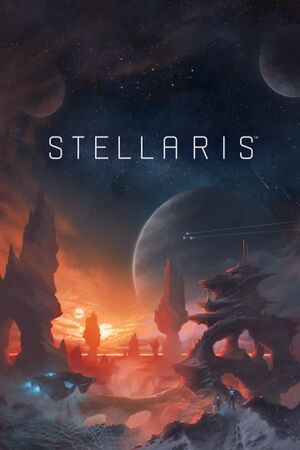 |
|
| Developers | |
|---|---|
| Paradox Development Studio | |
| Publishers | |
| Paradox Interactive | |
| Engines | |
| Clausewitz | |
| Release dates | |
| Windows | May 9, 2016 |
| macOS (OS X) | May 9, 2016 |
| Linux | May 9, 2016 |
| Reception | |
| Metacritic | 78 |
| OpenCritic | 81 |
| IGDB | 79 |
| Taxonomy | |
| Monetization | Expansion pack |
| Microtransactions | Cosmetic |
| Modes | Singleplayer, Multiplayer |
| Pacing | Continuous turn-based |
| Perspectives | Free-roaming camera |
| Controls | Point and select, Multiple select |
| Genres | 4X |
| Art styles | Realistic |
| Themes | Sci-fi, Space |
General information
- Official forum
- GOG.com Community Discussions
- GOG.com Support Page
- Steam Community Discussions
- Stellaris Wiki
Availability
| Source | DRM | Notes | Keys | OS |
|---|---|---|---|---|
| Retail | ||||
| Publisher website | Nova Edition and Galaxy Edition also available. Grants Steam version by linking accounts. | |||
| Galaxy Edition also available | ||||
| GOG.com | Nova Edition and Galaxy Edition also available. | |||
| Green Man Gaming | Nova Edition and Galaxy Edition also available. | |||
| Humble Store | Nova Edition and Galaxy Edition also available. | |||
| Microsoft Store | Xbox Game Pass for PC | |||
| Steam | Nova Edition and Galaxy Edition also available. Grants Paradox version by linking accounts. |
- DRM-free* version is downloaded through the Paradox Launcher; post-download the base game is DRM-free, while DLCs requires being signed in to a Paradox Account to authenticate ownership.
- All versions require a Paradox Account for multiplayer.
Version differences
Standard Edition
The complete game. Premium editions only add cosmetic content.
Nova Edition
- Digital Original Soundtrack
- Nova forum icon
Galaxy Edition
- Digital Original Soundtrack
- Galaxy forum icon
- Digital Collector's Book (e-book)
- Stellaris: Infinite Frontiers novel (e-book)
- Forum avatar
- Signed wallpaper
Game data
Configuration file(s) location
| System | Location |
|---|---|
| Windows | %USERPROFILE%\Documents\Paradox Interactive\Stellaris\ |
| Microsoft Store | |
| macOS (OS X) | ~/Documents/Paradox Interactive/Stellaris/ |
| Linux | $XDG_DATA_HOME/Paradox Interactive/Stellaris/ |
- This game follows the XDG Base Directory Specification on Linux.
Save game data location
| System | Location |
|---|---|
| Windows | %USERPROFILE%\Documents\Paradox Interactive\Stellaris\ |
| Microsoft Store | %USERPROFILE%\Documents\Paradox Interactive\Stellaris GamePass\save games |
| macOS (OS X) | ~/Documents/Paradox Interactive/Stellaris/ |
| Linux | $XDG_DATA_HOME/Paradox Interactive/Stellaris/ |
Save game cloud syncing
| System | Native | Notes |
|---|---|---|
| GOG Galaxy | ||
| OneDrive | Requires enabling backup of the Documents folder in OneDrive on all computers. | |
| Steam Cloud | ||
| Xbox Cloud |
Video
| Graphics feature | State | WSGF | Notes |
|---|---|---|---|
| Widescreen resolution | |||
| Multi-monitor | Use Triple monitors UI fix 5760x1080 (see Guide for other resolutions). | ||
| Ultra-widescreen | |||
| 4K Ultra HD | UI does not automatically scale with resolution, so UI Scaling must be manually-adjusted. | ||
| Field of view (FOV) | |||
| Windowed | |||
| Borderless fullscreen windowed | |||
| Anisotropic filtering (AF) | |||
| Anti-aliasing (AA) | 2x-8x MSAA | ||
| Vertical sync (Vsync) | Configurable in settings.txt |
||
| 60 FPS and 120+ FPS | |||
| High dynamic range display (HDR) | See the glossary page for potential alternatives. | ||
Input
| Keyboard and mouse | State | Notes |
|---|---|---|
| Remapping | See the glossary page for potential workarounds. | |
| Mouse acceleration | ||
| Mouse sensitivity | Configurable in settings.txt "mouse_speed=50.000000" (default) |
|
| Mouse input in menus | ||
| Mouse Y-axis inversion | ||
| Controller | ||
| Controller support |
| Controller types |
|---|
Audio
| Audio feature | State | Notes |
|---|---|---|
| Separate volume controls | ||
| Surround sound | ||
| Subtitles | ||
| Closed captions | ||
| Mute on focus lost |
Localizations
| Language | UI | Audio | Sub | Notes |
|---|---|---|---|---|
| English | ||||
| Simplified Chinese | ||||
| French | ||||
| German | ||||
| Italian | See here or here. | |||
| Japanese | See here. | |||
| Polish | ||||
| Brazilian Portuguese | ||||
| Russian | ||||
| Spanish | ||||
| Thai | See here. Base game only. |
Network
Multiplayer types
| Type | Native | Notes | |
|---|---|---|---|
| LAN play | |||
| Online play | Hotjoin possible | ||
Connection types
| Type | Native | Notes |
|---|---|---|
| Matchmaking | Server browser available, but no automated matchmaking.[citation needed] | |
| Peer-to-peer | ||
| Dedicated | ||
| Self-hosting | ||
| Direct IP |
Issues fixed
Game launcher fails to start game
- Beginning with version 3.0 and the Nemesis expansion, the game launcher may fail to start the game.[1]
| Change display mode to Fullscreen Borderless or Windowed[2] |
|---|
Other information
API
| Technical specs | Supported | Notes |
|---|---|---|
| Direct3D | 9.0c, 11 | |
| OpenGL | 2.1 | |
| Shader Model support | 3.0 |
| Executable | 32-bit | 64-bit | Notes |
|---|---|---|---|
| Windows | 64-bit only since 2.3 "Wolfe". | ||
| macOS (OS X) | |||
| Linux |
System requirements
| Windows | ||
|---|---|---|
| Minimum | Recommended | |
| Operating system (OS) | 7 | 7, 8, 8.1, 10 |
| Processor (CPU) | AMD Athlon II X4 640 3.0 GHz Intel Core 2 Quad 9400 2.66 GHz |
AMD Phenom II X4 850 3.3 GHz Intel Core i3 2100 3.1 GHz |
| System memory (RAM) | 2 GB | 4 GB |
| Hard disk drive (HDD) | 4 GB | |
| Video card (GPU) | AMD Radeon HD 5770 Nvidia GeForce GTX 460 1 GB of VRAM DirectX 9.0c compatible | AMD Radeon HD 6850 Nvidia GeForce GTX 560 Ti |
| Sound (audio device) | DirectX 9.0c compatible | |
- A 64-bit operating system is required.
| macOS (OS X) | ||
|---|---|---|
| Minimum | Recommended | |
| Operating system (OS) | 10.8.5 | 10.11 |
| Processor (CPU) | Intel Core i5 2.5 GHz | Intel Core i5 2.9 GHz |
| System memory (RAM) | 4 GB | |
| Hard disk drive (HDD) | 4 GB | |
| Video card (GPU) | ATI Radeon HD 6750 Nvidia GeForce 320 1 GB of VRAM | AMD Radeon R9 390M Nvidia GeForce GTX 750M |
- A 64-bit operating system is recommended.
| Linux | ||
|---|---|---|
| Minimum | Recommended | |
| Operating system (OS) | Ubuntu 14.04 | Ubuntu 14.04 |
| Processor (CPU) | AMD Athlon II X4 640 3.0 GHz Intel Core 2 Quad 9400 2.66 GHz |
AMD Phenom II X4 850 3.3 GHz Intel Core i3 2100 3.1 GHz |
| System memory (RAM) | 2 GB | 4 GB |
| Hard disk drive (HDD) | 4 GB | |
| Video card (GPU) | AMD Radeon HD 5770 Nvidia GeForce GTX 460 1 GB of VRAM | AMD Radeon HD 6850 Nvidia GeForce GTX 560 Ti |
- A 64-bit operating system is required.
References
- ↑ Steam Community Discussion - Game failing to launch - last accessed on 2021-04-23
- ↑ Steam Community Discussion - Game failing to launch (reply #8) - last accessed on 2021-04-23
- "This type of thread keeps popping up every couple of days, and most of the time the solution is to change the display mode to borderless or windowed."
Categories:
- Released games under active development
- Games in development
- Windows
- OS X
- Linux
- Expansion pack
- Cosmetic
- Singleplayer
- Multiplayer
- Continuous turn-based
- Free-roaming camera
- Point and select
- Multiple select
- 4X
- Realistic
- Sci-fi
- Space
- Games
- Pages needing references
- Self-hosting
- Missing section (DLC)
- Missing section (Microtransactions)
- GOG.com Enhancement Project



