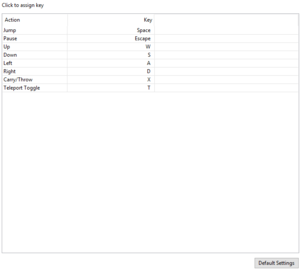Difference between revisions of "Stealth Inc. 2: A Game of Clones"
From PCGamingWiki, the wiki about fixing PC games
m (Add Gamesplanet) |
Bodryachock (talk | contribs) |
||
| (19 intermediate revisions by 5 users not shown) | |||
| Line 8: | Line 8: | ||
|release dates= | |release dates= | ||
{{Infobox game/row/date|Windows|April 30, 2015}} | {{Infobox game/row/date|Windows|April 30, 2015}} | ||
| + | |reception = | ||
| + | {{Infobox game/row/reception|Metacritic|stealth-inc-2-a-game-of-clones|77}} | ||
| + | {{Infobox game/row/reception|OpenCritic|51/stealth-inc-2-a-game-of-clones|80}} | ||
| + | {{Infobox game/row/reception|IGDB|stealth-inc-2-a-game-of-clones|70}} | ||
| + | |taxonomy = | ||
| + | {{Infobox game/row/taxonomy/monetization | }} | ||
| + | {{Infobox game/row/taxonomy/microtransactions | None }} | ||
| + | {{Infobox game/row/taxonomy/modes | Singleplayer }} | ||
| + | {{Infobox game/row/taxonomy/pacing | Real-time }} | ||
| + | {{Infobox game/row/taxonomy/perspectives | Side view }} | ||
| + | {{Infobox game/row/taxonomy/controls | Direct control }} | ||
| + | {{Infobox game/row/taxonomy/genres | Platform, Puzzle, Stealth }} | ||
| + | {{Infobox game/row/taxonomy/sports | }} | ||
| + | {{Infobox game/row/taxonomy/vehicles | }} | ||
| + | {{Infobox game/row/taxonomy/art styles | }} | ||
| + | {{Infobox game/row/taxonomy/themes | Sci-fi }} | ||
| + | {{Infobox game/row/taxonomy/series | Stealth Inc. }} | ||
|steam appid = 329380 | |steam appid = 329380 | ||
|steam appid side = 390760 | |steam appid side = 390760 | ||
|gogcom id = 1430297341 | |gogcom id = 1430297341 | ||
|gogcom id side = 1430386162 | |gogcom id side = 1430386162 | ||
| + | |official site= http://www.curve-digital.com/en-us/games/detail/17/stealth-inc-2-a-game/ | ||
| + | |hltb = 22410 | ||
|strategywiki = | |strategywiki = | ||
| + | |mobygames = stealth-inc-2-a-game-of-clones | ||
|wikipedia = Stealth Inc. 2: A Game of Clones | |wikipedia = Stealth Inc. 2: A Game of Clones | ||
|winehq = | |winehq = | ||
|license = commercial | |license = commercial | ||
}} | }} | ||
| − | |||
'''Key points''' | '''Key points''' | ||
| Line 56: | Line 75: | ||
===[[Glossary:Save game cloud syncing|Save game cloud syncing]]=== | ===[[Glossary:Save game cloud syncing|Save game cloud syncing]]=== | ||
{{Save game cloud syncing | {{Save game cloud syncing | ||
| − | |gog galaxy | + | |discord = |
| − | |gog galaxy notes | + | |discord notes = |
| − | |origin | + | |epic games store = |
| − | |origin notes | + | |epic games store notes = |
| − | |steam cloud | + | |gog galaxy = false |
| − | |steam cloud notes | + | |gog galaxy notes = |
| − | |uplay | + | |origin = false |
| − | |uplay notes | + | |origin notes = Cloud saves are enabled but do not sync.<ref>{{Refcheck|user=Baronsmoki|date=2019-11-12}}</ref> |
| − | |xbox cloud | + | |steam cloud = false |
| − | |xbox cloud notes | + | |steam cloud notes = |
| + | |uplay = | ||
| + | |uplay notes = | ||
| + | |xbox cloud = unknown | ||
| + | |xbox cloud notes = | ||
}} | }} | ||
| − | ==Video | + | ==Video== |
{{Image|Stealth Inc 2 In-Game Settings.png|In-game settings.}} | {{Image|Stealth Inc 2 In-Game Settings.png|In-game settings.}} | ||
{{Image|Stealth Inc 2 Graphics.png|Graphics settings.}} | {{Image|Stealth Inc 2 Graphics.png|Graphics settings.}} | ||
{{--}} Game uses executable named <code>Game.exe</code>, which makes it difficult to tweak settings through GPU control panel, including forcing AF or enabling FPS cap. | {{--}} Game uses executable named <code>Game.exe</code>, which makes it difficult to tweak settings through GPU control panel, including forcing AF or enabling FPS cap. | ||
| − | {{Video | + | {{Video |
| − | |wsgf link = | + | |wsgf link = https://www.wsgf.org/dr/stealth-inc-2-game-clones/en |
|widescreen wsgf award = gold | |widescreen wsgf award = gold | ||
|multimonitor wsgf award = incomplete | |multimonitor wsgf award = incomplete | ||
| Line 80: | Line 103: | ||
|widescreen resolution = true | |widescreen resolution = true | ||
|widescreen resolution notes= | |widescreen resolution notes= | ||
| − | |multimonitor = | + | |multimonitor = limited |
| − | |multimonitor notes = {{term|Vert-}}; GUI is dramatically | + | |multimonitor notes = {{term|Vert-}}; GUI is dramatically {{term|stretched}}. |
| − | |ultrawidescreen = | + | |ultrawidescreen = limited |
|ultrawidescreen notes = {{term|Vert-}}. | |ultrawidescreen notes = {{term|Vert-}}. | ||
|4k ultra hd = unknown | |4k ultra hd = unknown | ||
| Line 92: | Line 115: | ||
|borderless windowed = false | |borderless windowed = false | ||
|borderless windowed notes = | |borderless windowed notes = | ||
| − | |anisotropic = | + | |anisotropic = n/a |
|anisotropic notes = | |anisotropic notes = | ||
|antialiasing = true | |antialiasing = true | ||
|antialiasing notes = 2x and 4x [[MSAA]] | |antialiasing notes = 2x and 4x [[MSAA]] | ||
| − | |vsync = | + | |vsync = always on |
| − | |vsync notes = | + | |vsync notes = |
|60 fps = true | |60 fps = true | ||
|60 fps notes = | |60 fps notes = | ||
| Line 108: | Line 131: | ||
}} | }} | ||
| − | ==Input | + | ==Input== |
{{Image|Stealth Inc 2 Keybindings.png|Keybindings.}} | {{Image|Stealth Inc 2 Keybindings.png|Keybindings.}} | ||
{{Image|Stealth Inc. 2 A Game of Clones - gamepad controls.png|Gamepad controls.}} | {{Image|Stealth Inc. 2 A Game of Clones - gamepad controls.png|Gamepad controls.}} | ||
| − | {{Input | + | {{Input |
|key remap = true | |key remap = true | ||
|key remap notes = | |key remap notes = | ||
| Line 134: | Line 157: | ||
|invert controller y-axis = n/a | |invert controller y-axis = n/a | ||
|invert controller y-axis notes= | |invert controller y-axis notes= | ||
| − | |xinput controllers = | + | |xinput controllers = true |
|xinput controllers notes = | |xinput controllers notes = | ||
|xbox prompts = unknown | |xbox prompts = unknown | ||
| Line 140: | Line 163: | ||
|impulse triggers = unknown | |impulse triggers = unknown | ||
|impulse triggers notes = | |impulse triggers notes = | ||
| − | |dualshock 4 = | + | |dualshock 4 = false |
|dualshock 4 notes = | |dualshock 4 notes = | ||
|dualshock prompts = unknown | |dualshock prompts = unknown | ||
| Line 174: | Line 197: | ||
}} | }} | ||
| − | ==Audio | + | ==Audio== |
| − | {{Audio | + | {{Audio |
|separate volume = true | |separate volume = true | ||
|separate volume notes = Music, SFX. | |separate volume notes = Music, SFX. | ||
|surround sound = unknown | |surround sound = unknown | ||
|surround sound notes = | |surround sound notes = | ||
| − | |subtitles = | + | |subtitles = always on |
|subtitles notes = Cutscenes always use subtitles. | |subtitles notes = Cutscenes always use subtitles. | ||
|closed captions = false | |closed captions = false | ||
| Line 194: | Line 217: | ||
|language = English | |language = English | ||
|interface = true | |interface = true | ||
| − | |audio = | + | |audio = false |
|subtitles = true | |subtitles = true | ||
| − | |notes = | + | |notes = |
| + | |fan = | ||
| + | }} | ||
| + | {{L10n/switch | ||
| + | |language = French | ||
| + | |interface = true | ||
| + | |audio = false | ||
| + | |subtitles = true | ||
| + | |notes = | ||
| + | |fan = | ||
| + | }} | ||
| + | {{L10n/switch | ||
| + | |language = Italian | ||
| + | |interface = true | ||
| + | |audio = false | ||
| + | |subtitles = true | ||
| + | |notes = | ||
| + | |fan = | ||
| + | }} | ||
| + | {{L10n/switch | ||
| + | |language = German | ||
| + | |interface = true | ||
| + | |audio = false | ||
| + | |subtitles = true | ||
| + | |notes = | ||
| + | |fan = | ||
| + | }} | ||
| + | {{L10n/switch | ||
| + | |language = Russian | ||
| + | |interface = true | ||
| + | |audio = false | ||
| + | |subtitles = true | ||
| + | |notes = | ||
| + | |fan = | ||
| + | }} | ||
| + | {{L10n/switch | ||
| + | |language = Spanish | ||
| + | |interface = true | ||
| + | |audio = false | ||
| + | |subtitles = true | ||
| + | |notes = | ||
|fan = | |fan = | ||
| − | |||
}} | }} | ||
}} | }} | ||
| Line 206: | Line 268: | ||
{{ii}} The game is unable to use the maximum resolution of the primary monitor in multi-monitor configurations.<ref>[https://steamcommunity.com/app/329380/discussions/0/613956964593802664/ Steam Community Discussion - Wrong Resoltution]</ref> | {{ii}} The game is unable to use the maximum resolution of the primary monitor in multi-monitor configurations.<ref>[https://steamcommunity.com/app/329380/discussions/0/613956964593802664/ Steam Community Discussion - Wrong Resoltution]</ref> | ||
| − | {{Fixbox|description=Run the game in windowed mode|ref=<ref>Tested by [[User: | + | {{Fixbox|description=Run the game in windowed mode|ref=<ref>Tested by [[User:Anonymous|Anonymous]]</ref>}} |
===Game runs in slow motion=== | ===Game runs in slow motion=== | ||
| Line 251: | Line 313: | ||
|shader model versions = | |shader model versions = | ||
|shader model notes = | |shader model notes = | ||
| − | |64-bit executable | + | |windows 32-bit exe = true |
| − | |64-bit executable notes= | + | |windows 64-bit exe = false |
| + | |windows exe notes = | ||
| + | |macos 32-bit app = | ||
| + | |macos 64-bit app = | ||
| + | |macos app notes = | ||
| + | |linux 32-bit executable= | ||
| + | |linux 64-bit executable= | ||
| + | |linux executable notes = | ||
}} | }} | ||
Revision as of 23:05, 1 June 2020
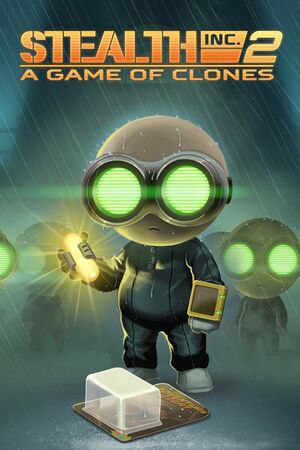 |
|
| Developers | |
|---|---|
| Curve Studios | |
| Carbon Games | |
| Release dates | |
| Windows | April 30, 2015 |
| Reception | |
| Metacritic | 77 |
| OpenCritic | 80 |
| IGDB | 70 |
| Taxonomy | |
| Microtransactions | None |
| Modes | Singleplayer |
| Pacing | Real-time |
| Perspectives | Side view |
| Controls | Direct control |
| Genres | Platform, Puzzle, Stealth |
| Themes | Sci-fi |
| Series | Stealth Inc. |
| Stealth Inc. | |
|---|---|
| Stealth Bastard Deluxe | 2012 |
| Stealth Inc. 2: A Game of Clones | 2015 |
Key points
- Limited graphics options.
- Controllers cannot be reconfigured.
- Game speed is tied around 60 FPS, meaning slowdowns on lower end machines and speedups with high refresh rate monitors.
- Creative Sound Blaster X-Fi sound card users require a workaround to run the game.
General information
Availability
| Source | DRM | Notes | Keys | OS |
|---|---|---|---|---|
| GOG.com | Includes soundtrack and wallpapers. | |||
| Green Man Gaming | ||||
| Humble Store | Includes soundtrack and wallpapers. | |||
| Microsoft Store | ||||
| Origin | Included with EA Play. | |||
| Steam |
- Promotional version of Humble Deluxe Edition no longer available to purchasers as of September 14, 2015.[1]
- Steam keys provided by promotional version of Humble Deluxe Edition no longer available to redeem as of September 14, 2015.[1]
Game data
Configuration file(s) location
| System | Location |
|---|---|
| Windows | %LOCALAPPDATA%\Curve Digital\Stealth Inc. 2\ |
| Steam Play (Linux) | <Steam-folder>/steamapps/compatdata/329380/pfx/[Note 1] |
Save game data location
| System | Location |
|---|---|
| Windows | %LOCALAPPDATA%\Curve Digital\Stealth Inc. 2\savedata\ |
| Microsoft Store | |
| Steam Play (Linux) | <Steam-folder>/steamapps/compatdata/329380/pfx/[Note 1] |
Save game cloud syncing
| System | Native | Notes |
|---|---|---|
| GOG Galaxy | ||
| Origin | Cloud saves are enabled but do not sync.[2] | |
| Steam Cloud |
Video
- Game uses executable named
Game.exe, which makes it difficult to tweak settings through GPU control panel, including forcing AF or enabling FPS cap.
| Graphics feature | State | WSGF | Notes |
|---|---|---|---|
| Widescreen resolution | |||
| Multi-monitor | Vert-; GUI is dramatically stretched. | ||
| Ultra-widescreen | Vert-. | ||
| 4K Ultra HD | |||
| Field of view (FOV) | |||
| Windowed | |||
| Borderless fullscreen windowed | See the glossary page for potential workarounds. | ||
| Anisotropic filtering (AF) | |||
| Anti-aliasing (AA) | 2x and 4x MSAA | ||
| Vertical sync (Vsync) | See the glossary page for potential workarounds. | ||
| 60 FPS | |||
| 120+ FPS | Game's speed is bound to frame rate and there's no caps of any sort.[3][4] Cap the frame rate to 60 FPS. |
||
| High dynamic range display (HDR) | See the glossary page for potential alternatives. | ||
Input
| Keyboard and mouse | State | Notes |
|---|---|---|
| Remapping | ||
| Mouse acceleration | ||
| Mouse sensitivity | ||
| Mouse input in menus | In fullscreen mode, cursor isn't visible. | |
| Mouse Y-axis inversion | ||
| Controller | ||
| Controller support | XInput only. | |
| Full controller support | Launcher requires mouse or keyboard. | |
| Controller remapping | See the glossary page for potential workarounds. | |
| Controller sensitivity | ||
| Controller Y-axis inversion |
| Controller types |
|---|
| XInput-compatible controllers | ||
|---|---|---|
| Xbox button prompts | ||
| Impulse Trigger vibration |
| PlayStation controllers | See the glossary page for potential workarounds. |
|---|
| Generic/other controllers |
|---|
| Additional information | ||
|---|---|---|
| Controller hotplugging | ||
| Haptic feedback | ||
| Digital movement supported | ||
| Simultaneous controller+KB/M |
Audio
| Audio feature | State | Notes |
|---|---|---|
| Separate volume controls | Music, SFX. | |
| Surround sound | ||
| Subtitles | Cutscenes always use subtitles. | |
| Closed captions | ||
| Mute on focus lost |
Localizations
| Language | UI | Audio | Sub | Notes |
|---|---|---|---|---|
| English | ||||
| French | ||||
| Italian | ||||
| German | ||||
| Russian | ||||
| Spanish |
Issues unresolved
Cannot select correct resolution using multiple monitors
- The game is unable to use the maximum resolution of the primary monitor in multi-monitor configurations.[5]
| Run the game in windowed mode[6] |
|---|
Game runs in slow motion
- The game experiences character lag causing actions to be delayed. The level timer however runs as normal.[7]
| Running the game at 800x600 and in windowed mode revolves the problem for most users[8] |
|---|
| Generic Steam cleanup[9] |
|---|
|
Issues fixed
Game fails to start
- The game fails to start if using a Creative Sound Blaster X-Fi sound card.[10]
| Use OpenAL-Soft[11] |
|---|
|
Other information
API
| Technical specs | Supported | Notes |
|---|---|---|
| Direct3D | 9, 11 |
| Executable | 32-bit | 64-bit | Notes |
|---|---|---|---|
| Windows |
Middleware
| Middleware | Notes | |
|---|---|---|
| Audio | OpenAL | |
| Interface | wxWidgets |
System requirements
| Windows | ||
|---|---|---|
| Minimum | ||
| Operating system (OS) | 7 | |
| Processor (CPU) | Intel Core 2 Quad @ 2.40 GHz | |
| System memory (RAM) | 3 GB | |
| Hard disk drive (HDD) | 410 MB | |
| Video card (GPU) | Nvidia GeForce GTS 275 DirectX 10 compatible |
|
Notes
- ↑ 1.0 1.1 File/folder structure within this directory reflects the path(s) listed for Windows and/or Steam game data (use Wine regedit to access Windows registry paths). Games with Steam Cloud support may store data in
~/.steam/steam/userdata/<user-id>/329380/in addition to or instead of this directory. The app ID (329380) may differ in some cases. Treat backslashes as forward slashes. See the glossary page for details.
References
- ↑ 1.0 1.1 Humble Store Library - "Hey! Thanks for checking out Stealth Inc 2. This FREE stuff is available until September 14, 2015 at 10am Pacific. Afterwards it all disappears, so make sure to grab your Steam key and downloads now!"
- ↑ Verified by User:Baronsmoki on 2019-11-12
- ↑ Speed problem x2 :: Stealth Inc 2 General Discussions
- ↑ Tested by Marioysikax
- ↑ Steam Community Discussion - Wrong Resoltution
- ↑ Tested by Anonymous
- ↑ Steam Community Discussion - Game running in Slow Motion?????
- ↑ Confirmed by multiple users in the Steam community hub
- ↑ Game running in Slow Motion????? :: Stealth Inc 2 General Discussion - Post #78
- ↑ can't start the game - creative x-fi causing the trouble :: Stealth Inc 2 General Discussions
- ↑ Tested by Expack3.