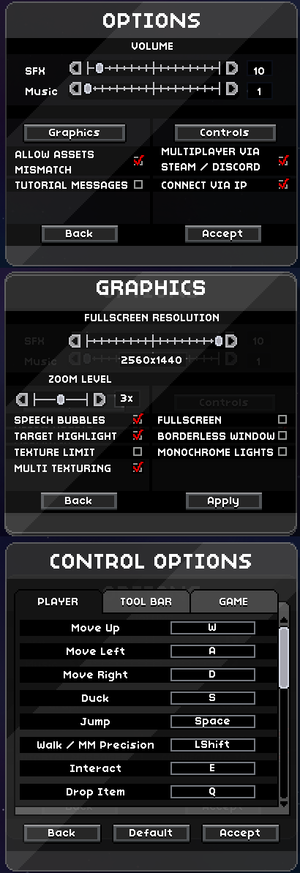|
|
| Line 85: |
Line 85: |
| | |uplay = | | |uplay = |
| | |uplay notes = | | |uplay notes = |
| − | |xbox cloud = unknown | + | |xbox cloud = true |
| | |xbox cloud notes = | | |xbox cloud notes = |
| | }} | | }} |
Revision as of 18:26, 9 December 2020
Key points
- Modding and Steam Workshop support
- Notable performance issues.[2][3] See Poor performance / low FPS.
General information
- Official forums
- Official wiki
- GOG.com Community Discussions
- GOG.com Support Page
- Steam Community Discussions
Availability
Version differences
Unstable
The Unstable version (included with the game) is an unstable release that "may destroy your saves and be generally, well, unstable."[4]
DLC and expansion packs
Game data
Configuration file(s) location
Save game data location
- Saves are
<path-to-game>/player/ and <path-to-game>/universe/
- This game does not follow the XDG Base Directory Specification on Linux.
Video
|
Modify config[6][citation needed]
|
- Launch the game and go to Options.
- Set the resolution to one which is single-monitor and tick Fullscreen.
- Click Accept and quit the game.
- Go to the configuration file(s) location.
- Open
starbound.xml with your text editor of choice.
- Modify the value in
"maximizedResolution" : [ xxxx, yyyy ], with your desired resolution.
- Save and close the file.
|
|
Instructions[citation needed]
|
- Go to the configuration file(s) location.
- Open
starbound.config with your text editor of choice.
- Change the value labeled
Vsync from true to false
- Save and close the file.
|
Disable Frame Skipping
|
Instructions[citation needed]
|
- Go to the configuration file(s) location.
- Open
starbound.config with your text editor of choice.
- Delete the value labeled
Maximumframeskip
- Save and close the file.
|
Input
Audio
| Audio feature |
State |
Notes |
| Separate volume controls |
|
SFX and music. |
| Surround sound |
|
Config option at line 5 and 6: "audioChannelSeparation" & "audioChannels" |
| Subtitles |
|
Everything is text-based. |
| Closed captions |
|
|
| Mute on focus lost |
|
|
Localizations
| Language |
UI |
Audio |
Sub |
Notes |
| English |
|
|
|
|
| Spanish |
|
|
|
Fan translation, download. Incomplete. |
| Spanish |
|
|
|
Fan translation, download. Incomplete continuation of the previous Spanish fan translation. |
Network
Multiplayer types
Connection types
Ports
| Protocol |
Port(s) and/or port range(s) |
| TCP |
21025 |
- Universal Plug and Play (UPnP) support status is unknown.
Issues fixed
Crash at Chucklefish logo
- There is an active bug causing this for Windows XP users.[citation needed] Try the fixes below if you are not running Windows XP.
|
Wait[citation needed]
|
- Many people have encountered this while launching the game for the first time. Simply waiting for it finish loading assets may work. This can take anywhere from 2 minutes to more than 10 minutes.
|
|
Resize window[citation needed]
|
- For users experiencing hangups on OS X and Linux, re-sizing the window with your cursor has been shown to help.[citation needed]
|
Game does not start at all with no error message (Windows)
- This may occur due to a DLL file conflict with other installed software, such as Microsoft's IIS web server.
libdirectfb-1.2.so.9: cannot open shared object file
- This only applies to Linux users.
|
Instructions[9]
|
- Open a Terminal.
- Type the following in one by one:
ln -s /usr/lib/libdirect-1.7.so.1.0.0 /usr/lib/libdirectfb-1.7.so.1.0.0 /usr/lib/libfusion-1.7.so.1.0.0 .
mv libdirect-1.{7.so.1.0.0,2.so.9}
mv libdirectfb-1.{7.so.1.0.0,2.so.9}
mv libfusion-1.{7.so.1.0.0,2.so.9}
mv {,_}libSDL-1.2.so.0
|
Access violation
|
Instructions[10]
|
- Go to
<path-to-game>\win32\
- Right-click on
starbound.exe and select Properties.
- Select the Compatibility tab and tick Run this program as an administrator.
- Also in compatibility mode tick Run this program in compatibility mode for:
- Select Windows 7 and repeat the same steps for
starbound_opengl.exe and launcher/launcher.exe.
Notes
- This doesnt work for newer versions of the game.
|
Poor performance / low FPS
|
Play in OpenGL mode[11]
|
|
If you experience low FPS and FPS drops:
- Launch the game and click Launch Starbound (OpenGL) on the launcher.
|
|
Disable threaded optimization[11]
|
- Go to the Nvidia Control Panel.
- Set Threaded optimization to
Off.
Notes
- This only applies to users who have an Nvidia card.
|
|
Unset compatibility mode for Steam[12][13]
|
- Go to the
steam.exe application or shortcut.
- Right-click and select Properties.
- Select the Compatibility tab and click Change settings for all users.
- Untick Run this program in compatibility mode for: and click Apply.
- Run Steam and launch the game.
Notes
- This only applies to the Steam version of the game.
|
|
Delete registry entry[14]
|
- Go to
HKEY_CURRENT_USER\Software\Microsoft\Windows NT\CurrentVersion\AppCompatFlags\Layers.
- Look for a entry with your path to
steam.exe.
- Delete that entry.
Notes
- If you dont find it there try
HKEY_LOCAL_MACHINE\Software\Microsoft\Windows NT\CurrentVersion\AppCompatFlags\Layers.
- This only applies to the Steam version of the game.
|
Other information
API
| Executable |
32-bit |
64-bit |
Notes |
| Windows |
|
|
|
| macOS (OS X) | |
|
|
| Linux | |
|
|
System requirements
| Windows |
|
Minimum |
Recommended |
| Operating system (OS) |
XP or later | |
| Processor (CPU) |
Intel Core 2 Duo
| Intel Core i3 |
| System memory (RAM) |
2 GB |
4 GB |
| Hard disk drive (HDD) |
3 GB |
4 GB |
| Video card (GPU) |
256 MB of VRAM
DirectX 9.0c compatible | |
| macOS (OS X) |
|
Minimum |
Recommended |
| Operating system (OS) |
10.7 or later | |
| Processor (CPU) |
64-bit Intel CPU | |
| System memory (RAM) |
2 GB |
4 GB |
| Hard disk drive (HDD) |
3 GB |
4 GB |
| Linux |
|
Minimum |
Recommended |
| Operating system (OS) |
Debian Stable or Ubuntu 12.04 LTS or later | |
| Processor (CPU) |
Intel Core 2 Duo
| Intel Core i3 |
| System memory (RAM) |
2 GB |
4 GB |
| Hard disk drive (HDD) |
3 GB |
4 GB |
| Video card (GPU) |
256 MB of VRAM
OpenGL 2.1 compatible
| 256 MB of VRAM
OpenGL 2.1 compatible |
Notes
References