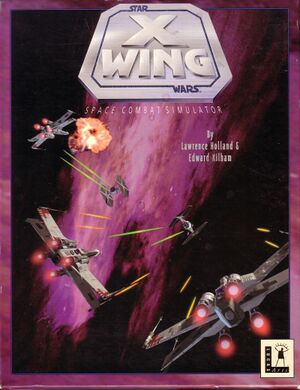Key points
- Collector Series requires workaround on 64-bit systems; see Game installer won't run under 64-bit versions of Windows
- Frame rate is capped at 30 FPS
General information
- GOG.com Community Discussions for game series
- GOG.com Support Page
- Steam Community Discussions
- Official forums
- Lucasarts Downloads Still host patches and fixes for their older games
Availability
| Source |
DRM |
Notes |
Keys |
OS |
| Retail |
|
DRM: Manual lookup or CD check |
|
|
| GOG.com |
|
Star Wars: X-Wing Special Edition |
|
|
| Humble Store |
|
Star Wars: X-Wing Special Edition |
|
|
| Origin |
|
Star Wars: X-Wing Special Edition
Included with EA Play Pro. |
|
|
| Steam |
|
Star Wars: X-Wing Special Edition |
|
|
- A demo is available.
DLC and expansion packs
| Name |
Notes |
|
| Star Wars: X-Wing - Imperial Pursuit |
|
|
| Star Wars: X-Wing - B-Wing |
|
|
Version differences
Playing the DOS version in DOSBox is probably the easiest and most straightforward way to experience the game.
Collector's CD-ROM Edition
The original release came on five floppies and ran at 320x200 resolution while the collectors CD-ROM came on a single CD and featured an upgraded game engine based on TIE Fighter with support for gouraud-shading. This version also includes voice-overs for several characters in the game. Both versions run great in DOSBox without major issues and don't require a joystick to play.
Collector Series Edition
In 1998 a bundle of X-Wing and TIE Fighter ported to Windows 95/98 was released. This version features further enhanced graphics due to an upgrade to the X-Wing vs TIE Fighter engine. The game now included 3D-acceleration support (Direct3D), the use of proper textures instead of primitive gouraud-shading and completely redone concourse graphics. The iMUSE dynamic music system, however, was removed in favor of conventional CD-audio tracks. Furthermore, this version requires a joystick/gamepad and cannot be played with the mouse unless a joystick-emulation program such as PPJoy is used.
The problems and fixes in this article mostly relate to this version of the game.
Star Wars: X-Wing Special Edition
The GOG.com release of the game, it includes the DOS and the Collector's CD-ROM Edition (Windows) releases of the game along with all expansions. It also has compatibility for modern systems.
Essential improvements
Patches
Windows XP compatibility-fix
Game data
Configuration file(s) location
- It's unknown whether this game follows the XDG Base Directory Specification on Linux. Please fill in this information.
Save game data location
Video
Input
Audio
| Audio feature |
State |
Notes |
| Separate volume controls |
|
|
| Surround sound |
|
|
| Subtitles |
|
|
| Closed captions |
|
|
| Mute on focus lost |
|
Can't use Alt+Tab ↹.[citation needed] |
| Red Book CD audio |
|
Collector's Series (Windows version) only. |
- This game supports the MT-32 and General MIDI for music (Floppy and DOS CD versions only).
Localizations
Issues fixed
Game installer won't run under 64-bit versions of Windows
Since the X-wing and Tie-Fighter installers are 16-bit programs they won't work in 64-bit operating systems. To remedy this use the appropriate fixed installer found here: [1] to create an updated install disk with which you can install and run the game. Detailed instructions are found here: [2]. The autostart menu seems to be bugged so you might need to run the setup.exe file directly from the disk you created.
Game doesn't run on modern versions of Windows
Apply the Windows XP compatibility fix above.
Run the game directly from XWING95.EXE instead of the menu.
Sound is crackling/distorted/weird in Windows Vista, 7
If you're using a Creative sound card and have the Alchemy software installed try adding the following to it:
**RegPath=HKEY_LOCAL_MACHINE\SOFTWARE\LucasArts Entertainment Company LLC\TIE95\1.0\Install Path
**Buffers=5
**Duration=10
Cockpit flashes rapidly while flying
Disable Crossfire/SLI.
Objects/textures seem to disappear when moving the ship around in hardware accelerated mode
Download Reimars XWAHacker. Extract it into your X-Wing folder and run xwing95fixedclear.bat. This should fix the graphical corruption.
Colors are messed up
- See Rainbow color problems in older games for solutions.
Capital Ships and Turrets rarely fire their Lasers (Collector's CD-ROM Edition)
|
Change DOSBox Cycles[citation needed]
|
- This happens if you use the DOS version in DOSBox. The firing rate seems to work opposite to the game speed.
- More Cycles = Less Laser Fire - Fewer Cycles = More Laser Fire.
- About 30000 Cycles should be a good compromise.
|
Other information
API
| Technical specs |
Supported |
Notes |
| DOS video modes |
VGA |
|
| Executable | PPC | 16-bit |
32-bit |
64-bit |
Notes |
| Windows | | |
|
|
|
| macOS (OS X) | | |
|
[2] |
| Mac OS (Classic) | | | |
|
|
Middleware
|
Middleware |
Notes |
| Audio |
WinMM |
For music only. GOG.com version uses a wrapper. |
System requirements
| DOS | Windows | Mac OS (Classic) | macOS (OS X) | Linux |
| DOS |
|
Minimum |
| Operating system (OS) |
3.1 |
| Processor (CPU) |
386DX |
| System memory (RAM) |
1 MB |
| Hard disk drive (HDD) |
|
| Video card (GPU) |
VGA |
| Windows |
|
Minimum |
Recommended |
| Operating system (OS) |
95 | |
| Processor (CPU) |
Intel Pentium 90
| Intel Pentium 100 |
| System memory (RAM) |
16 MB | |
| Hard disk drive (HDD) |
3 MB (typical 79 MB) |
170 MB |
| Video card (GPU) |
PCI Graphics card
DirectX 5.2 compatible | |
Notes
References