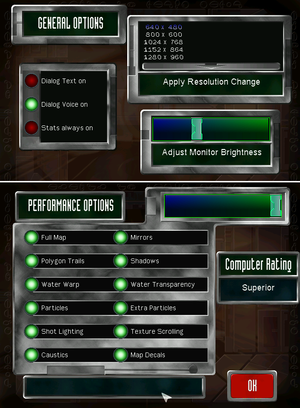Difference between revisions of "Star Wars: Episode I - The Phantom Menace"
From PCGamingWiki, the wiki about fixing PC games
(→Availability: added retail row, removed Amazon (not digital)) |
m (updated template usage) |
||
| Line 80: | Line 80: | ||
|60 fps = false | |60 fps = false | ||
|60 fps notes = Game is locked at 30 FPS. | |60 fps notes = Game is locked at 30 FPS. | ||
| − | |120 fps = false | + | |120 fps = false |
|120 fps notes = | |120 fps notes = | ||
|color blind = unknown | |color blind = unknown | ||
| Line 156: | Line 156: | ||
{{Fixbox|1= | {{Fixbox|1= | ||
| − | {{Fixbox/fix|Custom Installer}} | + | {{Fixbox/fix|Custom Installer|ref={{cn|date=March 2017}}}} |
These instructions are for 64-bit Windows only. The game may be installed using a fan produced installer, which can be dowloaded [http://www.play-old-pc-games.com/support-files/Install-SWTPM.exe here] from play-old-pc-games.com. | These instructions are for 64-bit Windows only. The game may be installed using a fan produced installer, which can be dowloaded [http://www.play-old-pc-games.com/support-files/Install-SWTPM.exe here] from play-old-pc-games.com. | ||
| Line 163: | Line 163: | ||
<ol><li>Place the cd in the optical driver, but do not launch the installer, instead launch the custom installer</li> | <ol><li>Place the cd in the optical driver, but do not launch the installer, instead launch the custom installer</li> | ||
<li>Follow all prompts for the installer</li> | <li>Follow all prompts for the installer</li> | ||
| − | *Be sure to install the game to a custom | + | *Be sure to install the game to a custom folder, such as "C:\\Games" in order to prevent a bug involving saved games. The installer should do this be default</li> |
*NOTE: There is no need to patch the game after this, as the custom installer handles that as well</li> | *NOTE: There is no need to patch the game after this, as the custom installer handles that as well</li> | ||
<li>Launch the game, if you get nothing but a spinning cursor, read on</li></ol> | <li>Launch the game, if you get nothing but a spinning cursor, read on</li></ol> | ||
| Line 169: | Line 169: | ||
These instructions are for if the game does not launch correctly after installation: | These instructions are for if the game does not launch correctly after installation: | ||
<ol><li>Try to set your resolution to something higher than the default by editing the obi.ini file as specified in the widescreen section</li> | <ol><li>Try to set your resolution to something higher than the default by editing the obi.ini file as specified in the widescreen section</li> | ||
| − | *NOTE: If for some reason you can not see an obi.ini file after launching the game once, you can download one [http://www.play-old-pc-games.com/support-files/obi.zip here]. Place it in the top level of the | + | *NOTE: If for some reason you can not see an obi.ini file after launching the game once, you can download one [http://www.play-old-pc-games.com/support-files/obi.zip here]. Place it in the top level of the installation folder</li> |
<li>If you still see nothing, download this [http://www.play-old-pc-games.com/support-files/PhantomMenaceWD3D.zip zip] file (also from play-old-pc-games.com) and unzip its contents into the top level of wherever you installed the game. It is wise to make a backup of the files it is going to replace before doing this.</li> | <li>If you still see nothing, download this [http://www.play-old-pc-games.com/support-files/PhantomMenaceWD3D.zip zip] file (also from play-old-pc-games.com) and unzip its contents into the top level of wherever you installed the game. It is wise to make a backup of the files it is going to replace before doing this.</li> | ||
<li>Launch the game. It will probably take a solid amount of time before anything happens. This is normal, just wait, as long as the cursor wheel is still spinning the game should load.</li></ol> | <li>Launch the game. It will probably take a solid amount of time before anything happens. This is normal, just wait, as long as the cursor wheel is still spinning the game should load.</li></ol> | ||
| Line 176: | Line 176: | ||
{{Fixbox|1= | {{Fixbox|1= | ||
{{Fixbox/fix|Manual Installation|ref={{cn|date=October 2016}}}} | {{Fixbox/fix|Manual Installation|ref={{cn|date=October 2016}}}} | ||
| − | These instructions are for 64-Bit Windows only. | + | These instructions are for 64-Bit Windows only. The locations and registry keys are different in 32-Bit Windows. |
In order to perform a manual installation, you must: | In order to perform a manual installation, you must: | ||
<ol><li>Install the game on a version of Windows that can run 16 bit applications.</li> | <ol><li>Install the game on a version of Windows that can run 16 bit applications.</li> | ||
| − | *You could probably use a virtualised copy of XP. | + | *You could probably use a virtualised copy of XP. If you have Windows 7 Professional or better, try using Windows Virtual PC.</li> |
<li>Copy C:\Program Files\LucasArts\The Phantom Menace on the old machine to C:\Program Files (x86)\LucasArts\The Phantom Menace on the new.</li> | <li>Copy C:\Program Files\LucasArts\The Phantom Menace on the old machine to C:\Program Files (x86)\LucasArts\The Phantom Menace on the new.</li> | ||
Revision as of 11:11, 30 March 2017
This page is a stub: it lacks content and/or basic article components. You can help to expand this page
by adding an image or additional information.
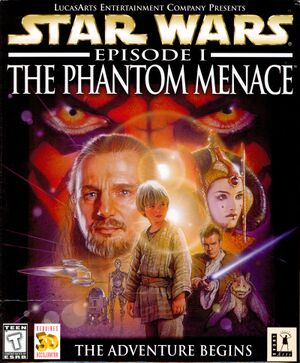 |
|
| Developers | |
|---|---|
| Big Ape Productions | |
| Publishers | |
| LucasArts | |
| Release dates | |
| Windows | April 30, 1999 |
Key points
- 64-bit systems need a workaround for the 16-bit launcher; see Installing on 64-bit versions of Windows.
General information
- Wookieepedia - A huge wiki dedicated to the Star Wars universe
- The Phantom Menace at LucasForums
Availability
| Source | DRM | Notes | Keys | OS |
|---|---|---|---|---|
| Retail |
Essential improvements
Patches
Sagaras 2016 Patch (For English/French/German Release)
This patch lets you install the game up to Windows 10 (64bits support), includes custom resolution, widescreen hack and official 1.1 patch. It require the original CD-ROM to your computer (English, French and German version supported), you can found it here Start the game by using : TPM_FIX.exe after the installation
Game data
Configuration file(s) location
Template:Game data/row
| System | Location |
|---|
Save game data location
Template:Game data/row
| System | Location |
|---|
Video settings
Widescreen resolution
| Instructions |
|---|
Input settings
Audio settings
Issues fixed
Installing on 64-bit versions of Windows
- The 16-bit installer can't be used on 64-bit versions of Windows so the game must be installed using a fan made installer or installing the game manually.
| Instructions |
|---|
| Instructions |
|---|
| Instructions |
|---|
Could not initialize graphics hardware
| Instructions |
|---|
| Instructions |
|---|
Other information
API
| Executable | 32-bit | 64-bit | Notes |
|---|---|---|---|
| Windows |
System requirements
| Windows | ||
|---|---|---|
| Minimum | ||
| Operating system (OS) | 95, 98 | |
| Processor (CPU) | Intel Pentium 200 MHz | |
| System memory (RAM) | 32 MB | |
| Hard disk drive (HDD) | 125 MB | |
| Video card (GPU) | Direct3D compatible 4 MB of VRAM |
|