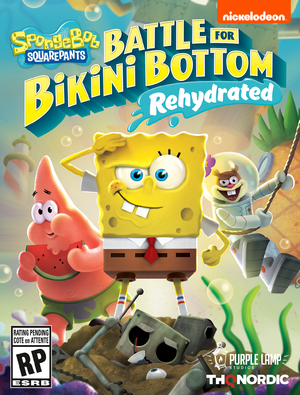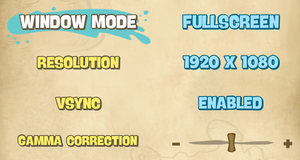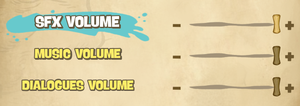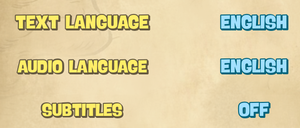Key points
- Remake of SpongeBob SquarePants: Battle for Bikini Bottom based on the console releases, which were completely different from the original PC game.
General information
- GOG.com Community Discussions
- GOG.com Support Page
- Steam Community Discussions
Availability
DLC and expansion packs
| Name |
Notes |
|
| Soundtrack |
Includes both the original and remastered tracks.[3] |
|
Game data
Configuration file(s) location
Save game data location
Video
- The game engine may allow for manual configuration of the game via its variables. See the Unreal Engine 4 page for more details.
- By default, ultrawide support is achieved through Vert- scaling. Dialog screens are pillarboxed and cutscenes are windowboxed.[8][9] Certain non-HUD elements may appear stretched or anchored incorrectly.[10]
|
Use the community trainer to remove black bars and adjust FOV
|
- Semi-manual solution for all resolutions to remove black bars and adjust FOV in real time.
|
|
Modify Engine.ini[11]
|
- Go to the configuration file(s) location.
- Open
Engine.ini.
- Add the line
[SystemSettings] if it does not exist.
- In this section, add the line
r.MaxAnisotropy=16.
- Save the file.
|
|
Modify Engine.ini[11]
|
- Go to the Configuration file location and open
Engine.ini or create it if it doesn't exist.
- In
Engine.ini, find the section [SystemSettings] or add it if it doesn't exist.
- In this section, add the line
r.DefaultFeature.AntiAliasing=x, replacing x with 0 to disable it or 1 for FXAA.
- (Optional) You can also modify the quality of anti-aliasing. Add the line
r.PostProcessAAQuality=x, replacing x with the desired quality level for anti-aliasing of FXAA. A level of 0 disables it, and a level of 6 sets it to the maximum.
- Save the file.
|
|
Injected edge smoothing via ReShade[11]
|
- Link to mod, here
- Scroll down to Anti-Aliasing section
|
Ambient occlusion
|
Modify Engine.ini to increase ambient occlusion[12]
|
- Go to the configuration file(s) location.
- Open
Engine.ini.
- Add the line
[SystemSettings] if it does not exist.
- In this section, add the line
r.AmbientOcclusionLevels=4.
- Save the file.
|
Chromatic aberration
|
Modify Engine.ini to disable chromatic aberration[12]
|
- Go to the configuration file(s) location.
- Open
Engine.ini.
- Add the line
[SystemSettings] if it does not exist.
- In this section, add the line
r.SceneColorFringeQuality=0.
- Save the file.
|
Depth of field
|
Modify Engine.ini to disable depth of field[12]
|
- Go to the configuration file(s) location.
- Open
Engine.ini.
- Add the line
[SystemSettings] if it does not exist.
- In this section, add the line
r.DepthOfFieldQuality=0.
- Save the file.
|
More Engine.ini graphics tweaks
A mod by ExpnandBanana can be found with various Engine.ini tweaks to improve graphics on GameBanana.
Input
DS4 Button Prompts
|
Add DS4 buttons prompts[15]
|
- Download the zip from Gamebanana here
- Extract zip contents and copy/move to
<path-to-game>\Pineapple\Content\Paks
|
Audio
| Audio feature |
State |
Notes |
| Separate volume controls |
|
Sliders for "SFX", "Music", and "Dialogues". |
| Surround sound |
|
[16] |
| Subtitles |
|
Text boxes, accompanied by voice acting, is used when talking to characters.
Subtitles during cutscenes and gameplay can be toggled on or off. |
| Closed captions |
|
|
| Mute on focus lost |
|
|
Localizations
- Spoken language can be changed independently from on-screen text language.
- Non-English dubs are missing various sounds in in-game cutscenes.[17][18]
| Language |
UI |
Audio |
Sub |
Notes |
| English |
|
|
|
|
| Simplified Chinese |
|
|
|
|
| French |
|
|
|
|
| German |
|
|
|
|
| Italian |
|
|
|
|
| Japanese |
|
|
|
|
| Korean |
|
|
|
|
| Polish |
|
|
|
|
| Brazilian Portuguese |
|
|
|
|
| Russian |
|
|
|
|
| Spanish |
|
|
|
|
| Latin American Spanish |
|
|
|
Added on December 17, 2020.[19] |
| Malay |
|
|
|
|
| Thai |
|
|
|
|
Issues unresolved
Save file corruption
- A few initial reports of save file corruption.[20] Saving in multiple slots recommended.
Issues fixed
Mouse cursor is always visible on the screen
- Issue was introduced with patch 1.1a.
|
Press F4 to access the Epic Online Services sign-in prompt click Cancel[21][22]
|
SteamVR or Oculus client starts when game launches
- Issue was fixed in a June 26, 2020 patch.[23]
Network
Multiplayer types
Connection types
Other information
API
| Executable |
32-bit |
64-bit |
Notes |
| Windows |
|
|
|
Middleware
System requirements
| Windows |
|
Minimum |
Recommended |
| Operating system (OS) |
7, 8.1 |
10 |
| Processor (CPU) |
Intel Core i3-4130 2.8 GHz
AMD Phenom II X4 925 2.8 GHz |
Intel Core i3-8100 3.5 GHz
AMD FX-6300 3.5 GHz |
| System memory (RAM) |
4 GB |
8 GB |
| Hard disk drive (HDD) |
8 GB | |
| Video card (GPU) |
Nvidia GeForce GTX 760
AMD Radeon HD 7870
2 GB of VRAM
DirectX 11 compatible
Shader model 5.1 support |
Nvidia GeForce GTX 1050 Ti
AMD Radeon R9
4 GB of VRAM |
| Sound (audio device) |
DirectX 9 compatible | |
- A 64-bit operating system is required.
- Some AMD graphics cards may show weaker performance on Windows 7 and 8.1 compared to 10.
Notes
- ↑ 1.0 1.1 File/folder structure within this directory reflects the path(s) listed for Windows and/or Steam game data (use Wine regedit to access Windows registry paths). Games with Steam Cloud support may store data in
~/.steam/steam/userdata/<user-id>/969990/ in addition to or instead of this directory. The app ID (969990) may differ in some cases. Treat backslashes as forward slashes. See the glossary page for details.
References
- ↑ SpongeBob SquarePants: Battle for Bikini Bottom - Rehydrated revamps the graphics and design of a cult classic - last accessed on 2020-02-14
- ↑ Verified by User:Bitl on 2020-06-24
- Tested on the latest Epic Games Store version.
- ↑ THQ Nordic - Twitter
- ↑ Verified by User:Rose on 2020-06-24
- r.maxanisotropy is set to 8, as seen in the console.
- ↑ Verified by User:KingKrouch on 2020-06-23
- Checked the "r.DefaultFeature.AntiAliasing" command using a command console injector.
- ↑ SpongeBob SquarePants: Battle for Bikini Bottom – Rehydrated runs silky smooth on the PC
- ↑ Verified by User:KingKrouch on 2020-06-23
- Checked with FPS overlay.
- ↑ Verified by User:KingKrouch on 2020-06-23
- Tested in-game with 2560x1080 resolution.
- ↑ Verified by User:Rose on 2020-06-24
- Tested at 2560x1080, 3840x1080 and 5760x1080, screenshots compared to 1920x1080.
- ↑ Verified by User:KingKrouch on 2020-06-23
- Tested by interacting with the television in SpongeBob's house, and by setting off Hans by going out of bounds in the Bikini Bottom hub world.
- ↑ 11.0 11.1 11.2 Verified by User:Hman360 on 2020-06-24
- Tested by setting the value in the config file and checking in-game.
- ↑ 12.0 12.1 12.2 Verified by User:Keith on 2020-07-06
- ↑ Verified by User:Suicide machine on 2020-07-28
- Checked by switching keyboard layout in Windows to AZERTY and the game did not allow to move forward by pressing W (Z on AZERTY layout).)
- ↑ Verified by User:Suicide machine on 2020-07-28
- Axis inversion was actually fixed in patch 1.1, but this issue still persists.
- ↑ https://steamcommunity.com/app/969990/discussions/0/2516897767696504191/
- ↑ Verified by User:Rose on 2020-06-24
- Sounds heard from the rear speakers of a 5.1 sound system, especially loud when destroying objects. Confirmed the presence of Back Left, Back Right, and LFE output with Special K 0.10.3.
- ↑ SpongeBob SquarePants: Battle for Bikini Bottom - Rehydrated - lacking sounds in different dubs - last accessed on 2020-06-26
- ↑ Verified by User:Suicide machine on 2020-06-26
- King Jollyfish cutscene misses shower sounds in non-English dubs.
- ↑ https://twitter.com/THQNordic/status/1339616587675021314?s=20
- ↑ REfund :: Steam General Discussions - last accessed on 2020-06-23
- ↑ Mouse On Screen (GOG Community) - last accessed on 2020-07-28
- ↑ Verified by User:Suicide machine on 2020-07-28
- Tested with GOG version.)
- ↑ https://steamcommunity.com/app/969990/discussions/0/2567563897036681514/#c2567563897038188841
- ↑ If SteamVR starts when launching the game, do this... - last accessed on 2020-06-23
- ↑ Verified by User:KingKrouch on 2020-07-13
- Tested using launch parameters on Steam, and checking what API is being used with RivaTuner.