Difference between revisions of "Spider-Man (2002)"
(→Video settings: Game does run above 60 FPS) |
(Add a proper XInput controller fix; Xbox360 CE doesn't work for this game) |
||
| Line 100: | Line 100: | ||
|touchscreen notes = | |touchscreen notes = | ||
|controller support = true | |controller support = true | ||
| − | |controller support notes = | + | |controller support notes = Uses DirectInput and won't recognize all XInput inputs. If your controller has a DirectInput mode, use that. If not, see [[#Game doesn't recognize all inputs from XInput controller|Game doesn't recognize all inputs from XInput controller]]. |
|full controller = false | |full controller = false | ||
|full controller notes = | |full controller notes = | ||
| Line 137: | Line 137: | ||
|haptic feedback = true | |haptic feedback = true | ||
|haptic feedback notes = | |haptic feedback notes = | ||
| − | |simultaneous input = | + | |simultaneous input = true |
|simultaneous input notes = | |simultaneous input notes = | ||
}} | }} | ||
| Line 210: | Line 210: | ||
|play area room-scale = | |play area room-scale = | ||
|play area room-scale notes = | |play area room-scale notes = | ||
| + | }} | ||
| + | |||
| + | ==Issues fixed== | ||
| + | ===Game doesn't recognize all inputs from XInput controller=== | ||
| + | {{Fixbox|description=Use [[Glossary:Controller#AntiMicro_.28Windows_and_Linux.29|AntiMicro]] to map unrecognized inputs to keyboard and mouse|fix= | ||
| + | # Replace the <code>[KEYBOARD]</code>, <code>[JOYSTICK]</code>, and <code>[MOUSE]</code> sections of {{p|game}}\game.ini with the below: | ||
| + | <code> | ||
| + | [KEYBOARD]<br /> | ||
| + | JUMP=49<br /> | ||
| + | PUNCH=96<br /> | ||
| + | KICK=98<br /> | ||
| + | WEB=100<br /> | ||
| + | CROUCH=3<br /> | ||
| + | START=46<br /> | ||
| + | WEB_SWING=97<br /> | ||
| + | WEB_ZIP=99<br /> | ||
| + | WEB_MODIFIER=37<br /> | ||
| + | CAMERA_LOCK=94<br /> | ||
| + | TARGET_CAMERA=101<br /> | ||
| + | UP=23<br /> | ||
| + | DOWN=19<br /> | ||
| + | LEFT=1<br /> | ||
| + | RIGHT=4<br /> | ||
| + | R_UP=86<br /> | ||
| + | R_DOWN=85<br /> | ||
| + | R_LEFT=84<br /> | ||
| + | R_RIGHT=83<br /> | ||
| + | [JOYSTICK]<br /> | ||
| + | JUMP=1<br /> | ||
| + | PUNCH=3<br /> | ||
| + | KICK=2<br /> | ||
| + | WEB_ATTACK=4<br /> | ||
| + | CROUCH=9<br /> | ||
| + | START=8<br /> | ||
| + | WEB_SWING=-1<br /> | ||
| + | WEB_ZIP=6<br /> | ||
| + | WEB_MODIFIER=7<br /> | ||
| + | CAMERA_LOCK=5<br /> | ||
| + | TARGET_CAMERA=10<br /> | ||
| + | [MOUSE]<br /> | ||
| + | JUMP=-1<br /> | ||
| + | PUNCH=-1<br /> | ||
| + | KICK=-1<br /> | ||
| + | WEB_ATTACK=-1<br /> | ||
| + | CROUCH=-1<br /> | ||
| + | START=-1<br /> | ||
| + | WEB_SWING=-1<br /> | ||
| + | WEB_ZIP=-1<br /> | ||
| + | WEB_MODIFIER=-1<br /> | ||
| + | CAMERA_LOCK=-1<br /> | ||
| + | TARGET_CAMERA=-1 | ||
| + | </code> | ||
| + | # Set up AntiMicro with [https://community.pcgamingwiki.com/files/file/1370-spider-man-2002-antimicro-profile/ this profile]. | ||
| + | # If you like, you can also set AntiMicro to use this profile when the game is run, as well as set AntiMicro to run on PC startup, both from AntiMicro's settings, if you want to automate the process for playing the game. | ||
| + | '''Notes''' | ||
| + | {{ii}} This should be a rough mapping of a standard XInput controller to the PS2 controls based on the locations of the inputs on the Xbox 360 controller and the PS2 controller (<code>A</code>-><code>X</code>, <code>LT</code>-><code>L2</code>, etc). The PS2 control scheme can be found [https://web.archive.org/web/20190214205823/https://www.gamesdatabase.org/Media/SYSTEM/Sony_Playstation_2//Manual/formated/Spider-Man-_The_Movie_-_2002_-_Activision.pdf here]. | ||
| + | {{ii}}Because of differences in the PC version of the game, there are still a few significant differences in controls from console versions. | ||
| + | * On PC the gamepad "recenter camera" control is always tied to the "web action" control (<code>LT</code> in this control scheme) like the "classic" control scheme on consoles. | ||
| + | * On PC, the "yo-yo spidey" move is <code>LT</code>+<code>RB</code> which maps to the "enhanced" control scheme from the console versions. | ||
| + | * The "dodging" move does not work. | ||
}} | }} | ||
Revision as of 03:34, 23 August 2019
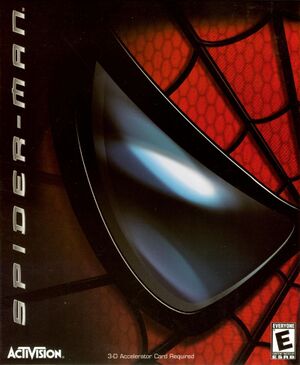 |
|
| Developers | |
|---|---|
| Treyarch | |
| Windows | LTI Gray Matter |
| Publishers | |
| Activision | |
| Release dates | |
| Windows | April 14, 2002 |
Availability
| Source | DRM | Notes | Keys | OS |
|---|---|---|---|---|
| Retail |
Demos
Essential improvements
Skip intro videos
| Delete/rename video files[citation needed] |
|---|
|
Patches
- Patch 1.3 is the last patch and resolves a number of issues.
Game data
Configuration file(s) location
| System | Location |
|---|---|
| Windows | <path-to-game>\game.ini[Note 1] |
Save game data location
| System | Location |
|---|---|
| Windows | <path-to-game>\SavedGames0[Note 1] |
Video settings
Input settings
Audio settings
Localizations
| Language | UI | Audio | Sub | Notes |
|---|---|---|---|---|
| English |
VR support
| 3D modes | State | Notes | |
|---|---|---|---|
| vorpX | G3D User created game profile, requires D3D8to9, see vorpx forum profile introduction. |
||
Issues fixed
Game doesn't recognize all inputs from XInput controller
| Use AntiMicro to map unrecognized inputs to keyboard and mouse |
|---|
Notes
|
Other information
API
| Technical specs | Supported | Notes |
|---|---|---|
| Direct3D | 8.1 |
| Executable | 32-bit | 64-bit | Notes |
|---|---|---|---|
| Windows |
System requirements
| Windows | ||
|---|---|---|
| Minimum | Recommended | |
| Operating system (OS) | 98 | ME, 2000, XP |
| Processor (CPU) | Intel Pentium III 450 MHz AMD Athlon |
Intel Pentium III 550 MHz AMD Athlon |
| System memory (RAM) | 64 MB | 128 MB |
| Hard disk drive (HDD) | 750 MB | 1.25 GB |
| Video card (GPU) | 32 MB of VRAM DirectX 8.1 compatible | |
Notes
- ↑ 1.0 1.1 When running this game without elevated privileges (Run as administrator option), write operations against a location below
%PROGRAMFILES%,%PROGRAMDATA%, or%WINDIR%might be redirected to%LOCALAPPDATA%\VirtualStoreon Windows Vista and later (more details).
