Difference between revisions of "Space Trader: Merchant Marine"
From PCGamingWiki, the wiki about fixing PC games
(added WineHQ) |
m (updated template usage) |
||
| (20 intermediate revisions by 7 users not shown) | |||
| Line 12: | Line 12: | ||
{{Infobox game/row/date|OS X|March 20, 2008}} | {{Infobox game/row/date|OS X|March 20, 2008}} | ||
|steam appid = 11240 | |steam appid = 11240 | ||
| − | |gogcom | + | |gogcom id = |
| + | |strategywiki = Space Trader: Merchant Marine | ||
|wikipedia = Space Trader | |wikipedia = Space Trader | ||
|winehq = 14733 | |winehq = 14733 | ||
| + | |license = commercial | ||
}} | }} | ||
'''General information''' | '''General information''' | ||
| − | {{mm}} [ | + | {{mm}} [https://steamcommunity.com/app/11240/discussions/ Steam Community Discussions] |
==Availability== | ==Availability== | ||
{{Availability| | {{Availability| | ||
| + | {{Availability/row| Publisher | https://www.meridian4.com/collections/all/products/space-trader | Steam | | | Windows }} | ||
{{Availability/row| Amazon | B0030GG0X2 | unknown | {{store link|Amazon|B00BLS4EPC|Steam version}} also available. | | Windows }} | {{Availability/row| Amazon | B0030GG0X2 | unknown | {{store link|Amazon|B00BLS4EPC|Steam version}} also available. | | Windows }} | ||
| − | |||
| − | |||
| − | |||
{{Availability/row| GMG | space-trader | Steam | | | Windows }} | {{Availability/row| GMG | space-trader | Steam | | | Windows }} | ||
{{Availability/row| Steam | 11240 | Steam | | | Windows }} | {{Availability/row| Steam | 11240 | Steam | | | Windows }} | ||
| Line 31: | Line 31: | ||
==Game data== | ==Game data== | ||
| − | ===Configuration file | + | ===Configuration file(s) location=== |
{{Game data| | {{Game data| | ||
| − | {{Game data/ | + | {{Game data/config|Windows|{{p|userprofile\Documents}}\st\st\stxp.cfg}} |
| − | {{Game data/ | + | {{Game data/config|OS X|}} |
| + | }} | ||
| + | |||
| + | ===Save game data location=== | ||
| + | {{Game data| | ||
| + | {{Game data/saves|Windows|{{p|userprofile\Documents}}\st\st\stxp.cfg}} | ||
| + | {{Game data/saves|OS X|}} | ||
}} | }} | ||
===[[Glossary:Save game cloud syncing|Save game cloud syncing]]=== | ===[[Glossary:Save game cloud syncing|Save game cloud syncing]]=== | ||
{{Save game cloud syncing | {{Save game cloud syncing | ||
| − | |origin | + | |discord = |
| − | |origin notes | + | |discord notes = |
| − | |steam cloud | + | |epic games store = |
| − | |steam cloud notes | + | |epic games store notes = |
| − | |uplay | + | |gog galaxy = |
| − | |uplay notes | + | |gog galaxy notes = |
| + | |origin = | ||
| + | |origin notes = | ||
| + | |steam cloud = false | ||
| + | |steam cloud notes = | ||
| + | |uplay = | ||
| + | |uplay notes = | ||
| + | |xbox cloud = | ||
| + | |xbox cloud notes = | ||
}} | }} | ||
| − | ==Video | + | ==Video== |
{{Image|Space Trader video settings.png|Video settings.}} | {{Image|Space Trader video settings.png|Video settings.}} | ||
| − | {{Video | + | {{Video |
| − | |wsgf link = | + | |wsgf link = https://www.wsgf.org/dr/space-trader-merchant-marine/en |
|widescreen wsgf award = silver | |widescreen wsgf award = silver | ||
|multimonitor wsgf award = silver | |multimonitor wsgf award = silver | ||
|ultrawidescreen wsgf award = silver | |ultrawidescreen wsgf award = silver | ||
| − | |4k ultra hd wsgf award = | + | |4k ultra hd wsgf award = incomplete |
|widescreen resolution = true | |widescreen resolution = true | ||
|widescreen resolution notes= | |widescreen resolution notes= | ||
| Line 79: | Line 93: | ||
|120 fps = hackable | |120 fps = hackable | ||
|120 fps notes = 85 FPS default cap; see [[#High frame rate|High frame rate]]. | |120 fps notes = 85 FPS default cap; see [[#High frame rate|High frame rate]]. | ||
| + | |hdr = unknown | ||
| + | |hdr notes = | ||
|color blind = unknown | |color blind = unknown | ||
|color blind notes = | |color blind notes = | ||
| Line 84: | Line 100: | ||
===[[Glossary:Field of view (FOV)|Field of view (FOV)]]=== | ===[[Glossary:Field of view (FOV)|Field of view (FOV)]]=== | ||
| − | {{Fixbox| | + | {{Fixbox|description=Set FOV|ref={{cn|date=July 2016}}|fix= |
| − | {{ | ||
# Play a bounty mission (if you have not done so already) to generate the FOV options. | # Play a bounty mission (if you have not done so already) to generate the FOV options. | ||
| − | # | + | # Go to the [[#Game data|configuration file location]]. |
| + | # Edit {{file|stxp.cfg}}. | ||
# Change <code> seta cg_fov "90"</code> to the FOV you want. | # Change <code> seta cg_fov "90"</code> to the FOV you want. | ||
# Optionally, change <code> seta cg_zoomfov "22.5"</code> to the FOV you want for scoped weapons. | # Optionally, change <code> seta cg_zoomfov "22.5"</code> to the FOV you want for scoped weapons. | ||
| Line 93: | Line 109: | ||
===[[Glossary:Frame rate (FPS)|High frame rate]]=== | ===[[Glossary:Frame rate (FPS)|High frame rate]]=== | ||
| − | {{Fixbox| | + | {{Fixbox|description=Set FPS cap|ref={{cn|date=July 2016}}|fix= |
| − | {{ | + | # Go to the [[#Game data|configuration file location]]. |
| − | # | + | # Edit {{file|stxp.cfg}}. |
# Change <code>seta com_maxfps "85"</code> to have the FPS cap you want. | # Change <code>seta com_maxfps "85"</code> to have the FPS cap you want. | ||
}} | }} | ||
| − | ==Input | + | ==Input== |
{{Image|Space Trader input settings.png|Input settings.}} | {{Image|Space Trader input settings.png|Input settings.}} | ||
| − | {{Input | + | {{Input |
|key remap = true | |key remap = true | ||
|key remap notes = | |key remap notes = | ||
| Line 112: | Line 128: | ||
|invert mouse y-axis = true | |invert mouse y-axis = true | ||
|invert mouse y-axis notes = | |invert mouse y-axis notes = | ||
| + | |touchscreen = unknown | ||
| + | |touchscreen notes = | ||
|controller support = unknown | |controller support = unknown | ||
|controller support notes = | |controller support notes = | ||
| Line 122: | Line 140: | ||
|invert controller y-axis = unknown | |invert controller y-axis = unknown | ||
|invert controller y-axis notes= | |invert controller y-axis notes= | ||
| − | | | + | |xinput controllers = unknown |
| − | | | + | |xinput controllers notes = |
| − | |button prompts | + | |xbox prompts = unknown |
| − | |button prompts notes | + | |xbox prompts notes = |
| + | |impulse triggers = unknown | ||
| + | |impulse triggers notes = | ||
| + | |dualshock 4 = unknown | ||
| + | |dualshock 4 notes = | ||
| + | |dualshock prompts = unknown | ||
| + | |dualshock prompts notes = | ||
| + | |light bar support = unknown | ||
| + | |light bar support notes = | ||
| + | |dualshock 4 modes = unknown | ||
| + | |dualshock 4 modes notes = | ||
| + | |tracked motion controllers= unknown | ||
| + | |tracked motion controllers notes = | ||
| + | |tracked motion prompts = unknown | ||
| + | |tracked motion prompts notes = | ||
| + | |other controllers = unknown | ||
| + | |other controllers notes = | ||
| + | |other button prompts = unknown | ||
| + | |other button prompts notes= | ||
|controller hotplug = unknown | |controller hotplug = unknown | ||
|controller hotplug notes = | |controller hotplug notes = | ||
|haptic feedback = unknown | |haptic feedback = unknown | ||
|haptic feedback notes = | |haptic feedback notes = | ||
| − | | | + | |simultaneous input = unknown |
| − | | | + | |simultaneous input notes = |
| + | |steam input api = unknown | ||
| + | |steam input api notes = | ||
| + | |steam hook input = unknown | ||
| + | |steam hook input notes = | ||
| + | |steam input presets = unknown | ||
| + | |steam input presets notes = | ||
| + | |steam controller prompts = unknown | ||
| + | |steam controller prompts notes = | ||
| + | |steam cursor detection = unknown | ||
| + | |steam cursor detection notes = | ||
}} | }} | ||
| − | ==Audio | + | ==Audio== |
{{Image|Space Trader audio settings.png|Audio settings.}} | {{Image|Space Trader audio settings.png|Audio settings.}} | ||
| − | {{Audio | + | {{Audio |
|separate volume = true | |separate volume = true | ||
|separate volume notes = Effects, Music. | |separate volume notes = Effects, Music. | ||
| Line 154: | Line 200: | ||
{{L10n/switch | {{L10n/switch | ||
|language = English | |language = English | ||
| − | |interface = | + | |interface = true |
| − | |audio = | + | |audio = true |
| − | |subtitles = | + | |subtitles = true |
|notes = | |notes = | ||
|fan = | |fan = | ||
| − | |||
}} | }} | ||
}} | }} | ||
| Line 194: | Line 239: | ||
|udp = | |udp = | ||
|upnp = | |upnp = | ||
| + | }} | ||
| + | |||
| + | ==Other information== | ||
| + | ===API=== | ||
| + | {{API | ||
| + | |direct3d versions = | ||
| + | |direct3d notes = | ||
| + | |directdraw versions = | ||
| + | |directdraw notes = | ||
| + | |opengl versions = | ||
| + | |opengl notes = | ||
| + | |glide versions = | ||
| + | |glide notes = | ||
| + | |software mode = | ||
| + | |software mode notes = | ||
| + | |mantle support = | ||
| + | |mantle support notes = | ||
| + | |metal support = | ||
| + | |metal support notes = | ||
| + | |vulkan versions = | ||
| + | |vulkan notes = | ||
| + | |dos modes = | ||
| + | |dos modes notes = | ||
| + | |shader model versions = | ||
| + | |shader model notes = | ||
| + | |windows 32-bit exe = unknown | ||
| + | |windows 64-bit exe = unknown | ||
| + | |windows exe notes = | ||
| + | |macos 32-bit app = unknown | ||
| + | |macos 64-bit app = unknown | ||
| + | |macos app notes = | ||
| + | |linux 32-bit executable= | ||
| + | |linux 64-bit executable= | ||
| + | |linux executable notes = | ||
}} | }} | ||
| Line 200: | Line 279: | ||
|OSfamily = Windows | |OSfamily = Windows | ||
| − | |minOS = | + | |minOS = XP |
| − | |minCPU = | + | |minCPU = 1.0 GHz |
| − | |minRAM = | + | |minRAM = 512 MB |
| − | |minHD = | + | |minHD = 300 MB |
|minGPU = | |minGPU = | ||
| + | |minVRAM = 128 MB | ||
| + | |minDX = 9.0c | ||
| − | |recOS = | + | |recOS = Vista |
| − | |recCPU = | + | |recCPU = Dual-core 2.0 GHz |
| − | |recRAM = | + | |recRAM = 1 GB |
|recHD = | |recHD = | ||
|recGPU = | |recGPU = | ||
| + | |recVRAM = 256 MB | ||
}} | }} | ||
{{References}} | {{References}} | ||
Revision as of 12:45, 29 May 2020
This page is a stub: it lacks content and/or basic article components. You can help to expand this page
by adding an image or additional information.
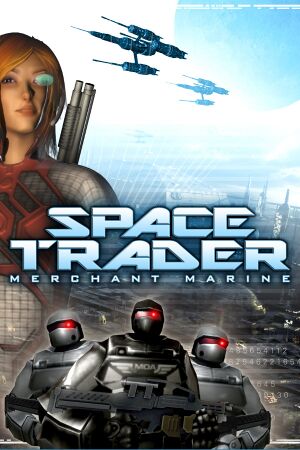 |
|
| Developers | |
|---|---|
| HermitWorks Entertainment | |
| Publishers | |
| Meridian4 | |
| Engines | |
| id Tech 3 | |
| Release dates | |
| Windows | July 1, 2007 |
| macOS (OS X) | March 20, 2008 |
Warnings
- The macOS (OS X) version of this game does not work on macOS Catalina (version 10.15) or later due to the removal of support for 32-bit-only apps.
General information
Availability
| Source | DRM | Notes | Keys | OS |
|---|---|---|---|---|
| Publisher website | ||||
| Amazon.com | Steam version also available. | |||
| Green Man Gaming | ||||
| Steam |
Game data
Configuration file(s) location
| System | Location |
|---|---|
| Windows | %USERPROFILE%\Documents\st\st\stxp.cfg |
| macOS (OS X) | |
| Steam Play (Linux) | <Steam-folder>/steamapps/compatdata/11240/pfx/[Note 1] |
Save game data location
| System | Location |
|---|---|
| Windows | %USERPROFILE%\Documents\st\st\stxp.cfg |
| macOS (OS X) | |
| Steam Play (Linux) | <Steam-folder>/steamapps/compatdata/11240/pfx/[Note 1] |
Save game cloud syncing
| System | Native | Notes |
|---|---|---|
| OneDrive | Requires enabling backup of the Documents folder in OneDrive on all computers. | |
| Steam Cloud |
Video
| Graphics feature | State | WSGF | Notes |
|---|---|---|---|
| Widescreen resolution | |||
| Multi-monitor | See Field of view (FOV). | ||
| Ultra-widescreen | See Field of view (FOV). | ||
| 4K Ultra HD | |||
| Field of view (FOV) | Default 90°; see Field of view (FOV). | ||
| Windowed | |||
| Borderless fullscreen windowed | |||
| Anisotropic filtering (AF) | |||
| Anti-aliasing (AA) | |||
| Vertical sync (Vsync) | |||
| 60 FPS | |||
| 120+ FPS | 85 FPS default cap; see High frame rate. | ||
Field of view (FOV)
| Set FOV[citation needed] |
|---|
|
High frame rate
| Set FPS cap[citation needed] |
|---|
|
Input
| Keyboard and mouse | State | Notes |
|---|---|---|
| Remapping | ||
| Mouse acceleration | ||
| Mouse sensitivity | ||
| Mouse input in menus | ||
| Mouse Y-axis inversion | ||
| Controller | ||
| Controller support |
| Controller types |
|---|
Audio
| Audio feature | State | Notes |
|---|---|---|
| Separate volume controls | Effects, Music. | |
| Surround sound | ||
| Subtitles | ||
| Closed captions | ||
| Mute on focus lost |
Localizations
| Language | UI | Audio | Sub | Notes |
|---|---|---|---|---|
| English |
Network
Multiplayer types
| Type | Native | Notes | |
|---|---|---|---|
| LAN play | |||
| Online play | |||
Other information
API
| Executable | 32-bit | 64-bit | Notes |
|---|---|---|---|
| Windows | |||
| macOS (OS X) |
System requirements
| Windows | ||
|---|---|---|
| Minimum | Recommended | |
| Operating system (OS) | XP | Vista |
| Processor (CPU) | 1.0 GHz | Dual-core 2.0 GHz |
| System memory (RAM) | 512 MB | 1 GB |
| Hard disk drive (HDD) | 300 MB | |
| Video card (GPU) | 128 MB of VRAM DirectX 9.0c compatible | 256 MB of VRAM |
Notes
- ↑ 1.0 1.1 File/folder structure within this directory reflects the path(s) listed for Windows and/or Steam game data (use Wine regedit to access Windows registry paths). Games with Steam Cloud support may store data in
~/.steam/steam/userdata/<user-id>/11240/in addition to or instead of this directory. The app ID (11240) may differ in some cases. Treat backslashes as forward slashes. See the glossary page for details.



