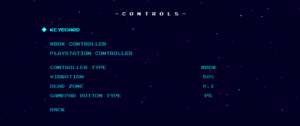Difference between revisions of "Space Robinson"
From PCGamingWiki, the wiki about fixing PC games
(→Game data: proper paths) |
m (→Availability: Attempting to replace broken GamersGate links with AutoWikiBrowser in Bot mode) |
||
| (10 intermediate revisions by 4 users not shown) | |||
| Line 1: | Line 1: | ||
| − | |||
{{Infobox game | {{Infobox game | ||
| + | |title = Space Robinson:<br/>Hardcore Roguelike Action | ||
|cover = Space Robinson cover.jpg | |cover = Space Robinson cover.jpg | ||
|developers = | |developers = | ||
| Line 25: | Line 25: | ||
==Availability== | ==Availability== | ||
{{Availability| | {{Availability| | ||
| − | {{Availability/row| GamersGate | | + | {{Availability/row| GamersGate | space-robinson-hardcore-roguelike-action | Steam | | | Windows }} |
{{Availability/row| Gamesplanet | 4289-1 | Steam | | | Windows }} | {{Availability/row| Gamesplanet | 4289-1 | Steam | | | Windows }} | ||
{{Availability/row| GOG.com | space_robinson_hardcore_roguelike_action | DRM-free | | | Windows }} | {{Availability/row| GOG.com | space_robinson_hardcore_roguelike_action | DRM-free | | | Windows }} | ||
| Line 37: | Line 37: | ||
===Configuration file(s) location=== | ===Configuration file(s) location=== | ||
{{Game data| | {{Game data| | ||
| − | {{Game data/ | + | {{Game data/config|Windows|{{P|localappdata}}\Space_Robinson\steam\{{P|uid}}}} |
}} | }} | ||
| Line 72: | Line 72: | ||
|4k ultra hd wsgf award = | |4k ultra hd wsgf award = | ||
|widescreen resolution = true | |widescreen resolution = true | ||
| − | |widescreen resolution notes= | + | |widescreen resolution notes= The game only supports 16:9 resolutions. |
| − | |multimonitor = | + | |multimonitor = false |
| − | |multimonitor notes = | + | |multimonitor notes = <ref>{{Refcheck|user=MasterBlaster|date=2019-10-19|comment= Tested on an multi-monitor setup.}}</ref> |
| − | |ultrawidescreen = | + | |ultrawidescreen = true |
| − | |ultrawidescreen notes = | + | |ultrawidescreen notes = <ref>{{Refcheck|user=MasterBlaster|date=2019-10-24|comment= Tested at 2560x1080 resolution.}}</ref> |
| − | |4k ultra hd = | + | |4k ultra hd = false |
| − | |4k ultra hd notes = | + | |4k ultra hd notes = In regards to 16:9 resolutions, it can only go as high as "1920x1080" and does not offer custom resolutions.<ref>{{Refcheck|user=MasterBlaster|date=2019-10-19|comment= Tested at 3840x2160 resolution.}}</ref> |
|fov = n/a | |fov = n/a | ||
|fov notes = | |fov notes = | ||
|windowed = true | |windowed = true | ||
| − | |windowed notes = | + | |windowed notes = Up to three preset resolutions: '''1x''' (640x360), '''2x''' (1280x720), and '''3x''' (1920x1080). |
|borderless windowed = true | |borderless windowed = true | ||
|borderless windowed notes = Used in place of exclusive fullscreen. | |borderless windowed notes = Used in place of exclusive fullscreen. | ||
| Line 90: | Line 90: | ||
|antialiasing notes = | |antialiasing notes = | ||
|vsync = true | |vsync = true | ||
| − | |vsync notes = Offers two options: '''On''' and '''Alternative''' | + | |vsync notes = Offers two options: '''On''' and '''Alternative'''. |
|60 fps = true | |60 fps = true | ||
|60 fps notes = | |60 fps notes = | ||
|120 fps = true | |120 fps = true | ||
|120 fps notes = | |120 fps notes = | ||
| − | |hdr = | + | |hdr = false |
| − | |hdr notes = | + | |hdr notes = <ref>{{Refcheck|user=MasterBlaster|date=2019-10-19|comment= Tested on a 4K HDR monitor.}}</ref> |
|color blind = false | |color blind = false | ||
|color blind notes = | |color blind notes = | ||
| Line 138: | Line 138: | ||
|dualshock prompts = true | |dualshock prompts = true | ||
|dualshock prompts notes = Set Gamepad Button Type to '''PlayStation'''. | |dualshock prompts notes = Set Gamepad Button Type to '''PlayStation'''. | ||
| − | |light bar support = | + | |light bar support = false |
|light bar support notes = | |light bar support notes = | ||
|dualshock 4 modes = unknown | |dualshock 4 modes = unknown | ||
| Line 150: | Line 150: | ||
|other button prompts = unknown | |other button prompts = unknown | ||
|other button prompts notes= | |other button prompts notes= | ||
| − | |controller hotplug = | + | |controller hotplug = true |
|controller hotplug notes = | |controller hotplug notes = | ||
|haptic feedback = true | |haptic feedback = true | ||
|haptic feedback notes = Intensity of haptic feedback can be either increased or decreased by increments of 10%. | |haptic feedback notes = Intensity of haptic feedback can be either increased or decreased by increments of 10%. | ||
| − | |simultaneous input = | + | |simultaneous input = true |
|simultaneous input notes = | |simultaneous input notes = | ||
|steam input api = unknown | |steam input api = unknown | ||
| Line 171: | Line 171: | ||
Space Robinson Controller Bindings (PS).png|Gamepad bindings (PlayStation button layout). | Space Robinson Controller Bindings (PS).png|Gamepad bindings (PlayStation button layout). | ||
</gallery> | </gallery> | ||
| − | |||
==Audio settings== | ==Audio settings== | ||
| Line 178: | Line 177: | ||
|separate volume = true | |separate volume = true | ||
|separate volume notes = Sound and Music. | |separate volume notes = Sound and Music. | ||
| − | |surround sound = | + | |surround sound = true |
| − | |surround sound notes = | + | |surround sound notes = Full 5.1 and 7.1 support. |
|subtitles = n/a | |subtitles = n/a | ||
|subtitles notes = | |subtitles notes = | ||
Revision as of 10:32, 17 June 2021
 |
|
| Developers | |
|---|---|
| Luxorix Games | |
| Publishers | |
| Alawar | |
| Engines | |
| GameMaker[1] | |
| Release dates | |
| Windows | October 8, 2019 |
General information
Availability
| Source | DRM | Notes | Keys | OS |
|---|---|---|---|---|
| GamersGate | ||||
| GOG.com | ||||
| Green Man Gaming | ||||
| Humble Store | ||||
| Steam |
- A demo is available via
steam://install/1144320.
Game data
Configuration file(s) location
| System | Location |
|---|---|
| Windows | %LOCALAPPDATA%\Space_Robinson\steam\<user-id> |
| Steam Play (Linux) | <Steam-folder>/steamapps/compatdata/953870/pfx/[Note 1] |
Save game data location
| System | Location |
|---|---|
| Windows | %LOCALAPPDATA%\Space_Robinson\steam\<user-id> |
| Steam Play (Linux) | <Steam-folder>/steamapps/compatdata/953870/pfx/[Note 1] |
Save game cloud syncing
| System | Native | Notes |
|---|---|---|
| GOG Galaxy | ||
| Steam Cloud |
Video settings
Input settings
Audio settings
Localizations
| Language | UI | Audio | Sub | Notes |
|---|---|---|---|---|
| English | ||||
| Simplified Chinese | ||||
| Russian |
Other information
API
| Executable | 32-bit | 64-bit | Notes |
|---|---|---|---|
| Windows |
System requirements
| Windows | ||
|---|---|---|
| Minimum | ||
| Operating system (OS) | 7 | |
| Processor (CPU) | 2.4 GHz | |
| System memory (RAM) | 2 GB | |
| Hard disk drive (HDD) | 500 MB | |
| Video card (GPU) | 512 MB of VRAM DirectX 9 compatible Shader model 3.0 support |
|
Notes
- ↑ 1.0 1.1 File/folder structure within this directory reflects the path(s) listed for Windows and/or Steam game data (use Wine regedit to access Windows registry paths). Games with Steam Cloud support may store data in
~/.steam/steam/userdata/<user-id>/953870/in addition to or instead of this directory. The app ID (953870) may differ in some cases. Treat backslashes as forward slashes. See the glossary page for details.
References
- ↑ Verified by User:Baronsmoki on 2019-09-24
- Tested on Steam demo.