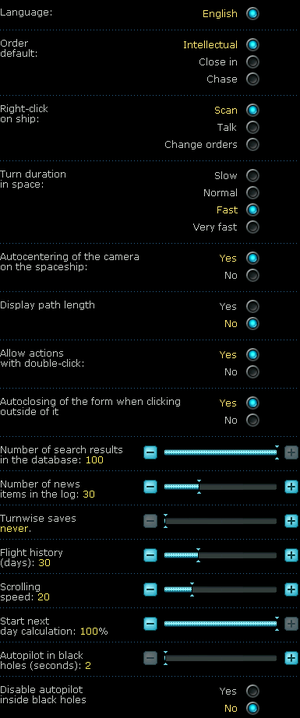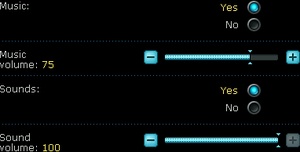Difference between revisions of "Space Rangers 2: Dominators"
From PCGamingWiki, the wiki about fixing PC games
m (→Input settings: updated template usage) |
(A War Apart it's remake of second part, not first.) |
||
| (12 intermediate revisions by 5 users not shown) | |||
| Line 1: | Line 1: | ||
| + | {{Disambig|the original game|the remake|[[Space Rangers HD: A War Apart]]}} | ||
{{Infobox game | {{Infobox game | ||
|cover = SpaceRangers2 Cover.jpg | |cover = SpaceRangers2 Cover.jpg | ||
| Line 11: | Line 12: | ||
{{Infobox game/row/date|Windows|September 13, 2005}} | {{Infobox game/row/date|Windows|September 13, 2005}} | ||
|steam appid = 46330 | |steam appid = 46330 | ||
| − | |gogcom | + | |gogcom id = 1207658908 |
|strategywiki = | |strategywiki = | ||
|wikipedia = Space Rangers 2: Dominators | |wikipedia = Space Rangers 2: Dominators | ||
|winehq = 3686 | |winehq = 3686 | ||
| + | |license = commercial | ||
}} | }} | ||
{{Series|Space Rangers}} | {{Series|Space Rangers}} | ||
| Line 25: | Line 27: | ||
'''General information''' | '''General information''' | ||
{{GOG.com links|1207658908|space_rangers_series|for game series}} | {{GOG.com links|1207658908|space_rangers_series|for game series}} | ||
| − | {{mm}} [ | + | {{mm}} [https://steamcommunity.com/app/46330/discussions/ Steam Community Discussions] |
==Availability== | ==Availability== | ||
{{Availability| | {{Availability| | ||
| − | {{Availability/row| Retail | | | + | {{Availability/row| Retail | | disc | {{DRM|StarForce|3}} on the original and Special Edition. <br /> {{DRM|StarForce|5}} for Reboot. | | Windows}} |
}} | }} | ||
{{ii}} This game is not available digitally. | {{ii}} This game is not available digitally. | ||
| Line 45: | Line 47: | ||
# Change the line you found to the following: <code>SkipIntro=True</code> | # Change the line you found to the following: <code>SkipIntro=True</code> | ||
}} | }} | ||
| + | ===Smooth font replacement=== | ||
| + | [https://community.pcgamingwiki.com/files/file/1456-space-rangers-2-smooth-font/ smooth font] | ||
==Game data== | ==Game data== | ||
| Line 59: | Line 63: | ||
===[[Glossary:Save game cloud syncing|Save game cloud syncing]]=== | ===[[Glossary:Save game cloud syncing|Save game cloud syncing]]=== | ||
{{Save game cloud syncing | {{Save game cloud syncing | ||
| − | |gog galaxy | + | |discord = |
| − | |gog galaxy notes | + | |discord notes = |
| − | |origin | + | |epic games store = |
| − | |origin notes | + | |epic games store notes = |
| − | |steam cloud | + | |gog galaxy = false |
| − | |steam cloud notes | + | |gog galaxy notes = |
| − | |uplay | + | |origin = |
| − | |uplay notes | + | |origin notes = |
| − | |xbox cloud | + | |steam cloud = false |
| − | |xbox cloud notes | + | |steam cloud notes = |
| + | |uplay = | ||
| + | |uplay notes = | ||
| + | |xbox cloud = | ||
| + | |xbox cloud notes = | ||
}} | }} | ||
| Line 82: | Line 90: | ||
|ultrawidescreen wsgf award = | |ultrawidescreen wsgf award = | ||
|4k ultra hd wsgf award = | |4k ultra hd wsgf award = | ||
| − | |widescreen resolution = | + | |widescreen resolution = hackable |
| − | |widescreen resolution notes= | + | |widescreen resolution notes= See [[#Widescreen resolution|Widescreen resolution]]. |
|multimonitor = false | |multimonitor = false | ||
|multimonitor notes = | |multimonitor notes = | ||
| Line 90: | Line 98: | ||
|4k ultra hd = false | |4k ultra hd = false | ||
|4k ultra hd notes = 800x600 or 1024x768 | |4k ultra hd notes = 800x600 or 1024x768 | ||
| − | |fov = | + | |fov = n/a |
| − | |fov notes = | + | |fov notes = not applicable due to the gameplay |
|windowed = true | |windowed = true | ||
|windowed notes = Auto-minimizes on focus loss. | |windowed notes = Auto-minimizes on focus loss. | ||
| Line 110: | Line 118: | ||
|color blind = unknown | |color blind = unknown | ||
|color blind notes = | |color blind notes = | ||
| + | }} | ||
| + | |||
| + | ===[[Glossary:Widescreen resolution|Widescreen resolution]]=== | ||
| + | {{Fixbox|description=Widescreen patch|fix= | ||
| + | # Download the patch from [https://community.pcgamingwiki.com/files/file/1455-space-rangers-2-resolution-patch/ PCGamingWiki]. | ||
| + | # Unrar and start <code>SR2ResolutionPatch.exe</code> | ||
| + | # Select the game folder, preferred resolution and additional settings and click "Install". | ||
| + | # The patch will create a <code>RangersNewRes.exe</code> file, always start the game via this exe file to achieve widescreen. | ||
}} | }} | ||
| Line 124: | Line 140: | ||
|invert mouse y-axis = false | |invert mouse y-axis = false | ||
|invert mouse y-axis notes = | |invert mouse y-axis notes = | ||
| + | |touchscreen = unknown | ||
| + | |touchscreen notes = | ||
|controller support = false | |controller support = false | ||
|controller support notes = | |controller support notes = | ||
| Line 164: | Line 182: | ||
|steam input api = unknown | |steam input api = unknown | ||
|steam input api notes = | |steam input api notes = | ||
| + | |steam hook input = unknown | ||
| + | |steam hook input notes = | ||
|steam input presets = unknown | |steam input presets = unknown | ||
|steam input presets notes = | |steam input presets notes = | ||
|steam controller prompts = unknown | |steam controller prompts = unknown | ||
|steam controller prompts notes = | |steam controller prompts notes = | ||
| + | |steam cursor detection = unknown | ||
| + | |steam cursor detection notes = | ||
}} | }} | ||
| Line 198: | Line 220: | ||
|notes = | |notes = | ||
|fan = | |fan = | ||
| − | |||
}} | }} | ||
{{L10n/switch | {{L10n/switch | ||
| Line 207: | Line 228: | ||
|notes = | |notes = | ||
|fan = | |fan = | ||
| − | |||
}} | }} | ||
}} | }} | ||
| Line 251: | Line 271: | ||
|shader model versions = | |shader model versions = | ||
|shader model notes = | |shader model notes = | ||
| − | |64-bit executable | + | |windows 32-bit exe = true |
| − | |64-bit executable notes= | + | |windows 64-bit exe = false |
| + | |windows exe notes = | ||
| + | |macos 32-bit app = | ||
| + | |macos 64-bit app = | ||
| + | |macos app notes = | ||
| + | |linux 32-bit executable= | ||
| + | |linux 64-bit executable= | ||
| + | |linux executable notes = | ||
}} | }} | ||
| Line 272: | Line 299: | ||
==System requirements== | ==System requirements== | ||
| − | |||
{{System requirements | {{System requirements | ||
|OSfamily = Windows | |OSfamily = Windows | ||
| Line 289: | Line 315: | ||
|recHD = 1.4 GB | |recHD = 1.4 GB | ||
|recGPU = | |recGPU = | ||
| + | |notes = {{ii}} Minimum system requirements do not support planetary battles. | ||
}} | }} | ||
{{References}} | {{References}} | ||
Revision as of 23:23, 31 October 2019
This page is for the original game. For the remake, see Space Rangers HD: A War Apart.
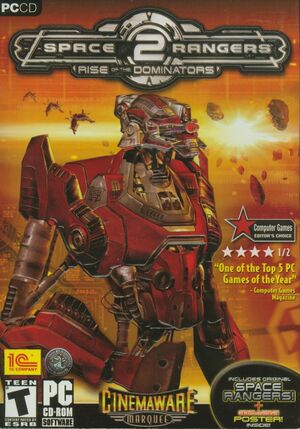 |
|
| Developers | |
|---|---|
| Elemental Games | |
| Publishers | |
| US | Cinemaware |
| Europe | Excalibur Publishing |
| Russia, Poland | 1C Company |
| Release dates | |
| Windows | September 13, 2005 |
| Space Rangers | |
|---|---|
| Space Rangers | 2002 |
| Space Rangers 2: Dominators | 2004 |
| Space Rangers HD: A War Apart | 2013 |
| Space Rangers: Quest | 2016 |
Key points
- Released as Space Rangers 2 in the UK and Space Rangers 2: Rise of the Dominators in the US.
- Re-released as Space Rangers 2: Reboot, which includes the base game and its Reboot expansion.
- Wide variety of in-game graphical options.
General information
Availability
| Source | DRM | Notes | Keys | OS |
|---|---|---|---|---|
| Retail | StarForce 3 DRM[Note 1] on the original and Special Edition. StarForce 5 DRM for Reboot. |
- StarForce DRM for this game does not work on modern versions of Windows (see above for affected versions).
- This game is not available digitally.
DLC and expansion packs
| Name | Notes | |
|---|---|---|
| Reboot |
Essential improvements
Skip intro cutscenes
| Modify config file[5] |
|---|
|
Smooth font replacement
Game data
Configuration file(s) location
| System | Location |
|---|---|
| Windows | <path-to-game>\cfg.txt[Note 2] |
| Steam Play (Linux) | <Steam-folder>/steamapps/compatdata/46330/pfx/[Note 3] |
Save game data location
| System | Location |
|---|---|
| Windows | <path-to-game>\Save[Note 2] <path-to-game>\questcomplete.dat[Note 2] <path-to-game>\robotcomplete.dat[Note 2] |
| Steam Play (Linux) | <Steam-folder>/steamapps/compatdata/46330/pfx/[Note 3] |
Save game cloud syncing
| System | Native | Notes |
|---|---|---|
| GOG Galaxy | ||
| Steam Cloud |
Video settings
- Space and planetary battles use different screen resolution settings.
Widescreen resolution
| Widescreen patch |
|---|
|
Input settings
Audio settings
- All in-game dialogue is text-based.
- Sounds and music settings are set separately for Space and Planetary battles.
Localizations
| Language | UI | Audio | Sub | Notes |
|---|---|---|---|---|
| English | ||||
| Russian |
Issues fixed
Game displays blank screen
- The game renders nothing to the screen under Windows 7 and higher.
| Modify config file[5] |
|---|
|
| Set compatibility settings[5] |
|---|
|
Other information
API
| Technical specs | Supported | Notes |
|---|---|---|
| Direct3D | 7, 8 | Space battles uses DX7, Planetary battles uses DX8[5] |
| Executable | 32-bit | 64-bit | Notes |
|---|---|---|---|
| Windows |
Middleware
| Middleware | Notes | |
|---|---|---|
| Cutscenes | Xvid |
System requirements
| Windows | ||
|---|---|---|
| Minimum | Recommended | |
| Operating system (OS) | 98 | 2000, XP |
| Processor (CPU) | Intel Pentium II 450 MHz | Intel Pentium 4 2.6 GHz |
| System memory (RAM) | 128 MB | 512 MB |
| Hard disk drive (HDD) | 800 MB | 1.4 GB |
| Video card (GPU) | 8 MB of VRAM DirectX 9.0 compatible | |
- Minimum system requirements do not support planetary battles.
Notes
- ↑ This version of StarForce DRM does not work on Windows Vista or later.[1][2][3][4] For supported versions of Windows the StarForce driver may need to be updated manually using SFUPDATE.
- ↑ 2.0 2.1 2.2 2.3 When running this game without elevated privileges (Run as administrator option), write operations against a location below
%PROGRAMFILES%,%PROGRAMDATA%, or%WINDIR%might be redirected to%LOCALAPPDATA%\VirtualStoreon Windows Vista and later (more details). - ↑ 3.0 3.1 File/folder structure within this directory reflects the path(s) listed for Windows and/or Steam game data (use Wine regedit to access Windows registry paths). Games with Steam Cloud support may store data in
~/.steam/steam/userdata/<user-id>/46330/in addition to or instead of this directory. The app ID (46330) may differ in some cases. Treat backslashes as forward slashes. See the glossary page for details.