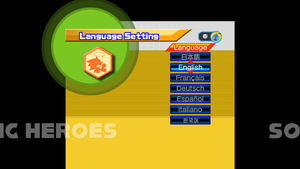Warnings
- SafeDisc retail DRM does not work on Windows Vista and later (see Availability for affected versions).
General information
- Sonic News Network - A massive wiki for the Sonic the Hedgehog universe
- Sonic Retro - A huge fan site for everything Sonic the Hedgehog. Mods for all the games can be found here.
- Most of the fixes documented in this article target the DRM-free executable and will not work with other versions.
Availability
| Source |
DRM |
Notes |
Keys |
OS |
| Retail |
|
SafeDisc v4 DRM[Note 1]. |
|
|
| Retail |
|
Korean Release. Simple disc check. |
|
|
| Retail |
|
Available in the "Sonic PC Collection" bundle.[4] |
|
|
- SafeDisc retail DRM does not work on Windows Vista and later (see above for affected versions).
- This game is not available digitally.
Game data
Configuration file(s) location
| System |
Location |
| Windows |
%APPDATA%\Sega\SONICHEROES\sonic_h.ini |
Save game data location
| System |
Location |
| Windows |
%APPDATA%\Sega\SONICHEROES\SONICHEROES_## |
Video settings
Template:Video settings
|
ThirteenAG's Widescreen Fix[citation needed]
|
- Open
SonicHeroes.WidescreenFix.ini.
- Change
ResX = 0 and ResY = 0 values to the desired resolution.
|
|
Change with Widescreen Fix
|
- Download ThirteenAG's Widescreen Fix (developer build).
- Open
SonicHeroes.WidescreenFix.ini.
- Change
FOV_Zoom_Factor = 1 as needed.
|
|
Change FOV with Cheat Engine[citation needed]
|
- Download and install Cheat Engine.
- Download the WSGF attachment (Widescreen presets + Transparency Bug Fixes).
- Use the included Cheat Table file to adjust the FOV (hotkeys: Ctrl+P/Ctrl+Alt+P).
|
|
Change FOV with hex edit[citation needed]
|
|
Original method:
- Open
Tsonic_win.exe with a hex editor such as HxD.
- Go to offset
0x25811A.
- Replace bytes
00 00 80 3F with bytes representing your float value multiplier (default multiplier is 1.0). Remember to invert the byte order to Little Endian.
Fixed exe with 2D aspect fix:
- Download the attachment "Sonic Heroes Widescreen + 2D fix" from WSGF.
- Replace the original/existing exe in the installation folder.
- Open
Tsonic_win.exe with a hex editor such as HxD.
- Go to offset
0x31CA0B.
- Replace bytes
00 00 80 3F with bytes representing your float value multiplier (default multiplier is 1.0). Remember to invert the byte order to Little Endian.
Notes
- Use this online float to hex converter.
- Changing FOV multiplier will slightly break the menus and won't adjust 2D HUD elements. FOV multiplier values lower than 1.0 will also cause black clipping on geometry.
|
- Multiplayer levels with split screen are capped at 30 FPS by default.
|
Disable 2P frame skip (Manually with Hex Editor)[citation needed]
|
- Open
Tsonic_win.exe with a hex editor such as HxD.
- Go to offset
0x2CFC and replace the bytes A1 80 0B A6 00 with A1 B0 AE 8C 00.
- Go to offset
0x2D07 and simply replace the byte 40 with 90.
|
Input settings
Template:Input settings
- A fix is required for the game to recognize triggers.
The PC port of Sonic Heroes does not read trigger information from DirectInput controllers.
However, internally, the game engine still supports pressure sensitive rotation using the trigger buttons.[8]
The following solution(s) restore trigger rotation functionality, providing pressure sensitive trigger rotation:
|
Use Heroes Controller Hook[9]
|
- Requires Reloaded II
- Enable provided
XInput for Controller Hook mod (sonicheroes.controller.hook.xinput).
- For remapping, `Configure Mod` in Reloaded II launcher or see
Controller0.json after running the mod once.
- To configure post processing (deadzones etc.), enable provided
Post Process for Controller Hook mod.
- Controller vibration currently not supported.
|
The following solution(s) emulate button presses (for Rotate Camera Left/Right) using triggers:
|
Use Sonic Heroes Settings[citation needed]
|
|
Extract all files to the root directory of the game and run Sonic Heroes Settings.exe. The game will be automatically configured for Xinput controllers.
This solution uses XInput Plus, as seen below.
|
|
Fix XInput triggers[citation needed]
|
- If using Sonic Heroes Widescreen Fix, rename
dinput8.dll to d3d8.dll.
- Download and run XInput Plus.
- Set the Target Program to
Tsonic_win.exe.
- Go to DirectInput and check Enable DirectInput Output.
- Click on Customize.
- Assign Left Trigger to Button7.
- Assign Right Trigger to Button8.
- Click OK and Apply.
- Open Sonic Heroes controller settings.
- Assign Button 7 and Button 8 as needed.
|
Console controller bindings
- The in-game's interface refers to gamepad's buttons in similar way to Nintendo GameCube's gamepad, but not sorted in the same way. PC controls doesn't corresponds to any of the console versions.[10]
|
Instructions[citation needed]
|
- Start/Pause: Start
- Jump: Button A
- Action/Cancel: Button X
- Formation Change to the Right: Button B
- Formation Change to the Left: Button Y
- Team Blast: Button Z
- Rotate the camera to the right: Right trigger
- Rotate the camera to the left: Left trigger
|
|
Configuring Xbox 360 controller[citation needed]
|
- Because of DirectInput limitations, in this configuration L and R buttons are assigned on LB and RB since the LT and RT can't be configured by default. The missing Z button has been assigned on the Back button.
- (Start) Start/Pause: Button 8
- (A) Jump: Button 1
- (X) Action/Cancel: Button 3
- (B) Formation Change to the Right: Button 2
- (Y) Formation Change to the Left: Button 4
- (Z) Team Blast: Button 7
- (R) Rotate the camera to the right: Button 6
- (L) Rotate the camera to the left: Button 5
|
|
Configuring DualShock 4 controller[citation needed]
|
- (Start) Start/Pause: Button 10
- (A) Jump: Button 2
- (X) Action/Cancel: Button 3
- (B) Formation Change to the Right: Button 4
- (Y) Formation Change to the Left: Button 1
- (Z) Team Blast: Button 6
|
Audio settings
Subtitle Language Settings Menu
Template:Audio settings
Localizations
| Language |
UI |
Audio |
Sub |
Notes |
| English |
|
|
|
|
| French |
|
|
|
|
| German |
|
|
|
|
| Italian |
|
|
|
|
| Japanese |
|
|
|
|
| Korean |
|
|
|
|
| Spanish |
|
|
|
Castilian. Contains some translation errors. |
- Subtitles for all languages are timed to line up with the English dub, except for Japanese and Korean, which are timed to line up with the Japanese dub.
Disable voices
- Many voice clips can be disabled. Voice clips that also have subtitles will still play, however.
|
Instructions[11]
|
- Open
%APPDATA%\Sega\SONICHEROES\sonic_h.ini
- Add the line
Charmy_Shutup 1 to the end of the file.
|
Japanese voices
- The non-JP releases of the PC version only include the English voice track. This mod will replace them with the Japanese track.
Network
Multiplayer types
| Type |
Native |
Players |
Notes |
| Local play |
|
2 |
Hold A Button + Y Button after you select a level to turn your team into "Metal Heroes" |
| LAN play |
| |
| Online play |
| |
Issues fixed
Game refuses to start
|
Fix Data Execution Prevention setting[citation needed]
|
|
Ensure Data Execution Prevention (DEP) setting is set to Turn on DEP for essential Windows programs and services only or add a DEP Exception for Tsonic_win.exe, and reboot.[12]
|
Slow or choppy motion
|
Force GPU scaling[citation needed]
|
- Graphics problem.
- Open Catalyst Control Center or Nvidia Control Panel.
- Force GPU scaling on.
|
Missing audio
- Certain voice effects are missing in some releases of the PC port.
Transparency bugs for certain game objects
|
Transparency Blending fixes[citation needed]
|
- Fixes various alpha blending issues by (mostly) tweaking individual object blend modes.
|
Manual Tweaks
A list of optional tweaks to the game that can be applied with a hex editor.
Grand Metropolis Energy pipe glass see through walls
|
Remove obvious Z-buffering from the model[citation needed]
|
- Incorrect material flag.
- Open
Tsonic_win.exe with a hex editor such as HxD.
- Go to offset
0x174130.
- Change the byte from
64 to A4 (additive alpha, double sided) or B0 (regular alpha).
|
Multiplayer Play All mode stops at the 2nd stage
|
Multiplayer Play all stage mode correction[citation needed]
|
- Multiplayer ends at 2nd stage instead of the last one.
- Open
Tsonic_win.exe with a hex editor such as HxD.
- Go to offsets
0x1A9534 and 0x1A9586 and replace the bytes from 02 to 03.
- Replace the hex string in offset
0x23FC0 from F8 02 7E 05 B8 02 00 00 00 83 F8 FF 7D 0A 83 C8 FF 88 81 BC D6 9D 00 C3 83 F8 02 7E 05 B8 02 00 to F8 03 7E 05 B8 03 00 00 00 83 F8 FF 7D 0A 83 C8 FF 88 81 BC D6 9D 00 C3 83 F8 03 7E 05 B8 03 00
- In offset
0x74AAD, replace the hex string from F8 02 7E 05 B8 02 00 00 00 83 F8 FF 7D 05 83 C8 FF EB 0A 83 F8 02 7E 05 B8 02 00 to F8 03 7E 05 B8 03 00 00 00 83 F8 FF 7D 05 83 C8 FF EB 0A 83 F8 03 7E 05 B8 03 00
- Replace the hex string at offset
0x13F2F8 from F8 02 7E 05 B8 02 00 00 00 83 F8 FF 7D 05 83 C8 FF EB 0A 83 F8 02 7E 05 B8 02 00 to F8 03 7E 05 B8 03 00 00 00 83 F8 FF 7D 05 83 C8 FF EB 0A 83 F8 03 7E 05 B8 03 00
- Replace the hex string in offset
0x1A975F to F8 03 7E 05 B8 03 00 00 00 83 F8 FF 7D 05 83 C8 FF EB 0A 83 F8 03 7E 05 B8 03 00
- Replace the hex string in offset
0x1A9842 to F8 03 7E 05 B8 03 00 00 00 83 F8 FF 7D 0B 83 C8 FF 88 86 BC D6 9D 00 5E C3 83 F8 03 7E 05 B8 03 00
- Last, Paste write the hex string in offset
0x1B2956 to F8 03 7E 05 B8 03 00 00 00 83 F8 FF 7D 18 83 C8 FF 5F 88 86 BC D6 9D 00 80 8D 07 02 00 00 40 5E 5D 5B 83 C4 34 C3 83 F8 03 7E 05 B8 03 00
|
Shadow's tornado effect is single sided
|
Disable culling for Shadow the Hedgehog's tornado effect[citation needed]
|
- Incorrect culling materials applied to the model.
- Open
Tsonic_win.exe with a hex editor such as HxD.
- Next, Go to offset
0x23FEDA and change the byte from 05 to 01.
- Last, Go to offset
0x23FEDC and change the material type function byte from 0A (source blend) to 14 (culling).
|
Missing Effect for Espio's Shuriken explosion effect
|
Re-import the blue crescent effects into the PC port[citation needed]
|
- The blue crescent particle textures are not included in the PC port of the game.
- Download the texture dictionary file from here
- Extract the file from this archive.
- Copy the
cmn_effect.txd and replace the original file with this one in the directory "/dvdroot/textures".
|
Odd Vertex Paint rendering for the root ball in Frog Forest
|
Correctly render the floating root ball[citation needed]
|
- The vertex paint disappears from the model at some positions.
- Open
Tsonic_win.exe with a hex editor such as HxD.
- Go to offset
0xDDC4B, change the material flag pointer byte from 60 to 78 to remove the bug and then save. The vertex paint will remain on the model at all costs.
|
Other information
API
| Technical specs |
Supported |
Notes |
| Direct3D |
8 |
Minimal required DirectX version listed is 9.0b, however the game uses D3D8 for rendering. For D3D9 support use external wrapper such as D3D8To9[13] |
| Executable |
32-bit |
64-bit |
Notes |
| Windows |
|
|
|
Xbox quality FMV movies
The Xbox port of the game contains the highest quality audio and video.
|
Use Xbox quality FMVs[citation needed]
|
- Download Sonic Heroes FMV Movies (Xbox Quality).
- Extract the files from this archive.
- Copy them from the folder and replace the .sfd files with these ones in the directory "/dvdroot/movie".
|
System requirements
| Windows |
|
Minimum |
Recommended |
| Operating system (OS) |
98SE |
ME, 2000, XP |
| Processor (CPU) |
Intel Pentium III 866 MHz
AMD Athlon 850 MHz |
Intel Pentium 4 1.4 GHz
AMD Athlon XP 1800+ |
| System memory (RAM) |
128 MB |
256 MB |
| Hard disk drive (HDD) |
800 MB |
1.5 GB |
| Video card (GPU) |
Nvidia GeForce 256
ATI Radeon SDR
16 MB of VRAM
DirectX 9.0b compatible
| Nvidia GeForce 3
ATI Radeon 9000
64 MB of VRAM |
Notes
- ↑ SafeDisc retail DRM does not work on Windows 10[2] or Windows 11 and is disabled by default on Windows Vista, Windows 7, Windows 8, and Windows 8.1 when the KB3086255 update is installed.[3]
References