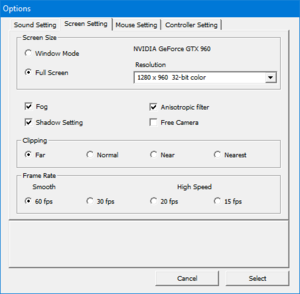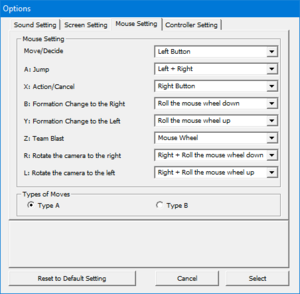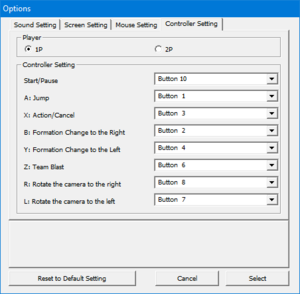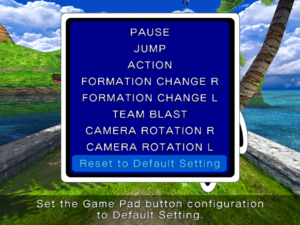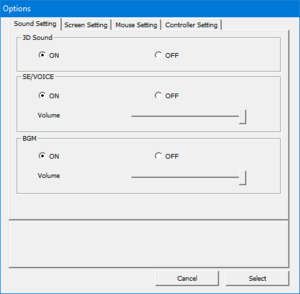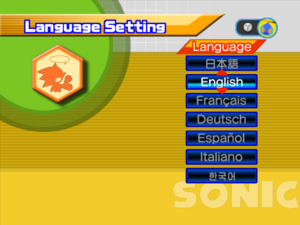|
|
| Line 434: |
Line 434: |
| | {{ii}} Flickering animation removed from signals from console releases. | | {{ii}} Flickering animation removed from signals from console releases. |
| | # Open <code>Tsonic_win.exe</code> with a hex editor such as [https://mh-nexus.de/en/downloads.php?product=HxD HxD]. | | # Open <code>Tsonic_win.exe</code> with a hex editor such as [https://mh-nexus.de/en/downloads.php?product=HxD HxD]. |
| − | # Next, Go to offset <code>0x31C984</code> and paste <code>FF 74 24 08 FF 74 24 08 E8 7F 0C F5 FF 8B 04 24 03 05 7C 18 8E 00 8B 00 85 C0 89 04 24 74 22 A1 E4 77 A7 00 8B 40 30 83 E0 03 0F B6 80 C9 C9 71 00 8B 04 85 90 7C A7 00 89 44 24 04 E8 4B 0C F5 FF 83 C4 08 C3 00 02 01 02</code>. | + | # Next, Go to offset <code>0x86C30</code> and paste <code>A1 E4 77 A7 00 83 EC 10 57 8B F9 8A 48 20 84 C9 0F 85 F4 00 00 00 55 8B 68 30 8D 87 BC 00 00 00 8B 08 8B 50 04 8B 40 08 89 4C 24 08 8B 0D 4C 0A 8E 00 89 54 24 0C 8D 54 24 08 89 44 24 10 8B 01 52 50 C7 44 24 1C 00 00 70 41 E8 C1 3E 1C 00 83 C4 08 85 C0 0F 84 AF 00 00 00 8B 47 2C 8B 40 18 C1 E8 12 24 07 04 04 78 09 3C 13 7D 05 A2 76 DD 9D 00 53 8A 1D 76 DD 9D 00 56 BE B8 D8 9D 00 E8 EC FB F9 FF 0F BE 87 B8 00 00 00 B9 20 7D A7 00 5E 5B 8B 44 81 0C 8B 09 50 51 E8 70 00 00 00 C1 E5 0B 83 C4 08 81 E5 FF FF 00 80 79 08 4D 81 CD 00 00 FF FF 45 81 E5 FF FF 00 00 D9 04 AD 08 EE 9D 00 D8 05 74 9F 78 00 D8 0D 54 60 74 00 E8 CD 0A 29 00 D1 E8 0F B6 80 78 6F 48 00 BA 24 7D A7 00 8B 44 82 20 8B 12 50 52 E8 F2 68 1E 00 8B 87 E0 00 00 00 6A 00 68 F0 C0 42 00 50 E8 0F 48 1E 00 E8 BA 47 1E 00 83 C4 14 5D 5F 83 C4 10 C3 FF 74 24 08 FF 74 24 08 E8 C4 68 1E 00 8B 04 24 03 05 7C 18 8E 00 8B 00 85 C0 89 04 24 74 22 A1 E4 77 A7 00 8B 40 30 83 E0 03 0F B6 80 78 6F 48 00 8B 04 85 90 7C A7 00 89 44 24 04 E8 90 68 1E 00 83 C4 08 C3 A1 E4 77 A7 00 83 EC 1C 57 8B F9 8A 48 20 84 C9 0F 85 D9 01 00 00 81 BF E8 00 00 00 00 24 74 C9 0F 84 C9 01 00 00 55 8D AF E4 00 00 00 68 00 40 1C 47 68 00 00 70 41 8B CD E8 0E 11 1A 00 83 C4 08 85 C0 0F 84 A5 01 00 00 56 8D 4C 24 18 51 6A 0E E8 26 5C 1C 00 6A 00 6A 0E E8 CD 5B 1C 00 D9 87 C0 00 00 00 D8 A7 E8 00 00 00 83 C4 10 C7 44 24 1C 00 00 C8 41 C7 44 24 20 00 00 80 3F D8 0D 04 5C 74 00 C7 44 24 24 00 00 88 41 D8 2D 74 9F 78 00 D9 54 24 0C D8 1D 00 62 74 00 DF E0 F6 C4 41 75 26 31 F6 46 E8 91 48 1B 00 8B 54 24 0C 52 8D 44 24 20 50 8D 87 F0 00 00 00 55 E8 6B 49 1B 00 83 C4 0C E8 83 4C 1B 00 53 B3 10 BE B8 D8 9D 00 88 1D 76 DD 9D 00 E8 40 FA F9 FF A1 1C 7D A7 00 85 C0 5B 0F 84 F4 00 00 00 8D 4C 24 10 51 6A 0A E8 86 5B 1C 00 8D 54 24 1C 52 6A 0B E8 7A 5B 1C 00 8D 44 24 1C 50 6A 14 E8 6E 5B 1C 00 6A 05 6A 0A E8 15 5B 1C 00 6A 02 6A 0B E8 0C 5B 1C 00 6A 01 6A 14 E8 03 5B 1C 00 8B 0D 1C 7D A7 00 8B 71 04 6A 00 68 28 2C 75 00 56 E8 5D 57 1C 00 8B 97 F4 00 00 00 6A 02 52 68 C8 2E 74 00 56 E8 29 59 1C 00 8B 87 F0 00 00 00 83 C4 4C 6A 02 50 68 BC 2E 74 00 56 E8 12 59 1C 00 8B 8F F8 00 00 00 6A 02 51 68 D4 2E 74 00 56 E8 FE 58 1C 00 6A 02 55 56 E8 15 57 1C 00 8B 0D 28 7D A7 00 83 C4 2C 85 C9 74 18 0F BE 87 B8 00 00 00 83 F8 03 77 0C 8D 04 85 F4 D1 8D 00 8B 10 89 51 04 A1 1C 7D A7 00 50 E8 B5 45 1E 00 8B 4C 24 10 51 6A 14 E8 69 5A 1C 00 8B 54 24 1C 52 6A 0A E8 5D 5A 1C 00 8B 44 24 28 50 6A 0B E8 51 5A 1C 00 83 C4 1C 8B 4C 24 18 51 6A 0E E8 42 5A 1C 00 83 C4 08 5E 5D 5F 83 C4 1C C3 00 02 01 02 CC CC CC CC</code>. |
| | # Go to the offsets and replace the bytes in these addresses: | | # Go to the offsets and replace the bytes in these addresses: |
| | ## <code>0x64E8F</code> - <code>E8 F0 7A 2B 00</code> | | ## <code>0x64E8F</code> - <code>E8 F0 7A 2B 00</code> |
| Line 440: |
Line 440: |
| | ## <code>0x793D9</code> - <code>E8 A6 35 2A 00</code> | | ## <code>0x793D9</code> - <code>E8 A6 35 2A 00</code> |
| | ## <code>0x86CE0</code> - <code>E8 9F 5C 29 00</code> | | ## <code>0x86CE0</code> - <code>E8 9F 5C 29 00</code> |
| | + | ## <code>0x352C0C</code> - <code>84 6D 48 00</code> |
| | # Download the modified <code>[https://community.pcgamingwiki.com/files/file/2076-signal-monitor-flickering/ comobj.one]</code> and replace it in the dvdroot folder. | | # Download the modified <code>[https://community.pcgamingwiki.com/files/file/2076-signal-monitor-flickering/ comobj.one]</code> and replace it in the dvdroot folder. |
| | }} | | }} |
Warnings
- SafeDisc retail DRM does not work on Windows Vista and later (see Availability for affected versions).
Key points
- Most of the fixes documented in this article target the DRM-free executable and will not work with other versions.
- Keyboard controls cannot be remapped, and some controllers (particularly XInput ones) may not work properly with this game. See here for a workaround for XInput-based controllers.
General information
- Sonic Retro - A huge fan site for everything Sonic the Hedgehog. Mods for all the games can be found here.
Availability
| Source |
DRM |
Notes |
Keys |
OS |
| Retail |
|
SafeDisc v4 DRM[Note 1].
Korean releases has simple disc check. |
|
|
| Retail |
|
Available in the "Sonic PC Collection" bundle.[4] |
|
|
- SafeDisc retail DRM does not work on Windows Vista and later (see above for affected versions).
- This game is not available digitally.
Game data
Configuration file(s) location
| System |
Location |
| Windows |
%APPDATA%\Sega\SONICHEROES\sonic_h.ini |
Save game data location
| System |
Location |
| Windows |
%APPDATA%\Sega\SONICHEROES\SONICHEROES_## |
Video
Video settings from external configuration launcher.
|
Change with Widescreen Fix[citation needed]
|
- Download ThirteenAG's Widescreen Fix (developer build).
- Open
SonicHeroes.WidescreenFix.ini.
- Change
FOV_Zoom_Factor = 1 as needed.
|
|
Enable Windowed mode through configuration launcher[8]
|
Set Screen_Full to 0 in sonic_h.ini[8]
|
|
Install Heroes Graphics Essentials through Reloaded II[6][9]
|
- Enable
Borderless Windowed in Heroes Graphics Essentials' configuration menu in Reloaded II.
|
- Split-screen multiplayer is capped at 30 FPS by default.
- The PC version uses the FMV movies from the GameCube version, while the Xbox port's FMVs are much better in terms of video and audio quality.
|
Download and install Xbox FMVs[10]
|
- Download the Xbox version's FMVs of your desired language from the following links: English, Japanese.
- Extract the files from this archive.
- Copy them from the folder and replace the .sfd files with these ones in the
<path-to-game>/dvdroot/movie.
|
Input
Mouse remapping from external configuration launcher.
Controller remapping from external configuration launcher.
Controller remapping from in-game Pause menu.
Controller support
- The PC version of Sonic Heroes does not read trigger information from DirectInput controllers. The game still supports pressure sensitive rotation using the trigger buttons.[14] The following solution can restore trigger rotation functionality, providing pressure sensitive trigger rotation.
- Also restores camera controls with the right analog stick and hotplugging support in the PC version.
|
Install Controller Hook and Custom Mapping for Controller Hook through Reloaded II[15]
|
- Install the following mods through Reloaded II:
- SH Essentials: Controller Hook (sonicheroes.controller.hook)
- Custom Mapping for Controller Hook (sonicheroes.controller.hook.custom)
- Select Sonic Heroes' executable from Reloaded II, click SH Essentials: Controller Hook from the list of enabled mods and click Configure Mod, then check
UseOriginalInput to retain keyboard support.
- Next select Custom Mapping for Controller Hook click Configure Mod and click Configure Mod, then remap the controls of the game from the Input Configurator window.
- Launch the game, then reconfigure your controls from the in-game based on the controls of the console version. Refer to Strategy Wiki for the console version's controls here.
|
Audio
Audio settings from external configuration tool.
Language settings from the Options menu.
| Audio feature |
State |
Notes |
| Separate volume controls |
|
Sliders for SE/Voice and BGM in external configuration launcher, both of which can also be muted. |
| Surround sound |
|
Up to 7.0 output with DirectSound3D restoration software. |
| Subtitles |
|
|
| Closed captions |
|
|
| Mute on focus lost |
|
|
| EAX support |
|
DirectSound3D.[16] |
Localizations
- The non-Japanese versions only includes the English voice-over tracks, and lip-synching during FMV sequences are synched up to the English dub.
| Language |
UI |
Audio |
Sub |
Notes |
| English |
|
|
|
Dubtitles. |
| French |
|
|
|
|
| German |
|
|
|
|
| Italian |
|
|
|
|
| Japanese |
|
|
|
Lacks dual-audio support in non-Japanese releases (i.e. cannot select Japanese voices with English subtitles).
Japanese voice mod, download. See FMV (Full Motion Video) for the Xbox-quality Japanese FMV files. |
| Korean |
|
|
|
|
| Spanish |
|
|
|
Castilian. Contains some translation errors. |
Disable voices
- This setting will disable most in-game voice-overs without muting sound effects altogether, however, voice-clips that also have subtitles will still play out as normal.
Add Charmy_Shutup to sonic_h.ini[17]
|
- Open
sonic_h.ini with a text editor. See Configuration file(s) location.
- Add the line
Charmy_Shutup 1 to the end of the file.
- Save the file.
|
Network
Multiplayer types
| Type |
Native |
Players |
Notes |
| Local play |
|
2 |
Hold A Button + Y Button after you select a level to turn your team into "Metal Heroes" |
| LAN play |
| |
| Online play |
| |
Issues fixed
Game refuses to start
|
Fix Data Execution Prevention setting[citation needed]
|
|
Ensure Data Execution Prevention (DEP) setting is set to Turn on DEP for essential Windows programs and services only or add a DEP Exception for Tsonic_win.exe, and reboot.[18]
|
Slow or choppy motion
|
Force GPU scaling[citation needed]
|
- Graphics problem.
- Open Catalyst Control Center or Nvidia Control Panel.
- Force GPU scaling on.
|
Missing voice effects
- Certain voice effects are missing in some releases of the PC port.
Missing explosion effects from Espio's shurikens
|
Re-import the blue crescent effects into the PC port[20]
|
- The blue crescent particle textures are not included in the PC port of the game.
- Download the texture dictionary file from here
- Extract the file from this archive.
- Copy the
cmn_effect.txd and replace the original file with this one in the directory "/dvdroot/textures".
|
Fire UV problem on grind
|
Flame UV border fix[citation needed]
|
- White borders appear when grinding on splines.
- Open
Tsonic_win.exe with a hex editor such as HxD.
- Hex edit the following offsets:
F9A4D
0A --> 02
F9A6C
02 --> 03
F9A6E
0A --> 02
F9AA4
0A --> 02
|
Frog feet z-buffering
|
Transparent feet fix[citation needed]
|
- See through frog feet.
- Open
Tsonic_win.exe with a hex editor such as HxD.
- Hex edit the following offsets:
EE3ED
C7 05 E4 AB 7B 00 70 2E 40 00
468A20
04 --> 12
468A44
04 --> 12
|
Grand Metropolis Energy pipe glass see through walls
|
Remove obvious Z-buffering from the model[citation needed]
|
- Incorrect material flag.
- Open
Tsonic_win.exe with a hex editor such as HxD.
- Go to offset
0x174130.
- Change the byte from
64 to A4 (additive alpha, double sided) or B0 (regular alpha).
|
Laser indirect effect
|
Enable indirect flag for Final Fortress laser effects[citation needed]
|
- Laser indirect disabled.
- Open
Tsonic_win.exe with a hex editor such as HxD.
- Hex edit the following offsets:
31A800
40 --> 50
31A950
40 --> 50
31AAA0
40 --> 50
31AB79
40 --> 50
|
Multiplayer Play All mode stops at the 2nd stage
|
Multiplayer Play all stage mode correction[citation needed]
|
- Multiplayer ends at 2nd stage instead of the last one.
- Open
Tsonic_win.exe with a hex editor such as HxD.
- Go to offsets
0x1A9534 and 0x1A9586 and replace the bytes from 02 to 03.
- Replace the hex string in offset
0x23FC0 from F8 02 7E 05 B8 02 00 00 00 83 F8 FF 7D 0A 83 C8 FF 88 81 BC D6 9D 00 C3 83 F8 02 7E 05 B8 02 00 to F8 03 7E 05 B8 03 00 00 00 83 F8 FF 7D 0A 83 C8 FF 88 81 BC D6 9D 00 C3 83 F8 03 7E 05 B8 03 00
- In offset
0x74AAD, replace the hex string from F8 02 7E 05 B8 02 00 00 00 83 F8 FF 7D 05 83 C8 FF EB 0A 83 F8 02 7E 05 B8 02 00 to F8 03 7E 05 B8 03 00 00 00 83 F8 FF 7D 05 83 C8 FF EB 0A 83 F8 03 7E 05 B8 03 00
- Replace the hex string at offset
0x13F2F8 from F8 02 7E 05 B8 02 00 00 00 83 F8 FF 7D 05 83 C8 FF EB 0A 83 F8 02 7E 05 B8 02 00 to F8 03 7E 05 B8 03 00 00 00 83 F8 FF 7D 05 83 C8 FF EB 0A 83 F8 03 7E 05 B8 03 00
- Replace the hex string in offset
0x1A975F to F8 03 7E 05 B8 03 00 00 00 83 F8 FF 7D 05 83 C8 FF EB 0A 83 F8 03 7E 05 B8 03 00
- Replace the hex string in offset
0x1A9842 to F8 03 7E 05 B8 03 00 00 00 83 F8 FF 7D 0B 83 C8 FF 88 86 BC D6 9D 00 5E C3 83 F8 03 7E 05 B8 03 00
- Last, Paste write the hex string in offset
0x1B2956 to F8 03 7E 05 B8 03 00 00 00 83 F8 FF 7D 18 83 C8 FF 5F 88 86 BC D6 9D 00 80 8D 07 02 00 00 40 5E 5D 5B 83 C4 34 C3 83 F8 03 7E 05 B8 03 00
|
Shadow's tornado effect is single sided
|
Disable culling for Shadow the Hedgehog's tornado effect[citation needed]
|
- Incorrect culling materials applied to the model.
- Open
Tsonic_win.exe with a hex editor such as HxD.
- Then, Go to offset
0x23FEC7 and change the material bytes to 14 E8 E3 CA for double sided tornado effect.
|
Signal Monitor flickering
|
Re-add flickering signal flicker[citation needed]
|
- Flickering animation removed from signals from console releases.
- Open
Tsonic_win.exe with a hex editor such as HxD.
- Next, Go to offset
0x86C30 and paste A1 E4 77 A7 00 83 EC 10 57 8B F9 8A 48 20 84 C9 0F 85 F4 00 00 00 55 8B 68 30 8D 87 BC 00 00 00 8B 08 8B 50 04 8B 40 08 89 4C 24 08 8B 0D 4C 0A 8E 00 89 54 24 0C 8D 54 24 08 89 44 24 10 8B 01 52 50 C7 44 24 1C 00 00 70 41 E8 C1 3E 1C 00 83 C4 08 85 C0 0F 84 AF 00 00 00 8B 47 2C 8B 40 18 C1 E8 12 24 07 04 04 78 09 3C 13 7D 05 A2 76 DD 9D 00 53 8A 1D 76 DD 9D 00 56 BE B8 D8 9D 00 E8 EC FB F9 FF 0F BE 87 B8 00 00 00 B9 20 7D A7 00 5E 5B 8B 44 81 0C 8B 09 50 51 E8 70 00 00 00 C1 E5 0B 83 C4 08 81 E5 FF FF 00 80 79 08 4D 81 CD 00 00 FF FF 45 81 E5 FF FF 00 00 D9 04 AD 08 EE 9D 00 D8 05 74 9F 78 00 D8 0D 54 60 74 00 E8 CD 0A 29 00 D1 E8 0F B6 80 78 6F 48 00 BA 24 7D A7 00 8B 44 82 20 8B 12 50 52 E8 F2 68 1E 00 8B 87 E0 00 00 00 6A 00 68 F0 C0 42 00 50 E8 0F 48 1E 00 E8 BA 47 1E 00 83 C4 14 5D 5F 83 C4 10 C3 FF 74 24 08 FF 74 24 08 E8 C4 68 1E 00 8B 04 24 03 05 7C 18 8E 00 8B 00 85 C0 89 04 24 74 22 A1 E4 77 A7 00 8B 40 30 83 E0 03 0F B6 80 78 6F 48 00 8B 04 85 90 7C A7 00 89 44 24 04 E8 90 68 1E 00 83 C4 08 C3 A1 E4 77 A7 00 83 EC 1C 57 8B F9 8A 48 20 84 C9 0F 85 D9 01 00 00 81 BF E8 00 00 00 00 24 74 C9 0F 84 C9 01 00 00 55 8D AF E4 00 00 00 68 00 40 1C 47 68 00 00 70 41 8B CD E8 0E 11 1A 00 83 C4 08 85 C0 0F 84 A5 01 00 00 56 8D 4C 24 18 51 6A 0E E8 26 5C 1C 00 6A 00 6A 0E E8 CD 5B 1C 00 D9 87 C0 00 00 00 D8 A7 E8 00 00 00 83 C4 10 C7 44 24 1C 00 00 C8 41 C7 44 24 20 00 00 80 3F D8 0D 04 5C 74 00 C7 44 24 24 00 00 88 41 D8 2D 74 9F 78 00 D9 54 24 0C D8 1D 00 62 74 00 DF E0 F6 C4 41 75 26 31 F6 46 E8 91 48 1B 00 8B 54 24 0C 52 8D 44 24 20 50 8D 87 F0 00 00 00 55 E8 6B 49 1B 00 83 C4 0C E8 83 4C 1B 00 53 B3 10 BE B8 D8 9D 00 88 1D 76 DD 9D 00 E8 40 FA F9 FF A1 1C 7D A7 00 85 C0 5B 0F 84 F4 00 00 00 8D 4C 24 10 51 6A 0A E8 86 5B 1C 00 8D 54 24 1C 52 6A 0B E8 7A 5B 1C 00 8D 44 24 1C 50 6A 14 E8 6E 5B 1C 00 6A 05 6A 0A E8 15 5B 1C 00 6A 02 6A 0B E8 0C 5B 1C 00 6A 01 6A 14 E8 03 5B 1C 00 8B 0D 1C 7D A7 00 8B 71 04 6A 00 68 28 2C 75 00 56 E8 5D 57 1C 00 8B 97 F4 00 00 00 6A 02 52 68 C8 2E 74 00 56 E8 29 59 1C 00 8B 87 F0 00 00 00 83 C4 4C 6A 02 50 68 BC 2E 74 00 56 E8 12 59 1C 00 8B 8F F8 00 00 00 6A 02 51 68 D4 2E 74 00 56 E8 FE 58 1C 00 6A 02 55 56 E8 15 57 1C 00 8B 0D 28 7D A7 00 83 C4 2C 85 C9 74 18 0F BE 87 B8 00 00 00 83 F8 03 77 0C 8D 04 85 F4 D1 8D 00 8B 10 89 51 04 A1 1C 7D A7 00 50 E8 B5 45 1E 00 8B 4C 24 10 51 6A 14 E8 69 5A 1C 00 8B 54 24 1C 52 6A 0A E8 5D 5A 1C 00 8B 44 24 28 50 6A 0B E8 51 5A 1C 00 83 C4 1C 8B 4C 24 18 51 6A 0E E8 42 5A 1C 00 83 C4 08 5E 5D 5F 83 C4 1C C3 00 02 01 02 CC CC CC CC.
- Go to the offsets and replace the bytes in these addresses:
0x64E8F - E8 F0 7A 2B 000x7348E - E8 F1 94 2A 000x793D9 - E8 A6 35 2A 000x86CE0 - E8 9F 5C 29 000x352C0C - 84 6D 48 00
- Download the modified
comobj.one and replace it in the dvdroot folder.
|
Tree branch crack not punch alpha
|
Tree leaf crash effect alpha fix[citation needed]
|
- Z-buffered tree leaves on crash effect.
- Open
Tsonic_win.exe with a hex editor such as HxD.
- Hex edit the following offsets:
233A84
83 79 40 04 75 22 EB 0A
233A94
74 --> 7D
387C34
84 3A 63
F5F81
E8 5A CA 13 00 E8 6A 01 00 00 E9 F1 00 00 00
F607C
E9 00 FF FF FF
F60F5
8B 46 18 31 C9 B1 04 89 48 40 C3
|
Odd Vertex Paint rendering for the root ball in Frog Forest
|
Correctly render the floating root ball[citation needed]
|
- The vertex paint disappears from the model at some positions.
- Open
Tsonic_win.exe with a hex editor such as HxD.
- Go to offset
0xDDC4B, change the material flag pointer byte from 60 to 78 to remove the bug and then save. The vertex paint will remain on the model at all costs.
|
Transparency bugs for certain game objects
- Fixes various alpha blending issues by (mostly) tweaking individual object blend modes.
Other information
API
| Technical specs |
Supported |
Notes |
| Direct3D |
8 |
Minimal required DirectX version listed is 9.0b, however the game uses D3D8 for rendering. For D3D9 support use external wrapper such as D3D8To9[22] |
| Executable |
32-bit |
64-bit |
Notes |
| Windows |
|
|
|
Middleware
|
Middleware |
Notes |
| Audio |
Criware |
ADX format music files. |
| Cutscenes |
Criware |
Sofdec format FMV files. |
Mods
Modding essentials
|
How to install Reloaded II[23]
|
- Download and install the required dependencies for Reloaded II from the following links:
- Download the latest stable release of Reloaded here.
- Extract the contents of the
Release.zip file to its own folder in a convenient location on your computer.
- Launch
Reloaded-II.exe, then click the Add Application button (represented by a single + symbol) → New, then add Tsonic_win.exe to the loader. Click the Advanced Tools & Options drop-down menu and click Deploy ASI Loader and check Auto-Inject to load mods automatically.
- Click the Download Mods (represented by a gear with a + symbol) and install the following mods through Reloaded II and/or these links:
- Click Manage Mods (represented by three gears) and ensure the mods you have downloaded are enabled for Sonic Heroes' mod manager. Note: Reloaded II Sharp Lib mods are not required to appear in the game's mod manager and will work in the background.
- Click the game's executable icon in Reloaded II, and re-arrange the dependencies for mods to be on top. Recommended mod order example:
- TONNER
- CRI FileSystem Hook
- Reloaded File Redirector
- SH Essentials: Graphics
- Go to SH Essentials: Graphics → Configure Mod and adjust video settings of the mod as desired, and click Save to save the changes.
- After configuring and arranging your mods, now click Launch Application to launch the game. The game should be able to launch with the mods installed.
|
Featured mods
Bug fixes/Improvements
- Widescreen Revamp - Updated GUI assets remade from official art for 16:9 and 21:9 resolutions. Should be loaded under any mods that replaces GUI assets.
- Extended Draw Distance - Increases the rendering draw distance of levels.
- Amy's Hammer Fix - Corrects the inverted color scheme of Amy's hammer.
- Final Boss Fix - Fixes colors and env maps on the final boss (work-in-progress).
Audio/Visual enhancements
Miscellaneous
- E3 Title Screen - A recreation of the game's title screen from the E3 prototype (which are left in the final version's files) and supports up to 18:9 aspect-ratios. Should be loaded under Widescreen Revamp to take effect.
System requirements
| Windows |
|
Minimum |
Recommended |
| Operating system (OS) |
98SE |
ME, 2000, XP |
| Processor (CPU) |
Intel Pentium III 866 MHz
AMD Athlon 850 MHz |
Intel Pentium 4 1.4 GHz
AMD Athlon XP 1800+ |
| System memory (RAM) |
128 MB |
256 MB |
| Hard disk drive (HDD) |
800 MB |
1.5 GB |
| Video card (GPU) |
Nvidia GeForce 256
ATI Radeon SDR
16 MB of VRAM
DirectX 9.0b compatible
| Nvidia GeForce 3
ATI Radeon 9000
64 MB of VRAM |
Notes
- ↑ SafeDisc retail DRM does not work on Windows 10[2] or Windows 11 and is disabled by default on Windows Vista, Windows 7, Windows 8, and Windows 8.1 when the KB3086255 update is installed.[3]
References