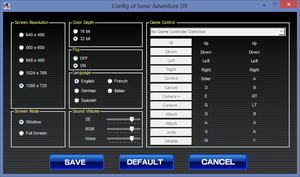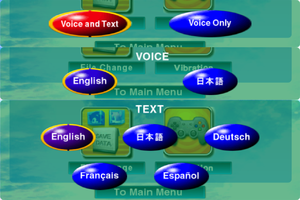Difference between revisions of "Sonic Adventure DX (2011)"
From PCGamingWiki, the wiki about fixing PC games
SirYodaJedi (talk | contribs) m |
SirYodaJedi (talk | contribs) m |
||
| Line 17: | Line 17: | ||
|license = commercial | |license = commercial | ||
}} | }} | ||
| − | {{Series|Sonic | + | {{Series|Sonic Adventure}} |
{{Series|Dreamcast Collection}} | {{Series|Dreamcast Collection}} | ||
{{Disambig|non-Steam versions|the Steam version|[[Sonic Adventure DX (Steam)]]|the original port|[[Sonic Adventure DX]]}} | {{Disambig|non-Steam versions|the Steam version|[[Sonic Adventure DX (Steam)]]|the original port|[[Sonic Adventure DX]]}} | ||
Revision as of 15:52, 10 November 2018
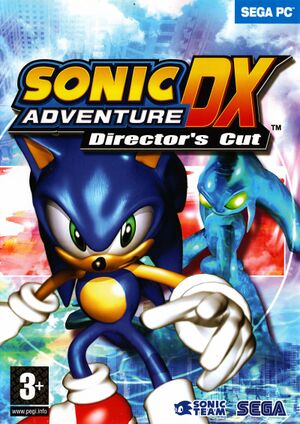 |
|
| Developers | |
|---|---|
| Sonic Team | |
| Sonic Team USA | |
| Publishers | |
| Sega | |
| Release dates | |
| Windows | February 22, 2011 |
| Sonic Adventure | |
|---|---|
| Subseries of Sonic the Hedgehog | |
| Sonic Adventure DX | 2003 |
| Sonic Adventure DX (2011) | 2011 |
| Sonic Adventure 2 | 2012 |
| Sonic Adventure DX (Steam) | 2014 |
This page is for non-Steam versions. For the Steam version, see Sonic Adventure DX (Steam). For the original port, see Sonic Adventure DX.
Key points
- Updated version of 2003 Sonic Adventure DX PC port. For the even more updated Steam version see Sonic Adventure DX (Steam).
- Missing some Game Gear games from the GameCube and 2003 PC versions.
- Screen resolution is locked, with a purple border on widescreen monitors.
General information
- Sonic News Network - A massive wiki for the Sonic the Hedgehog universe
- Sonic Retro - A huge fan site for everything Sonic the Hedgehog. Mods for all the games can be found here.
Availability
| Source | DRM | Notes | Keys | OS |
|---|---|---|---|---|
| Retail | Part of Dreamcast Collection. StarForce DRM.[1] Was only released physically in Russia. |
- This game is no longer available digitally due to the current Steam version.
Game data
Configuration file(s) location
| System | Location |
|---|---|
| Windows |
Save game data location
| System | Location |
|---|---|
| Windows | %USERPROFILE%\Documents\SEGA\Sonic Adventure DX\ |
Video settings
Anti-aliasing (AA)
| Use NVIDIA Inspector[2] |
|---|
Notes |
Input settings
Audio settings
Localizations
| Language | UI | Audio | Sub | Notes |
|---|---|---|---|---|
| English | ||||
| French | ||||
| German | ||||
| Italian | ||||
| Japanese | ||||
| Spanish |
Issues fixed
Configuration tool does not save settings
| Add key through Registry Editor[citation needed] |
|---|
|
Other information
API
| Executable | 32-bit | 64-bit | Notes |
|---|---|---|---|
| Windows |
System requirements
| Windows | ||
|---|---|---|
| Minimum | Recommended | |
| Operating system (OS) | XP | 7 |
| Processor (CPU) | Intel Pentium 4 3.0 GHz | Intel Core 2 Duo 2.0 GHz |
| System memory (RAM) | 2 GB | |
| Hard disk drive (HDD) | 1.8 GB | |
| Video card (GPU) | Nvidia GeForce 7300 series ATI Radeon X1600 256 MB of VRAM DirectX 9.0c compatible | Nvidia GeForce 8800 series ATI Radeon X1900 512 MB of VRAM |