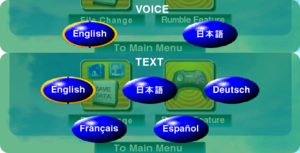Difference between revisions of "Sonic Adventure DX"
m (→Availability) |
(Cleaning up my references mistakes, among other things. Adding DreacmastDXWTR as well.) |
||
| Line 62: | Line 62: | ||
==Essential improvements== | ==Essential improvements== | ||
===[https://sadxmodinstaller.unreliable.network/ SADX Mod Installer]=== | ===[https://sadxmodinstaller.unreliable.network/ SADX Mod Installer]=== | ||
| − | {{++}} A mod | + | {{++}} A mod and patching tool that offers bleeding-edge mod updates, downgrading the later PC re-releases to the 2004 port, advanced and beginner-friendly options for installing mods, multiple mod presets (Dreamcast, Enhanced SADX, Minimal), install necessary dependencies, apply compatibility fixes, and configure SADX Mod Loader's settings before installation. |
{{++}} Provides a custom configuration tool to customize game settings as well as keyboard and controller bindings. | {{++}} Provides a custom configuration tool to customize game settings as well as keyboard and controller bindings. | ||
| Line 70: | Line 70: | ||
{{Game data/config|Windows|{{p|game}}\sonicDX.ini}} | {{Game data/config|Windows|{{p|game}}\sonicDX.ini}} | ||
}} | }} | ||
| − | {{ii}} If using SADX Mod | + | {{ii}} If using [[#SADX Mod Installer|SADX Mod Installer]], its configuration file is {{file|SADXModLoader.ini}} found under <code>{{p|game}}\mods</code>. The Input Mod's configuration files are {{file|config.ini}} and {{file|gamecontrollerdb.txt}} found under <code>{{p|game}}\mods\sadx-input-mod</code>. |
===Save game data location=== | ===Save game data location=== | ||
| Line 78: | Line 78: | ||
{{ii}} {{file|SonicDX##.snc}} is the game's save file for each save slot. Up to 10 save slots are available. | {{ii}} {{file|SonicDX##.snc}} is the game's save file for each save slot. Up to 10 save slots are available. | ||
{{ii}} {{file|SONICADVENTURE_DX_CHAOGARDEN.snc}} is the game's Chao Garden save data. | {{ii}} {{file|SONICADVENTURE_DX_CHAOGARDEN.snc}} is the game's Chao Garden save data. | ||
| − | {{ii}} A collection of save files after every level, boss fight, and cutscene, along with full completion saves can be found [https://gamebanana.com/gamefiles/13552 here] | + | {{ii}} A collection of save files after every level, boss fight, and cutscene, along with full completion saves can be found [https://gamebanana.com/gamefiles/13552 here]. |
| + | {{++}} Save files from the later PC re-releases can be converted to be compatible with the 2004 port with [[#SADX Mod Installer|SADX Mod Installer]]. | ||
==Video== | ==Video== | ||
| Line 139: | Line 140: | ||
|controller support notes = | |controller support notes = | ||
|full controller = true | |full controller = true | ||
| − | |full controller notes = Certain controllers may causes [[#Controller causes camera to spin uncontrollably|camera spinning issues]].<ref name="Vanilla SADX" /> Use the [[#Featured mods|Input Mod]] to workaround this issue. | + | |full controller notes = Certain controllers may causes [[#Controller causes camera to spin uncontrollably|camera spinning issues]].<ref name="Vanilla SADX" /> Use the [[#Featured mods|Input Mod]] included with [[#SADX Mod Installer|SADX Mod Installer]] to workaround this issue. |
|controller remap = hackable | |controller remap = hackable | ||
|controller remap notes = Controllers are remapped from the '''Set up pad''' screen in the pause menu, however, some controller inputs may not be remapped.<ref name="Vanilla SADX" /> Use the [[#Featured mods|Input Mod]] and SADX Mod Installer's {{file|AppLauncher.exe}} tool for custom controller remapping.<ref name="Modded SADX" /> | |controller remap notes = Controllers are remapped from the '''Set up pad''' screen in the pause menu, however, some controller inputs may not be remapped.<ref name="Vanilla SADX" /> Use the [[#Featured mods|Input Mod]] and SADX Mod Installer's {{file|AppLauncher.exe}} tool for custom controller remapping.<ref name="Modded SADX" /> | ||
| Line 147: | Line 148: | ||
|invert controller y-axis notes= | |invert controller y-axis notes= | ||
|xinput controllers = hackable | |xinput controllers = hackable | ||
| − | |xinput controllers notes = Use [[#Featured mods|Input Mod]] to wrap XInput | + | |xinput controllers notes = Use [[#Featured mods|Input Mod]] to wrap XInput polls to SDL2.<ref name="Modded SADX" /> |
|xbox prompts = hackable | |xbox prompts = hackable | ||
|xbox prompts notes = Use [[#SADX Mod Installer|SADX Mod Installer]], then install the [https://gamebanana.com/guis/33759 Xbox 360 Prompts] or [https://gamebanana.com/guis/33766 Xbox One Prompts] mods. | |xbox prompts notes = Use [[#SADX Mod Installer|SADX Mod Installer]], then install the [https://gamebanana.com/guis/33759 Xbox 360 Prompts] or [https://gamebanana.com/guis/33766 Xbox One Prompts] mods. | ||
| Line 153: | Line 154: | ||
|impulse triggers notes = | |impulse triggers notes = | ||
|dualshock 4 = hackable | |dualshock 4 = hackable | ||
| − | |dualshock 4 notes = Use [[#Featured mods|Input Mod]] to wrap DualShock 4 | + | |dualshock 4 notes = Use [[#Featured mods|Input Mod]] to wrap DualShock 4 polls to SDL2.<ref name="Modded SADX" /> |
|dualshock prompts = hackable | |dualshock prompts = hackable | ||
| − | |dualshock prompts notes = Use [[#SADX Mod Installer|SADX Mod Installer]], then install the [https://gamebanana.com/guis/33764 PlayStation 4 Prompts] mod. | + | |dualshock prompts notes = Use [[#SADX Mod Installer|SADX Mod Installer]], then install the [https://gamebanana.com/guis/33763 DualShock 3 Prompts] or [https://gamebanana.com/guis/33764 PlayStation 4 Prompts] mod. |
|light bar support = false | |light bar support = false | ||
|light bar support notes = | |light bar support notes = | ||
| − | |dualshock 4 modes = Bluetooth | + | |dualshock 4 modes = Wired, Bluetooth |
|dualshock 4 modes notes = V2 controller tested with the Input Mod included in [[#SADX Mod Installer|SADX Mod Installer]]. | |dualshock 4 modes notes = V2 controller tested with the Input Mod included in [[#SADX Mod Installer|SADX Mod Installer]]. | ||
|tracked motion controllers= false | |tracked motion controllers= false | ||
| Line 167: | Line 168: | ||
|other controllers notes = DirectInput controllers are supported, however, certain controllers may require the [[#Featured mods|Input Mod]] included in SADX Mod Installer to work properly. | |other controllers notes = DirectInput controllers are supported, however, certain controllers may require the [[#Featured mods|Input Mod]] included in SADX Mod Installer to work properly. | ||
|other button prompts = false | |other button prompts = false | ||
| − | |other button prompts notes= Keyboard prompts only without mods.<ref name="Vanilla SADX" /> HD GUI 2 mod from [[#SADX Mod Installer|SADX Mod Installer]] uses Dreamcast controller prompts by default | + | |other button prompts notes= Keyboard prompts only without mods.<ref name="Vanilla SADX" /> HD GUI 2 mod from [[#SADX Mod Installer|SADX Mod Installer]] uses Dreamcast controller prompts by default. For Nintendo prompts, use either [https://gamebanana.com/guis/33770 Wii U Pro Prompts] or [https://gamebanana.com/guis/33806 Switch Pro Prompts] mods. |
|controller hotplug = hackable | |controller hotplug = hackable | ||
|controller hotplug notes = Use the Input Mod included in [[#SADX Mod Installer|SADX Mod Installer]]. | |controller hotplug notes = Use the Input Mod included in [[#SADX Mod Installer|SADX Mod Installer]]. | ||
| Line 190: | Line 191: | ||
{{Audio | {{Audio | ||
|separate volume = true | |separate volume = true | ||
| − | |separate volume notes = Background | + | |separate volume notes = Background music, Sound effects/Voice. Both options has individual sliders and can be muted. |
|surround sound = true | |surround sound = true | ||
|surround sound notes = Up to 7.0 output with [[Glossary:Sound_card#DirectSound_hardware_path|DirectSound3D restoration software.]] | |surround sound notes = Up to 7.0 output with [[Glossary:Sound_card#DirectSound_hardware_path|DirectSound3D restoration software.]] | ||
| Line 255: | Line 256: | ||
{{--}} Certain controllers may cause the game's camera to spin around and cannot be stopped unless constantly holding down the Whistle button. | {{--}} Certain controllers may cause the game's camera to spin around and cannot be stopped unless constantly holding down the Whistle button. | ||
{{Fixbox|description=Install Input Mod (included with [[#SADX Mod Installer|SADX Mod Installer]])|ref=<ref>{{Refcheck|user=AmethystViper|date=2020-07-23|comment=Tested on a clean vanilla installation of the 2004 port, where the issue occured with an Xbox One controller. The issue was resolved after using the Input Mod with SADX Mod Loader.}}</ref>|fix= | {{Fixbox|description=Install Input Mod (included with [[#SADX Mod Installer|SADX Mod Installer]])|ref=<ref>{{Refcheck|user=AmethystViper|date=2020-07-23|comment=Tested on a clean vanilla installation of the 2004 port, where the issue occured with an Xbox One controller. The issue was resolved after using the Input Mod with SADX Mod Loader.}}</ref>|fix= | ||
| + | }} | ||
| + | |||
| + | ===Cannot properly configure DualShock 4 controllers (SADX Mod Installer)=== | ||
| + | {{ii}} The configuration tool provided with [[#SADX Mod Installer|SADX Mod Installer]] has an issue where the R2 button is always being pressed without input from the player, resulting in the inability to properly remap controls and camera always spinning during gameplay. | ||
| + | |||
| + | {{Fixbox|description=Workaround for configuring DualShock 4 controllers|ref=<ref>{{Refcheck|user=AmethystViper|date=2020-10-30|comment=A similar set of steps I used after reporting this issue to PkR on ModDB.}}</ref>|fix= | ||
| + | # Launch SADX Mod Installer's {{file|AppLauncher.exe}} tool with your DualShock 4 controller connected/plugged in, go to the Controls tab, click the controller number corresponding to your DualShock 4, and change the controller mode to '''DInput'''. | ||
| + | # Hold down the desired buttons, axes, and D-pad inputs you wish to bind on your DualShock 4 controller, then click the matching controller inputs on the configuration tool's diagram, however, leave the R2 button for last. | ||
| + | # After configuring all of the other controller inputs, now right-click the R2 button, go to '''Axis''' and set R2 as {{code|6 (V) +}}. | ||
| + | # Click Save on the configuration tool. Your DualShock 4 controller should work properly now. | ||
}} | }} | ||
| Line 261: | Line 272: | ||
{{API | {{API | ||
|direct3d versions = 9.0a | |direct3d versions = 9.0a | ||
| − | |direct3d notes = | + | |direct3d notes = For Direct3D 9.0c support, use [https://github.com/crosire/d3d8to9/releases/tag/v1.9.2 D3D8to9 v1.9.2] (included with [[#SADX Mod Installer|SADX Mod Installer]] for the Lantern Engine mod). Later versions of D3D8to9, however, introduces frame-pacing issues.<ref>{{Refurl|url=https://github.com/crosire/d3d8to9/issues/115|title=(Sonic Adventure DX) Frame-pacing/performance issues with v1.11.0 - Github|date=2021-01-27}}</ref> |
|directdraw versions = | |directdraw versions = | ||
|directdraw notes = | |directdraw notes = | ||
| Line 279: | Line 290: | ||
|dos modes notes = | |dos modes notes = | ||
|shader model versions = 2.0a | |shader model versions = 2.0a | ||
| − | |shader model notes = | + | |shader model notes = For shader model 3.0 support, use [https://github.com/crosire/d3d8to9/releases/tag/v1.9.2 D3D8to9 v1.9.2]. |
|windows 32-bit exe = true | |windows 32-bit exe = true | ||
|windows 64-bit exe = false | |windows 64-bit exe = false | ||
| Line 296: | Line 307: | ||
|physics notes = | |physics notes = | ||
|audio = Criware | |audio = Criware | ||
| − | |audio notes = | + | |audio notes = Audio files in the 2004 port were poorly converted to non-looping WMA format, resulting in a loss in quality compared to the Dreamcast and GameCube versions.<ref>{{Refurl|url=https://dreamcastify.unreliable.network/index.php/sound-and-music-quality-downgrades/|title=Sound and Music Quality Downgrades - Dreamcastify|date=2021-01-24}}</ref> The original Dreamcast audio files can be restored with the Sound Overhaul mod included with [[#SADX Mod Installer|SADX Mod Installer]].{{note|note=[https://cdn.discordapp.com/attachments/446023672147345420/659908246126985216/SomeCRIGuide.pdf More Information about CRI Middleware (in Japanese)]}} |
|interface = | |interface = | ||
|interface notes = | |interface notes = | ||
| Line 302: | Line 313: | ||
|input notes = Use the Input Mod bundled with [[#SADX Mod Installer|SADX Mod Installer]] for SDL2 support. | |input notes = Use the Input Mod bundled with [[#SADX Mod Installer|SADX Mod Installer]] for SDL2 support. | ||
|cutscenes = Criware | |cutscenes = Criware | ||
| − | |cutscenes notes = | + | |cutscenes notes = Sofdec format {{Term|FMV}} files. |
|multiplayer = | |multiplayer = | ||
|multiplayer notes= | |multiplayer notes= | ||
| Line 344: | Line 355: | ||
* [https://gamebanana.com/skins/160702 Mimic DC Textures] - Replaces the textures of the higher-poly DX character models with ones that closely resemble the original Dreamcast version. Recommended for those using the Dreamcast Conversion and related mods included in SADX Mod Installer. | * [https://gamebanana.com/skins/160702 Mimic DC Textures] - Replaces the textures of the higher-poly DX character models with ones that closely resemble the original Dreamcast version. Recommended for those using the Dreamcast Conversion and related mods included in SADX Mod Installer. | ||
* [https://gamebanana.com/gamefiles/10367 AI HD Textures] - Dreamcast textures upscaled with Topaz AI Gigapixel neural network. | * [https://gamebanana.com/gamefiles/10367 AI HD Textures] - Dreamcast textures upscaled with Topaz AI Gigapixel neural network. | ||
| + | * [https://gamebanana.com/textures/6362 DreamcastSADXWTR] - A mod that corrects the colors of the DX version's bodies of water to be accurate to the Dreamcast version. Intended to be used with the Dreamcast Conversion with the SADX Water enabled. | ||
'''SADX enhancements:''' | '''SADX enhancements:''' | ||
Revision as of 19:42, 27 January 2021
This page is for the original 2004 port. For the 2011 version, see Sonic Adventure DX (2011). For the Steam version, see Sonic Adventure DX (Steam).
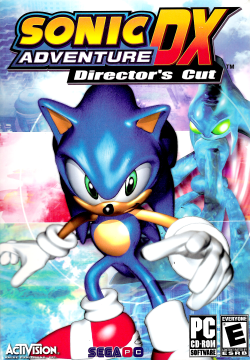 |
|
| Developers | |
|---|---|
| Sonic Team | |
| Publishers | |
| Sega | |
| Activision Value|Activision|Activision Value | |
| Release dates | |
| Windows | September 14, 2004 |
| Taxonomy | |
| Modes | Singleplayer, Multiplayer |
| Pacing | Real-time |
| Perspectives | Third-person |
| Controls | Direct control |
| Genres | Action, Adventure, Platform |
| Sports | Fishing |
| Vehicles | Flight |
| Art styles | Cartoon |
| Themes | Contemporary |
| Series | Sonic Adventure |
| Sonic Adventure | |
|---|---|
| Subseries of Sonic the Hedgehog | |
| Sonic Adventure DX | 2003 |
| Sonic Adventure DX (2011) | 2011 |
| Sonic Adventure 2 | 2012 |
| Sonic Adventure DX (Steam) | 2014 |
Warnings
- SafeDisc retail DRM does not work on Windows Vista and later (see Availability for affected versions).
Sonic Adventure DX is a cartoon third-person platforming game developed by Sonic Team and published by Sega and Activision Value, and was released for PC on September 14, 2004. It was the first mainline Sonic the Hedgehog game to brought the series into 3D.
The original Sonic Adventure, released in Japan on December 23, 1998 and localized for North America, Europe, and Australia between September-December of 1999, was notable for not only bringing the Sonic the Hedgehog series in 3D, it brought a larger emphasis on story elements, featuring full voice-acting with cutscenes animated in-engine and through FMV sequences. The game also featured six playable characters, each with their own unique gameplay styles and perspectives of the game's story.
The game was later re-released in 2003 for the Nintendo GameCube as Sonic Adventure DX as an updated version of the game, with a number of unlockable Game Gear games as an added bonus, however, it also features a multitude of changes that differ from the original Dreamcast version of Sonic Adventure; see this blog or this video for details about the changes between the original Dreamcast version and its later ports. The 2004 PC version of Sonic Adventure DX, however, is a subpar port marred with inferior visual and sound quality compared to previous versions, a broken windowed mode, lacks keyboard remapping, and a camera spinning bug with certain controllers, among other problems; see TCRF for details. The 2004 PC version did not receive any official patches, however, it did serve as the basis of the 2010 Xbox 360 and PlayStation 3 ports (with the DX version's extra content as paid DLC), which also served as the basis of the 2011 Steam version (with the DX version's content mostly in-tact) as part of the Dreamcast Collection and was later updated in 2014.[1]
The 2004 PC version has an active modding scene with many modders not only fixing the PC version's issues, but also have worked on restoring features that was altered or removed from the original Dreamcast version of Sonic Adventure. PkR, the author of The Ultimate Guide to SADX Sins blog, also has developed SADX Mod Installer, a tool that eases the installation of MainMemory's SADX Mod Loader and bundles various community-created mods to restore elements from the original Dreamcast version, or enhance the features of the GameCube version in this port. SADX Mod Installer can also downgrade the later re-releases of the game to the 2004 port.
General information
- Sonic News Network - A massive wiki for the Sonic the Hedgehog universe.
- Sonic Retro - A huge fan site for everything Sonic the Hedgehog. Mods for all the series can also be found here.
Availability
| Source | DRM | Notes | Keys | OS |
|---|---|---|---|---|
| Retail | Original European release uses SecuROM 5 DRM. The Sold Out Software re-release uses SafeDisc 4 DRM[Note 1]. The version in the "Sonic PC Collection" bundle, as well as the North American version, uses disc check but no DRM middleware. Use SADX Mod Loader to bypass disc check. |
- SafeDisc retail DRM does not work on Windows Vista and later (see above for affected versions).
- A demo is available.
- The default desktop icon used by the executable has issues with improper usage of transparency. A fixed version of the icon can be found in the Files section and it can be applied to the game's executable with SADX Mod Installer.
Essential improvements
SADX Mod Installer
- A mod and patching tool that offers bleeding-edge mod updates, downgrading the later PC re-releases to the 2004 port, advanced and beginner-friendly options for installing mods, multiple mod presets (Dreamcast, Enhanced SADX, Minimal), install necessary dependencies, apply compatibility fixes, and configure SADX Mod Loader's settings before installation.
- Provides a custom configuration tool to customize game settings as well as keyboard and controller bindings.
Game data
Configuration file(s) location
| System | Location |
|---|---|
| Windows | <path-to-game>\sonicDX.ini[Note 2] |
- If using SADX Mod Installer, its configuration file is
SADXModLoader.inifound under<path-to-game>\mods. The Input Mod's configuration files areconfig.iniandgamecontrollerdb.txtfound under<path-to-game>\mods\sadx-input-mod.
Save game data location
| System | Location |
|---|---|
| Windows | <path-to-game>\savedata[Note 2] |
-
SonicDX##.sncis the game's save file for each save slot. Up to 10 save slots are available. -
SONICADVENTURE_DX_CHAOGARDEN.sncis the game's Chao Garden save data. - A collection of save files after every level, boss fight, and cutscene, along with full completion saves can be found here.
- Save files from the later PC re-releases can be converted to be compatible with the 2004 port with SADX Mod Installer.
Video
| Graphics feature | State | WSGF | Notes |
|---|---|---|---|
| Widescreen resolution | Supports only 4:3 resolutions.[4] Use SADX Mod Loader and disable Force 4:3 Aspect Ratio for widescreen.[5] | ||
| Multi-monitor | |||
| Ultra-widescreen | Use SADX Mod Loader for 21:9 widescreen. | ||
| 4K Ultra HD | Use SADX Mod Loader for 4K resolution. | ||
| Field of view (FOV) | |||
| Windowed | The game's windowed mode is broken.[4] Can be fixed with SADX Mod Loader. | ||
| Borderless fullscreen windowed | Use SADX Mod Installer, then enable Borderless and Fullscreen in SADX Mod Loader. | ||
| Anisotropic filtering (AF) | Use SADX Mod Installer, then enable Force Mipmapping in SADX Mod Loader and force anisotropic filtering via GPU control panel. | ||
| Anti-aliasing (AA) | Use SADX Mod Installer, then force desired anti-aliasing method via GPU control panel. | ||
| Vertical sync (Vsync) | Use SADX Mod Installer, then enable Enable V-sync in SADX Mod Loader or force it via via GPU control panel. | ||
| 60 FPS | In-engine cutscenes are capped at 30 FPS. | ||
| 120+ FPS | Gameplay is capped at 60 FPS. | ||
| High dynamic range display (HDR) | |||
Input
| Keyboard and mouse | State | Notes |
|---|---|---|
| Remapping | Only mouse buttons can be remapped.[4] Use the Input Mod and SADX Mod Installer's AppLauncher.exe tool for custom keybindings.[5] |
|
| Mouse acceleration | ||
| Mouse sensitivity | ||
| Mouse input in menus | ||
| Mouse Y-axis inversion | ||
| Controller | ||
| Controller support | ||
| Full controller support | Certain controllers may causes camera spinning issues.[4] Use the Input Mod included with SADX Mod Installer to workaround this issue. | |
| Controller remapping | Controllers are remapped from the Set up pad screen in the pause menu, however, some controller inputs may not be remapped.[4] Use the Input Mod and SADX Mod Installer's AppLauncher.exe tool for custom controller remapping.[5] |
|
| Controller sensitivity | ||
| Controller Y-axis inversion |
| Controller types |
|---|
| XInput-compatible controllers | Use Input Mod to wrap XInput polls to SDL2.[5] | |
|---|---|---|
| Xbox button prompts | Use SADX Mod Installer, then install the Xbox 360 Prompts or Xbox One Prompts mods. | |
| Impulse Trigger vibration |
| PlayStation controllers | Use Input Mod to wrap DualShock 4 polls to SDL2.[5] | |
|---|---|---|
| PlayStation button prompts | Use SADX Mod Installer, then install the DualShock 3 Prompts or PlayStation 4 Prompts mod. | |
| Light bar support | ||
| Adaptive trigger support | ||
| DualSense haptic feedback support | ||
| Connection modes | Wired, Wireless (Bluetooth) V2 controller tested with the Input Mod included in SADX Mod Installer. |
|
| Generic/other controllers | DirectInput controllers are supported, however, certain controllers may require the Input Mod included in SADX Mod Installer to work properly. | |
|---|---|---|
| Button prompts | Keyboard prompts only without mods.[4] HD GUI 2 mod from SADX Mod Installer uses Dreamcast controller prompts by default. For Nintendo prompts, use either Wii U Pro Prompts or Switch Pro Prompts mods. |
| Additional information | ||
|---|---|---|
| Controller hotplugging | Use the Input Mod included in SADX Mod Installer. | |
| Haptic feedback | Use Input Mod bundled with SADX Mod Installer to restore vibration feedback on XInput controllers.[5] | |
| Digital movement supported | ||
| Simultaneous controller+KB/M |
Audio
| Audio feature | State | Notes |
|---|---|---|
| Separate volume controls | Background music, Sound effects/Voice. Both options has individual sliders and can be muted. | |
| Surround sound | Up to 7.0 output with DirectSound3D restoration software. | |
| Subtitles | On by default. Idle Chatter mod does not use subtitles. |
|
| Closed captions | ||
| Mute on focus lost | ||
| EAX support | DirectSound3D.[6] |
Localizations
| Language | UI | Audio | Sub | Notes |
|---|---|---|---|---|
| English | Dubtitles only. Use SADX Mod Installer with Sonic Adventure Retranslated if playing with Japanese audio and English subtitles. | |||
| French | ||||
| German | ||||
| Japanese | ||||
| Spanish | Castilian. |
Issues resolved
Broken windowed mode
- The game's windowed mode does not function properly and causes the game to be stretched out to 1434x730, regardless of resolution selected from the game's configuration tool, resulting in grainy and distorted graphics.
| Install SADX Mod Loader (included with SADX Mod Installer) and use its graphics settings instead[7] |
|---|
Controller causes camera to spin uncontrollably
- Certain controllers may cause the game's camera to spin around and cannot be stopped unless constantly holding down the Whistle button.
| Install Input Mod (included with SADX Mod Installer)[8] |
|---|
Cannot properly configure DualShock 4 controllers (SADX Mod Installer)
- The configuration tool provided with SADX Mod Installer has an issue where the R2 button is always being pressed without input from the player, resulting in the inability to properly remap controls and camera always spinning during gameplay.
| Workaround for configuring DualShock 4 controllers[9] |
|---|
|
Other information
API
| Technical specs | Supported | Notes |
|---|---|---|
| Direct3D | 9 | For Direct3D 9.0c support, use D3D8to9 v1.9.2 (included with SADX Mod Installer for the Lantern Engine mod). Later versions of D3D8to9, however, introduces frame-pacing issues.[10] |
| Shader Model support | 2.0a | For shader model 3.0 support, use D3D8to9 v1.9.2. |
| Executable | 32-bit | 64-bit | Notes |
|---|---|---|---|
| Windows |
Middleware
| Middleware | Notes | |
|---|---|---|
| Audio | Criware | Audio files in the 2004 port were poorly converted to non-looping WMA format, resulting in a loss in quality compared to the Dreamcast and GameCube versions.[11] The original Dreamcast audio files can be restored with the Sound Overhaul mod included with SADX Mod Installer.[Note 3] |
| Input | SDL2 | Use the Input Mod bundled with SADX Mod Installer for SDL2 support. |
| Cutscenes | Criware | Sofdec format FMV files. |
Modifications
- This section assumes that you have already patched Sonic Adventure DX with SADX Mod Installer. The later re-releases needs to be downgraded first before modding the game.
- SADX Mod Loader, included with SADX Mod Installer, eases installation of mods without replacing files, as well as configuring game settings and mod options (if available).
Featured websites
- GameBanana - Hosts a large number of user-created mods for Sonic Adventure DX.
- Sonic Community Hacking Guide for Sonic Adventure DX PC on Sonic Retro.
Featured mods
Included with SADX Mod Installer (varies by mod presets):
- SADX: Fixed Edition - A suite of bugfixes and minor enhancements for Sonic Adventure DX.
- Input Mod - Replaces the game's DirectInput polls with SDL2 while offering various controller tweaks and keyboard remapping via Virtual Key Codes.
- Smooth Cam - Makes the first-person camera full range and variable speed instead of 8-directional fixed speed.
- Frame Limit - A precise frame rate limiter for the PC version.
- Onion Blur - Reimplements the psuedo-motion blur effect from the Japanese version of Sonic Adventure.
- Dreamcast Conversion - An overhaul project that aims to restore the original features of the Dreamcast version back into the PC version.
- Dreamcast Character Pack - Replaces the higher-poly DX models and textures with their original Dreamcast counterparts.
- Lantern Engine - Reimplements the Dreamcast's original palette lighting. Requires d3d8to9 wrapper to work.
- Dreamcast DLC - Reimplements the lost downloadable contents from the Dreamcast version and recreates them to work with the PC version.
- Sound Overhaul - An audio overhaul project that replaces the low-quality sound files of the PC version with higher-quality ones from the Dreamcast version.
- HD GUI 2 - Remasters the game's HUD and GUI elements for HD resolutions with SADX Mod Loader's UI scaling feature. Uses Dreamcast controller prompts by default, but add-on variants for other controllers are also available.
- Time of Day - Adds a time of day system when transitioning between hub areas.
- Idle Chatter - Adds the ability to hear what your character has to say about the stage by pressing the in-game Z button.
- Pause Hide - Press X+Y to hide the pause menu like the Dreamcast version.
- Super Sonic - Enables the ability to unlock and play as Super Sonic after completing the game's Last Story.
- Enhanced Emerald Coast - Improves Sonic Adventure DX's version of the Emerald Coast stage. Not compatible with the Dreamcast Conversion.
- Egg Carrier Ocean Music - Plays "The Ocean" music in outside areas of the Egg Carrier after it has sunk.
- Steam Achievements - Restores Steam Achievement functionality after downgrading the Steam version of the game.
- Camera Code Error Fix - A speedrun-friendly mod that fixes problems with the camera. Only available to the "Minimal" mod preset in SADX Mod Installer.
Dreamcast enhancements:
- Fixes, Adds, and Beta Restores - Fixes various issues leftover in the Dreamcast version of the game, while adding and restoring cut beta content into the game.
- Minor Palette Fixes - An extension for the Lantern Engine mod that fixes some objects being lit too brightly in Station Square (Night) and Mystic Ruins Chao Garden (Evening).
- Mimic DC Textures - Replaces the textures of the higher-poly DX character models with ones that closely resemble the original Dreamcast version. Recommended for those using the Dreamcast Conversion and related mods included in SADX Mod Installer.
- AI HD Textures - Dreamcast textures upscaled with Topaz AI Gigapixel neural network.
- DreamcastSADXWTR - A mod that corrects the colors of the DX version's bodies of water to be accurate to the Dreamcast version. Intended to be used with the Dreamcast Conversion with the SADX Water enabled.
SADX enhancements:
- GameCube Textures - Replaces the heavily compressed textures with their less compressed (and sometimes higher resolution) GameCube equivalents.
- GameCube Style Lighting - Another extension for the Lantern Engine mod that attempts to recreate the lighting as appeared on the GameCube version.
Miscellaneous:
- Sonic Adventure Retranslated - A fan-translation of the game's Japanese script into English. Recommended when playing with the Japanese voice-overs.
- Uekawa-Accurate Colors - Replaces the playable characters' textures with ones that appear more faithfully to Yuji Uekawa's artwork. Compatible with Dreamcast and DX character models.
- No Gloss - Removes the "shininess" (specular highlights) from character models. Should be loaded last in SADX Mod Loader so it affects custom models as well.
- 16:9/Unstretched Flashbacks - Replaces the original low-resolution 4:3 flashback images from Amy's and Gamma's cutscenes with faithful, higher resolution versions that are re-rendered to 16:9 with added black bars to avoid stretching on wider aspect-ratios. There are two versions of this mod: one that uses Amy's original Dreamcast character model, and the other uses her higher-poly DX character model.
- Chao Spin Swap - Swaps the in-game X and B buttons in the Chao Garden. X is to Spin Dash and B is used to grab your Chao.
- Character Select - Change which character loads by holding buttons on the controller.
- Physics Swap - Allows you to swap characters' physics values to another character's.
- AI HD FMVs - All FMVs upscaled to 1080p with Topaz AI Gigapixel neural network.
SASave utility
- A save game editor that can not only modify the PC version's save files (region independent), but it can also modify the Dreamcast (all regions) and GameCube (all regions) version's save files as well. Can be downloaded here.
System requirements
| Windows | ||
|---|---|---|
| Minimum | Recommended | |
| Operating system (OS) | 98, ME | 2000, XP |
| Processor (CPU) | Intel Pentium III 600 MHz AMD Athlon 600 MHz |
Intel Pentium III 800 MHz AMD Athlon 800 MHz |
| System memory (RAM) | 128 MB | 256 MB |
| Hard disk drive (HDD) | 700 MB | 1.4 GB |
| Video card (GPU) | 16 MB of VRAM DirectX 9.0a compatible | 32 MB of VRAM |
Notes
- ↑ SafeDisc retail DRM does not work on Windows 10[2] or Windows 11 and is disabled by default on Windows Vista, Windows 7, Windows 8, and Windows 8.1 when the KB3086255 update is installed.[3]
- ↑ 2.0 2.1 When running this game without elevated privileges (Run as administrator option), write operations against a location below
%PROGRAMFILES%,%PROGRAMDATA%, or%WINDIR%might be redirected to%LOCALAPPDATA%\VirtualStoreon Windows Vista and later (more details). - ↑ More Information about CRI Middleware (in Japanese)
References
- ↑ Sonic Adventure (2010) - Sonic Adventure - last accessed on 2020-10-28
- ↑ Not Loading in Windows 10; this will break thousands of - Microsoft Community - last accessed on 2017-01-16
- ↑ Microsoft - MS15-097: Description of the security update for the graphics component in Windows: September 8, 2015 - last accessed on 2018-02-16
- ↑ 4.0 4.1 4.2 4.3 4.4 4.5 Verified by User:AmethystViper on 2020-07-23
- ↑ 5.0 5.1 5.2 5.3 5.4 5.5 Verified by User:AmethystViper on 2020-07-23
- ↑ Sonic Adventure DX w/ 3D spatial sound 🎧 (OpenAL Soft HRTF audio)
- ↑ Verified by User:AmethystViper on 2020-07-24
- Issue encountered with the vanilla version of the 2004 port. The issue was fixed after installing SADX Mod Loader and using its settings to configure the game's graphics settings to display properly.
- ↑ Verified by User:AmethystViper on 2020-07-23
- Tested on a clean vanilla installation of the 2004 port, where the issue occured with an Xbox One controller. The issue was resolved after using the Input Mod with SADX Mod Loader.
- ↑ Verified by User:AmethystViper on 2020-10-30
- A similar set of steps I used after reporting this issue to PkR on ModDB.
- ↑ (Sonic Adventure DX) Frame-pacing/performance issues with v1.11.0 - Github - last accessed on 2021-01-27
- ↑ Sound and Music Quality Downgrades - Dreamcastify - last accessed on 2021-01-24