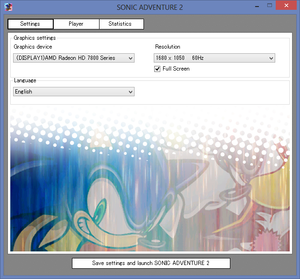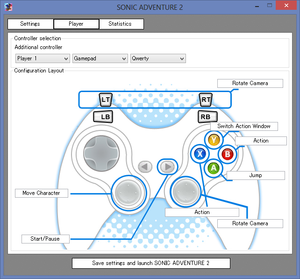Key points
- This port, as well as the PlayStation 3 and Xbox 360 versions, was based on the GameCube version, which has simplified fog, missing vertex and colored lighting, and some missing and/or changed content compared to the original Dreamcast version.[1]
- Game physics and speed are tied around 60 FPS, meaning slowdowns on lower end machines and speedups with high refresh-rate displays.
- The two-player Battle Mode, extra versus characters and maps, and Chao Karate from Sonic Adventure 2: Battle are locked behind a separate DLC purchase, similarly to the PlayStation 3 and Xbox 360 version.
General information
- Official developer site
- Sonic News Network - A massive wiki for the Sonic the Hedgehog universe
- Sonic Retro - A huge fan site for everything Sonic the Hedgehog. Mods for all the games can be found here
- Steam Community Discussions
Availability
- All versions require Steam DRM.
DLC and expansion packs
| Name |
Notes |
|
| Sonic Adventure 2: Battle |
Unlocks the Battle Mode, extra versus characters and maps, and Chao Karate. |
|
Essential improvements
Bypass launcher
Use the -q command line argument
|
- If configuration files are missing, it will load the launcher regardless of the command line argument.
|
Game data
Configuration file(s) location
Save game data location
- Chao Garden is saved to the file
SONIC2B__ALF
- Game progression is saved to numbered
SONIC2B__S## files; one file per slot.
Video settings
In game general settings. Options clockwise starting from the bottom: Vibration, Save/Load, Erase save, main menu theme, speech language and Stereo/Mono.
Launcher general settings.
Template:Video settings
Input settings
Launcher control settings.
Template:Input settings
Audio settings
Template:Audio settings
Localizations
- Text language is selected from launcher, dialogue language is selected from in game settings.
| Language |
UI |
Audio |
Sub |
Notes |
| English |
|
|
|
|
| German |
|
|
|
|
| French |
|
|
|
|
| Italian |
|
|
|
|
| Japanese |
|
|
|
|
| Spanish |
|
|
|
Castilian. |
Network
Multiplayer types
Issues unresolved
- On AMD cards menus won't render if the resolution exceeds 4579 x 3965, on either axis.[citation needed]
FXAA breaks the game
- Enabling FXAA will cause the game to stop responding.[citation needed]
Issues fixed
Game crashes after the Sonic Team logo
|
Fixing crashes[citation needed]
|
|
If the game is crashing only in fullscreen mode, an easy workaround is to use a borderless fullscreen tool to make windowed mode fill the entire screen. The SA2 Mod Loader offers an option to do that.
If the game is crashing in both fullscreen & windowed mode:
- Disable any overlays (e.g. Steam Overlay, GeForce Experience)
- For Nvidia cards, open Nvidia Control Panel, click Manage 3D Settings, Program Settings and add sonic2app.exe
- Set V-Sync to On and set Preferred refresh rate to Application-controlled. Click Apply.
|
Game freezing for few seconds randomly
|
Fixing crashes[citation needed]
|
- For Nvidia cards, open Nvidia Control Panel, click Manage 3D Settings, Program Settings and add sonic2app.exe
- Set Power management mode to "Prefer maximum performance". Click Apply.
|
Sound effects are too loud
|
Install the Fixed SFX Volume mod[citation needed]
|
|
Get the mod here
|
Run the game at screen refresh rate
- Fullscreen mode is limited to 60 Hz, even if the screen refresh rate is set higher than that.
|
Set screen refresh rate and 60 FPS cap[citation needed]
|
- Download Special K.
- Copy
SpecialK32.dll to the installation folder.
- Rename
SpecialK32.dll to d3d9.dll.
- Start the game and exit.
- Open
d3d9.ini in the installation folder.
- Change
TargetFPS=0.0 to TargetFPS=60.0.
- Change
RefreshRate=-1 to RefreshRate=0.
|
If the SpecialK method is causing the game to freeze or crash on launch, try using the Nvidia Profile Inspector.
|
Set 60 FPS frame limit with Nvidia Profile Inspector[citation needed]
|
- Download and run Nvidia Profile Inspector.
- Create a new profile for Sonic Adventure 2 (the yellow star at the top of the interface).
- Add the
sonic2app.exe to the profile by clicking the icon that looks like a window with a plus sign, and selecting sonic2app.exe.
- Under Sync and Refresh set Frame Rate Limiter to
60 FPS. Leave Frame Rate Limiter Mode on Default, the lower lag option can crash the game.
|
Launcher crashes when trying to start the game, No resolution options available
|
Manually create config files[2]
|
- Go to the configuration file(s) location.
- If no files are present, create files named
Keyboard.cfg and UserConfig.cfg.
- Copy and paste following to files.
<?xml version="1.0" ?>
<Setup Layout="0" />
<Players>
<Player InputWay="1" Vibrate="0">
<key index="83" />
<key index="65" />
<key index="73" />
<key index="79" />
<key index="5" />
<key index="52" />
<key index="56" />
<key index="54" />
<key index="25" />
<key index="16" />
<key index="37" />
<key index="23" />
<key index="4" />
<key index="37" />
<key index="27" />
<key index="67" />
</Player>
<Player InputWay="0" Vibrate="0">
<key index="22" />
<key index="18" />
<key index="0" />
<key index="3" />
<key index="102" />
<key index="98" />
<key index="101" />
<key index="99" />
<key index="66" />
<key index="104" />
<key index="37" />
<key index="76" />
<key index="105" />
<key index="37" />
<key index="28" />
<key index="111" />
</Player>
</Players>
<?xml version="1.0" ?>
<Configs FullScreen="1" Display="0" Res="22" Width="640" Height="480" RefreshRate="60" Language="0" Analytics="0" />
- Start the game from
<path-to-game>\sonic2app.exe.
- If everything works you can change
UserConfig.cfg values to desired ones. You may also want to bypass launcher.
|
Fix Pumpkin Mountain Skull Spitting Flame, Digging, Missile and Footsteps Effects (Graphical Effects Bug)
|
Fixing graphical effects[3]
|
|
For some reason, with some graphical cards, some graphical effects in the game are missing by default, like the Skull Spitting Flame in the Pumpkin Mountain, the digging effect when digging with Knuckles or Rouge, the smoke effect from the missile, and even the stepping on dirt effect.
- One solution for this is to change the main executable file name (sonic2app.exe) to Launcher.exe, and for some reason, it fixes theses issues. It is advised to make a backup of these two files before doing this.
|
Change "Light Speed Dash" button mapping
- The Action Remap mod remaps the "Light Speed Dash" to the Y button, so that you don't unintentionally use the "Somersault" and "Bounce Bracelet" moves while trying to use the "Light Speed Dash".
Other information
API
| Technical specs |
Supported |
Notes |
| Direct3D |
9 |
|
| Shader Model support |
3 |
|
| Executable |
32-bit |
64-bit |
Notes |
| Windows |
|
|
|
Mods
Co-op Story Mode
- By using Cheat Engine after launching the game, you can enable co-op play at 2 players for the Story Mode, only possible on PC port.
- Adress 0043D6EB must be set as 3D898989898989, Adress 00439703 as 9090 and Adress 01934BE4 as 1 for having Shadow as P2 (or : 0 - Sonic / 1 - Shadow / 2 - Mechless Tails/ 3 - Mechless Eggman/ 4 - Knuckles/ 5 - Rouge/ 6 - Mech Tails / 7 - Mech Eggman)
Using AI neural networks, this HD texture mod upscales textures.
A number of useful mods for the game, including character models converted from the Dreamcast version.
Hosts a large number of user-submitted mods for the game.
A utility designed to modify save files for the game.
System requirements
| Windows |
|
Minimum |
Recommended |
| Operating system (OS) |
XP |
Vista, 7 |
| Processor (CPU) |
Intel Pentium 4 3.2 GHz
AMD Athlon 64 3000+ |
Intel Core 2 Duo 2.4 GHz
AMD Athlon 64 X2 4200+ |
| System memory (RAM) |
1 GB |
2 GB |
| Hard disk drive (HDD) |
3 GB |
6 GB |
| Video card (GPU) |
Nvidia GeForce 8600
ATI Radeon HD 3650
256 MB of VRAM
DirectX 9.0c compatible
| Nvidia GeForce GTS 250
ATI Radeon HD 4850
512 MB of VRAM
DirectX 11 compatible |
| Sound (audio device) |
DirectX compatible sound card |
DirectX compatible sound card |
Notes
References