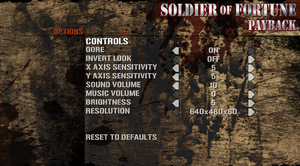Soldier of Fortune: Payback
From PCGamingWiki, the wiki about fixing PC games
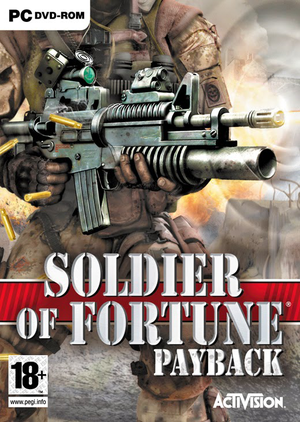 |
|
| Developers | |
|---|---|
| Cauldron | |
| Publishers | |
| Activision Value|Activision|Activision Value | |
| Engines | |
| CloakNT | |
| Release dates | |
| Windows | November 14, 2007 |
| Soldier of Fortune | |
|---|---|
| Soldier of Fortune | 2000 |
| Soldier of Fortune II: Double Helix | 2002 |
| Soldier of Fortune: Payback | 2007 |
Key points
- Crashes on the first mission on modern systems. Use 1.1 patch.
General information
Availability
| Source | DRM | Notes | Keys | OS |
|---|---|---|---|---|
| Retail | ||||
| GOG.com |
- Game was sold on Steam at one point,[1] however was taken down most likely due to Activision losing the license for the IP.
- Not available for sale in Germany due to German censorship laws.
Essential improvements
Patches
- Patch 1.1 fixes crashing, as well as a number of issues with the game
Game data
Configuration file(s) location
| System | Location |
|---|---|
| Windows | <path-to-game>\Save\profile.dat[Note 1] <path-to-game>\Config\key_binding.txt[Note 1] |
| Steam Play (Linux) | <Steam-folder>/steamapps/compatdata/7980/pfx/[Note 2] |
- Main configuration file is not saved in text form for the most part.
Save game data location
| System | Location |
|---|---|
| Windows | |
| Steam Play (Linux) | <Steam-folder>/steamapps/compatdata/7980/pfx/[Note 2] |
Save game cloud syncing
| System | Native | Notes |
|---|---|---|
| GOG Galaxy | ||
| Steam Cloud |
Video settings
Widescreen resolution
- Though most modern resolutions are natively supported, on some systems it may be limited to 1600x1050 and will have to be set manually with a hex editor.
| Hex edit the config file[2] |
|---|
Notes
|
Field of view (FOV)
| Use modified DLL files[2] |
|---|
Notes
|
Input settings
Audio settings
Localizations
| Language | UI | Audio | Sub | Notes |
|---|---|---|---|---|
| English |
Network
Multiplayer types
| Type | Native | Notes | |
|---|---|---|---|
| LAN play | |||
| Online play | |||
Issued fixed
Lacking sounds / loud noise when playing the game
| Use software that restores legacy audio effects on newer OS[citation needed] |
|---|
|
Other information
API
| Technical specs | Supported | Notes |
|---|---|---|
| Direct3D | 9 | |
| Shader Model support | 2 |
| Executable | 32-bit | 64-bit | Notes |
|---|---|---|---|
| Windows |
Middleware
| Middleware | Notes | |
|---|---|---|
| Physics | Havok |
Enable a developer console
Start a game with -console parameter[citation needed]
|
|---|
System requirements
| Windows | ||
|---|---|---|
| Minimum | Recommended | |
| Operating system (OS) | XP, Vista | |
| Processor (CPU) | Intel Pentium 4 - 2.5 GHz | Intel Core 2 Duo 2.0 GHz |
| System memory (RAM) | 512 MB | 1 GB |
| Hard disk drive (HDD) | 3.3 GB | |
| Video card (GPU) | ATI Radeon x800 Nvidia GeForce 6800 256 MB of VRAM DirectX 9.0c compatible Shader model 2.0 support |
ATI Radeon x1900 Nvidia GeForce 7900 512 MB of VRAM |
Notes
- ↑ 1.0 1.1 When running this game without elevated privileges (Run as administrator option), write operations against a location below
%PROGRAMFILES%,%PROGRAMDATA%, or%WINDIR%might be redirected to%LOCALAPPDATA%\VirtualStoreon Windows Vista and later (more details). - ↑ 2.0 2.1 File/folder structure within this directory reflects the path(s) listed for Windows and/or Steam game data (use Wine regedit to access Windows registry paths). Games with Steam Cloud support may store data in
~/.steam/steam/userdata/<user-id>/7980/in addition to or instead of this directory. The app ID (7980) may differ in some cases. Treat backslashes as forward slashes. See the glossary page for details.