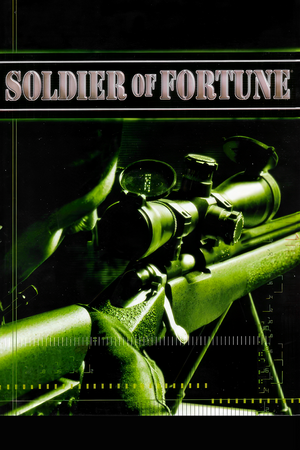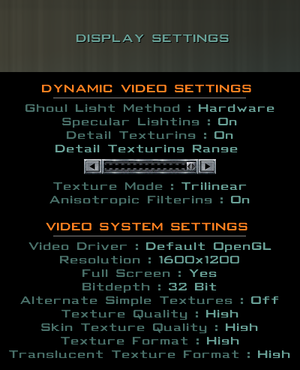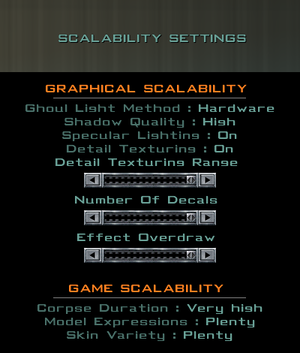Warnings
- GameSpy online services have been shut down (see Network for solutions).
Key points
- The retail release has compatibility issues with modern systems and lacks widescreen support (see SoFplus).
General information
- SoF Things - A user created fan site for SoF Singleplayer and Multiplayer, as well as working bug fixes and patches.
- liflg.org - SoF game installer for Linux (includes the 1.06a patch).
- GOG.com Community Discussions for game series
- GOG.com Support Page
Availability
| Source |
DRM |
Notes |
Keys |
OS |
| Retail |
|
Simple disc check. Regular, Gold Edition Or Platinum Edition. |
|
|
| GOG.com |
|
Platinum Edition |
|
|
- Not available for sale on GOG in Germany.
Essential improvements
Patches
- For the Windows version, install the Gold Patch (if using the original retail release) followed by the v1.07f Beta patch.
- For the Linux version, install Patch 1.06a to get the Gold content and other updates.
This fan mod for Soldier of Fortune adds new features, solves problems with modern systems, and blocks vulnerability exploits not found within the 1.07f Beta patch.
- Support for retail and GOG version. Not available for the Steam release.
- Come in two separate installer; Client and Dedicated Server. They can be used independently of each other.
- Blocks all known exploits that would otherwise make your PC vulnerable.
An community-made mod that add numerous fan-made features and bugfixes, as well as additional Quality-of-Life support.
- Come bundled with the current version of SoFplus.
- Support for modern systems.
Game data
Configuration file(s) location
- This game does not follow the XDG Base Directory Specification on Linux.
Save game data location
Video
In-game scalability settings.
Make corpses permanent
- Even at the highest setting, corpses will still disappear rather quickly.
|
Instructions
|
- Go to configuration file
- Edit
config.cfg
- Find
set ai_maxcorpses "5" and set ai_corpselife "5"
- Change both numbers (eg.
set ai_maxcorpses "1000")
|
Input
Mouse and Controller Options
Audio
Localizations
| Language |
UI |
Audio |
Sub |
Notes |
| English |
|
|
|
|
| Italian |
|
|
|
Fan translation, download. |
| Spanish |
|
|
|
Fan translation, download. |
| Turkish |
|
|
|
Fan translation, download. |
Network
Multiplayer types
| Type |
Native |
Players |
Notes |
| LAN play |
| 32 |
More than 18 players may crash the server.[citation needed] |
| Online play |
| 32 |
More than 18 players may crash the server.[citation needed] |
Connection types
Ports
| Protocol |
Port(s) and/or port range(s) |
| TCP |
28910 |
| UDP |
28911 |
- This game does not support Universal Plug and Play (UPnP) for automatic port configuration.
Issues unresolved
Soldier of Fortune crashes with cannot Load defsnd.dll error
The game appears to crash a lot for people in recent windows 10 updates with no solution even with SoFPlus, and mohaa.exe renamed fix applied.[4][5]
Issues fixed
Game isn't compatible and/or doesn't start
Crashes on boot even with SoFPlus patch applied
|
Copy sof.exe in the games folder and start the game with the copy.
|
Refuses to boot, the process is visible in the taskbar
|
Recent Windows update causes this issue[4]
|
- Go to
<path-to-game>.
- Copy
SoF.exe elsewhere.
- Rename it to
mohaa.exe.
- Place it back in
<path-to-game>.
- Launch the game with
mohaa.exe.
|
Alternatively, you can download and install Microsoft Application Compatibility Toolkit. Once installed, run it by going to C:\Program Files (x86)\Windows Kits\10\Assessment and Deployment Kit\Application Compatibility Toolkit\Compatibility Administrator (32-bit). Find the entry for Soldier of Fortune, right click on Sof.exe to launch context menu and click on click on Disable.[6]
Low frame rate
|
Fix low FPS[citation needed]
|
- Go to
<path-to-game>\Base\.
- Create or edit
autoexec.cfg.
- Add
gl_dynamic 0 and save.
|
Mouse skipping
|
Lowering your mouse polling rate to 250 or 125Hz may alleviate the issue but the problem remains.
|
Sliding movement
- When moving, your character will slide across the floor.
|
Set refresh rate on 60hz[citation needed]
|
No music or speech
|
Set your audio quality to 22 kHz in the games audio menu.
|
Other information
API
| Executable |
32-bit |
64-bit |
Notes |
| Windows |
|
|
|
| Linux | |
|
|
Middleware
|
Middleware |
Notes |
| Interface |
SDL |
SDL is Linux only |
| Input |
Feel Foundation Classes |
1.0.10
1.1.00 |
| Multiplayer |
GameSpy, World Opponent Network |
.[7] The Original release from 2000 used WON (World Opponent Network) While The Platinum Release from 2001 and GOG Release Used GameSpy |
System requirements
| Windows |
|
Minimum |
Recommended |
| Operating system (OS) |
95 |
98 |
| Processor (CPU) |
Intel Pentium 233 MHz
| Intel Pentium II 400 MHz |
| System memory (RAM) |
64 MB |
128 MB |
| Hard disk drive (HDD) |
800 MB |
800 MB |
| Video card (GPU) |
SVGA
| OpenGL support |
| Linux |
|
Minimum |
Recommended |
| Operating system (OS) |
Linux Kernel 2.2.x and glibc-2.1 | |
| Processor (CPU) |
Intel Pentium II | |
| System memory (RAM) |
32 MB |
64 MB |
| Hard disk drive (HDD) |
150 MB |
800 MB |
| Video card (GPU) |
640x480 resolution; XFree86 version 3.3.5 or newer; 16-bit color | |
Notes
References