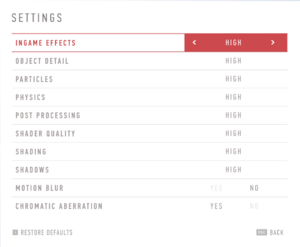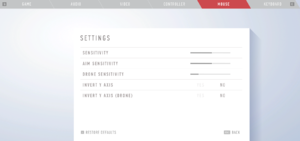Difference between revisions of "Sniper: Ghost Warrior Contracts"
From PCGamingWiki, the wiki about fixing PC games
| (19 intermediate revisions by 4 users not shown) | |||
| Line 1: | Line 1: | ||
| − | |||
{{Infobox game | {{Infobox game | ||
|cover = Sniper Ghost Warrior Contracts cover.jpg | |cover = Sniper Ghost Warrior Contracts cover.jpg | ||
| Line 25: | Line 24: | ||
==Availability== | ==Availability== | ||
{{Availability| | {{Availability| | ||
| + | {{Availability/row| GamersGate | DD-SNIPER-GHOST-WARRIOR-CONTRACTS | Steam | | | Windows }} | ||
{{Availability/row| Gamesplanet | 4258-1 | Steam | | | Windows }} | {{Availability/row| Gamesplanet | 4258-1 | Steam | | | Windows }} | ||
{{Availability/row| GOG.com | sniper_ghost_warrior_contracts | DRM-free | | | Windows }} | {{Availability/row| GOG.com | sniper_ghost_warrior_contracts | DRM-free | | | Windows }} | ||
| + | {{Availability/row| GMG | sniper-ghost-warrior-contracts-pc | Steam | | | Windows }} | ||
| + | {{Availability/row| Humble | sniper-ghost-warrior-contracts | Steam | | | Windows }} | ||
{{Availability/row| Steam | 973580 | Steam | | | Windows }} | {{Availability/row| Steam | 973580 | Steam | | | Windows }} | ||
| + | }} | ||
| + | |||
| + | ==Essential improvements== | ||
| + | ===Skip intro videos=== | ||
| + | {{Fixbox|description=Disable the company logos|ref=<ref name="Sui">{{Refcheck|user=Suicide machine|date=2019-11-22}}</ref>|fix= | ||
| + | # Go to <code>{{p|game}}\GameSDK\_FastLoad\</code>. | ||
| + | # Rename/move/delete <code>IntroMovies.pak</code>. | ||
}} | }} | ||
| Line 71: | Line 80: | ||
|widescreen resolution notes= | |widescreen resolution notes= | ||
|multimonitor = unknown | |multimonitor = unknown | ||
| − | |multimonitor notes = | + | |multimonitor notes = See [[#Centered HUD|Centered HUD]]. |
|ultrawidescreen = true | |ultrawidescreen = true | ||
| − | |ultrawidescreen notes = {{term|Hor+}} gameplay | + | |ultrawidescreen notes = {{term|Hor+}} gameplay and {{term|pillarboxed}} {{term|FMV}}s.<ref>{{Refurl|url=https://www.youtube.com/watch?v=ABPtYggJN40|title=Sniper Ghost Warrior Contracts - PC Ultra Quality (3440x1440)|date=2019-11-22}}</ref> HUD is spanned but [[#Centered HUD|can be centered]]. |
|4k ultra hd = true | |4k ultra hd = true | ||
|4k ultra hd notes = | |4k ultra hd notes = | ||
| Line 99: | Line 108: | ||
===[[Glossary:Borderless fullscreen windowed|Borderless fullscreen windowed]]=== | ===[[Glossary:Borderless fullscreen windowed|Borderless fullscreen windowed]]=== | ||
| − | {{Fixbox|description=Enable borderless fullscreen|ref=<ref | + | {{Fixbox|description=Enable borderless fullscreen|ref=<ref name="Sui" />|fix= |
# Go to <code>{{p|game}}\GameSDK\</code>. | # Go to <code>{{p|game}}\GameSDK\</code>. | ||
# Open <code>game.cfg</code> with text editor. | # Open <code>game.cfg</code> with text editor. | ||
| Line 107: | Line 116: | ||
r_FullscreenWindow = 1 | r_FullscreenWindow = 1 | ||
</pre> | </pre> | ||
| + | }} | ||
| + | |||
| + | ===Centered HUD=== | ||
| + | {{ii}} The in-game HUD is spanned, which may be undesirable to multi-monitor and some ultrawide users. | ||
| + | {{Fixbox|description=Modify gamedata.pak to center HUD|ref=<ref>{{Refurl|url=https://community.pcgamingwiki.com/topic/4480-sniper-ghost-warrior-contracts-centered-hud/|title=Sniper Ghost Warrior Contracts ... centered HUD|date=2019-12-05}}</ref>|fix= | ||
| + | # Download modified [https://community.pcgamingwiki.com/files/file/1713-sniper-ghost-warrior-contracts-centered-hud-xml/ HUD.xml]. | ||
| + | # Navigate to {{file|{{p|game}}\gamesdk}}. | ||
| + | # Backup {{file|gamedata.pak}}. | ||
| + | # Open {{{file|gamedata.pak}} as an archive with [https://www.7-zip.org/ 7-zip]. | ||
| + | # Inside the archive navigate to {{file|Libs/UI/UIElements}}. | ||
| + | # Drag and drop newly downloaded {{file|HUD.xml}} to 7-zip window to override {{file|HUD.xml}} inside of the archive. | ||
}} | }} | ||
| Line 114: | Line 134: | ||
{{Input settings | {{Input settings | ||
|key remap = true | |key remap = true | ||
| − | |key remap notes = | + | |key remap notes = Same key rebinding problems as in [[Sniper: Ghost Warrior 3|SGW3]]. Use [https://www.moddb.com/mods/sniper-ghost-warrior-contracts-unofficial-patch Unofficial Patch] to resolve. |
|acceleration option = false | |acceleration option = false | ||
|acceleration option notes = | |acceleration option notes = | ||
| Line 179: | Line 199: | ||
{{Audio settings | {{Audio settings | ||
|separate volume = true | |separate volume = true | ||
| − | |separate volume notes = | + | |separate volume notes = Music, Effects, Dialogues |
|surround sound = unknown | |surround sound = unknown | ||
|surround sound notes = | |surround sound notes = | ||
| Line 198: | Line 218: | ||
|audio = true | |audio = true | ||
|subtitles = true | |subtitles = true | ||
| − | |notes = | + | |notes = Config variable: <code>g_language="English"</code> |
|fan = | |fan = | ||
}} | }} | ||
| Line 206: | Line 226: | ||
|audio = false | |audio = false | ||
|subtitles = true | |subtitles = true | ||
| − | |notes = | + | |notes = Config variable: <code>g_language="Chineses"</code> |
|fan = | |fan = | ||
}} | }} | ||
| Line 214: | Line 234: | ||
|audio = false | |audio = false | ||
|subtitles = true | |subtitles = true | ||
| − | |notes = | + | |notes = Config variable: <code>g_language="Chineset"</code> |
|fan = | |fan = | ||
}} | }} | ||
| Line 222: | Line 242: | ||
|audio = false | |audio = false | ||
|subtitles = true | |subtitles = true | ||
| − | |notes = | + | |notes = Config variable: <code>g_language="French"</code> |
|fan = | |fan = | ||
}} | }} | ||
| Line 230: | Line 250: | ||
|audio = false | |audio = false | ||
|subtitles = true | |subtitles = true | ||
| − | |notes = | + | |notes = Config variable: <code>g_language="German"</code> |
|fan = | |fan = | ||
}} | }} | ||
| Line 238: | Line 258: | ||
|audio = false | |audio = false | ||
|subtitles = true | |subtitles = true | ||
| − | |notes = | + | |notes = Config variable: <code>g_language="Italian"</code> |
|fan = | |fan = | ||
}} | }} | ||
| Line 246: | Line 266: | ||
|audio = false | |audio = false | ||
|subtitles = true | |subtitles = true | ||
| − | |notes = | + | |notes = Config variable: <code>g_language="Japanese"</code> |
|fan = | |fan = | ||
}} | }} | ||
| Line 254: | Line 274: | ||
|audio = false | |audio = false | ||
|subtitles = true | |subtitles = true | ||
| − | |notes = | + | |notes = Config variable: <code>g_language="Korean"</code> |
|fan = | |fan = | ||
}} | }} | ||
| Line 262: | Line 282: | ||
|audio = false | |audio = false | ||
|subtitles = true | |subtitles = true | ||
| − | |notes = | + | |notes = Config variable: <code>g_language="Polish"</code> |
|fan = | |fan = | ||
}} | }} | ||
| Line 270: | Line 290: | ||
|audio = false | |audio = false | ||
|subtitles = true | |subtitles = true | ||
| − | |notes = | + | |notes = Config variable: <code>g_language="Portuguese"</code> |
|fan = | |fan = | ||
}} | }} | ||
| Line 278: | Line 298: | ||
|audio = false | |audio = false | ||
|subtitles = true | |subtitles = true | ||
| − | |notes = | + | |notes = Config variable: <code>g_language="Russian"</code> |
|fan = | |fan = | ||
}} | }} | ||
| Line 286: | Line 306: | ||
|audio = false | |audio = false | ||
|subtitles = true | |subtitles = true | ||
| − | |notes = | + | |notes = Config variable: <code>g_language="Spanish"</code> |
|fan = | |fan = | ||
}} | }} | ||
}} | }} | ||
| − | == | + | ===Manually set language=== |
| − | === | + | {{Fixbox|description=Set language manually in system.cfg|ref=<ref name="Sui" />|fix= |
| − | + | # Edit {{file|{{p|game}}\system.cfg}} with text editor (if the file doesn't exist create it). | |
| + | # Find a line starting with <code>g_language=</code> and change its value with a value from language table above (e.g. <code>g_language="Italian"</code>). | ||
| + | }} | ||
| + | |||
| + | ==Network== | ||
| + | {{Network/Multiplayer | ||
| + | |local play = false | ||
| + | |local play players = | ||
| + | |local play modes = | ||
| + | |local play notes = | ||
| + | |lan play = false | ||
| + | |lan play players = | ||
| + | |lan play modes = | ||
| + | |lan play notes = | ||
| + | |online play = false | ||
| + | |online play players = | ||
| + | |online play modes = | ||
| + | |online play notes = | ||
| + | |asynchronous = | ||
| + | |asynchronous notes = | ||
| + | }}{{Network/Connections | ||
| + | |matchmaking = | ||
| + | |matchmaking notes = | ||
| + | |p2p = | ||
| + | |p2p notes = | ||
| + | |dedicated = | ||
| + | |dedicated notes = | ||
| + | |self-hosting = | ||
| + | |self-hosting notes = | ||
| + | |direct ip = | ||
| + | |direct ip notes = | ||
| + | }}{{Network/Ports | ||
| + | |tcp = | ||
| + | |udp = | ||
| + | |upnp = | ||
| + | }} | ||
| + | {{ii}} Multiplayer is expected to be available in December 2019.<ref>{{Refsnip|url=https://steamcommunity.com/app/973580/discussions/0/1642045003589347382/|title=SGW Contracts FAQ :: Sniper Ghost Warrior Contracts General Discussions|date=2019-11-23|snippet=Multiplayer is something we promised though, hence it will be added in via a patch in December 2019, at no additional cost.}}</ref> | ||
| + | |||
| + | ==Issues fixed== | ||
| + | ===(Steam) Game starts in English, even though different language is set=== | ||
| + | {{Fixbox|description=Change language|ref=<ref>{{Refurl|url=https://steamcommunity.com/app/973580/discussions/0/1660069015237836733/|title=Polskie menu -- Steam Forums|date=2019-11-23}}</ref>|fix= | ||
| + | # Open your Steam library. | ||
| + | # Find '''Sniper Ghost Warrior Contracts'''. | ||
| + | # Right click on it and select '''Properties'''. | ||
| + | # Go to '''Language''' tab. | ||
| + | # Change the language to '''English''' and wait for Steam to update the game. | ||
| + | # Change the language back to the language of your choice. | ||
| + | }} | ||
| + | |||
| + | ===Game crashes on startup=== | ||
| + | {{Fixbox|description=Add game's executables to exceptions in your antivirus|ref=<ref>{{Refurl|url=https://steamcommunity.com/app/973580/discussions/0/1660069015237667732/|title=<nowiki>[Issue]</nowiki> Antivirus blocking the game -- Steam Forum|date=2019-11-23}}</ref>}} | ||
==Other information== | ==Other information== | ||
Revision as of 18:50, 8 December 2019
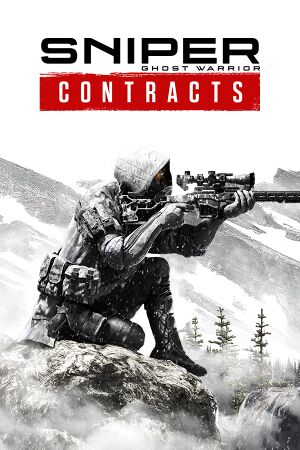 |
|
| Developers | |
|---|---|
| CI Games | |
| Engines | |
| CryEngine (4th generation) | |
| Release dates | |
| Windows | November 22, 2019 |
General information
Availability
| Source | DRM | Notes | Keys | OS |
|---|---|---|---|---|
| GamersGate | ||||
| GOG.com | ||||
| Green Man Gaming | ||||
| Humble Store | ||||
| Steam |
Essential improvements
Skip intro videos
| Disable the company logos[1] |
|---|
|
Game data
Configuration file(s) location
| System | Location |
|---|---|
| Windows | %USERPROFILE%\Saved Games\Sniper Ghost Warrior Contracts\Profiles\default\ |
| Steam Play (Linux) | <Steam-folder>/steamapps/compatdata/973580/pfx/[Note 1] |
Save game data location
| System | Location |
|---|---|
| Windows | %USERPROFILE%\Saved Games\Sniper Ghost Warrior Contracts\SaveGames\ |
| Steam Play (Linux) | <Steam-folder>/steamapps/compatdata/973580/pfx/[Note 1] |
Save game cloud syncing
| System | Native | Notes |
|---|---|---|
| GOG Galaxy | ||
| Steam Cloud |
Video settings
Borderless fullscreen windowed
| Enable borderless fullscreen[1] |
|---|
r_fullscreen = 0 r_FullscreenWindow = 1 |
Centered HUD
- The in-game HUD is spanned, which may be undesirable to multi-monitor and some ultrawide users.
| Modify gamedata.pak to center HUD[2] |
|---|
|
Input settings
Audio settings
Localizations
| Language | UI | Audio | Sub | Notes |
|---|---|---|---|---|
| English | Config variable: g_language="English" |
|||
| Simplified Chinese | Config variable: g_language="Chineses" |
|||
| Traditional Chinese | Config variable: g_language="Chineset" |
|||
| French | Config variable: g_language="French" |
|||
| German | Config variable: g_language="German" |
|||
| Italian | Config variable: g_language="Italian" |
|||
| Japanese | Config variable: g_language="Japanese" |
|||
| Korean | Config variable: g_language="Korean" |
|||
| Polish | Config variable: g_language="Polish" |
|||
| Brazilian Portuguese | Config variable: g_language="Portuguese" |
|||
| Russian | Config variable: g_language="Russian" |
|||
| Spanish | Config variable: g_language="Spanish" |
Manually set language
| Set language manually in system.cfg[1] |
|---|
|
Network
Multiplayer types
| Type | Native | Notes | |
|---|---|---|---|
| Local play | |||
| LAN play | |||
| Online play | |||
- Multiplayer is expected to be available in December 2019.[3]
Issues fixed
(Steam) Game starts in English, even though different language is set
| Change language[4] |
|---|
|
Game crashes on startup
| Add game's executables to exceptions in your antivirus[5] |
|---|
Other information
API
| Technical specs | Supported | Notes |
|---|---|---|
| Direct3D | 11 | |
| Shader Model support | 5 |
| Executable | 32-bit | 64-bit | Notes |
|---|---|---|---|
| Windows |
| Middleware | Notes | |
|---|---|---|
| Anti-cheat | Easy Anti-Cheat |
System requirements
| Windows | ||
|---|---|---|
| Minimum | Recommended | |
| Operating system (OS) | 7 | 8.1, 10 |
| Processor (CPU) | Intel Core i5-4460 AMD FX-6350 |
Intel Core i5-4690K AMD Ryzen 5 1600X |
| System memory (RAM) | 8 GB | 16 GB |
| Hard disk drive (HDD) | 20 GB | |
| Video card (GPU) | Nvidia GeForce GTX 760 AMD Radeon HD 7870 2 GB of VRAM DirectX 10 compatible | Nvidia GeForce GTX 970 AMD Radeon RX 580X 4 GB of VRAM DirectX 11 compatible |
- A 64-bit system is required.
Notes
- ↑ 1.0 1.1 File/folder structure within this directory reflects the path(s) listed for Windows and/or Steam game data (use Wine regedit to access Windows registry paths). Games with Steam Cloud support may store data in
~/.steam/steam/userdata/<user-id>/973580/in addition to or instead of this directory. The app ID (973580) may differ in some cases. Treat backslashes as forward slashes. See the glossary page for details.
References
- ↑ 1.0 1.1 1.2 Verified by User:Suicide machine on 2019-11-22
- ↑ Sniper Ghost Warrior Contracts ... centered HUD - last accessed on 2019-12-05
- ↑ SGW Contracts FAQ :: Sniper Ghost Warrior Contracts General Discussions - last accessed on 2019-11-23
- "Multiplayer is something we promised though, hence it will be added in via a patch in December 2019, at no additional cost."
- ↑ Polskie menu -- Steam Forums - last accessed on 2019-11-23
- ↑ [Issue] Antivirus blocking the game -- Steam Forum - last accessed on 2019-11-23