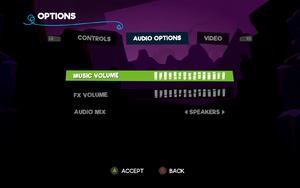Snake Pass
From PCGamingWiki, the wiki about fixing PC games
Revision as of 16:52, 23 June 2019 by JohnTHedgehog (talk | contribs) (→API: 32-bit is false; →System requirements: Added minimum Windows 10 release for MS Store)
 |
|
| Developers | |
|---|---|
| Sumo Digital | |
| Engines | |
| Unreal Engine 4 | |
| Release dates | |
| Windows | March 28, 2017 |
General information
Availability
| Source | DRM | Notes | Keys | OS |
|---|---|---|---|---|
| GamersGate | ||||
| Humble Store | ||||
| Microsoft Store | Xbox Play Anywhere, Xbox Game Pass for PC | |||
| Origin | Included with EA Play. | |||
| Steam |
Essential improvements
Skip intro videos
| Skip company logos[1] |
|---|
|
Game data
Configuration file(s) location
| System | Location |
|---|---|
| Microsoft Store | %LOCALAPPDATA%\Packages\SumoDigitalLtd.48576635C2674_fxgztw5m4nn00\LocalState\ |
| Steam | %LOCALAPPDATA%\SnakeSimulator\Saved\Config\WindowsNoEditor\ |
| Steam Play (Linux) | <SteamLibrary-folder>/steamapps/compatdata/544330/pfx/[Note 1] |
Save game data location
| System | Location |
|---|---|
| Microsoft Store | %LOCALAPPDATA%\Packages\SumoDigitalLtd.48576635C2674_fxgztw5m4nn00\SystemAppData\wgs\ |
| Steam | %LOCALAPPDATA%\SnakeSimulator\Saved\SaveGames\ |
| Steam Play (Linux) | <SteamLibrary-folder>/steamapps/compatdata/544330/pfx/[Note 1] |
Save game cloud syncing
| System | Native | Notes |
|---|---|---|
| Origin | ||
| Steam Cloud | ||
| Xbox Cloud | [2] |
Video settings
Multi-monitor
| Hor+ widescreen support[citation needed] |
|---|
[/Script/Engine.LocalPlayer] AspectRatioAxisConstraint=AspectRatio_MaintainYFOV |
Borderless fullscreen windowed
| Enable borderless fullscreen[citation needed] |
|---|
|
Anisotropic filtering (AF)
| Modify AF samples[citation needed] |
|---|
|
Vertical sync (Vsync)
| Disable Vsync[1] |
|---|
|
High frame rate
| Remove 60 FPS cap[3] |
|---|
Notes
|
Depth of field
| Disable depth of field[citation needed] |
|---|
|
Chromatic aberration
| Disable chromatic aberration[citation needed] |
|---|
|
Input settings
Audio settings
Localizations
| Language | UI | Audio | Sub | Notes |
|---|---|---|---|---|
| English | ||||
| French | ||||
| German | ||||
| Italian | ||||
| Spanish |
Issues fixed
- An official list of known issues and solution can be found on the Steam User Forums
Other information
API
| Technical specs | Supported | Notes |
|---|---|---|
| Direct3D | 11 |
| Executable | 32-bit | 64-bit | Notes |
|---|---|---|---|
| Windows |
System requirements
| Windows | ||
|---|---|---|
| Minimum | Recommended | |
| Operating system (OS) | 8 | 10 |
| Processor (CPU) | Intel Core i5-750 2.68 GHz AMD II x4 945 3.0 GHz | |
| System memory (RAM) | 4 GB | |
| Hard disk drive (HDD) | 5 GB | |
| Video card (GPU) | Nvidia GeForce GTX 560 AMD Radeon HD 6870 2 GB of VRAM DirectX 11 compatible | |
- A 64-bit system is required.
- The Microsoft Store version requires Windows 10 release 1607 (14393).
- Windows 7 is not officially supported however users have reported no issues with it.[4]
Notes
- ↑ 1.0 1.1 Notes regarding Steam Play (Linux) data:
- File/folder structure within this directory reflects the path(s) listed for Windows and/or Steam game data.
- Games with Steam Cloud support may also store data in
~/.steam/steam/userdata/<user-id>/544330/. - Use Wine's registry editor to access any Windows registry paths.
- The app ID (544330) may differ in some cases.
- Treat backslashes as forward slashes.
- See the glossary page for details on Windows data paths.
References
- ↑ 1.0 1.1 Verified by User:Waschbär on 2017-04-30
- ↑ Snake Pass Slides to Xbox One and Windows 10 on March 28 - Xbox Wire
- ↑ My guide on how to unlock frame rate :: Snake Pass General Discussions - last accessed on 2017-04-02
- ↑ Windows 8/10 only, why!? :: Snake Pass General Discussions - last accessed on 2017-30-04