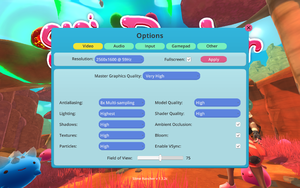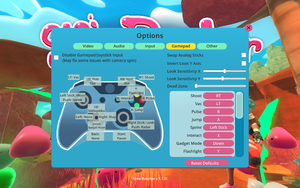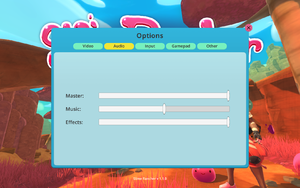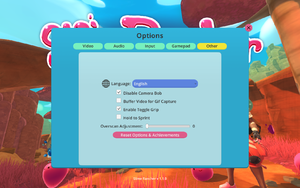Slime Rancher
From PCGamingWiki, the wiki about fixing PC games
 |
|
| Developers | |
|---|---|
| Monomi Park | |
| Engines | |
| Unity 2018[Note 1] | |
| Release dates | |
| Windows | August 1, 2017 |
| macOS (OS X) | August 1, 2017 |
| Linux | August 1, 2017 |
| Reception | |
| Metacritic | 81 |
| OpenCritic | 76 |
| Taxonomy | |
| Series | Slime Rancher |
| Slime Rancher | |
|---|---|
| Slime Rancher | 2017 |
| Slime Rancher 2 | EA |
General information
Availability
| Source | DRM | Notes | Keys | OS |
|---|---|---|---|---|
| Official website | ||||
| Epic Games Store | DRM-free when launched directly from executable.[2] | |||
| GOG.com | ||||
| Humble Store | ||||
| Microsoft Store | Included with Xbox Game Pass for PC. | |||
| Steam |
- A demo is available on Steam.
DLC and expansion packs
| Name | Notes | |
|---|---|---|
| VR Playground | Available for free. Very restricted mode with VR support. Unique maps, much less content | |
| Galactic Bundle | Available for free. Ruby Chroma Pack, Galactic Fashion Pod, Beeper Bot Slime Toy | |
| Secret Style Pack | Unlockable skin for each Slime | |
| Original Soundtrack | ||
| Original Soundtrack II + The Casey Sessions | Songs added after game's release. |
Game data
Configuration file(s) location
| System | Location |
|---|---|
| Windows | %USERPROFILE%\AppData\LocalLow\Monomi Park\Slime Rancher\ |
| macOS (OS X) | |
| Linux | $XDG_CONFIG_HOME/unity3d/Monomi Park/Slime Rancher/ |
- This game follows the XDG Base Directory Specification on Linux.
Save game data location
| System | Location |
|---|---|
| Windows | %USERPROFILE%\AppData\LocalLow\Monomi Park\Slime Rancher\ |
| macOS (OS X) | ~/Library/Application Support/Monomi Park/Slime Rancher |
| Linux | $XDG_CONFIG_HOME/unity3d/Monomi Park/Slime Rancher/ |
- Every save slot has its own
*.savfile.
Save game cloud syncing
| System | Native | Notes |
|---|---|---|
| Epic Games Launcher | ||
| GOG Galaxy | ||
| Steam Cloud | Linux Steam cloud saves are stored at $HOME./config/unity3d/Monomi Park/Slime Rancher, but the game actually uses $XDG_CONFIG_HOME/unity3d/Monomi Park/Slime Rancher. |
|
| Xbox Cloud |
Video
| Graphics feature | State | WSGF | Notes |
|---|---|---|---|
| Widescreen resolution | |||
| Multi-monitor | |||
| Ultra-widescreen | |||
| 4K Ultra HD | |||
| Field of view (FOV) | Slider ranges from 60° to 90°. Does not scale viewmodel. | ||
| Windowed | |||
| Borderless fullscreen windowed | Default fullscreen is borderless. Use -window-mode exclusive parameter and press Alt+↵ Enter twice after loading to get exclusive fullscreen. |
||
| Anisotropic filtering (AF) | No in-game setting, AF is used however. Force desired value in graphics card control panel. | ||
| Anti-aliasing (AA) | MSAA | ||
| Vertical sync (Vsync) | |||
| 60 FPS and 120+ FPS | 120 FPS cap without vsync enabled | ||
| High dynamic range display (HDR) | See the glossary page for potential alternatives. | ||
- The game engine may allow for manual configuration of the game via its variables. See the Unity page for more details.
Input
| Keyboard and mouse | State | Notes |
|---|---|---|
| Remapping | ||
| Mouse acceleration | No acceleration present. | |
| Mouse sensitivity | ||
| Mouse input in menus | ||
| Mouse Y-axis inversion | ||
| Controller | ||
| Controller support | Supports both DirectInput and Xinput. | |
| Full controller support | ||
| Controller remapping | ||
| Controller sensitivity | ||
| Controller Y-axis inversion |
| Controller types |
|---|
| XInput-compatible controllers | ||
|---|---|---|
| Xbox button prompts | ||
| Impulse Trigger vibration |
| PlayStation controllers | ||
|---|---|---|
| PlayStation button prompts | ||
| Light bar support | ||
| Adaptive trigger support | ||
| DualSense haptic feedback support | ||
| Connection modes | Wired |
|
| Tracked motion controllers | ||
|---|---|---|
| Button/gesture prompts |
| Generic/other controllers |
|---|
| Additional information | ||
|---|---|---|
| Button prompts | ||
| Controller hotplugging | ||
| Haptic feedback | ||
| Digital movement supported | ||
| Simultaneous controller+KB/M |
| Steam Input | ||
|---|---|---|
| Steam Input API support | ||
| Official controller preset(s) | ||
| Steam Controller button prompts |
Audio
| Audio feature | State | Notes |
|---|---|---|
| Separate volume controls | ||
| Surround sound | ||
| Subtitles | All speech is text based. | |
| Closed captions | ||
| Mute on focus lost |
Localizations
| Language | UI | Audio | Sub | Notes |
|---|---|---|---|---|
| English | ||||
| French | ||||
| German | ||||
| French | ||||
| Brazilian Portuguese | ||||
| Latin American Spanish | ||||
| Spanish | ||||
| Russian | ||||
| Simplified Chinese |
VR support
| 3D modes | State | Notes | |
|---|---|---|---|
| Native 3D | Free VR Playground DLC required. | ||
| vorpX | G3D, DirectVR Officially supported game, see official vorpx game list. |
||
| Headsets | |||
|---|---|---|---|
| SteamVR | |||
| Oculus VR (LibOVR) | |||
| Windows Mixed Reality | This game might be playable with the Revive Compatibility Layer, or Windows Mixed Reality for SteamVR. | ||
| Devices | |||
|---|---|---|---|
| Tracked motion controllers | See Input for details. | ||
| Traditional controller | See Input for details. | ||
| Keyboard/Mouse | |||
| Tobii Eye Tracking | Supports: Clean UI, Extended View - Eye & Head Tracking. | ||
| Play area | |||
|---|---|---|---|
| Seated | |||
| Standing | |||
| Room-scale | |||
Other information
API
| Technical specs | Supported | Notes |
|---|---|---|
| Direct3D | 9, 11 | |
| OpenGL | 3.2 | OS X and Linux only. |
| Shader Model support | 3.0, 5.0 |
| Executable | 32-bit | 64-bit | Notes |
|---|---|---|---|
| Windows | |||
| macOS (OS X) | |||
| Linux |
System requirements
| Windows | ||
|---|---|---|
| Minimum | ||
| Operating system (OS) | 7 | |
| Processor (CPU) | Dual Core 2.2 GHz | |
| System memory (RAM) | 4 GB | |
| Hard disk drive (HDD) | 1 GB | |
| Video card (GPU) | 512 MB of VRAM DirectX 11 compatible |
|
| macOS (OS X) | ||
|---|---|---|
| Minimum | ||
| Operating system (OS) | 10.11 | |
| Processor (CPU) | Dual Core 2.2 GHz | |
| System memory (RAM) | 4 GB | |
| Hard disk drive (HDD) | 1 GB | |
| Video card (GPU) | 512 MB of VRAM OpenGL 3.2 compatible |
|
| Linux | ||
|---|---|---|
| Minimum | ||
| Operating system (OS) | Ubuntu 12.04 | |
| Processor (CPU) | Dual Core 2.2 GHz | |
| System memory (RAM) | 4 GB | |
| Hard disk drive (HDD) | 1 GB | |
| Video card (GPU) | 512 MB of VRAM OpenGL 3.2 compatible |
|
| Sound (audio device) | ALSA compatible | |
Notes
References
- ↑ Verified by User:Expack3 on 2019-02-07
- ↑ Epic Store games you can play without the Epic Launcher - last accessed on 2020-07-05