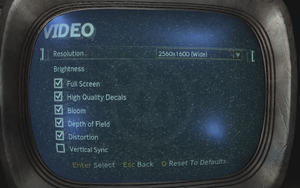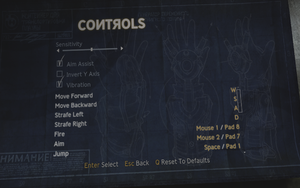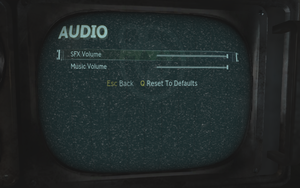Singularity
From PCGamingWiki, the wiki about fixing PC games
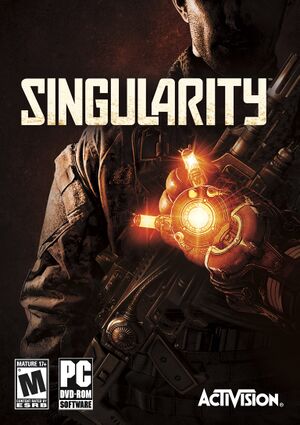 |
|
| Developers | |
|---|---|
| Raven Software | |
| Publishers | |
| Activision | |
| Engines | |
| Unreal Engine 3 | |
| Release dates | |
| Windows | June 25, 2010 |
| Taxonomy | |
| Modes | Singleplayer, Multiplayer |
| Pacing | Real-time |
| Perspectives | First-person |
| Controls | Direct control |
| Genres | Action, FPS, Shooter |
| Themes | Sci-fi |
Key points
- Multiplayer capped to 30 FPS.[citation needed]
General information
Availability
| Source | DRM | Notes | Keys | OS |
|---|---|---|---|---|
| Retail | SecuROM DRM. | |||
| GOG.com | Not available in Germany. | |||
| Humble Store | ||||
| Steam |
Essential improvements
Patches
- Patch 1.1 (released in 2010-07, it only fixes Texture streaming and Networking connectivity).
Launch parameters
| Parameter | Description |
|---|---|
| -NoStartupMovies | Disables the intro movies when starting game. |
| -NoSplash | Disable Splash screen when starting the game. |
| -UseAllAvailableCores | Force the use of all available cores on the target platform. |
Game data
Configuration file(s) location
| System | Location |
|---|---|
| Windows | HKEY_CURRENT_USER\Software\Activision\Singularity |
| Steam Play (Linux) | <Steam-folder>/steamapps/compatdata/42670/pfx/[Note 1] |
Save game data location
| System | Location |
|---|---|
| Windows | %USERPROFILE%\Documents\Singularity\RvGame\SaveData\ |
| Steam Play (Linux) | <Steam-folder>/steamapps/compatdata/42670/pfx/[Note 1] |
- Singularity has 3 separate playthrough slots. Each slot only stores the most recent autosave from that playthrough. The game does not have any sort of level select feature.
Save game cloud syncing
| System | Native | Notes |
|---|---|---|
| GOG Galaxy | ||
| OneDrive | Requires enabling backup of the Documents folder in OneDrive on all computers. | |
| Steam Cloud |
Video
| Graphics feature | State | WSGF | Notes |
|---|---|---|---|
| Widescreen resolution | See the WSGF entry. | ||
| Multi-monitor | See the WSGF entry. | ||
| Ultra-widescreen | Ultrawide resolutions not detected. See Ultra-widescreen. | ||
| 4K Ultra HD | |||
| Field of view (FOV) | Use Flawless Widescreen or Widescreen Fixer. | ||
| Windowed | Can be toggled with Alt+↵ Enter. | ||
| Borderless fullscreen windowed | See the glossary page for potential workarounds. | ||
| Anisotropic filtering (AF) | See Anisotropic filtering (AF). | ||
| Anti-aliasing (AA) | Force it in your graphics card control panel SGSSAA can be utilized by using the following anti-aliasing compatibility bits 0x004010C1 under Nvidia Inspector with a Nvidia graphics card.[1] |
||
| Vertical sync (Vsync) | The setting isn't saved properly, it's easier to force it from the video driver settings | ||
| 60 FPS and 120+ FPS | Capped at 30 FPS in Multiplayer.[citation needed] Capped at 121 FPS in single player.[citation needed] |
||
| High dynamic range display (HDR) | See the glossary page for potential alternatives. | ||
Anisotropic filtering (AF)
| Instructions[citation needed] |
|---|
|
Ultra-widescreen
- Game engine supports true Hor+ ultra-wide rendering but the game itself doesn't detect ultra-wide monitors.
| Edit the configuration settings in the registry |
|---|
|
Input
| Keyboard and mouse | State | Notes |
|---|---|---|
| Remapping | The "confirm dialogue" command cannot be remapped away from ↵ Enter. | |
| Mouse acceleration | ||
| Mouse sensitivity | ||
| Mouse input in menus | ||
| Mouse Y-axis inversion | ||
| Controller | ||
| Controller support | ||
| Full controller support | Only keyboard button prompts are displayed. | |
| Controller remapping | ||
| Controller sensitivity | ||
| Controller Y-axis inversion |
| Controller types |
|---|
| XInput-compatible controllers | ||
|---|---|---|
| Xbox button prompts | ||
| Impulse Trigger vibration |
| PlayStation controllers |
|---|
| Generic/other controllers | Generic DirectInput controllers are supported. | |
|---|---|---|
| Button prompts |
| Additional information | ||
|---|---|---|
| Controller hotplugging | ||
| Haptic feedback | ||
| Digital movement supported | ||
| Simultaneous controller+KB/M |
Audio
| Audio feature | State | Notes |
|---|---|---|
| Separate volume controls | SFX, Music. | |
| Surround sound | Auto configures up to 5.1 output[2] | |
| Subtitles | ||
| Closed captions | ||
| Mute on focus lost |
Localizations
| Language | UI | Audio | Sub | Notes |
|---|---|---|---|---|
| English | ||||
| French | ||||
| German | Selecting German language in Steam version activates violence filter. Change language in Steam to English to play uncut. German GOG version (can't be bought with German IP) can be made uncut with this patch, and German DVD version with first installing this and then this patch.[3][4][5] | |||
| Italian | ||||
| Polish | Retail only. For digital releases download this | |||
| Brazilian Portuguese | Unofficial translation; TriboGamer. | |||
| Russian | Retail only | |||
| Spanish |
Network
Multiplayer types
| Type | Native | Players | Notes | |
|---|---|---|---|---|
| LAN play | ||||
| Online play | 12 | |||
Connection types
| Type | Native | Notes |
|---|---|---|
| Matchmaking | ||
| Peer-to-peer | ||
| Dedicated | ||
| Self-hosting | ||
| Direct IP |
VR support
| 3D modes | State | GG3D | Notes | |
|---|---|---|---|---|
| Nvidia 3D Vision | See Helix Mod: Singularity. | |||
| TriDef 3D | ||||
| iZ3D | ||||
| Devices | |||
|---|---|---|---|
| 3RD Space Gaming Vest | |||
Issues fixed
Game not launching
Install PhysX redistributables.[6]
|
|---|
Stuttering on Windows 10 (2004 or newer)
- This game uses PhysX so it doesn't get along with the Windows 10 HAGS technology
| Disable Hardware Accelerated GPU Scheduling (HAGS) . |
|---|
Other information
API
| Technical specs | Supported | Notes |
|---|---|---|
| Direct3D | 9 | |
| Shader Model support | 3 |
| Executable | 32-bit | 64-bit | Notes |
|---|---|---|---|
| Windows |
Middleware
| Middleware | Notes | |
|---|---|---|
| Physics | PhysX | |
| Cutscenes | Bink Video | |
| Multiplayer | Demonware |
System requirements
| Windows | ||
|---|---|---|
| Minimum | Recommended | |
| Operating system (OS) | XP | Vista, 7 |
| Processor (CPU) | Intel Dual Core 2.8 GHz AMD Ahtlon 64 x2 Dual-Core 4800+ |
Intel Core 2 Duo E8400 (XP) Intel Core 2 Duo 3.0 GHz (Vista, 7) AMD Athlon 64 X2 6000+ (XP) AMD Athlon X2 4800+ (Vista, 7) |
| System memory (RAM) | 1 GB (XP) 2 GB (Vista, 7) |
1.5 GB (XP) 2 GB (Vista, 7) |
| Hard disk drive (HDD) | 8 GB | |
| Video card (GPU) | Nvidia GeForce 8800 GT ATI Radeon X1800 256 MB of VRAM DirectX 9.0c compatible | Nvidia GeForce 8800 GT ATI Radeon HD 3850 |
Notes
- ↑ 1.0 1.1 File/folder structure within this directory reflects the path(s) listed for Windows and/or Steam game data (use Wine regedit to access Windows registry paths). Games with Steam Cloud support may store data in
~/.steam/steam/userdata/<user-id>/42670/in addition to or instead of this directory. The app ID (42670) may differ in some cases. Treat backslashes as forward slashes. See the glossary page for details.
References
- ↑ Anti Aliasing Compatibility Bits for Singularity
- ↑ PC Gaming Surround Sound Round-up
- ↑ http://www.online-games-shop.de/board/games/singularity/85795-steamversion-ganz-leicht-uncut-machen/
- ↑ https://steamcommunity.com/app/42670/discussions/0/558754899160704037/?ctp=2
- ↑ https://www.schote.biz/index.php?n=4&ns=21&t=487&all
- ↑ https://steamcommunity.com/app/42670/discussions/0/537405286643932380/